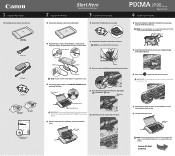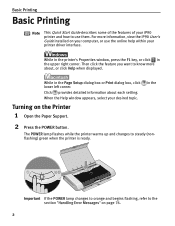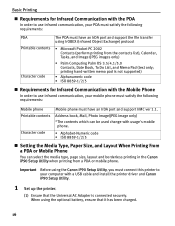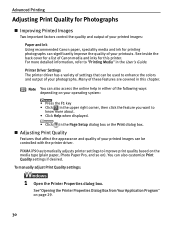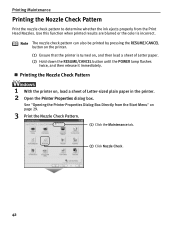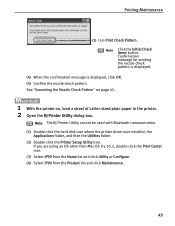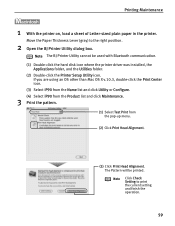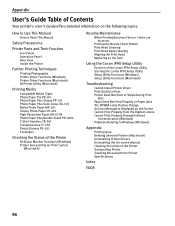Canon iP90 Support Question
Find answers below for this question about Canon iP90 - PIXMA Color Inkjet Printer.Need a Canon iP90 manual? We have 2 online manuals for this item!
Question posted by rossibob on June 20th, 2011
Paper Feeds Badly With Ip90
The person who posted this question about this Canon product did not include a detailed explanation. Please use the "Request More Information" button to the right if more details would help you to answer this question.
Current Answers
Related Canon iP90 Manual Pages
Similar Questions
Printer Paper Feed Button
The button or sensor is messed up. How do i gix it?
The button or sensor is messed up. How do i gix it?
(Posted by virgojayne 2 years ago)
How To Install Printer Pixma Ip90 On Mac Computer 9466a001 Driver For Mac
(Posted by lorewe 9 years ago)
How Do You Change Paper Feed Rollers On Canon Ip90
(Posted by chepeterp 9 years ago)
Pixma Mg3240 Paper Feed
Just cleared a jam. why won't paper now feed? Keep getting the paper empty light.
Just cleared a jam. why won't paper now feed? Keep getting the paper empty light.
(Posted by kstringerjr 10 years ago)
Canon Ip90 Says Printer Ready But When I Print It Says Offline.
My Canon IP90 says "printer ready" but when I attempt to print a document it says the printer is off...
My Canon IP90 says "printer ready" but when I attempt to print a document it says the printer is off...
(Posted by christes1 11 years ago)