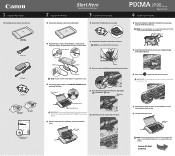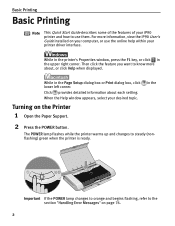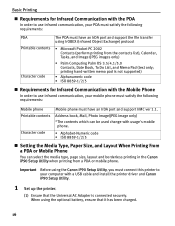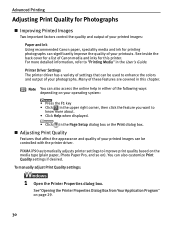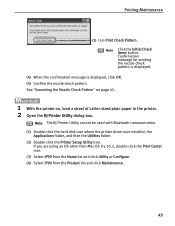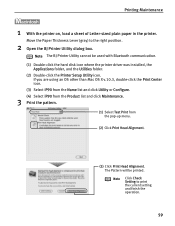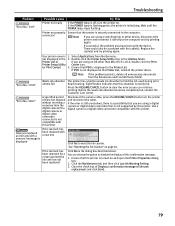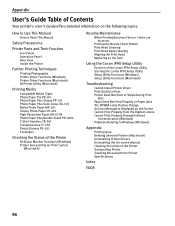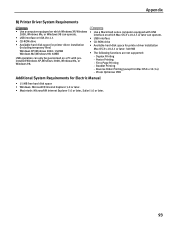Canon iP90 Support Question
Find answers below for this question about Canon iP90 - PIXMA Color Inkjet Printer.Need a Canon iP90 manual? We have 2 online manuals for this item!
Question posted by lorewe on July 24th, 2014
How To Install Printer Pixma Ip90 On Mac Computer 9466a001 Driver For Mac
The person who posted this question about this Canon product did not include a detailed explanation. Please use the "Request More Information" button to the right if more details would help you to answer this question.
Current Answers
Related Canon iP90 Manual Pages
Similar Questions
Have A Canon Pixma Ip90 That Works But Doesn't Print. Already Changed Ink An Sti
Printer is in working order, has new ink but isn't printing anything on paper
Printer is in working order, has new ink but isn't printing anything on paper
(Posted by Catcingle 9 years ago)
How Can I Install Canon Pixma 280 Series Printer In My Laptop So I Can Print?
(Posted by mariahazel24 9 years ago)
How To Install Printer Head Pixma Ip100
(Posted by VerTA 9 years ago)
Canon Ip90 Says Printer Ready But When I Print It Says Offline.
My Canon IP90 says "printer ready" but when I attempt to print a document it says the printer is off...
My Canon IP90 says "printer ready" but when I attempt to print a document it says the printer is off...
(Posted by christes1 11 years ago)
Black Ink Does Not Work After Two Repairs At Your Center.
The black ink fails to work in my canon pixma ip90 portable printer which I twice brought to your ce...
The black ink fails to work in my canon pixma ip90 portable printer which I twice brought to your ce...
(Posted by eagleskyrider 12 years ago)