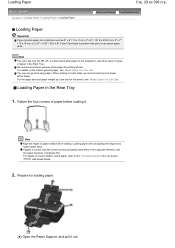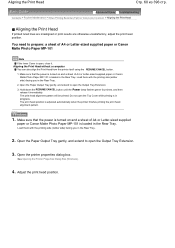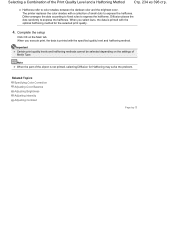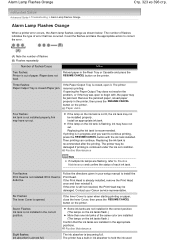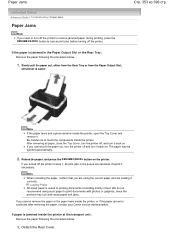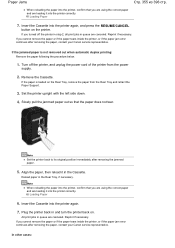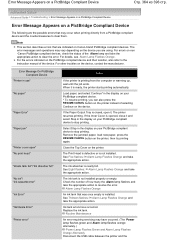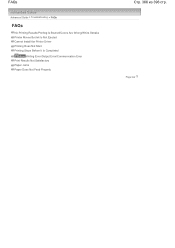Canon iP4600 Support Question
Find answers below for this question about Canon iP4600 - PIXMA Color Inkjet Printer.Need a Canon iP4600 manual? We have 2 online manuals for this item!
Question posted by gailebauder on August 17th, 2015
I Have A Paper Jam. How Do You Open Up The Prntr To Release Jam
The person who posted this question about this Canon product did not include a detailed explanation. Please use the "Request More Information" button to the right if more details would help you to answer this question.
Current Answers
Answer #1: Posted by Odin on August 17th, 2015 12:19 PM
My efforts to help you are hampered by the absence of any model name/number (which easily could have been the fault of Help Owl staff--if so, I apologize). However, the following may solve:
Go to http://www.usa.canon.com/cusa/support/consumer and enter the model name and number. On the next page scroll down to "Service & Support." In the search box enter "paper jam," followed by any other keywords that may narrow down your issue.
Another resource is http://www.computerhope.com/issues/ch000980.htm, which you may find useful.
Good luck!
Go to http://www.usa.canon.com/cusa/support/consumer and enter the model name and number. On the next page scroll down to "Service & Support." In the search box enter "paper jam," followed by any other keywords that may narrow down your issue.
Another resource is http://www.computerhope.com/issues/ch000980.htm, which you may find useful.
Good luck!
Hope this is useful. Please don't forget to click the Accept This Answer button if you do accept it. My aim is to provide reliable helpful answers, not just a lot of them. See https://www.helpowl.com/profile/Odin.
Related Canon iP4600 Manual Pages
Similar Questions
Canon Pixma Ip4500. Can Only Print 1 Page And Paper Jam Light Comes On. I Rese
I have to reset paper jam light after every print cycle. Solution please.
I have to reset paper jam light after every print cycle. Solution please.
(Posted by jfoglefive 9 years ago)
Having Difficulty Clearing A Paper Jam. Paper Will Not Budge.
Is there another way into the machine to free the paper jam other than the obvious entrance and exit...
Is there another way into the machine to free the paper jam other than the obvious entrance and exit...
(Posted by jslosapio 11 years ago)
Paper Jam 2 Sheets,how To Remove Back Of Printer?
(Posted by harvsg 12 years ago)
Pixma Mp 150 Printer/copier/scan
this machine will copy fine but will not print from computer email .new ink cartridges have been in...
this machine will copy fine but will not print from computer email .new ink cartridges have been in...
(Posted by elkramer 12 years ago)
Paper Jams
I often have the report of paper out and its seems to be a paper misfeed is there a solution for thi...
I often have the report of paper out and its seems to be a paper misfeed is there a solution for thi...
(Posted by b2sleep 12 years ago)