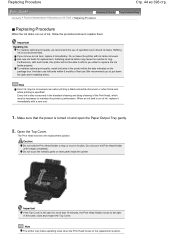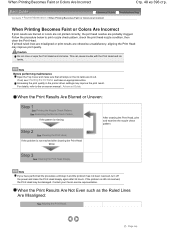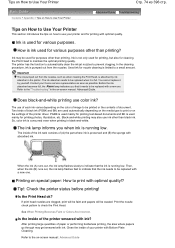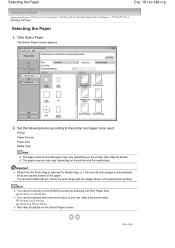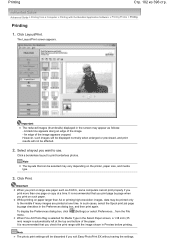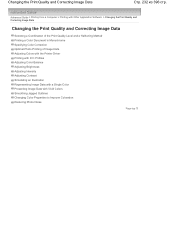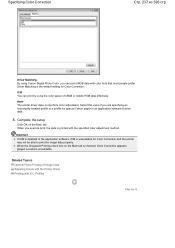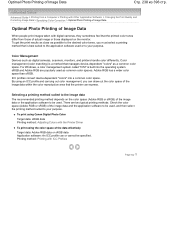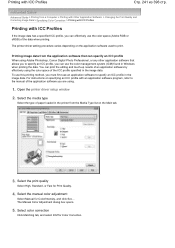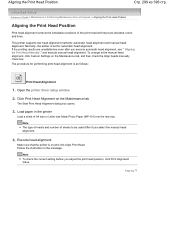Canon iP4600 Support Question
Find answers below for this question about Canon iP4600 - PIXMA Color Inkjet Printer.Need a Canon iP4600 manual? We have 2 online manuals for this item!
Question posted by lancebwine on December 6th, 2011
How Do I Print Just With The Black Cartridge?
In grayscale it still uses the color cartrdges and it pisses me off
Current Answers
Related Canon iP4600 Manual Pages
Similar Questions
How Do I Print In Black And White On My Printer
I'm trying to print and my blue ink has ran out, how do I print in just black and white?This is on a...
I'm trying to print and my blue ink has ran out, how do I print in just black and white?This is on a...
(Posted by msheldrake 8 years ago)
Do I Need To Have Both Color And Black Cartridges To Print? I Am Planning To Pri
do i need to have both color and black cartridges to print? I am planning to print only black and wh...
do i need to have both color and black cartridges to print? I am planning to print only black and wh...
(Posted by chandooc 9 years ago)
Color Ink Low Won't Print
black ink is good, color ink is empty, printer won't print
black ink is good, color ink is empty, printer won't print
(Posted by savlyn68 11 years ago)
Is It Impossible To Print When One Ink Cartridge Is Empty On My Canon Pixma Pro?
My GY ink is out, but I want to print something not even using that color, and it's not letting me. ...
My GY ink is out, but I want to print something not even using that color, and it's not letting me. ...
(Posted by nathanstoner7 12 years ago)
Pixma Mp 150 Printer/copier/scan
this machine will copy fine but will not print from computer email .new ink cartridges have been in...
this machine will copy fine but will not print from computer email .new ink cartridges have been in...
(Posted by elkramer 12 years ago)