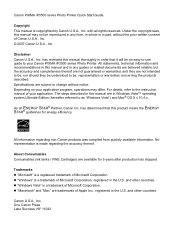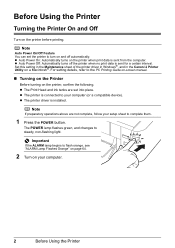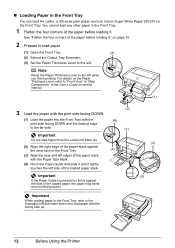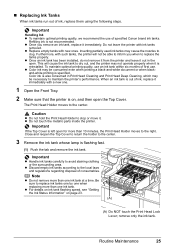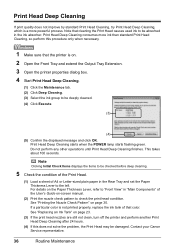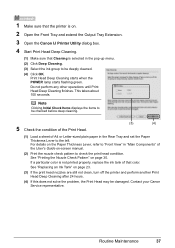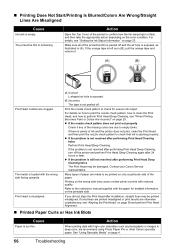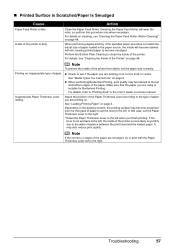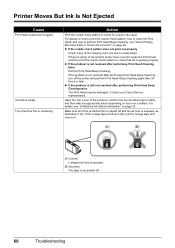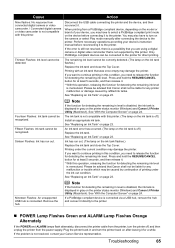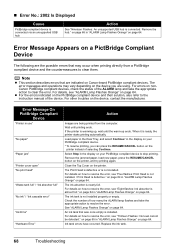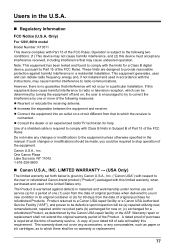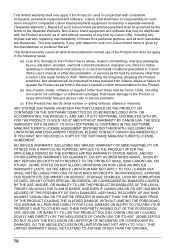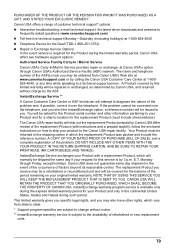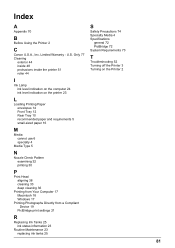Canon iP3500 Support Question
Find answers below for this question about Canon iP3500 - PIXMA Color Inkjet Printer.Need a Canon iP3500 manual? We have 2 online manuals for this item!
Question posted by 1dBritta on February 25th, 2014
How To Reset Canon Ip3500 Ink Cartridge
The person who posted this question about this Canon product did not include a detailed explanation. Please use the "Request More Information" button to the right if more details would help you to answer this question.
Current Answers
Related Canon iP3500 Manual Pages
Similar Questions
Ink Cartridges Are Not Being Recognised
i have the correct ink cartridges but some of the coloured inks are not connecting to the sensors in...
i have the correct ink cartridges but some of the coloured inks are not connecting to the sensors in...
(Posted by markpyburn 6 years ago)
Ip3500 Ink Tank Light Wont Light
(Posted by pkotiCelmad 9 years ago)
How Much Is Edible Ink Cartridge For Canon Ip3600 Printer
(Posted by shAnni 9 years ago)
Canon Pixma Ip3500 Black Ink Cartridge Won't Print
(Posted by acorpatil 10 years ago)
Where Is The Ink Cartridge Lever
in order to put in ink it says to lower the ink crtridge lever
in order to put in ink it says to lower the ink crtridge lever
(Posted by rlock1951 11 years ago)