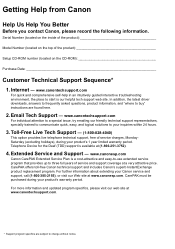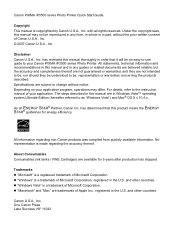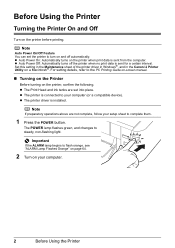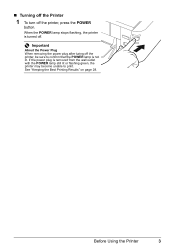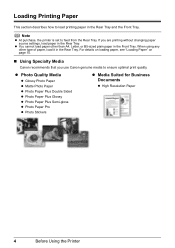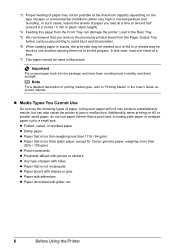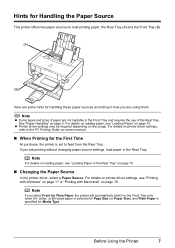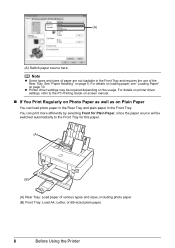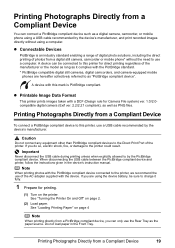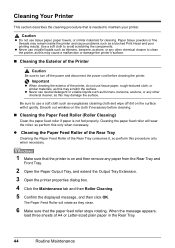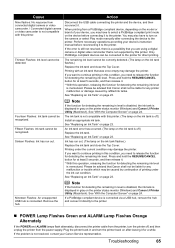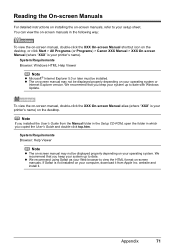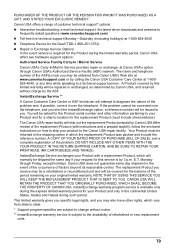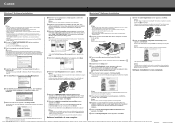Canon iP3500 Support Question
Find answers below for this question about Canon iP3500 - PIXMA Color Inkjet Printer.Need a Canon iP3500 manual? We have 2 online manuals for this item!
Question posted by drswann1 on January 19th, 2012
My Nikon 3500 Won't Download To Computer. Do I Need Softwarand If So, Where Ca
I recently had malware attack my computer and lots of items had to be taken off. Now, when I try to download my camera to the computer it won't. Do I need software? If so, I can't find my copy, is it available on the Internet? Where?
Current Answers
Related Canon iP3500 Manual Pages
Similar Questions
It Does Only Print Photos, Not Text And It Doesn't Notice The Cd-printer
It does only print photos, not text and it doesn´t notice the CD-printerIt is win Vista
It does only print photos, not text and it doesn´t notice the CD-printerIt is win Vista
(Posted by sylviaspost 2 years ago)
Canon Ip 3500 Print Head Won't Move To Center
(Posted by roy5yahyana 9 years ago)
Driver Won't Download
(Posted by mlouised 11 years ago)
Magenta Missing From Printer.
What can I do to fix Canon IP3500 that does not print with the magenta ink cartridge? Magenta cartri...
What can I do to fix Canon IP3500 that does not print with the magenta ink cartridge? Magenta cartri...
(Posted by twyse 12 years ago)