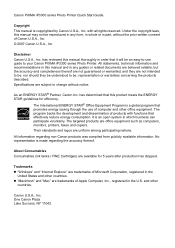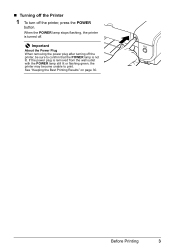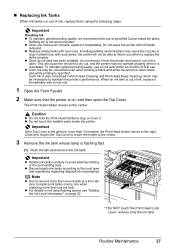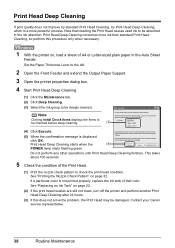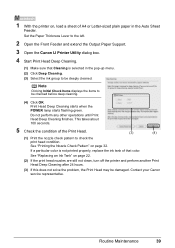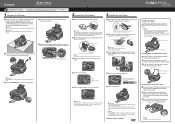Canon iP3300 Support Question
Find answers below for this question about Canon iP3300 - PIXMA Color Inkjet Printer.Need a Canon iP3300 manual? We have 2 online manuals for this item!
Question posted by rabieallah on September 13th, 2012
Problème D'impression Ir3300
a chaque fois que je lance l'impression a partir du PC je vois le message resultat OK -type de document, temps ......- sur l'ecran tactile de l'imprimante, mais aucune feuille est imprimée
Current Answers
Related Canon iP3300 Manual Pages
Similar Questions
I Have A Pixma Ip 8500 Printer/scanner
Does this scanner have the ability to scan slides?
Does this scanner have the ability to scan slides?
(Posted by anne40255 9 years ago)
Canon Pixma Ip3300 Doesn't Work
My Pixma IP3300 doesn't work. When I turn it on, the power light and resume light go on and off alte...
My Pixma IP3300 doesn't work. When I turn it on, the power light and resume light go on and off alte...
(Posted by AMoonShadowA 12 years ago)
How Can I,myself, Clear The Ink Sump On My Canon Pixma Mp 210 Printer?
(Posted by nineak 12 years ago)
Cannot Print Black Color In Canon Ip3300.
Suddently my canon iP3300 printer cannot print Black color. I can print other color and I also chang...
Suddently my canon iP3300 printer cannot print Black color. I can print other color and I also chang...
(Posted by myatmk 12 years ago)
Canon Pixma 3300 Printer Page Numbers Incorrect
While printing pages, no numerical order of page numbering. Top left and top right double printed g...
While printing pages, no numerical order of page numbering. Top left and top right double printed g...
(Posted by rostau 14 years ago)