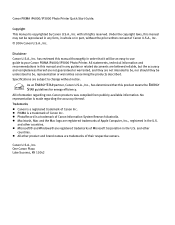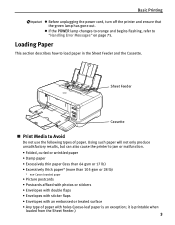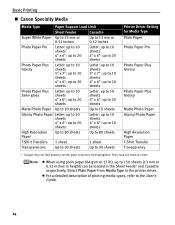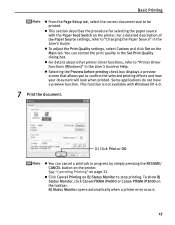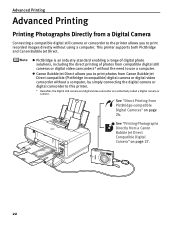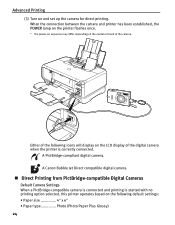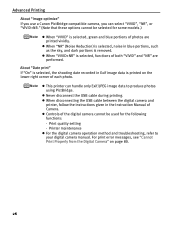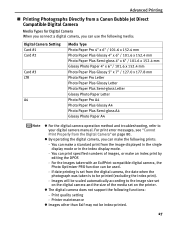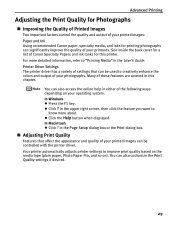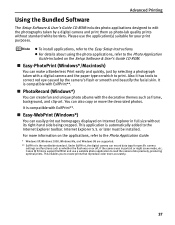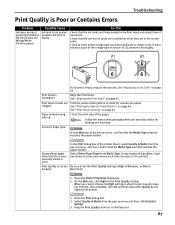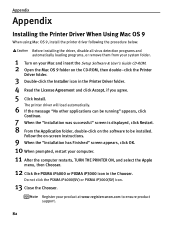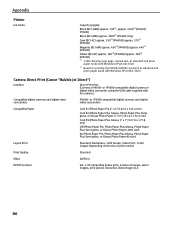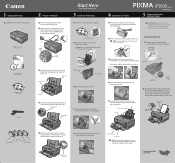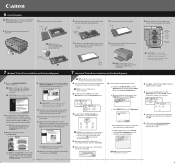Canon iP3000 Support Question
Find answers below for this question about Canon iP3000 - PIXMA Photo Printer.Need a Canon iP3000 manual? We have 2 online manuals for this item!
Question posted by katochra on March 1st, 2014
Canon Pixma Ip3000
Canon Pixma ip3000 will not power up. Worked fine a few days ago.
Current Answers
Answer #1: Posted by Odin on March 1st, 2014 9:33 AM
Follow the instructions at this Canon page.
Hope this is useful. Please don't forget to click the Accept This Answer button if you do accept it. My aim is to provide reliable helpful answers, not just a lot of them. See https://www.helpowl.com/profile/Odin.
Related Canon iP3000 Manual Pages
Similar Questions
What Cleaning Fluid Do I Use To Clead Out Canon Ip4000 Printer
what cleaning fluids do i use to clean out my canon ip4000 printer,under ink pads etc.
what cleaning fluids do i use to clean out my canon ip4000 printer,under ink pads etc.
(Posted by dorisrichards1 8 years ago)
Have A Canon Pixma Ip90 That Works But Doesn't Print. Already Changed Ink An Sti
Printer is in working order, has new ink but isn't printing anything on paper
Printer is in working order, has new ink but isn't printing anything on paper
(Posted by Catcingle 9 years ago)
Ip3000 Ink Jet Printer. It Returns A Message User Error
(Posted by cowangum 9 years ago)
How To Clean Pixma Ip3000 Print Head
(Posted by fahe19 9 years ago)
Canon Ip3500 Photo Printer Output Tray Extension
When I open the Tray Extension on my printer, there is barely anything inside except for a wire. Wha...
When I open the Tray Extension on my printer, there is barely anything inside except for a wire. Wha...
(Posted by Anonymous-35773 12 years ago)