Canon iP100 Support Question
Find answers below for this question about Canon iP100 - PIXMA Color Inkjet Printer.Need a Canon iP100 manual? We have 2 online manuals for this item!
Question posted by Gareyba on August 13th, 2014
How To Setup Canon Ip100 Bluetooth Adapter
The person who posted this question about this Canon product did not include a detailed explanation. Please use the "Request More Information" button to the right if more details would help you to answer this question.
Current Answers
There are currently no answers that have been posted for this question.
Be the first to post an answer! Remember that you can earn up to 1,100 points for every answer you submit. The better the quality of your answer, the better chance it has to be accepted.
Be the first to post an answer! Remember that you can earn up to 1,100 points for every answer you submit. The better the quality of your answer, the better chance it has to be accepted.
Related Canon iP100 Manual Pages
Quick Start Guide - Page 2
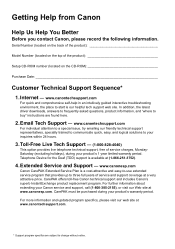
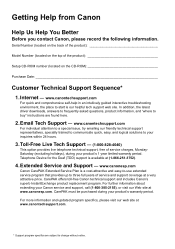
..., and "where to buy" instructions are subject to your Canon service and support, call (1-800-385-2155), or visit ...from Canon
Help Us Help You Better
Before you contact Canon, please record the following information. www.canonesp.com
Canon CarePAK ... and Support - CarePAK offers toll-free Canon technical support and includes Canon's superb InstantExchange product replacement program. www...
Quick Start Guide - Page 4


... easy-to-use guide to be, nor should they are trademarks of your Canon PIXMA iP100 series Photo Printer.
Trademarks z "Microsoft" is a trademark of Microsoft Corporation. About Consumables Consumables... regarding the accuracy thereof. © CANON INC.2008 All rights reserved. No part of Bluetooth SIG, Inc., U.S.A.
Disclaimer Canon U.S.A., Inc. For details, refer to...
Quick Start Guide - Page 7
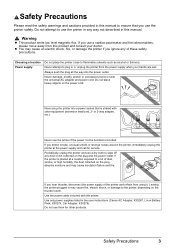
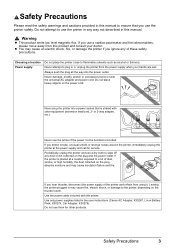
... a cardiac pacemaker and feel abnormalities, please move away from the power supply when your doctor.
or 3-way adapter, etc.). If you ignore any of these safety precautions. Leaving the printer plugged in the user instructions (Canon AC Adapter: K30287, Li-ion Battery Pack: K30274, Car Adapter: K30275). Use the power cable included with other products.
Quick Start Guide - Page 10


If anything is necessary to connect the printer with your Canon Service representative. Before Using the Printer
Included Items
Check that all the following items are in the box. z Printer z Setup CD-ROM z Easy Setup Instructions (Setup Sheet) z Quick Start Guide z Print Head z Ink tanks (PGI-35 Black, CLI-36 Color) z Universal AC Adapter z Power cord z Additional documents * A USB cable...
Quick Start Guide - Page 11


... attachment, and attach it to the printer, and then connect the AC adapter to use the Canon printer in some countries or regions.
„ Portable Kit LK-62 series
This kit allows you to the printer. Accessories
The following accessories are available for operation or battery charging.
„ Bluetooth Unit BU-30
This accessory allows you...
Quick Start Guide - Page 16


... and media type when printing photos via infrared communication or Bluetooth communication, be sure to "Printing Media" in Paper Size... z Postcards affixed with glitter, etc.
12
Before Using the Printer Refer to "Setting the Page Size, Media Type, and Layout...to select Sticker Paper in the User's Guide on the Canon Setup Utility. Additionally, when printing on A5 or smaller sized paper...
Quick Start Guide - Page 17
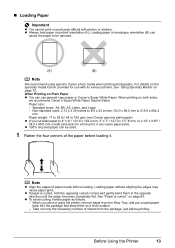
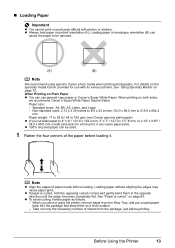
... using genuine Canon photo media when printing photographs. Note
z Align the edges of the paper before loading. z To avoid curling, handle paper as follows. - Before Using the Printer
13 z .... Loading paper in landscape orientation (B) can be jammed.
(A)
(B)
Note
We recommend using the printer, remove paper from the package, just before printing. For details on a level surface. - ...
Quick Start Guide - Page 24
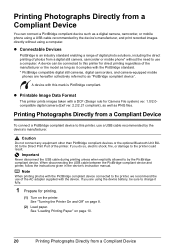
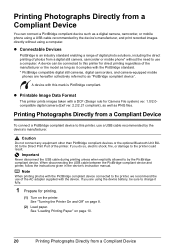
..., and camera-equipped mobile
phones are using a computer. Caution
Do not connect any equipment other than PictBridge compliant devices or the optional Bluetooth Unit BU30 to the Direct Print Port of the AC adapter supplied with this printer, use a computer. If you are hereafter collectively referred to as PNG files. See "Turning the...
Quick Start Guide - Page 63
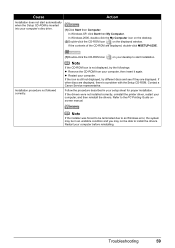
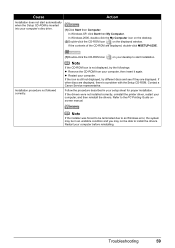
...automatically when the Setup CD-ROM is a problem with the Setup CD-ROM. If the contents of the CD-ROM are displayed, there is inserted
into your setup sheet for proper ...the displayed window. If the drivers were not installed correctly, uninstall the printer driver, restart your computer.
Contact a Canon Service representative. Refer to install the drivers. z Restart your computer, ...
Quick Start Guide - Page 65


... "Printing Photographs Directly from a computer
Confirm by using the Canon Setup Utility. Select a print quality option suitable to the PC Printing Guide on page 64
Troubleshooting
61
Confirm by using your printer.
In borderless printing, uneven coloring may occur depending on page 20. Print Results Not Satisfactory
If the print result is not resolved...
Quick Start Guide - Page 72


...) or A4/ Letter-sized Canon Matte Photo Paper MP-101 with this does not solve the problem, replace the ink tank.
Eleven flashes: Automatic Print Head Alignment failed.
Press the RESUME/CANCEL button on the printer to the both Direct Print Port and Bluetooth Unit Connector on the printer, disconnect both Direct Print Port...
Quick Start Guide - Page 73


... ink tank and set properly, do not remove it . Connect the PictBridge compliant device or the Bluetooth Unit directly to the Direct Print Port or the Bluetooth Unit Connector on the printer status monitor (Windows) and Canon IJ Printer Utility (Macintosh). If the problem is memorized. Cause
Seventeen Flashes: Ink has run out. (The lamp...
Quick Start Guide - Page 76
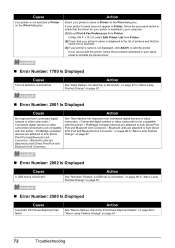
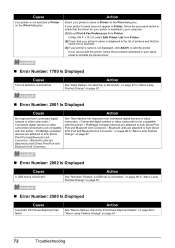
... camcorder. / Connected digital camera or video camcorder is not compatible with this printer. / PictBridge compliant devices are attached to both Direct Print Port and Bluetooth Unit Connector. / Bluetooth units are attached to add the printer.
Action
Select your setup sheet to reinstall the printer driver.
„ Error Number: 1700 Is Displayed
Cause
The ink absorber is...
Quick Start Guide - Page 79


... On PictBridge Compliant
Device
"Hardware Error"
"Printer error"
Action
If the battery is low. Connect the supplied Universal AC Adapter and charge the battery. See "Getting the Ink Status Information" on -screen manual. Cannot Print Properly via Bluetooth Communication
To troubleshoot printing via Bluetooth communication, refer to the Bluetooth Guide on page 43. If this...
Quick Start Guide - Page 80
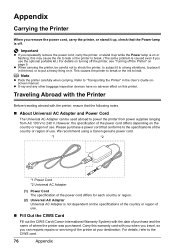
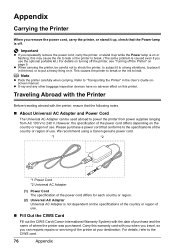
... name of use . We recommend using a Canon genuine power cord.
*1
*2
*1 Power Cord *2 Universal AC Adapter
(1) Power Cord The specification of the power cord differs for each country or region.
(2) Universal AC Adapter Universal AC Adapter is not dependent on the specifications of the country or region of where the printer was purchased. Note
z Pack the...
Quick Start Guide - Page 81
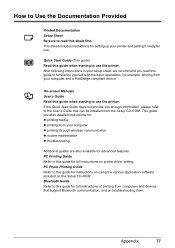
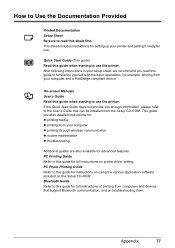
... first. PC Photo Printing Guide Refer to use . Bluetooth Guide Refer to the User's Guide that support Bluetooth communication, and on the Setup CD-ROM. If the Quick Start Guide does not provide you read this guide to read this guide for full instructions on printer driver setting.
This guide provides detailed instructions for...
Quick Start Guide - Page 82
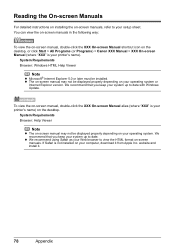
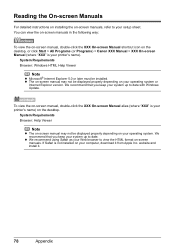
...on the desktop, or click Start > All Programs (or Programs) > Canon XXX Manual > XXX On-screen Manual (where "XXX" is your ...Internet Explorer 5.0 or later must be displayed properly depending on your setup sheet. z The on-screen manual may not be displayed properly...system up to date. z We recommend using Safari as your printer's name) on the desktop.
To view the on-screen manual...
Quick Start Guide - Page 84
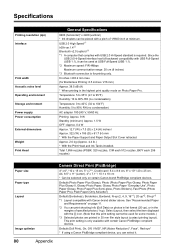
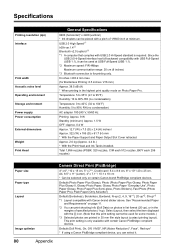
...% RH (no condensation)
Temperature: 0 to 40°C (32 to 104°F) Humidity: 5 to 95% RH (no condensation)
AC adapter 100-240 V, 50/60 Hz
Printing: Approx. 9 W Standby (minimum): Approx. 1.5 W OFF: Approx. 0.4 W
Approx. 12.7...4Mbps Maximum communication range: 20 cm (8 inches) *3 Bluetooth connection is only available with Canon-brand sticker above. Default (Exif Print), On, Off, VIVID*, NR (Noise...
Easy Setup Instructions - Page 1


... setup is necessary to connect the printer with your computer.
d Remove the Print Head from the Print Head and discard it . this printer,... stops. Plug the AC adapter into the left slot.
d Similarly, insert the Color ink tank into the printer, and connect the other...If the Print Head Cover is sticking up, push down on the Canon logo on the right side of the ink tank (A) is left ...
Easy Setup Instructions - Page 2


...Setup icon. If you can use of Canon printers. The printer driver, On-screen Manuals, and application software are now complete. After software installation is turned on -screen instructions.
h When the Start Setup... When the Printer Connection screen appears, connect one end of the USB cable to the computer, the other to the printer. Serial Number
n When the PIXMA Extended Survey Program...
Similar Questions
How To Set Up Bluetooth In Windows For Canon Printer Ip-100
(Posted by vbuDisp 10 years ago)
How To Configure The Canon Ip100 Bluetooth Adapter
(Posted by vigate 10 years ago)
What Generic Bluetooth Adapter Works With Canon Ip100
(Posted by timsw 10 years ago)
Can You Use A Universal Bluetooth Adapter For Canon Ip100
(Posted by upstarodaf 10 years ago)
Which Bluetooth Adapter Works With Canon Pixma Ip100
(Posted by missto 10 years ago)

