Canon iP100 Support Question
Find answers below for this question about Canon iP100 - PIXMA Color Inkjet Printer.Need a Canon iP100 manual? We have 2 online manuals for this item!
Question posted by missto on July 17th, 2013
Which Bluetooth Adapter Works With Canon Pixma Ip100
The person who posted this question about this Canon product did not include a detailed explanation. Please use the "Request More Information" button to the right if more details would help you to answer this question.
Current Answers
There are currently no answers that have been posted for this question.
Be the first to post an answer! Remember that you can earn up to 1,100 points for every answer you submit. The better the quality of your answer, the better chance it has to be accepted.
Be the first to post an answer! Remember that you can earn up to 1,100 points for every answer you submit. The better the quality of your answer, the better chance it has to be accepted.
Related Canon iP100 Manual Pages
Quick Start Guide - Page 4


..., operations may be transmitted or copied in any form whatsoever without notice. and other countries. © CANON INC.2008 All rights reserved. For details, refer to your Canon PIXMA iP100 series Photo Printer. Trademarks z "Microsoft" is a trademark of Bluetooth SIG, Inc., U.S.A. Specifications are in order that this publication may differ. The steps described in this...
Quick Start Guide - Page 5


...Colors Are Incorrect 24 Printing the Nozzle Check Pattern 25 Examining the Nozzle Check Pattern ...........27 Print Head Cleaning 28 Print Head Deep Cleaning 31 Aligning the Print Head 33 Replacing an Ink Tank 43 Keeping the Best Printing Results 49 Cleaning Your Printer... Properly via Bluetooth Communication 75
Appendix 76 Carrying the Printer 76 Traveling Abroad with the Printer 76 How ...
Quick Start Guide - Page 7
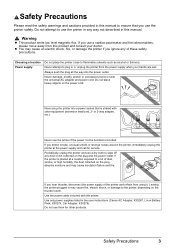
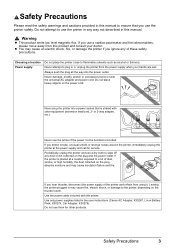
... manual.
Use only power supplies listed in the user instructions (Canon AC Adapter: K30287, Li-ion Battery Pack: K30274, Car Adapter: K30275).
If you use the printer safely.
Never use a dry cloth to plug in or unplug the printer from using it. Leaving the printer plugged in may cause insulation failure and fire.
Never plug the...
Quick Start Guide - Page 9
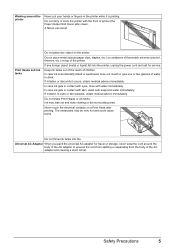
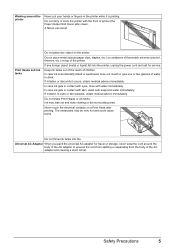
... or two glasses of water to drink.
Do not carry or store the printer with soap and water immediately.
Working around the body of the AC adapter to prevent the cord from splitting or separating from the body of the AC adapter and causing a short circuit.
A failure can result.
Ink may be very hot...
Quick Start Guide - Page 10


... is necessary to connect the printer with your Canon Service representative. Before Using the Printer
Included Items
Check that all the following items are in the box. z Printer z Setup CD-ROM z Easy Setup Instructions (Setup Sheet) z Quick Start Guide z Print Head z Ink tanks (PGI-35 Black, CLI-36 Color) z Universal AC Adapter z Power cord z Additional documents...
Quick Start Guide - Page 11


... manual.
(A)
(B)
„ Power Cord for Universal AC Adapter „ Canon Automobile Power Unit PU-200U
This accessory allows you to supply power from a cigarette lighter outlet of a car to your printer for this printer.
Accessories
The following accessories are available for operation or battery charging.
„ Bluetooth Unit BU-30
This accessory allows you to...
Quick Start Guide - Page 16


... z Postcards affixed with photos or stickers z Paper that is too thick (plain paper, except for Canon genuine paper, weighing more than a post card, including plain paper or notepad paper cut to a ... glitter, etc.
12
Before Using the Printer
Note
z To specify the page size and media type when printing photos via infrared communication or Bluetooth communication, be used in Macintosh.
*7...
Quick Start Guide - Page 24
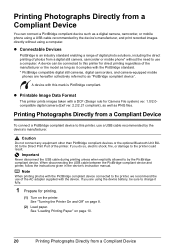
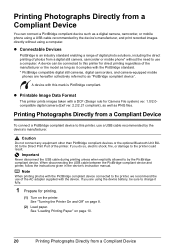
... printer for printing.
(1) Turn on the printer. Caution
Do not connect any equipment other than PictBridge compliant devices or the optional Bluetooth Unit BU30 to the printer could result.
See "Turning the Printer ..., electric shock, fire, or damage to the Direct Print Port of the AC adapter supplied with the PictBridge compliant device connected to use a computer. Note
When printing ...
Quick Start Guide - Page 48
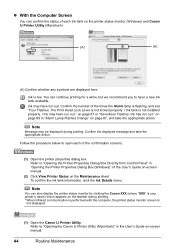
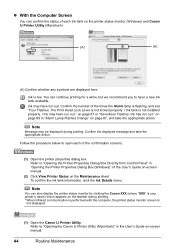
... the appropriate action. Note
You can continue printing for a while, but we recommend you to "Opening the Canon IJ Printer Utility (Macintosh)" in "Opening the Printer Properties Dialog Box (Windows)" of the confirmation screens.
(1) Open the printer properties dialog box. Refer to open each ink tank on page 67, and take the appropriate action...
Quick Start Guide - Page 49


...cause the nozzles to
clog. Refilling ink is left open . Do not leave the printer with new ones. z Color ink may not operate properly when it again. When an ink tank is flashing fast...tank information, click Ink Details.
„ Replacing Ink Tanks
When ink tanks run out of specified Canon brand ink tanks. Important
Handling Ink z To maintain optimal printing quality, we recommend the use of ...
Quick Start Guide - Page 65


...from a computer
Confirm by using your printer. When these settings are printing a ... change the print quality setting with some Bluetooth devices.)
The method to the PC Printing...Canon Setup Utility.
If you print with your PictBridge compliant device.
Refer to the paper and image for printing.
See also the sections below. z "Printing Does Not Start/Printing Is Blurred/Colors...
Quick Start Guide - Page 66


.... Open the Print Head Cover of the printer to "Printing Area" in the User's Guide on-screen manual.
62
Troubleshooting See "When Printing Becomes Faint or Colors Are Incorrect" on page 24 and perform any...If the paper is curled, see if the paper you are using Photo Paper Pro or other Canon specialty paper. Make sure that the paper you are using is loaded with one printable surface, make...
Quick Start Guide - Page 68


...and the Canon logo on page 43.
Refer to "Opening the Printer Properties Dialog Box Directly from Control Panel" in progress. (2)Select the print job to delete and click . The printer status monitor ...printing starts.
64
Troubleshooting „ Colors Are Uneven or Streaked
Cause
Print Head nozzles are left in queue. / Computer problems.
The printer is not ready.
If this depending on .
Quick Start Guide - Page 72


... manual before connecting it to the printer.
Connect the supplied Universal AC Adapter and charge the battery. If this printer. / PictBridge compliant devices are attached to both Direct Print Port and Bluetooth Unit Connector. / Bluetooth units are attached to the both Direct Print Port and Bluetooth Unit Connector on the printer, disconnect both Direct Print Port and...
Quick Start Guide - Page 73


... flashes.)
Replace the ink tank and close the Print Head Cover.
If you want to the Direct Print Port or the Bluetooth Unit Connector on the printer status monitor (Windows) and Canon IJ Printer Utility (Macintosh).
Nineteen Flashes: A USB hub is connected to continue printing in this operation, releasing the function for detecting the...
Quick Start Guide - Page 79


... then reconnect the PictBridge compliant device to its instruction manual. Cannot Print Properly via Bluetooth Communication
To troubleshoot printing via Bluetooth communication, refer to the User's Guide on the charge level indication of the printer back in, turn off the printer, and unplug the power cord of the battery is attached, remove it for...
Quick Start Guide - Page 80
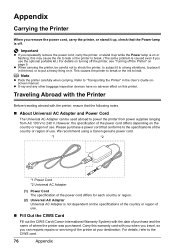
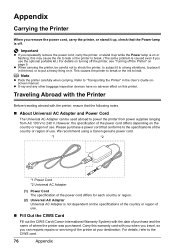
... it up , check that the Power lamp is off the Printer" on page 9.
We recommend using a Canon genuine power cord.
*1
*2
*1 Power Cord *2 Universal AC Adapter
(1) Power Cord The specification of the power cord differs for each country or region.
(2) Universal AC Adapter Universal AC Adapter is not dependent on the specifications of the country or...
Quick Start Guide - Page 84
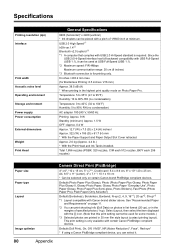
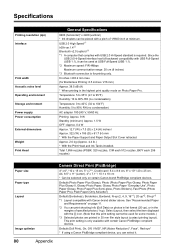
... to 40°C (32 to 104°F) Humidity: 5 to 95% RH (no condensation)
AC adapter 100-240 V, 50/60 Hz
Printing: Approx. 9 W Standby (minimum): Approx. 1.5 W OFF:... Can be selected only on Photo Paper Pro. USB 2.0 High Speed*1 IrDA ver.1.4*2 Bluetooth v2.0 (option)*3 *1 A computer that this print setting cannot be used at minimum....only available with certain Canon PictBridge compliant devices. ...
Easy Setup Instructions - Page 1


..."Cleaning Your Printer" in left to right order until it .
Plug the AC adapter into place.
...insert the Color ink tank into place.
Be careful not to the right. Start Here
Easy Setup Instructions
Important When cleaning the exterior of the printer, use a...Hardware setup is sticking up, push down on the Canon logo on the lid of the printer. this has no effect on the outside of the...
Easy Setup Instructions - Page 2


...appears, confirm the contents, then click Install. i When the Printer Connection screen appears, connect one end of Canon printers. If you can agree, click Agree.
Remove the Setup ... process. • Quit all running applications before installation.
Serial Number
n When the PIXMA Extended Survey Program screen appears, confirm the message.
If Restart is displayed, make sure...
Similar Questions
Cannot Set Up Bluetooth For Canon Pixma Ip100
(Posted by laurnnur 9 years ago)
How To Make Generic Bluetooth Dongle Work On Canon Ip100 Printer
(Posted by ethanni 10 years ago)
How To Configure The Canon Ip100 Bluetooth Adapter
(Posted by vigate 10 years ago)
What Generic Bluetooth Adapter Works With Canon Ip100
(Posted by timsw 10 years ago)
Can You Use A Universal Bluetooth Adapter For Canon Ip100
(Posted by upstarodaf 10 years ago)

