Canon iP100 Support Question
Find answers below for this question about Canon iP100 - PIXMA Color Inkjet Printer.Need a Canon iP100 manual? We have 2 online manuals for this item!
Question posted by ruivtony on January 5th, 2014
Where Is Model Number Found On Canon Pixma Ip100 Printer
The person who posted this question about this Canon product did not include a detailed explanation. Please use the "Request More Information" button to the right if more details would help you to answer this question.
Current Answers
There are currently no answers that have been posted for this question.
Be the first to post an answer! Remember that you can earn up to 1,100 points for every answer you submit. The better the quality of your answer, the better chance it has to be accepted.
Be the first to post an answer! Remember that you can earn up to 1,100 points for every answer you submit. The better the quality of your answer, the better chance it has to be accepted.
Related Canon iP100 Manual Pages
Quick Start Guide - Page 2
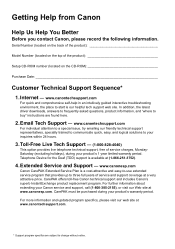
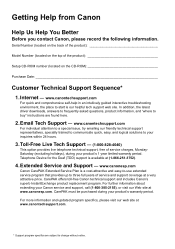
...Customer Technical Support Sequence*
1. CarePAK offers toll-free Canon technical support and includes Canon's superb InstantExchange product replacement program.
Email Tech Support - Serial Number (located on the back of the product
Model Number (located on the top of service charges, MondaySaturday (excluding holidays), during your Canon service and support, call (1-800-385-2155), or...
Quick Start Guide - Page 4


... it will be , representation or warranties concerning the products described. and licensed to as "Windows Vista") and Mac® OS X v.10.4.x. Disclaimer Canon U.S.A., Inc. Depending on your Canon PIXMA iP100 series Photo Printer. z "Bluetooth" is a registered trademark of Microsoft Corporation. For details, refer to change without the express written permission. No part of Apple Inc...
Quick Start Guide - Page 10


... box. z Printer z Setup CD-ROM z Easy Setup Instructions (Setup Sheet) z Quick Start Guide z Print Head z Ink tanks (PGI-35 Black, CLI-36 Color) z Universal AC Adapter z Power cord z Additional documents * A USB cable is missing or damaged, contact your computer.
6
Before Using the Printer If anything is necessary to connect the printer with your Canon Service...
Quick Start Guide - Page 15


...
Right
PS-101 1 sheet TR-301 1 sheet
Right Left
Printer Driver Setting for each Canon genuine paper, visit our website. Paper is Canon specialty media. For details on the Paper Thickness Lever, refer to... Glossy II Photo Paper Plus Double Sided Glossy Photo Paper T-Shirt Transfers
*1 Paper with a Model Number is not sold in "Main Components" of the User's Guide on the type of purchase...
Quick Start Guide - Page 17
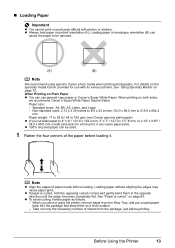
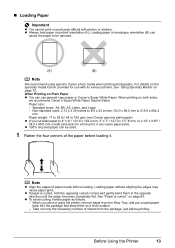
... paper as follows. - Take out only the necessary number of the paper before loading it can cause paper jams. z 100% recycled paper...printers, see "Using Specialty Media" on page 10. When Printing on Plain Paper z You can
cause the paper to 4" x 6" / 101.6 x 152.4 mm, 5" x 7" / 127.0 x 177.8 mm, or 2.13" x 3.39" / 54.0 x 86.0 mm (credit card-size) for use general copy paper or Canon...
Quick Start Guide - Page 26
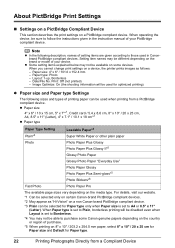
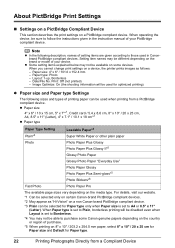
...depending on the brand or model of your device. When you cannot change print settings on a device, the printer prints images as "Hi-Vision" on certain Canon-brand PictBridge compliant devices.
... names may not be sure to A4 or 8.5" x 11" (Letter). When operating the device, be available on some Canon genuine papers depending on 8" x 10" / 203.2 x 254.0 mm paper, select 8" x 10" / 20 x...
Quick Start Guide - Page 27


... print the optimized image. or Letter-sized paper. If you are using a Canon-brand PictBridge compliant device, the following two options are available. When printing on the model.
- If you select Date, File No., or Both, the date and/or file number will only be available, depending on sticker paper, select 4" x 6"/10 x 15...
Quick Start Guide - Page 28


...problem is set properly. Step 3
See "Print Head Deep Cleaning" on page 45. Contact your Canon Service representative. Note
Before performing maintenance z Open the Print Head Cover and make sure that the ink... 25. Routine Maintenance
When Printing Becomes Faint or Colors Are Incorrect
When printing becomes faint or colors are incorrect even if ink remains in the printer driver settings.
Quick Start Guide - Page 43


... Maintenance
39 Note
If it is on -screen manual.
2 Print the pattern.
(1) Open the Canon IJ Printer Utility dialog box. (2) Select Custom Settings in the pop-up menu. (3) Select the Align heads...adjust the print
head position.
(1) Check the printed patterns and select the number of the pattern in column W that the printer is difficult to pick the best pattern, pick the setting that produces the ...
Quick Start Guide - Page 47
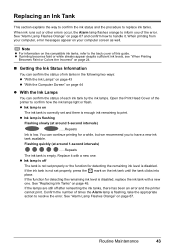
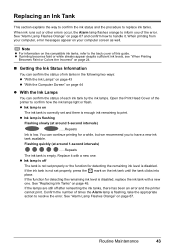
... faint or white streaks appear despite sufficient ink levels, see "When Printing
Becomes Faint or Colors Are Incorrect" on page 24.
„ Getting the Ink Status Information
You can confirm the..., replace the ink tank with a new one . If the ink tank is empty.
Confirm the number of the printer to resolve the error. When ink runs out or other errors occur, the Alarm lamp flashes orange to...
Quick Start Guide - Page 48
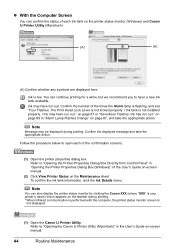
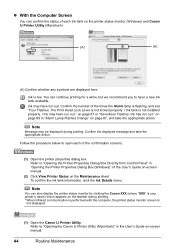
Refer to open each ink tank on the printer status monitor (Windows) and Canon IJ Printer Utility (Macintosh).
(A)
(A)
(A) Confirm whether any symbols are displayed here. Confirm the number of the confirmation screens.
(1) Open the printer properties dialog box. Follow the procedure below to "Opening the Canon IJ Printer Utility (Macintosh)" in the User's Guide on-screen
manual.
44...
Quick Start Guide - Page 49


...within six months of first use of specified Canon brand ink tanks.
remove only the ink tank.
z Once you when to replace the tanks properly. Color ink is flashing fast.
(1) Push the tab... center. Be sure to replace ink tanks one by one .
1 Make sure that the printer is reinstalled.
z Color ink may cause the nozzles to
clog. (2) Select Ink Level Information in the pop-up ...
Quick Start Guide - Page 65


...on -screen manual.
Confirm by using the printer driver. z "Printing Does Not Start/Printing Is Blurred/Colors Are Wrong/Straight Lines Are Misaligned"
on ...colors, confirm the paper and print quality settings first. Select a print quality option suitable to "Printing trough Wireless Communication" and "Using the Canon Setup Utility" of the loaded paper? Confirm by using the Canon...
Quick Start Guide - Page 66


...Cause
The media is dirty.
See "When Printing Becomes Faint or Colors Are Incorrect" on is suitable. Inside of the printer. For details on cleaning, see "Paper is suitable for detailed information... you did not align the Print Head after you are using Photo Paper Pro or other Canon specialty paper.
Cause
Action
Print Head nozzles are clogged.
For details, see "Cleaning the ...
Quick Start Guide - Page 71
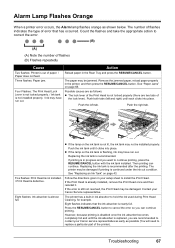
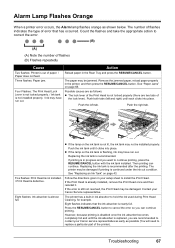
... until the ink absorber is not installed properly. / Ink may not be jammed. The number of flashes indicates the type of error that the ink absorber is not locked properly (there...: Ink absorber is continued under the ink out condition. The printer may be installed properly. Possible causes are recommended to contact your Canon Service representative. See "Replacing an Ink Tank" on page 66...
Quick Start Guide - Page 72


...printer, turn on the camera or select Play mode manually after aligning the Print Head again, press the RESUME/CANCEL button to dismiss the error, and then perform Manual Print Head Alignment. Cause
Action
Nine flashes: No response from a PictBridge compliant device, depending on the model...Paper For Print Head Alignment) or A4/ Letter-sized Canon Matte Photo Paper MP-101 with this does not ...
Quick Start Guide - Page 75


... that a port named USBnnn (where "n" is a number) with the USB cable. For details, refer to "The printer port setting is not connected properly.
The printer driver may have occurred in the Printer column is flashing orange, an error may not be a problem with Canon XXX appearing in the printer. Printer is wrong." Action
Confirm that the USB...
Quick Start Guide - Page 78
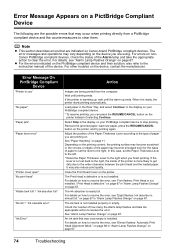
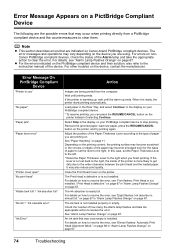
...Canon-brand PictBridge compliant devices. If the printer is ready, the printer starts printing automatically. When it is warming up ends. Select Stop in use"
"No paper" "Paper jam" "Paper lever error"
"Printer...printer...
Device
"Printer in the...printer, ...printer instead of how many the Alarm lamp flashes and take the appropriate action to clear them. See "Paper Handling" on the printer...
Quick Start Guide - Page 86
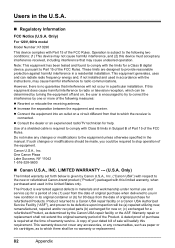
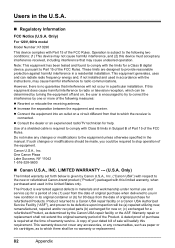
...
A copy of your dated bill of the Product. Only)
For 120V, 60Hz model
Model Number: K10296
This device complies with this equipment does cause harmful interference to the following ...or any consumables, such as paper or ink cartridges, as determined by Canon U.S.A., Inc. ("Canon USA") with respect to provide reasonable protection against defects in materials and workmanship...
Easy Setup Instructions - Page 2


...contents, click Install. Note To register later, click Cancel and go to display explanations of Canon printers. Follow on the desktop.
Note • Since Mac® OS 9, Mac OS ... Printer Connection screen appears, confirm the displayed message and click Restart.
Then turn off the printer and proceed from step c to reinstall the software.
Serial Number
n When the PIXMA ...
Similar Questions
Cannon Pixma Ip100 Printer Offline How To Get Back Online
(Posted by grmmrlon 9 years ago)
How To Install Printer Head Pixma Ip100
(Posted by VerTA 9 years ago)
Error E161-403e Call For Service Canon Ipf710 - Imageprograf Color Inkjet
(Posted by josesuarez88 10 years ago)
How Do I Align My Pixma Mx510 Printer?
how do I align my pixma mx510 printer?
how do I align my pixma mx510 printer?
(Posted by salliehudson 10 years ago)
How To Connect My Pixma Ip100 Series Printer To A Bluetooth Ipad
(Posted by Rosmarajun 10 years ago)

