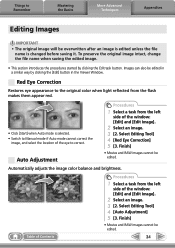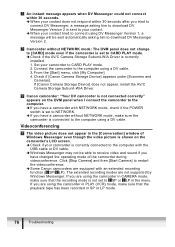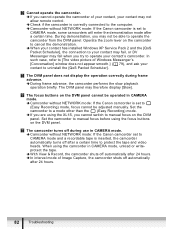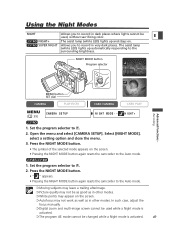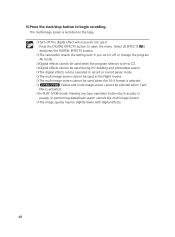Canon ZR90 Support Question
Find answers below for this question about Canon ZR90.Need a Canon ZR90 manual? We have 5 online manuals for this item!
Question posted by mariegarcia1977 on January 17th, 2014
Do I Need The Lithium Button Battery To Be Charged For The Canon Zr90, Zr85, Zr8
Current Answers
Answer #1: Posted by BusterDoogen on January 17th, 2014 8:54 PM
I hope this is helpful to you!
Please respond to my effort to provide you with the best possible solution by using the "Acceptable Solution" and/or the "Helpful" buttons when the answer has proven to be helpful. Please feel free to submit further info for your question, if a solution was not provided. I appreciate the opportunity to serve you!
Related Canon ZR90 Manual Pages
Similar Questions
please help me get my ZR85 Canon digital video camcorder to power up. Even with a new battery it's n...
everything is ok except for the retractable lens cover...its does'nt open...please help me...thanks