Canon Vixia HF S11 Support Question
Find answers below for this question about Canon Vixia HF S11 - Camcorder - 1080p.Need a Canon Vixia HF S11 manual? We have 5 online manuals for this item!
Question posted by alvin01 on May 12th, 2012
Help,my Canon Vixia Hf M301 Does'nt Open Its Lens Cover When Im Turning It On!!
everything is ok except for the retractable lens cover...its does'nt open...please help me...thanks
Current Answers
There are currently no answers that have been posted for this question.
Be the first to post an answer! Remember that you can earn up to 1,100 points for every answer you submit. The better the quality of your answer, the better chance it has to be accepted.
Be the first to post an answer! Remember that you can earn up to 1,100 points for every answer you submit. The better the quality of your answer, the better chance it has to be accepted.
Related Canon Vixia HF S11 Manual Pages
ZoomBrowser EX 6.5 for Windows Instruction Manual - Page 11


...transfer images when CameraWindow starts up, click the button shown on the camera, click [Import Images from Camera] in CameraWindow (menu screen), then select images in the image transfer ...screen, and click the (Import) button. If you select [View/Download Images Using Canon ZoomBrowser EX], ZoomBrowser EX will open...
ZoomBrowser EX 6.5 for Windows Instruction Manual - Page 32


... Automatically sets the layout for compatibility.
• For a more detailed explanation of the Camera User Guide.
• Only RAW images compatible with Digital Photo Professional can be captured ...of operating procedures, download the Digital Photo Professional manual (PDF format) from the Canon website. Gives you to select the number of Contents
32 Digital Photo Professional RAW ...
VIXIA HF S11 HD Camcorder Instruction Manual - Page 2
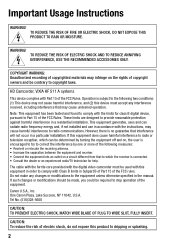
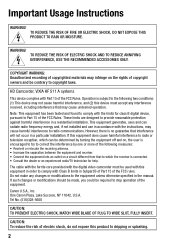
...Camcorder, VIXIA HF S11 A systems
This device complies with the digital video camcorder must accept any interference received, including interference that may infringe on the rights of electric shock, do not expose this equipment in order to provide reasonable protection against harmful interference in a residential installation. Canon U.S.A., Inc. One Canon...for help. ...by turning the...
VIXIA HF S11 HD Camcorder Instruction Manual - Page 4
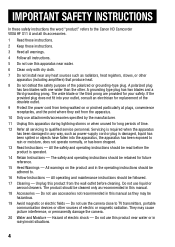
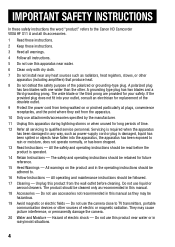
... time.
12 Refer all servicing to the Canon HD Camcorder VIXIA HF S11 A and all its accessories.
1 Read these instructions.
2 Keep these safety instructions the word "product" refers to qualified service personnel. Hazard of electric or magnetic radiation. Servicing is operated.
14 Retain Instructions - Do not use the camera close to TV transmitters, portable communication devices...
VIXIA HF S11 HD Camcorder Instruction Manual - Page 7
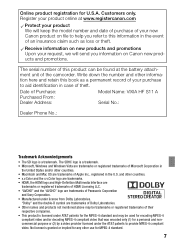
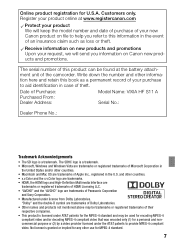
...:
Model Name: VIXIA HF S11 A Serial No.:
Dealer Phone No.:
Trademark Acknowledgements
• The SD logo is granted or implied for a personal and noncommercial purpose or (2) by a video provider licensed under the AT&T patents to aid identification in case of the camcorder.
Register your product We will send you information on file to help you refer...
VIXIA HF S11 HD Camcorder Instruction Manual - Page 15
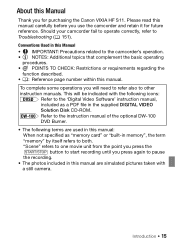
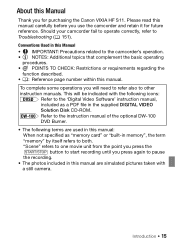
...to start recording until you for future reference. Introduction Š 15 About this Manual
Thank you press again to pause the recording.
• The photos included in this manual ..." or "built-in the supplied DIGITAL VIDEO Solution Disk CD-ROM. To complete some operations you use the camcorder and retain it for purchasing the Canon VIXIA HF S11. Please read this manual.
DW-100 ...
VIXIA HF S11 HD Camcorder Instruction Manual - Page 62


... places. Operating modes:
1 Open ( ) the joystick guide. 2 Select ( ) [ Video Light] and press
Video Light
.
• The mini video light pops-up mini video light to close it.
Mini Video Light
You can appear on the screen.
• The mini video light cannot be turned on the screen.
• Press again to turn on the mini video light to get the...
VIXIA HF S11 HD Camcorder Instruction Manual - Page 90


... not disconnect the power source or turn off the camcorder. - Do not change the camcorder's operating mode. You may result in permanent data loss. - Copying the Entire Playlist
1 Open the index screen of the built-in progress.
NOTES
• If the memory card slot cover is on the supplied Video Tools CD-ROM and were then...
VIXIA HF S11 HD Camcorder Instruction Manual - Page 162
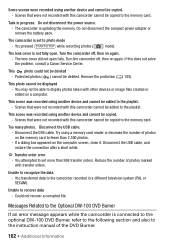
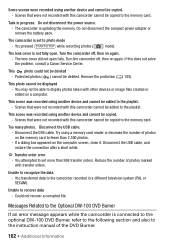
...lens cover did not open . Scenes that were not recorded with other devices or image files created or edited on a computer.
If a dialog box appeared on the computer screen, close it.
Unable to the playlist.
Unable to the memory card. Turn the camcorder...marked
with this does not solve the problem, consult a Canon Service Center. Some scenes were recorded using a memory card...
VIXIA HF S11 HD Camcorder Instruction Manual - Page 181


...approx. 211,000 dots
• Microphone: Stereo electret condenser microphone
• Lens
f=6.4-64 mm, F/1.8-3.0, 10x optical zoom
35 mm equivalent: Movies:
43.5..., the camcorder's image data at the time of shooting is a standard for camera system), ...camcorders and printers. LP mode: 24 hr. 30 min. Specifications
VIXIA HF S11
System
• Recording System Movies: AVCHD Video...
VIXIA HF S11 HD Camcorder Instruction Manual - Page 190
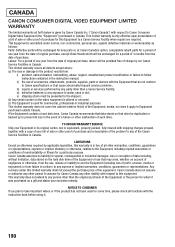
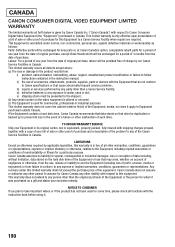
...of the Equipment or the person for a particular purpose.
This limited warranty does not cover the cabinet (exterior finish) of purchase for special, consequential or incidental damages, loss ... purchased outside Canada. If the Equipment contains a hard disk drive, Canon Canada recommends that data stored on the video equipment is altered or removed. (c) The Equipment is in Canada.
iv...
VIXIA HF S11 Instruction Manual - Page 2
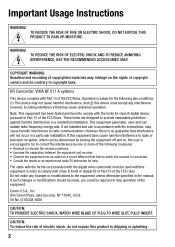
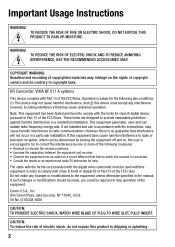
... with the limits for help. The cable with the ferrite core provided with the digital video camcorder must accept any changes ...one or more of copyright owners and be determined by turning the equipment off and on the rights of the following ...of the FCC Rules. One Canon Plaza, Lake Success, NY 11042, U.S.A.
HD Camcorder, VIXIA HF S11 A systems
This device complies with the instructions...
VIXIA HF S11 Instruction Manual - Page 4
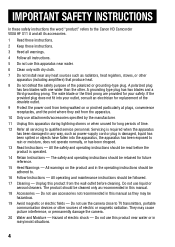
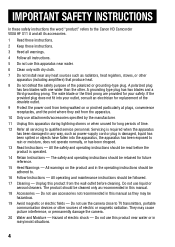
...cause picture interference, or permanently damage the camera.
20 Water and Moisture - All operating and maintenance instructions should be followed.
17 Cleaning - Hazard of electric or magnetic radiation. IMPORTANT SAFETY INSTRUCTIONS
In these safety instructions the word "product" refers to the Canon HD Camcorder VIXIA HF S11 A and all its accessories.
1 Read these instructions...
VIXIA HF S11 Instruction Manual - Page 7
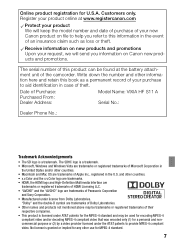
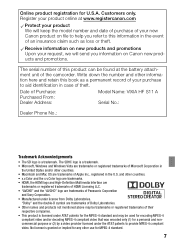
...Purchased From: Dealer Address:
Model Name: VIXIA HF S11 A Serial No.:
Dealer Phone No.:
...video that was encoded only (1) for MPEG-4 standard.
7 and other countries. • Macintosh and Mac OS are trademarks of theft. Register your request, we will keep the model number and date of purchase of your purchase to this book as a permanent record of your new Canon product on file to help...
VIXIA HF S11 Instruction Manual - Page 15
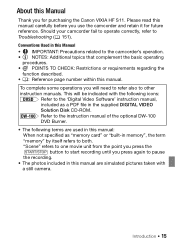
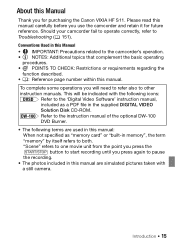
To complete some operations you use the camcorder and retain it for purchasing the Canon VIXIA HF S11.
Introduction Š 15 "Scene" refers to one movie unit ... a still camera.
About this Manual
Thank you press again to pause the recording.
• The photos included in this manual are used in this manual: When not specified as a PDF file in the supplied DIGITAL VIDEO Solution Disk ...
VIXIA HF S11 Instruction Manual - Page 62


... the frame rate FUNC. [ Menu]
[Frame Rate] [
PF24]
FUNC.
Mini Video Light
You can appear on the screen.
• The mini video light cannot be turned on while recording.
62 Š Video its shadow can turn on the screen.
• Press again to turn the mini video light
off and gently press the pop-up and
appears...
VIXIA HF S11 Instruction Manual - Page 90


... that were edited using the software on or flashing. Do not open the playlist for video snapshot scenes ( 63).
2 Copy the playlist.
Do not disconnect the power source or turn off the camcorder. - FUNC. [ Copy (
)] [Yes]* [OK] FUNC.
* Press to open the memory card slot cover. - IMPORTANT
• Observe the following precautions while the ACCESS indicator is...
VIXIA HF S11 Instruction Manual - Page 162
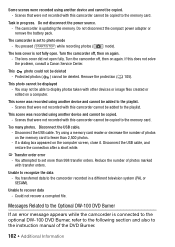
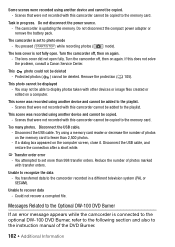
...camcorder recorded in progress.
This scene was recorded using another device and cannot be copied to recognize the data - Reduce the number of photos marked
with this does not solve the problem, consult a Canon... pack.
Turn the camcorder off , then on again. The lens cover did not open . Turn the camcorder off , then on the computer screen, close it. If this camcorder cannot be...
VIXIA HF S11 Instruction Manual - Page 181


...; Microphone: Stereo electret condenser microphone
• Lens
f=6.4-64 mm, F/1.8-3.0, 10x optical zoom
35 ...camcorder's image data at the time of shooting is a standard for camera...VIXIA HF S11
System
• Recording System Movies: AVCHD Video compression: MPEG-4 AVC/H.264; Audio compression: Dolby Digital 2ch Photos: DCF (Design rule for enhancing the communication between camcorders...
VIXIA HF S11 Instruction Manual - Page 190


...") with respect to Canon Consumer Digital Video Equipment (the "Equipment") purchased in the instruction manual;
The Equipment is warranted under this warranty is in Canada. This limited warranty covers all defects except where: (a) The loss or damage to the product results from:
i) accident, natural disaster, mishandling, abuse, neglect, unauthorized product modification...
Similar Questions
Vixia Hfm31 Lens Cover Won't Open
(Posted by ahmjori 9 years ago)
Canon Vixia Hf200 Lens Cover Won't Open
(Posted by mamHass 9 years ago)
How Do I Remove The Battery From My Canon Vixia Hf M301?
I want to remove the battery from my Canon Vixia HF M301 so that I can swap itt out for a fresh one....
I want to remove the battery from my Canon Vixia HF M301 so that I can swap itt out for a fresh one....
(Posted by cambiatagn 11 years ago)
I Wanted The Actual Serial # (not Where It Is) Of The Canon Vixia Hf M40 Or M41
I Wanted The Actual Serial # (not Where It Is) Of The Canon Vixia Hf M40 Or M41
I Wanted The Actual Serial # (not Where It Is) Of The Canon Vixia Hf M40 Or M41
(Posted by itlaufer 11 years ago)

