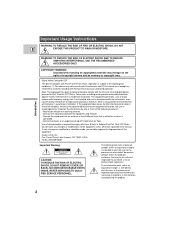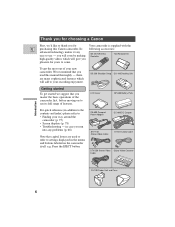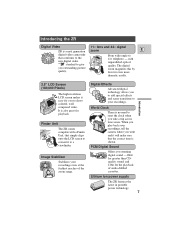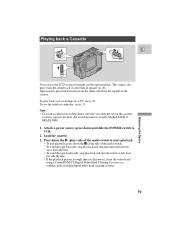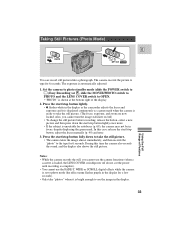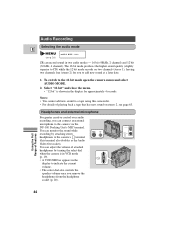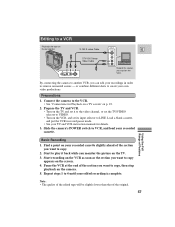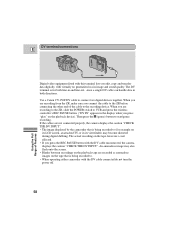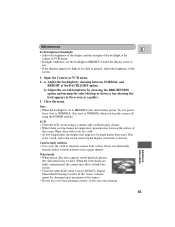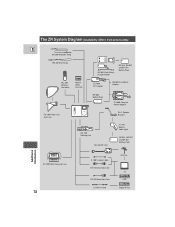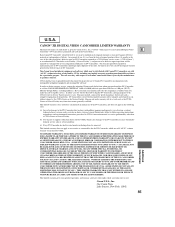Canon ZR85 Support Question
Find answers below for this question about Canon ZR85 - ZR 85 Camcorder.Need a Canon ZR85 manual? We have 1 online manual for this item!
Question posted by guru6875 on April 16th, 2020
My Cannon Zr85 Digital Video Camcorder Will Not Power Up, Even With A New Batter
Current Answers
Answer #1: Posted by hzplj9 on April 16th, 2020 1:06 PM
If this does not resolve the issue then you will need to contact the Canon support for your country. The information is in the website.
Hope that helps.
Related Canon ZR85 Manual Pages
Similar Questions
I would like to know how to get a manual for a Canon digital camcorder ZR85 ?
my screen went blue, my husband said he just viewed the recordings and he thinks he hit some button ...
How can I import video from my Canon ZR85 to my Mac OS X version 10.6.7?