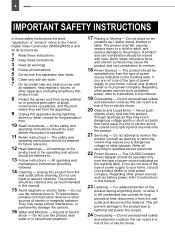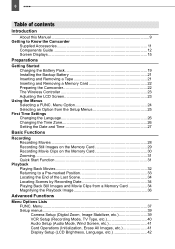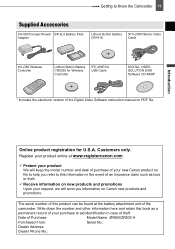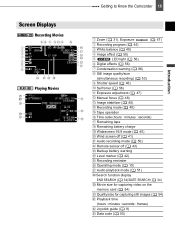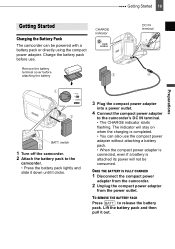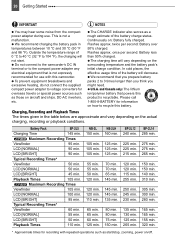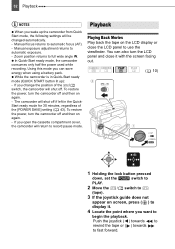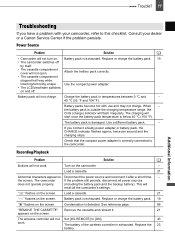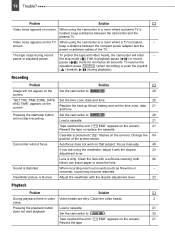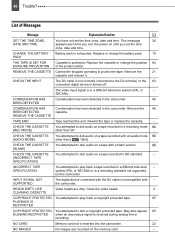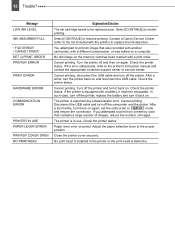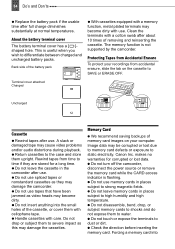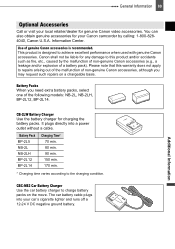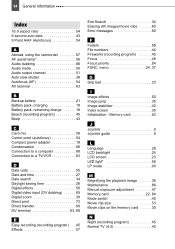Canon ZR-850 Support Question
Find answers below for this question about Canon ZR-850 - Camcorder - 1.07 MP.Need a Canon ZR-850 manual? We have 4 online manuals for this item!
Question posted by mdumoulin2003 on November 26th, 2011
How Do I Charge The Battery, Lost My Manual
i lost my camcoder manual. i have a canon zr850 and i can't remember how to charge the battery
Current Answers
Answer #1: Posted by dandaman1200 on December 10th, 2011 9:58 AM
You can download or view the manual for your Canon at the following web address, and it should answer your question and any others you may have:http://www.helpowl.com/manual.php?file=eb6128262785ed982662ddf70c42bd86&manual=38271
Related Canon ZR-850 Manual Pages
Similar Questions
Zr 200 Won't Start Up With New Battery Old Charged Battery Or Dc Hooked
Camera won't come on with battery fully charged or the DC adapter plugged in, was stored in camera b...
Camera won't come on with battery fully charged or the DC adapter plugged in, was stored in camera b...
(Posted by macaluso13820 4 years ago)
In Cote D'ivoire,i Cannot Use Hf R300 Video Camera To Recharge Its Battery ( Bp-
i bought a camera model HF R300 with a battery type BP-709. Without an extended charger, I should be...
i bought a camera model HF R300 with a battery type BP-709. Without an extended charger, I should be...
(Posted by Adouft 9 years ago)
Service Manual
how can i get free service manual for camcorder canon zr850a
how can i get free service manual for camcorder canon zr850a
(Posted by madjidbeni 11 years ago)
Connect To Tv
What cord do we need to connect the camera to the TV? Best Buy does not stock stuff for this model a...
What cord do we need to connect the camera to the TV? Best Buy does not stock stuff for this model a...
(Posted by pbconnolly22 12 years ago)