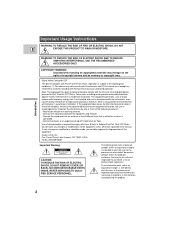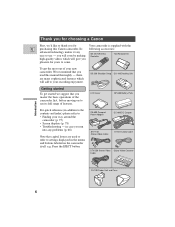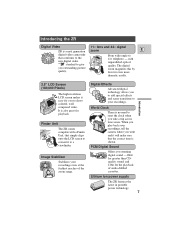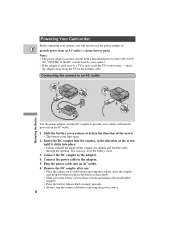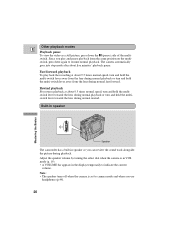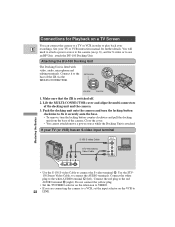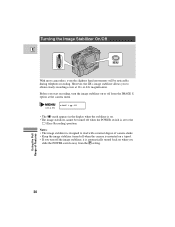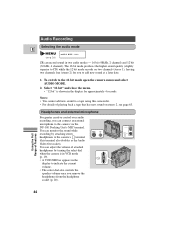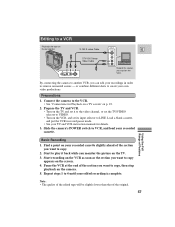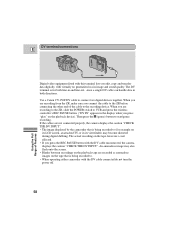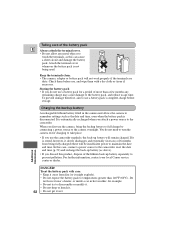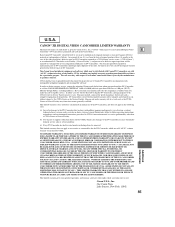Canon ZR85 Support Question
Find answers below for this question about Canon ZR85 - ZR 85 Camcorder.Need a Canon ZR85 manual? We have 1 online manual for this item!
Question posted by tomstingmd on June 28th, 2014
Sd Card Question
Can't get new SD card to work & I formated in the computer. Keep getting Card Error
Current Answers
Answer #1: Posted by stephy0 on June 28th, 2014 9:48 PM
You might have better luck formatting it in the camera itself, this user manual link will walk you through how to do that. If it still fails, it's possible the camera can't support a card that big in size, a smaller one might be needed.
If my answer has helped you, please select the acceptable solution and/or the helpful button.
Did my answer help you? Let me know by selecting either the "Acceptable Solution" or the "Helpful" buttons.
Related Canon ZR85 Manual Pages
Similar Questions
Software Drivers For Zr300 Video Camera For Windows 10 Computer
i need software driver disc for ZR300 video camera using on windows 10 computer
i need software driver disc for ZR300 video camera using on windows 10 computer
(Posted by bravi57 1 year ago)
My Cannon Zr85 Digital Video Camcorder Will Not Power Up, Even With A New Batter
please help me get my ZR85 Canon digital video camcorder to power up. Even with a new battery it's n...
please help me get my ZR85 Canon digital video camcorder to power up. Even with a new battery it's n...
(Posted by guru6875 4 years ago)
Screen Is Blue While Tape Is Playing
my screen went blue, my husband said he just viewed the recordings and he thinks he hit some button ...
my screen went blue, my husband said he just viewed the recordings and he thinks he hit some button ...
(Posted by greenlybecky 8 years ago)
Canon Fs30 Video Camera Has Blank Screen
I have a Canon FS30 video camera (approx. 3 years old). I had never had problems before, but today, ...
I have a Canon FS30 video camera (approx. 3 years old). I had never had problems before, but today, ...
(Posted by amandaboerner 10 years ago)