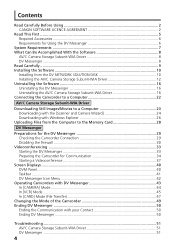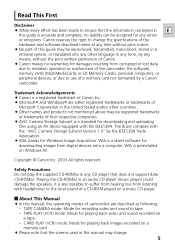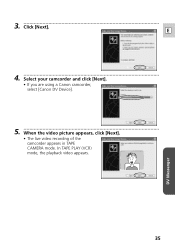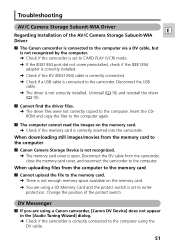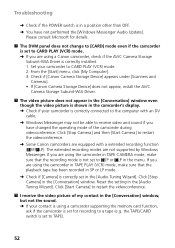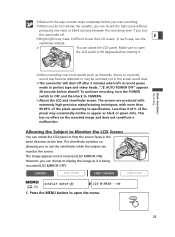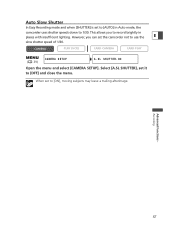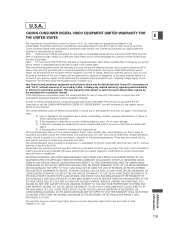Canon ZR80 Support Question
Find answers below for this question about Canon ZR80 - MiniDV Camcorder w/18x Optical Zoom.Need a Canon ZR80 manual? We have 2 online manuals for this item!
Question posted by Johnsonanthony044 on July 8th, 2013
Using This Recorder
The person who posted this question about this Canon product did not include a detailed explanation. Please use the "Request More Information" button to the right if more details would help you to answer this question.
Current Answers
Answer #1: Posted by SoCalWoman on July 8th, 2013 8:47 PM
The Instruction Manual should provide the information you are looking for. Helpowl has one online you can review:
http://www.helpowl.com/manuals/Canon/ZR80/46945
Hope this helps
Much appreciation to those who acknowledge our members for their contribution toward finding a solution.
~It always seems impossible until it is done~
Nelson Mandela
Related Canon ZR80 Manual Pages
Similar Questions
Just Purchased Used Canon Zr900 Mini Dv Camcorder. Where Is The S-video Plug
Just purchased on Amazon a Canon ZR900 Mini DV camcorder refurbished. Where is the s-video plug in? ...
Just purchased on Amazon a Canon ZR900 Mini DV camcorder refurbished. Where is the s-video plug in? ...
(Posted by sharon72064 8 years ago)
Can I Use My Canon Xl1 Microphone With Any Other Video Camera?
My Canon XL1 is getting kind of outdated and I am wondering if I can use it's microphone with a regu...
My Canon XL1 is getting kind of outdated and I am wondering if I can use it's microphone with a regu...
(Posted by hoskuldureyjo 10 years ago)
My Tape Will Not Go In The Camcorder
(Posted by bigsnakeman1 11 years ago)
How To?
how can i use windows movie maker with this video camera
how can i use windows movie maker with this video camera
(Posted by riverosilvia122 12 years ago)
How Do I Connect My Camera To My Computer?
How do I connect my Canon ZR80 MiniDV Camcorder to my computer?
How do I connect my Canon ZR80 MiniDV Camcorder to my computer?
(Posted by Anonymous-43270 12 years ago)