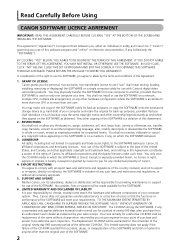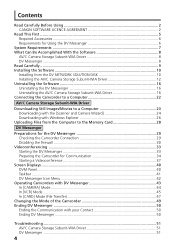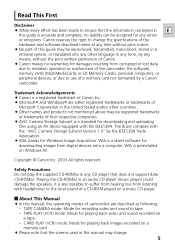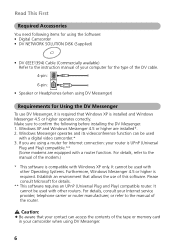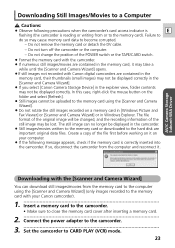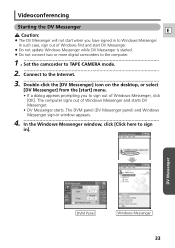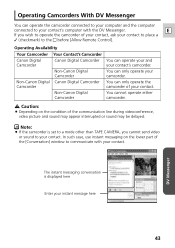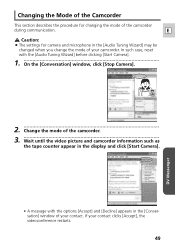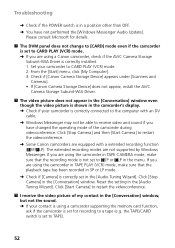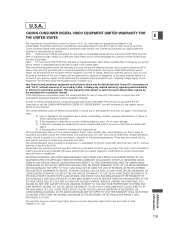Canon ZR80 Support Question
Find answers below for this question about Canon ZR80 - MiniDV Camcorder w/18x Optical Zoom.Need a Canon ZR80 manual? We have 2 online manuals for this item!
Question posted by nicdale on August 22nd, 2014
When Did Canon Zr80 Digital Camcorder Come Out
The person who posted this question about this Canon product did not include a detailed explanation. Please use the "Request More Information" button to the right if more details would help you to answer this question.
Current Answers
Related Canon ZR80 Manual Pages
Similar Questions
Canon Digital Camcorder Zr85 Manual
I would like to know how to get a manual for a Canon digital camcorder ZR85 ?
I would like to know how to get a manual for a Canon digital camcorder ZR85 ?
(Posted by debbisenechal 3 years ago)
How Download Video From Canon Vixia Hf R30 Digital Camcorder To Windows
(Posted by Haemsk 10 years ago)
My Tape Will Not Go In The Camcorder
(Posted by bigsnakeman1 11 years ago)
How Do I Connect My Camera To My Computer?
How do I connect my Canon ZR80 MiniDV Camcorder to my computer?
How do I connect my Canon ZR80 MiniDV Camcorder to my computer?
(Posted by Anonymous-43270 12 years ago)
Viewing
How do you view you're videos and pictures in the canon ZR80 digital camcorder?
How do you view you're videos and pictures in the canon ZR80 digital camcorder?
(Posted by aliel9 12 years ago)