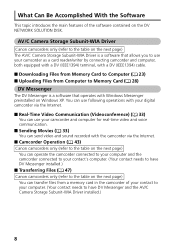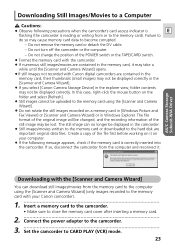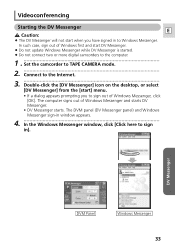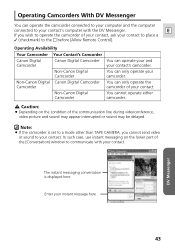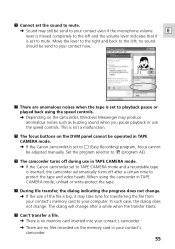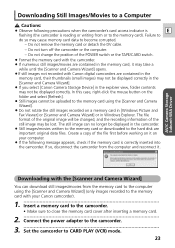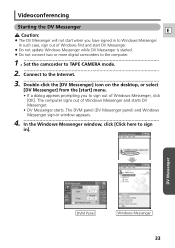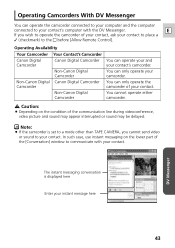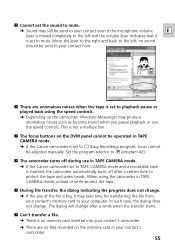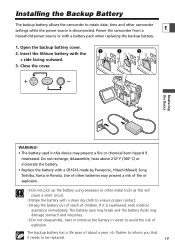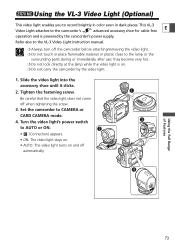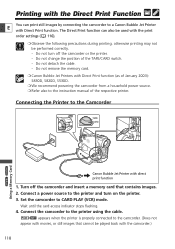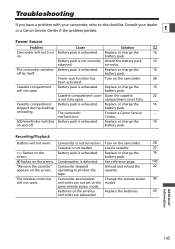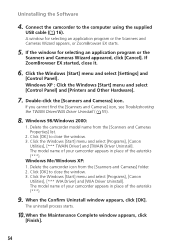Canon ZR65MC Support Question
Find answers below for this question about Canon ZR65MC - MiniDV Digital Camcorder.Need a Canon ZR65MC manual? We have 5 online manuals for this item!
Question posted by patelr923 on January 11th, 2012
I Want Parts For Canon Zr-65mc Gare Set Of Gide Sli Pls Sen Me Prise To My Mail
The person who posted this question about this Canon product did not include a detailed explanation. Please use the "Request More Information" button to the right if more details would help you to answer this question.
Current Answers
Related Canon ZR65MC Manual Pages
Similar Questions
Canon/zr100
To whom it may concern:Looking to download a parts/service/repair manual for my canon/ZR100 camcorde...
To whom it may concern:Looking to download a parts/service/repair manual for my canon/ZR100 camcorde...
(Posted by herklotsdon1 4 years ago)
'card Error' On Zr65mc
I have a Canon ZR65MC and a PNY micro SD- 8GB. Every time I go to the card setting (vs. tape), it te...
I have a Canon ZR65MC and a PNY micro SD- 8GB. Every time I go to the card setting (vs. tape), it te...
(Posted by JaelonMcKnight8 7 years ago)
How Do I Find The Pc/printer Setting On My Canon Fs100 Video Camera
(Posted by HRIDsh 9 years ago)
Canon Fs30 Video Camera Has Blank Screen
I have a Canon FS30 video camera (approx. 3 years old). I had never had problems before, but today, ...
I have a Canon FS30 video camera (approx. 3 years old). I had never had problems before, but today, ...
(Posted by amandaboerner 10 years ago)
Charger
Where may i locate info on charging this camers's battery????????
Where may i locate info on charging this camers's battery????????
(Posted by uriahheap 12 years ago)