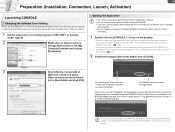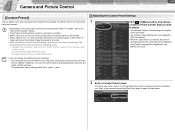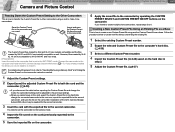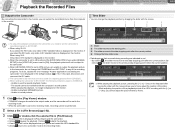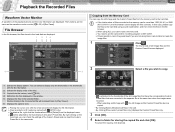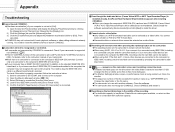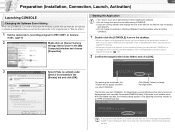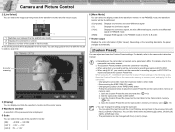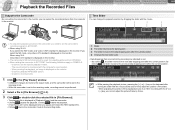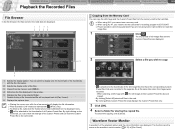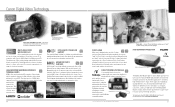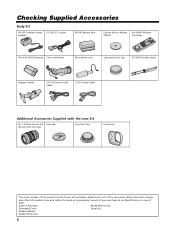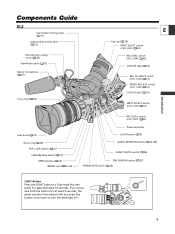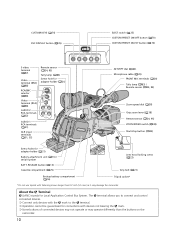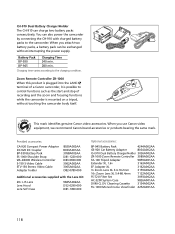Canon XL2 Support Question
Find answers below for this question about Canon XL2.Need a Canon XL2 manual? We have 5 online manuals for this item!
Question posted by butchharps on August 10th, 2022
I Need Of A Part
im in need of a canon xl2 adapter holder, i screws to the back of the camera
Current Answers
Answer #1: Posted by SonuKumar on August 10th, 2022 9:04 PM
https://www.ebay.com/itm/232215464614
https://picclick.com/Canon-XL2-Parts-Original-Body-Screws-Used-232215464614.html
Please respond to my effort to provide you with the best possible solution by using the "Acceptable Solution" and/or the "Helpful" buttons when the answer has proven to be helpful.
Regards,
Sonu
Your search handyman for all e-support needs!!
Related Canon XL2 Manual Pages
Similar Questions
Software Drivers For Zr300 Video Camera For Windows 10 Computer
i need software driver disc for ZR300 video camera using on windows 10 computer
i need software driver disc for ZR300 video camera using on windows 10 computer
(Posted by bravi57 1 year ago)
Canon Fs30 Video Camera Has Blank Screen
I have a Canon FS30 video camera (approx. 3 years old). I had never had problems before, but today, ...
I have a Canon FS30 video camera (approx. 3 years old). I had never had problems before, but today, ...
(Posted by amandaboerner 10 years ago)