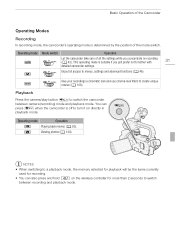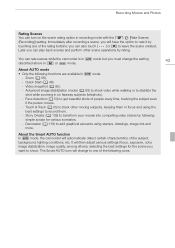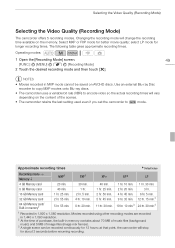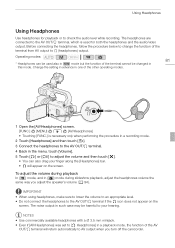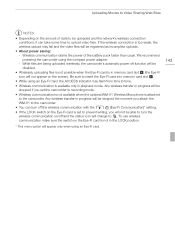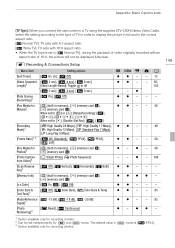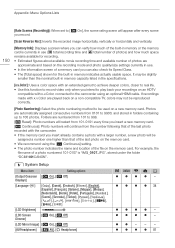Canon XA10 Support Question
Find answers below for this question about Canon XA10.Need a Canon XA10 manual? We have 1 online manual for this item!
Question posted by Prevasyl on February 18th, 2014
What Recording Mode Pal Canon Xa10
The person who posted this question about this Canon product did not include a detailed explanation. Please use the "Request More Information" button to the right if more details would help you to answer this question.
Current Answers
Answer #1: Posted by TommyKervz on February 18th, 2014 6:38 AM
Hi. Refer to the instruction Manual here
Related Canon XA10 Manual Pages
Similar Questions
Can A Laptop Computer Be Linked To The Xa10 Video Camera To Review Playback
(Posted by yogesnikso 9 years ago)
Can You Playback Video From Canon Xa10 Camera To A Computer While Recording
(Posted by dbhakadoun 10 years ago)
I Am Looking For A Good Tutorial Video On The Canon Xa 10 Camcorder
the Canon xa 10 is my first video camera and I need to learn the basics about digital video filmma...
the Canon xa 10 is my first video camera and I need to learn the basics about digital video filmma...
(Posted by karmacat920 11 years ago)
Hv30 Will Play Pre Recorded Material But Wont Go To Record Mode
hv30 will play back perfectly but when record mode selected lcd remains blank.no image..tho.lens cov...
hv30 will play back perfectly but when record mode selected lcd remains blank.no image..tho.lens cov...
(Posted by gabrielcampbell 12 years ago)