Canon VIXIA HV30 Support Question
Find answers below for this question about Canon VIXIA HV30.Need a Canon VIXIA HV30 manual? We have 5 online manuals for this item!
Question posted by TOCtamka on September 22nd, 2014
Whats The Best Setting For Shooting For Tv On A Canon Vixia Hv30
The person who posted this question about this Canon product did not include a detailed explanation. Please use the "Request More Information" button to the right if more details would help you to answer this question.
Current Answers
There are currently no answers that have been posted for this question.
Be the first to post an answer! Remember that you can earn up to 1,100 points for every answer you submit. The better the quality of your answer, the better chance it has to be accepted.
Be the first to post an answer! Remember that you can earn up to 1,100 points for every answer you submit. The better the quality of your answer, the better chance it has to be accepted.
Related Canon VIXIA HV30 Manual Pages
ZoomBrowser EX 6.5 for Windows Instruction Manual - Page 50


...]
Friends and family can freely browse images
Access even from mobile phones
Order prints Order an original collection of photos
My Camera Settings Files on CANON iMAGE GATEWAY
Download files for My Camera Settings (certain models only) Table of Contents
Also, you get the latest customer support information, just for registering
your own photo album...
Full Line Product Guide Summer/Fall 2008 - Page 3
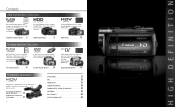
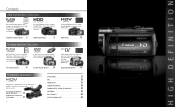
... for vast editing options.
10 VIXIA HV30
Standard Definition Camcorders
FLASH MEMORY
With the ability to record to a built-in your memories. Professional Camcorders
Single camera or multi-camera shoots. Canon professional camcorders have you 'll never miss the action.
6 VIXIA HF11/HF10/HF100 . . . .
8 VIXIA HG21/HG20
Capture High Definition video to readily available MiniDV cassette...
Full Line Product Guide Summer/Fall 2008 - Page 6
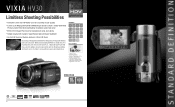
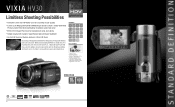
... WL-D87 • Component Cable CTC-100/S • Stereo Video Cable STV-250N • USB Interface Cable IFC-400PCU • Digital Video Solution Disk
VIXIA HV30
10X
Optical Zoom
HDV
1080i
10
Limitless Shooting Possibilities HIGHDEFINITION
• Genuine Canon 10x HD Video Lens for stunning image quality • Canon 2.96 Megapixel Full HD CMOS Image Sensor (1920 x 1080...
Full Line Product Guide Summer/Fall 2008 - Page 11


...individual shooting preference and style.
21 The
menu display is achievable,
thanks to an extensive range of 21 custom
function settings allow users to fine-tune the
cameras' ...TV lines of the image
• 1.7 Megapixel Still Images
20
Canon Pro Camcorder Technology
GENUINE CANON 20X HD L-SERIES VIDEO ZOOM LENS
The XL H1S and
XL H1A feature the interchangeable
Canon 20x HD Video...
Full Line Product Guide Summer/Fall 2008 - Page 12
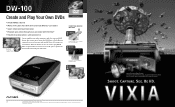
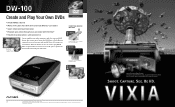
...;
22
* Canon VIXIA HF11, HF10, HF100, HG21, HG20, HG10
† DVD media containing AVCHD footage should only be used in AVCHD compatible players otherwise the DVD player may erase its
contents without warning.
Canon Exclusive Digital Trinity: a Genuine Canon HD Video Lens, a Canon Full HD Image Sensor (1920 x 1080), and a Canon DIGIC DV II Image Processor
Shoot. The...
Full Line Product Guide Summer/Fall 2008 - Page 13


... life experiences stay that way. See. Available in the United States. in a range of Canon Inc. usa.canon.com/camcorder
Shoot. Canon, EOS and PowerShot are registered trademarks and VIXIA is preserved with a Canon VIXIA High Definition camcorder.
Be HD.
© 2008 Canon U.S.A., Inc. IMAGEANYWARE is a trademark of your favorite memories is a trademark of recording formats...
Full Line Product Guide Summer/Fall 2008 - Page 19
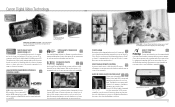
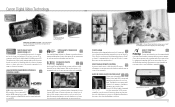
...shooting or showing
videos to make a great photo, you to nearly 5 feet.
And Canon's advanced technology makes it .
BUILT-IN VIDEO LIGHT/LCD VIDEO LIGHT LED LCD Video
Video Light Light
Canon camcorders with Canon... and in Video Light (LED) conveniently
expand your HD video footage.
Canon photo printers work in low
light.
featured Canon digital camera.
MULTI-ANGLE...
Full Line Product Guide Summer/Fall 2008 - Page 20
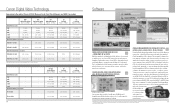
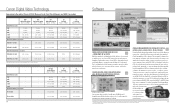
... 15 min. HDD (Hard Disk Drive) Camcorders
VIXIA HG20 (60GB)
5 hr. 30 min.
4...VIDEO SOLUTION DISK Software
(ALL MODELS EXCEPT ZR950/ZR930)
Scroll Mode ZoomBrowser EX-Zoom Mode
Canon camcorders include ZoomBrowser EX (Windows) / ImageBrowser (Mac) which allows you can convert your DVD to share with the supplied Pixela ImageMixer 3SE software. And when you organize, enhance, and share your TV...
VIXIA HV30 Instruction Manual - Page 2
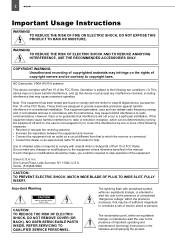
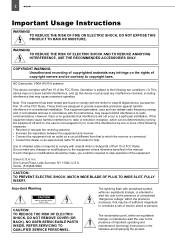
...user is connected. • Consult the dealer or an experienced radio/TV technician for class B digital device, pursuant to persons. This equipment...device must accept any changes or modifications to radio communications. One Canon Plaza, Lake Success, NY 11042, U.S.A. NO USER-SERVICEABLE PARTS...VIXIA HV30 A systems
This device complies with the instructions, may cause undesired operation.
VIXIA HV30 Instruction Manual - Page 3
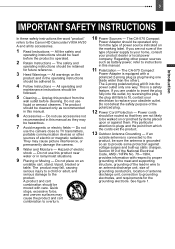
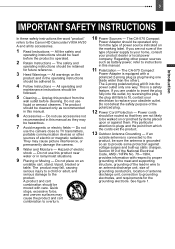
... injury to a child or adult, and serious damage to the Canon HD Camcorder VIXIA HV30
A and all its accessories.
1 Read Instructions - Section 810 ...All warnings on the marking label. Do not use the camera close to the product, be followed.
5 Cleaning - ...Power Sources - If an
outside antenna is connected to TV transmitters, portable communication devices or other sources of the lead...
VIXIA HV30 Instruction Manual - Page 9
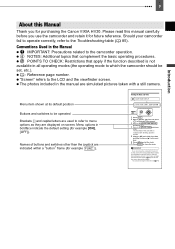
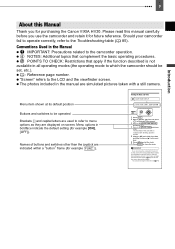
... carefully before you for purchasing the Canon VIXIA HV30. Conventions Used in the Manual
IMPORTANT: Precautions related to the camcorder operation. NOTES: Additional topics that complement the basic operating procedures. POINTS TO CHECK: Restrictions that apply if the function described is not available in boldface indicate the default setting (for example FUNC. ). to menu...
VIXIA HV30 Instruction Manual - Page 68
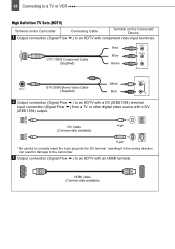
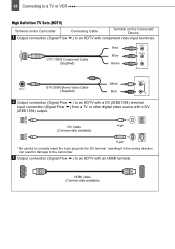
... TV Sets (HDTV)
Terminal on the Camcorder
Connecting Cable
Terminal on the Connected Device
1 Output connection (Signal Flow ) to an HDTV with a DV (IEEE1394) output.
HDMI cable (Commercially available) DV Cable (Commercially available)
4-pin
6-pin*
* Be careful to an HDTV with an HDMI terminal. Input connection (Signal Flow ) from a TV or other digital video...
VIXIA HV30 Instruction Manual - Page 70


... selector to the TV following settings as not to allow the playback of the output video when using the compact power adapter. If you can confirm the current specification of high-definition TV. About the HDMI terminal The HDMI (High-Definition Multimedia Interface) connection -connection type 3 -
is connected to ensure the best viewing experience. There...
VIXIA HV30 Instruction Manual - Page 82


...] cannot be fed through. WHEN YOU HAVE FINISHED PRINTING
Disconnect the cable from the camcorder and printer and turn them on the [ PAPER SIZE] setting.
[ PAPER SIZE] Canon Printer Series
PIXMA SELPHY DS
SELPHY CP
SELPHY ES
[CREDITCARD]
[9 x 13 cm]
-
-
2-, 4-
or [4-UP]
[A4]
[4-UP]
- -
1 You can also use the special photo sticker...
VIXIA HV30 Instruction Manual - Page 102
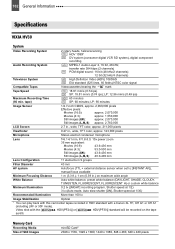
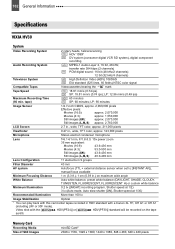
...Filter Diameter
43 mm
AF system
Autofocus (TTL + external distance sensor when set to [INSTANT AF]), manual focus available
Minimum Focusing Distance
1 m (3.3... this camcorder tapes recorded in HDV standard with a Canon XL H1, XH G1 or XH A1
(including ...mm/s (0.74 ips);
102 General Information
Specifications
VIXIA HV30
System
Video Recording System
2 rotary heads, helical scanning HDV...
HV30 Instruction Manual - Page 2
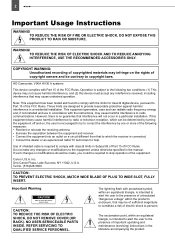
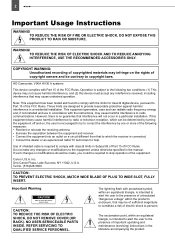
...TV technician for class B digital device, pursuant to stop operation of copyrighted materials may cause harmful interference to which can radiate radio frequency energy and, if not installed and use in a particular installation. Canon...occur in accordance with Part 15 of the FCC Rules. HD Camcorder, VIXIA HV30 A systems
This device complies with the instructions, may infringe on , ...
HV30 Instruction Manual - Page 3
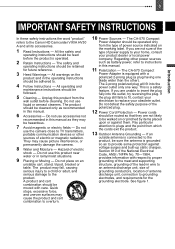
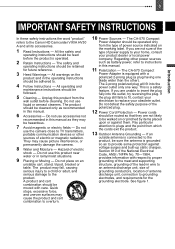
... Do not use the camera close to the Canon HD Camcorder VIXIA HV30
A and all its ...camera.
8 Water and Moisture - The 2-prong polarized plug will fit into the outlet, try reversing the plug. If you are unable to your home, consult your product dealer or local power company. 3
Introduction
IMPORTANT SAFETY INSTRUCTIONS
In these safety instructions the word "product"
refers to TV...
HV30 Instruction Manual - Page 9
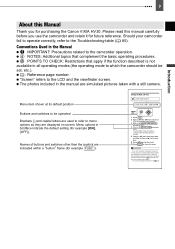
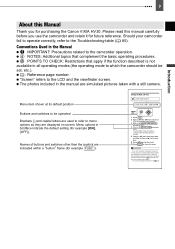
Please read this Manual
Thank you for purchasing the Canon VIXIA HV30. POINTS TO CHECK: Restrictions that complement the basic operating ...7 Press FUNC. Menu item shown at its default position
Buttons and switches to be
indicated with a still camera. Menu options in lithium battery ( 93) and set , etc.). : Reference page number.
You can also change the date format ( 44). "Screen" refers...
HV30 Instruction Manual - Page 70


... resolution of high-definition TV. 70 Connecting to a TV or VCR
Playback on a TV Screen
The quality of the playback picture will recognize automatically the highest resolution supported by the connected HDTV, and output the optimal video signal to ensure the best viewing experience.
Refer to the corresponding explanation of each setting in speaker will be...
HV30 Instruction Manual - Page 102
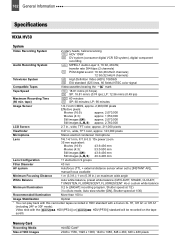
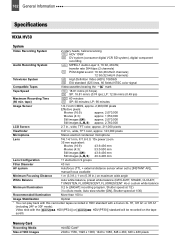
...Information
Specifications
VIXIA HV30
System
Video Recording ... in 9 groups
Filter Diameter
43 mm
AF system
Autofocus (TTL + external distance sensor when set to [INSTANT AF]), manual focus available
Minimum Focusing Distance
1 m (3.3 ft.); 1 cm ...or [
HDV(PF30)] standard will be recorded on the tape
as 60i. Video shot with a Canon XL H1, XH G1 or XH A1
(including 24F or 30F mode). ...
Similar Questions
How Do I Find The Pc/printer Setting On My Canon Fs100 Video Camera
(Posted by HRIDsh 9 years ago)
Setting For Best Hd On Canon Vixia Hfm31.
What are the best settings for the best HD picture on a Canon Vixia HFM31?
What are the best settings for the best HD picture on a Canon Vixia HFM31?
(Posted by bob85735 10 years ago)

