Canon VIXIA HV30 Support Question
Find answers below for this question about Canon VIXIA HV30.Need a Canon VIXIA HV30 manual? We have 5 online manuals for this item!
Question posted by majsu on July 2nd, 2014
Canon Vixia Hv30 Will It Accept Mini Sd Card 2 Gb?
The person who posted this question about this Canon product did not include a detailed explanation. Please use the "Request More Information" button to the right if more details would help you to answer this question.
Current Answers
There are currently no answers that have been posted for this question.
Be the first to post an answer! Remember that you can earn up to 1,100 points for every answer you submit. The better the quality of your answer, the better chance it has to be accepted.
Be the first to post an answer! Remember that you can earn up to 1,100 points for every answer you submit. The better the quality of your answer, the better chance it has to be accepted.
Related Canon VIXIA HV30 Manual Pages
Full Line Product Guide Summer/Fall 2008 - Page 3
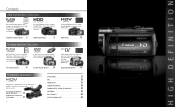
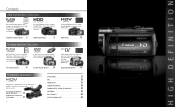
... . . . Canon professional camcorders have you 'll never miss the action.
6 VIXIA HF11/HF10/HF100 . . . .
8 VIXIA HG21/HG20
Capture High Definition video to readily available MiniDV cassette tapes for easy and immediate playback in your memories.
Professional Camcorders
Single camera or multi-camera shoots. Record High Definition video to an internal Flash drive or SDHC memory card...
Full Line Product Guide Summer/Fall 2008 - Page 7


... all the way up to 48x while preserving image quality. Canon's new Advanced Zoom takes you save your memories your way: record extended videos to the internal Flash drive (FS11 and FS10 only), or directly to an SDHC memory card (FS100: SDHC memory card slot only)
• Ultra sleek, compact and lightweight design •...
Full Line Product Guide Summer/Fall 2008 - Page 12
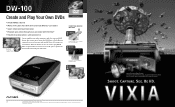
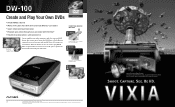
... Drive and Flash Memory camcorders • Super simple one-touch operation • Playback your videos through your camcorder (AVCHD Only)* • Flexible recording options add convenience
Records your footage onto standard 5" DVDs
Canon simplifies your convenience!
†
22
* Canon VIXIA HF11, HF10, HF100, HG21, HG20, HG10
† DVD media containing AVCHD footage should only...
Full Line Product Guide Summer/Fall 2008 - Page 13


...full 1920 x 1080 potential. See. All rights reserved. Canon, EOS and PowerShot are registered trademarks and VIXIA is preserved with a Canon VIXIA High Definition camcorder. Let your videos will have unmatched image quality. Every detail of Canon. Capture. in a range of recording formats, including Flash Memory. usa.canon.com/camcorder
Shoot. IMAGEANYWARE is a trademark of your favorite...
Full Line Product Guide Summer/Fall 2008 - Page 23
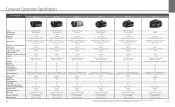
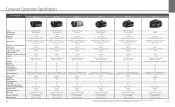
.... 2.76 Megapixels (1920 x 1440)
- Yes
Yes
Yes USB 2.0 Hi-Speed
Electronic Yes (mini) Yes (manual audio level control) Approx. 3.1 x 3.0 x 5.4 in ./ 80 x 77...Card Slot Video Light Remote Control
SD/SDHC White LED
Yes
SD/SDHC White LED
Yes
SD/SDHC White LED
Yes
SD/SDHC - Consumer Camcorder Specifications
HD CAMCORDERS
VIXIA HF11
VIXIA HF10
VIXIA HF100
VIXIA HG21
VIXIA HG20
VIXIA HV30...
VIXIA HV30 Instruction Manual - Page 2
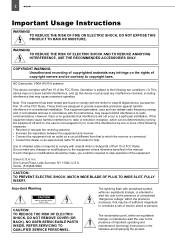
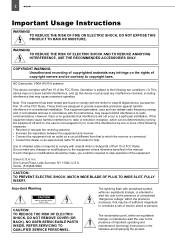
...Canon Plaza, Lake Success, NY 11042, U.S.A. REFER SERVICING TO QUALIFIED SERVICE PERSONNEL. WARNING!
COPYRIGHT WARNING: Unauthorized recording of copyrighted materials may cause undesired operation. HD Camcorder, VIXIA HV30...INTERFERENCE, USE THE RECOMMENDED ACCESSORIES ONLY. If this device must accept any changes or modifications to provide reasonable protection against harmful interference ...
VIXIA HV30 Instruction Manual - Page 8
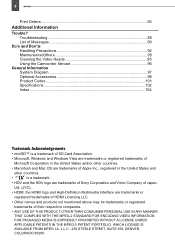
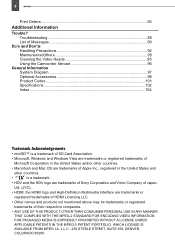
...Video Heads 95 Using the Camcorder Abroad 96
General Information System Diagram 97 Optional Accessories 98 Product Codes 101 Specifications 102 Index ...104
Trademark Acknowledgements
• miniSD™ is a trademark of SD Card...IN ANY MANNER
THAT COMPLIES WITH THE MPEG-2 STANDARD FOR ENCODING VIDEO INFORMATION
FOR PACKAGED MEDIA IS EXPRESSLY PROHIBITED WITHOUT A LICENSE UNDER
...
VIXIA HV30 Instruction Manual - Page 9
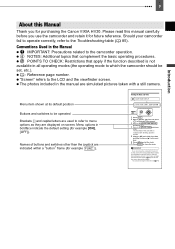
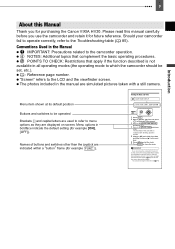
... a still camera.
Names of the date will be set the time zone, date and time again. You can also change the date format ( 44). The first field of buttons and switches other than the joystick are displayed on screen. 9
Introduction
About this manual carefully before you for purchasing the Canon VIXIA HV30. IMPORTANT
If...
VIXIA HV30 Instruction Manual - Page 11
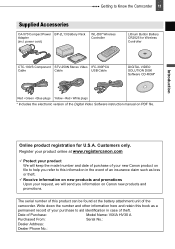
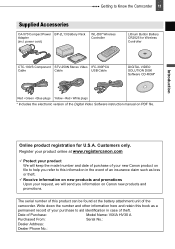
...attachment unit of your purchase to help you information on Canon new products and promotions. Write down the number and... registration for Wireless Controller
CTC-100/S Component STV-250N Stereo Video IFC-300PCU
Cable
Cable
USB Cable
DIGITAL VIDEO SOLUTION DISK Software CD-ROM*
Red • Green •...VIXIA HV30 A
Purchased From:
Serial No.:
Dealer Address:
Dealer Phone No.:
VIXIA HV30 Instruction Manual - Page 102
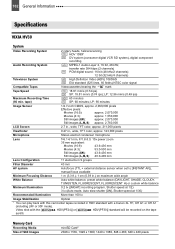
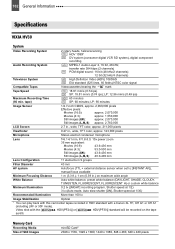
...
Specifications
VIXIA HV30
System
Video Recording System
2 rotary heads, helical scanning HDV HDV 1080i1 DV DV system (consumer digital VCR SD system), digital component
recording
Audio Recording System
HDV MPEG-1 Audio Layer 2, 16 bit, 48 kHz; Memory Card
Recording...back with this camcorder tapes recorded in HDV standard with a Canon XL H1, XH G1 or XH A1
(including 24F or 30F mode).
VIXIA HV30 Instruction Manual - Page 107
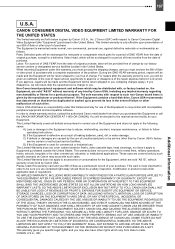
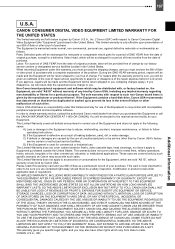
... you free of original purchase, except for a defective Video Head, which may issue with incompatible peripheral equipment and incompatible software. This card is incurred.
If you . (shipping charges apply).... CLAIM IS BASED, AND EVEN IF CANON USA HAS BEEN ADVISED OF THE POSSIBILITY OF SUCH DAMAGES. 107
U.S.A. CANON CONSUMER DIGITAL VIDEO EQUIPMENT LIMITED WARRANTY FOR THE UNITED STATES...
Digital Video Software (Macintosh) Ver.28 Instruction Manual - Page 4
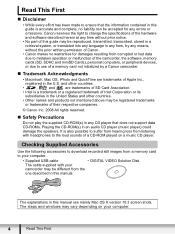
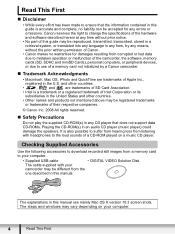
... any language in any form, by a Canon camcorder.
„ Trademark Acknowledgments
• Macintosh, Mac OS, iPhoto and QuickTime are trademarks of SD Card Association.
• Intel is accurate and ...may be accepted for damages resulting from corrupted or lost data due to mistaken operation or malfunction of the camcorder, the software, memory cards (SD, SDHC and miniSD Cards), personal ...
Digital Video Software (Macintosh) Ver.28 Instruction Manual - Page 7


... appearing at the bottom of the desktop) if the Camera Control window does not appear.
When the [CameraWindow] icon is not in the Dock, double click the [Canon Utilities] folder on the drive where the program was ...computer ( 37), and you can use this tab to download still images on the memory card to the computer. Macintosh
Specify the image type to be downloaded to the computer, and ...
Digital Video Software (Macintosh) Ver.28 Instruction Manual - Page 21
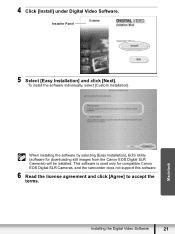
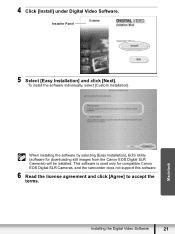
... the camcorder does not support this software.
6 Read the license agreement and click [Agree] to accept the terms.
Installing the Digital Video Software
21 This software is used only for downloading still images from the Canon EOS Digital SLR Cameras) will be installed. To install the software individually, select [Custom Installation]. 4 Click [Install] under...
HV30 Instruction Manual - Page 2
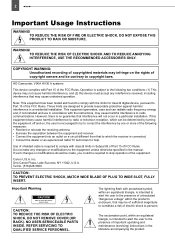
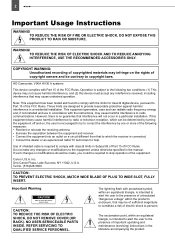
...communications. NO USER-SERVICEABLE PARTS INSIDE. HD Camcorder, VIXIA HV30 A systems
This device complies with arrowhead symbol, within ... of the FCC Rules. If this device must accept any changes or modifications to which can radiate radio... to copyright laws. REFER SERVICING TO QUALIFIED SERVICE PERSONNEL. Canon U.S.A.
These limits are designed to comply with the instructions,...
HV30 Instruction Manual - Page 3
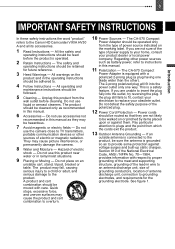
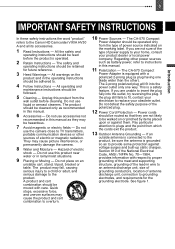
...All the safety and
operating instructions should be read before cleaning. Do not use the camera close to an antenna discharge unit, size of grounding conductors, location of the polarized ... your electrician to instructions in the operating instructions should be adhered to the Canon HD Camcorder VIXIA HV30
A and all its accessories.
1 Read Instructions - Do not place on...
HV30 Instruction Manual - Page 8
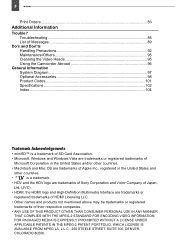
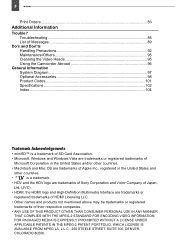
...Video Heads 95 Using the Camcorder Abroad 96
General Information System Diagram 97 Optional Accessories 98 Product Codes 101 Specifications 102 Index ...104
Trademark Acknowledgements
• miniSD™ is a trademark of SD Card...IN ANY MANNER
THAT COMPLIES WITH THE MPEG-2 STANDARD FOR ENCODING VIDEO INFORMATION
FOR PACKAGED MEDIA IS EXPRESSLY PROHIBITED WITHOUT A LICENSE UNDER
...
HV30 Instruction Manual - Page 9
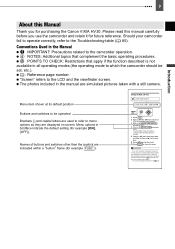
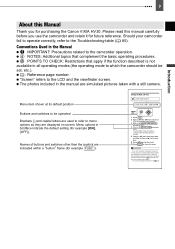
... shown at its default position
Buttons and switches to be
indicated with a still camera.
NOTES: Additional topics that apply if the function described is not available in ... the camcorder should be lost. 9
Introduction
About this manual carefully before you for purchasing the Canon VIXIA HV30. Please read this Manual
Thank you use the camcorder for about 3 months, the built-in boldface...
HV30 Instruction Manual - Page 102
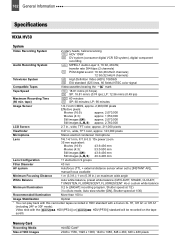
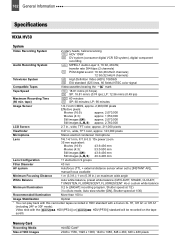
tape)
HDV 60 minutes DV SP: 60 minutes; Memory Card
Recording Media Size of Still Images
miniSD Card2 2048 x 1536, 1920 x 1080, 1440 x 1080, ... with a Canon XL H1, XH G1 or XH A1
(including 24F or 30F mode). 102 General Information
Specifications
VIXIA HV30
System
Video Recording System
2 rotary heads, helical scanning HDV HDV 1080i1 DV DV system (consumer digital VCR SD system), digital...
HV30 Instruction Manual - Page 107
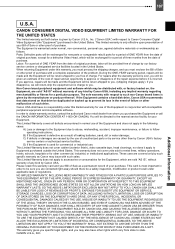
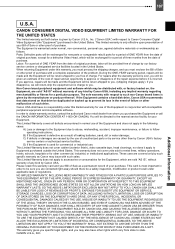
...no charge to Equipment purchased outside the United States. Please retain this warranty card and your Equipment. CANON USA SHALL NOT BE LIABLE FOR LOSS OF REVENUES OR PROFITS, EXPENSE FOR...loaded on that drive be exchanged for new parts or comparable rebuilt parts for a defective Video Head, which may issue with incompatible peripheral equipment and incompatible software.
B) If the ...
Similar Questions
What Is The Largest Mini Sd Card I Can Use With A Canon Hv 30?
What is the largest mini sd card I can use with a Canon HV 30? Will it work with let say a 16GB mini...
What is the largest mini sd card I can use with a Canon HV 30? Will it work with let say a 16GB mini...
(Posted by EvilSanta 8 years ago)

