Canon VIXIA HG20 Support Question
Find answers below for this question about Canon VIXIA HG20.Need a Canon VIXIA HG20 manual? We have 5 online manuals for this item!
Question posted by alvja on August 1st, 2014
How To Update Canon Vixia Hg20 Firmware
The person who posted this question about this Canon product did not include a detailed explanation. Please use the "Request More Information" button to the right if more details would help you to answer this question.
Current Answers
There are currently no answers that have been posted for this question.
Be the first to post an answer! Remember that you can earn up to 1,100 points for every answer you submit. The better the quality of your answer, the better chance it has to be accepted.
Be the first to post an answer! Remember that you can earn up to 1,100 points for every answer you submit. The better the quality of your answer, the better chance it has to be accepted.
Related Canon VIXIA HG20 Manual Pages
Digital Video Software (Macintosh) Ver.31 Instruction Manual - Page 21
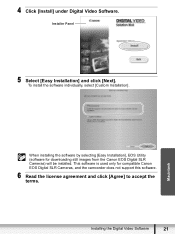
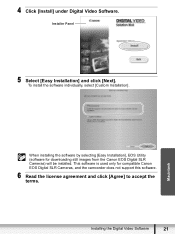
This software is used only for downloading still images from the Canon EOS Digital SLR Cameras) will be installed. Installer Panel
5 Select [Easy Installation] and click [Next]. 4 Click [Install] under Digital Video Software. To install the software individually, select [Custom Installation].
Macintosh
When installing the software by selecting [Easy Installation], EOS Utility (software ...
Digital Video Software (Windows) Ver.31 Instruction Manual - Page 22
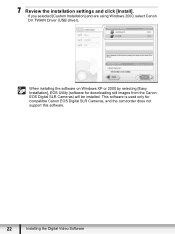
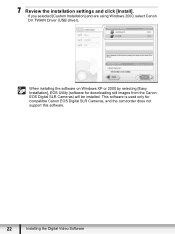
... 2000 by selecting [Easy Installation], EOS Utility (software for compatible Canon EOS Digital SLR Cameras, and the camcorder does not support this software.
22
Installing the Digital Video Software This software is used only for downloading still images from the Canon EOS Digital SLR Cameras) will be installed. 7 Review the installation settings and click [Install...
Digital Video Software (Windows) Ver.31 Instruction Manual - Page 77


... camcorder to the computer via the USB cable before installing the Digital Video Software.
1 Click the Windows [Start] menu and select [Settings] and [Control Panel].
2 Double-click the [System] icon. 3 Click the [Hardware] tab. 4 Click the [Device Manager] button. 5 If [Canon Camera] or your camcorder model name appears
under the [Other Devices] and...
VIXIA HG20 / VIXIA HG21 Instruction Manual - Page 2


...and, if not installed and use in a residential installation.
Canon U.S.A. Important Warning
CAUTION
RISK OF ELECTRIC SHOCK DO NOT ... lightning flash with the limits for help. HD Camcorder, VIXIA HG21 A / VIXIA HG20 A systems
This device complies with Class B limits in ... with the ferrite core provided with the digital video camcorder must accept any changes or modifications to persons...
VIXIA HG20 / VIXIA HG21 Instruction Manual - Page 3
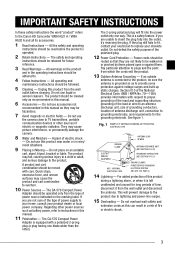
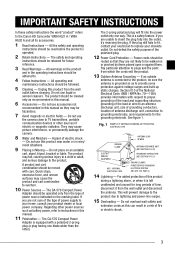
... a risk of fire or electric shock.
3 Do not use
the camera close to the Canon HD Camcorder VIXIA HG21 A / VIXIA
HG20 A and all its accessories.
1 Read Instructions - Do not use .... Quick stops, excessive force, and uneven surfaces may cause picture interference, or permanently damage the camera.
8 Water and Moisture - Regarding other power sources such as this manual.
6 Accessories - ...
VIXIA HG20 / VIXIA HG21 Instruction Manual - Page 5
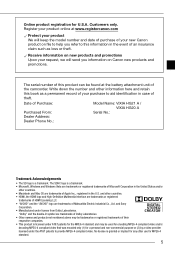
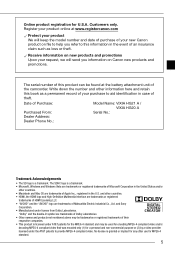
...VIXIA HG20 A
Serial No.:
Trademark Acknowledgements
• The SD logo is granted or implied for any other information here and retain this product can be used for encoding MPEG-4 compliant video and/or
decoding MPEG-4 compliant video...we will keep the model number and date of purchase of your new Canon product on Canon new products and promotions. Write down the number and other use for...
VIXIA HG20 / VIXIA HG21 Instruction Manual - Page 14


... for purchasing the Canon VIXIA HG21/VIXIA HG20.
"Hard disk" and "HDD" are used interchangeably to refer to the LCD and the viewfinder screen (
only).
in the supplied DIGITAL VIDEO Solution Disk CD-... to the model shown in this manual. This will need to refer also to the "Digital Video Software" instruction manual, included as a PDF file in hard disk drive. Conventions Used in the...
VIXIA HG20 / VIXIA HG21 Instruction Manual - Page 128
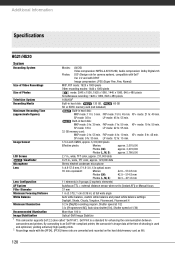
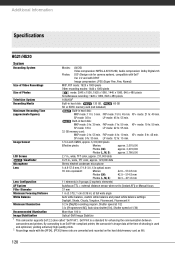
... AE], Auto slow shutter [On], Shutter speed at the time of shooting is a standard for camera system), compatible with Exif1
Ver. 2.2 and with the [PF24], [PF30] frame rate are converted... 36 hr.
LP mode: 45 hr. 55 min. Additional Information
Specifications
HG21/HG20
System
Recording System
Movies: Photos:
AVCHD
Video compression: MPEG-4 AVC/H.264; SP mode: 18 hr. LP mode: 12...
Digital Camcorder Full Line Product Guide Summer/Fall 2009 - Page 3


.../HF S100/
6 HF20/HF200
10 VIXIA HG21/HG20
Standard Definition Camcorders
FLASH MEMORY
With the ability to record to an internal flash drive or SDHC memory card. Canon professional camcorders have you 'll never miss the action. Contents
VIXIA High Definition Camcorders
FLASH MEMORY
Record stunning high definition video directly to an internal flash drive...
Digital Camcorder Full Line Product Guide Summer/Fall 2009 - Page 4


...- The Pinnacle of High Definition
• Record to a 64GB (VIXIA HF S11)/ 32GB (VIXIA HF S10) internal flash drive or directly to an SDHC memory card (VIXIA HF S100: SDHC memory card slot only)
• Genuine Canon 10x HD Video Lens delivers unsurpassed image quality
• Canon 1/2.6" 8.59 Megapixel Full HD CMOS Image Sensor and RGB...
Digital Camcorder Full Line Product Guide Summer/Fall 2009 - Page 5


...; Record to a 32GB internal flash drive or directly to an SDHC memory card (VIXIA HF 200: SDHC memory card slot only)
• Ultra-sleek, compact and lightweight design
• Genuine Canon 15x HD Video Lens delivers unsurpassed image quality
• Canon 3.89 Megapixel Full HD CMOS Image Sensor and RGB Primary Color Filter capture...
Digital Camcorder Full Line Product Guide Summer/Fall 2009 - Page 6


... are yours with included software. Long Recording to HDD
• Record to the 120GB (VIXIA HG21)/60GB (VIXIA HG20) hard disk drive or directly to an SDHC memory card
• Brilliant clarity with a Genuine Canon 12x HD Video Lens • Canon 3.3 Megapixel Full HD CMOS Image Sensor and RGB Primary Color
Filter for accurate color reproduction...
Digital Camcorder Full Line Product Guide Summer/Fall 2009 - Page 7


... DV II Image Processor, all the quality of the renowned Canon HD Camera System as it records to frequently-used features
MiniSD
Advanced ACC Shoe
9point AiAF
Histogram Display
DIGIC DV II Image Processor
The VIXIA HV40 delivers all your video and photos are captured with one button. Native 24p Mode allows 24 frames...
Digital Camcorder Full Line Product Guide Summer/Fall 2009 - Page 10


... 5" DVDs
Canon simplifies your VIXIA HF20 or VIXIA HF200 waterproof all , part, or previously unrecorded video from your Canon flash memory or hard disk drive camcorder to record over two and one-half hours of reef life with ultra precision.
†
18
* Canon VIXIA HF S11, HF S10, HF S100, HF20, HF200, HF11, HF10, HF100, HG21, HG20, HG10...
Digital Camcorder Full Line Product Guide Summer/Fall 2009 - Page 13


... Image Sensors • Optical Image Stabilizer corrects camera shake
instantly while maintaining the integrity of the image • 1.7 Megapixel Photos
24
STANDARD DEFINITION
XL2 GL2
Canon Pro Camcorder Technology
GENUINE CANON 20X HD L-SERIES VIDEO ZOOM LENS
The XL H1S and XL H1A feature the interchangeable Canon 20x HD Video Zoom XL 5.4-108mm L IS Lens III...
Digital Camcorder Full Line Product Guide Summer/Fall 2009 - Page 15


.... More than seven decades of manufacturing lenses for HD video
VIXIA high definition camcorders have long been at 1920 x 1080 pixels to both video and photos. Every Canon camcorder is also the high-speed engine which powers a variety of quality. A gradation ND system ensures better exposure in
its optical products, and a legendary reputation ...
Digital Camcorder Full Line Product Guide Summer/Fall 2009 - Page 17


... be linked to switch shooting modes.
*Advanced Video Snapshot Mode is linked to a video-worthy moment. Detected face frame displays as taking photos. VIDEO SNAPSHOT MODE
Advanced Video Snapshot
Mode *
Video Snapshot Mode
Video Snapshot Mode makes capturing once- in-a-lifetime milestones as easy as thumbnail in Canon digital cameras is so intelligent that
are tracked to
the...
Digital Camcorder Full Line Product Guide Summer/Fall 2009 - Page 18


...) TECHNOLOGY
HDD camcorders record video directly to an internal hard disk drive, letting you record hours of video so you to 48x. VIXIA HG21/VIXIA HG20 feature HDD technology
record footage... conditions
and subjects. FULL HD RECORDING
1920 x 1080
(1920 X 1080)
Recording
Canon high definition camcorders not only
capture images in standby
mode, considerably reducing power consumption ...
Digital Camcorder Full Line Product Guide Summer/Fall 2009 - Page 20


...
-
16GB
-
32GB
- FS22 (32GB)
-
-
7 hr. 20 min.
11 hr.
20 hr. 50 min.
38
Software
CANON DIGITAL VIDEO SOLUTION DISK
Still Image
(VIXIA HF S11/HF S10/HF S100/HF20/
Software
HF200/HG21/HG20/HV40/FS22/FS21/FS200)
Canon camcorders include ZoomBrowser EX (Windows) /
ImageBrowser (Mac) which provides tools for online posting and viewed on...
Digital Camcorder Full Line Product Guide Summer/Fall 2009 - Page 22


...II 7150A004
FS-H37U 8837A001
FS-30.5U 6738A001
VIXIA HF S11 VIXIA HF S10 VIXIA HF S100 VIXIA HF20 VIXIA HF200 VIXIA HG21 VIXIA HG20 VIXIA HV40 FS22 FS21 FS200 DC420 DC410 ZR960
•...•
•
•
•
•
•
•
•
Waterproof Case
WP-V1 3922B002
Video Light
VFL-2 3574B001
VL-5 3186B001
•
•
•
•
•
•
•
&#...
Similar Questions
Software Drivers For Zr300 Video Camera For Windows 10 Computer
i need software driver disc for ZR300 video camera using on windows 10 computer
i need software driver disc for ZR300 video camera using on windows 10 computer
(Posted by bravi57 1 year ago)
How Do I Upload Videos To The Cloud From My Vixia Hg20. Having Issues. Thanks!
Hi!! I have a Canon Vixia HG20. Love it. Over the yrs I have uploaded video to sd cards. I am now at...
Hi!! I have a Canon Vixia HG20. Love it. Over the yrs I have uploaded video to sd cards. I am now at...
(Posted by cdkdrum 2 years ago)
Why I Can't Download Video From My Vixia Hg20 To My I Mac
(Posted by sadrbo 9 years ago)
Video Camera Problem
My Canon HG20 video camera zooms all the way in once I turn it on. IfI remove/replace the battery ...
My Canon HG20 video camera zooms all the way in once I turn it on. IfI remove/replace the battery ...
(Posted by sschmeer 12 years ago)

