Canon VIXIA HG20 Support Question
Find answers below for this question about Canon VIXIA HG20.Need a Canon VIXIA HG20 manual? We have 5 online manuals for this item!
Question posted by edcgroup on January 22nd, 2012
Why Does Windows7 Not Recognize Usb Port For Canon Vixia Hg20
what is the support fix
Current Answers
There are currently no answers that have been posted for this question.
Be the first to post an answer! Remember that you can earn up to 1,100 points for every answer you submit. The better the quality of your answer, the better chance it has to be accepted.
Be the first to post an answer! Remember that you can earn up to 1,100 points for every answer you submit. The better the quality of your answer, the better chance it has to be accepted.
Related Canon VIXIA HG20 Manual Pages
ZoomBrowser EX 6.5 for Windows Instruction Manual - Page 3


... awaken the computer with an interface cable, make sure to connect the cable directly to the computer's USB port.
Some computers will not awaken properly if you cannot use an AC adapter. • See the Camera User Guide for procedures on the screen. The connections may not operate correctly if you are in...
Digital Video Software (Macintosh) Ver.31 Instruction Manual - Page 21
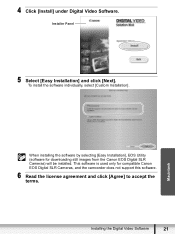
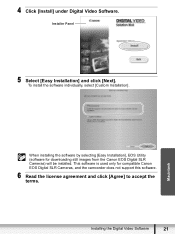
Macintosh
When installing the software by selecting [Easy Installation], EOS Utility (software for compatible Canon EOS Digital SLR Cameras, and the camcorder does not support this software.
6 Read the license agreement and click [Agree] to accept the terms.
Installing the Digital Video Software
21
This software is used only for downloading still images from the...
Digital Video Software (Macintosh) Ver.31 Instruction Manual - Page 23
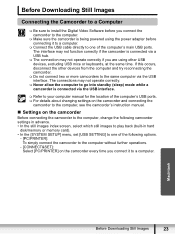
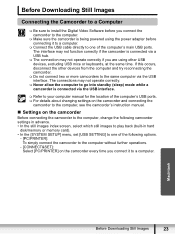
... one of the computer's USB ports. For details about changing settings on the camcorder and connecting the
camcorder to the computer.
Make sure the camcorder is connected via the USB interface.
Before Downloading Still Images
Connecting the Camcorder to a Computer
Be sure to install the Digital Video Software before connecting it...
Digital Video Software (Macintosh) Ver.31 Instruction Manual - Page 24
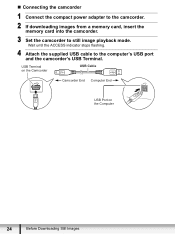
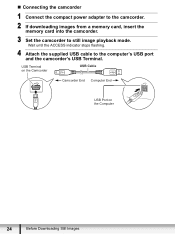
... compact power adapter to the camcorder.
2 If downloading images from a memory card, insert the memory card into the camcorder.
3 Set the camcorder to the computer's USB port and the camcorder's USB Terminal.
Wait until the ACCESS indicator stops flashing.
4 Attach the supplied...
Digital Video Software (Windows) Ver.31 Instruction Manual - Page 5
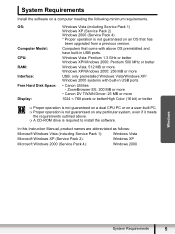
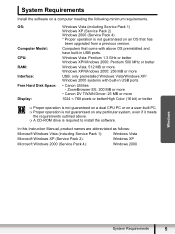
...XP (Service Pack 2) Windows 2000 (Service Pack 4) * Proper operation is not guaranteed on an OS that come with built-in USB ports. Computers that has
been upgraded from a previous version. Windows Vista: Pentium 1.3 GHz or better Windows XP/Windows 2000: Pentium 500 ...system, even if it meets
the requirements outlined above OS preinstalled and have built-in USB ports
• Canon Utilities -
Digital Video Software (Windows) Ver.31 Instruction Manual - Page 22
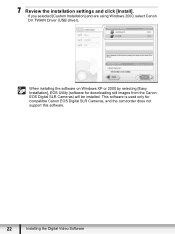
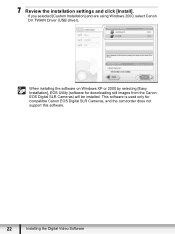
... still images from the Canon EOS Digital SLR Cameras) will be installed. 7 Review the installation settings and click [Install]. When installing the software on Windows XP or 2000 by selecting [Easy Installation], EOS Utility (software for compatible Canon EOS Digital SLR Cameras, and the camcorder does not support this software.
22
Installing the Digital Video Software
Digital Video Software (Windows) Ver.31 Instruction Manual - Page 25
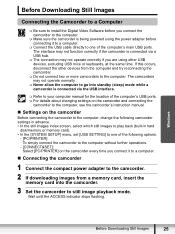
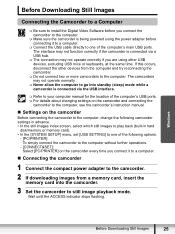
... the computer's main USB ports. Windows
Before Downloading Still Images
25 If this occurs, disconnect the other USB devices, excluding USB mice or keyboards, at the same time. Wait until the ACCESS indicator stops flashing.
Before Downloading Still Images
Connecting the Camcorder to a Computer
Be sure to install the Digital Video Software before you...
Digital Video Software (Windows) Ver.31 Instruction Manual - Page 26
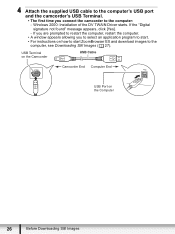
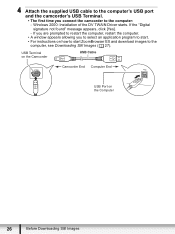
... camcorder to the computer, see Downloading Still Images ( 27). USB Terminal on the Camcorder
USB Cable
Camcorder End Computer End
USB Port on how to start ZoomBrowser EX and download images to the computer: - 4 Attach the supplied USB cable to the computer's USB port and the camcorder's USB Terminal. • The first time you to select an application...
Digital Video Software (Windows) Ver.31 Instruction Manual - Page 74


...Canon Utilities] folder can uninstall the program in [Canon Utilities] when you wish to delete it from your computer or when reinstallation is used with Canon digital camera.
The camcorder does not support... the program, but you can also be uninstalled in the same way.
1 Click the Windows [start] menu and select [All Programs] [Canon ...
Digital Video Software (Windows) Ver.31 Instruction Manual - Page 76
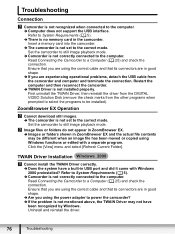
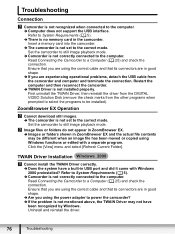
... the driver from the DIGITAL VIDEO Solution Disk (remove the check...USB port and did it come with a separate program. Set the camcorder to still image playback mode. Î Camcorder is not correctly connected to the computer. ZoomBrowser EX Operation
Cannot download still images. Î The camcorder is not recognized when connected to the computer. Î Computer does not support the USB...
VIXIA HG20 / VIXIA HG21 Instruction Manual - Page 14


... this Manual
Thank you will be indicated with a still camera.
To complete some operations you for future reference. in ...VIDEO Solution Disk CD-ROM. Please read this manual:
"Screen" refers to the "Digital Video Software" instruction manual, included as a PDF file in this manual carefully before you use the camcorder and retain it for purchasing the Canon VIXIA HG21/VIXIA HG20...
VIXIA HG20 / VIXIA HG21 Instruction Manual - Page 106


...USB Connection Type] is not working even though the camcorder and printer are connected correctly.
- The camcorder doesn't recognize... and
Set] ( 95).
- Disconnect the USB cable and turn the camcorder off the printer...'t recognize the camcorder even though the camcorder is set to [On] ( 98).
- or
[USB Connection...camcorder and the TV.
Disconnect the USB cable and turn off the camcorder...
VIXIA HG20 / VIXIA HG21 Instruction Manual - Page 133
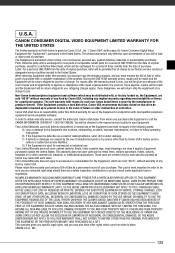
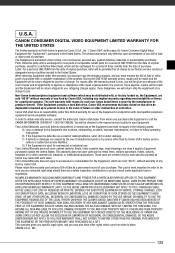
... institutional applications.
This warranty gives you specific legal rights, and you may be directed to such non-Canon brand items is given by Canon USA's factory service centers or authorized service facilities; CANON CONSUMER DIGITAL VIDEO EQUIPMENT LIMITED WARRANTY FOR
THE UNITED STATES
The limited warranty set forth below is warranted under applicable laws...
VIXIA HG20 / VIXIA HG21 Instruction Manual - Page 134
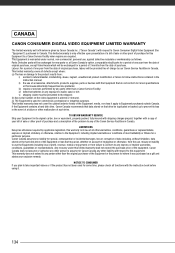
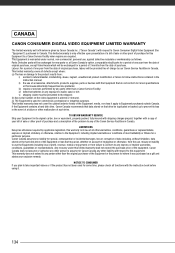
... up to prevent its original carton, box or equivalent, properly packed, fully insured with shipping charges prepaid, together with respect to Canon Consumer Digital Video Equipment (the "Equipment") purchased in Canada. Canon Canada assumes no liability for special, consequential or incidental damages, loss or corruption of data including, without limitation, data stored on...
Digital Camcorder Full Line Product Guide Summer/Fall 2009 - Page 4


...Night Scene Mode*
HDMI
Intelligent
Li-Ion
Batteries
LED Video Light
USB 2.0 HS
SDH*C
Mini DVD Burner Advanced DW-100 ACC Shoe Compatible
...Canon 8.59 Megapixel Full HD CMOS Image Sensor
Canon's flagship VIXIA HF S11 and premium quality VIXIA HF S10/ VIXIA HF S100 camcorders blur the line between amateur and professional.
tents without warning. The VIXIA HF S11 features Advanced Video...
Digital Camcorder Full Line Product Guide Summer/Fall 2009 - Page 5


...Canon 15x HD Video Lens delivers unsurpassed image quality
• Canon 3.89 Megapixel Full HD CMOS Image Sensor and RGB Primary Color Filter capture incredibly lifelike video and photos
• Canon... Video Cable STV-250N • USB Interface Cable IFC-400PCU • Wrist Strap • Digital Video Solution Disk • Pixela ImageMixer 3SE Video
Editing Software • Music CD
VIXIA HF20...
Digital Camcorder Full Line Product Guide Summer/Fall 2009 - Page 6


... for expanded shooting options. Long Recording to HDD
• Record to the 120GB (VIXIA HG21)/60GB (VIXIA HG20) hard disk drive or directly to an SDHC memory card
• Brilliant clarity with a Genuine Canon 12x HD Video Lens • Canon 3.3 Megapixel Full HD CMOS Image Sensor and RGB Primary Color
Filter for accurate color reproduction •...
Digital Camcorder Full Line Product Guide Summer/Fall 2009 - Page 7


...VIXIA HV40 delivers all your video and photos are captured with one button. With a Genuine Canon 10x HD Video Lens, 2.96 Megapixel Full HD CMOS Image Sensor and Canon DIGIC DV II Image Processor, all the quality of the renowned Canon HD Camera... video and photos
Multi-Angle RGB 30p 24p
Vivid LCD
Primary Color Filter
Progressive Cinema Mode
Instant
AF
Program
AE
HDMI
LED Video Light
USB ...
Digital Camcorder Full Line Product Guide Summer/Fall 2009 - Page 10


... camcorder (AVCHD Only)* • Flexible recording options add convenience
Records your footage onto standard 5" DVDs
Canon simplifies your video experience with ultra precision.
†
18
* Canon VIXIA HF S11, HF S10, HF S100, HF20, HF200, HF11, HF10, HF100, HG21, HG20, HG10. † DVD media containing AVCHD footage should only be used to record over two...
Digital Camcorder Full Line Product Guide Summer/Fall 2009 - Page 13


...options. COMPLETE CUSTOMIZATION
The unmatched customization built into Canon professional HD camcorders allows users to fine-tune the cameras' performance and operation to create brilliantly clear HD ...Canon Pro Camcorder Technology
GENUINE CANON 20X HD L-SERIES VIDEO ZOOM LENS
The XL H1S and XL H1A feature the interchangeable Canon 20x HD Video Zoom XL 5.4-108mm L IS Lens III
Canon 20x HD Video ...
Similar Questions
Software Drivers For Zr300 Video Camera For Windows 10 Computer
i need software driver disc for ZR300 video camera using on windows 10 computer
i need software driver disc for ZR300 video camera using on windows 10 computer
(Posted by bravi57 1 year ago)
How Do I Upload Videos To The Cloud From My Vixia Hg20. Having Issues. Thanks!
Hi!! I have a Canon Vixia HG20. Love it. Over the yrs I have uploaded video to sd cards. I am now at...
Hi!! I have a Canon Vixia HG20. Love it. Over the yrs I have uploaded video to sd cards. I am now at...
(Posted by cdkdrum 2 years ago)
Windows 7 Computer Will Not Recognize Canon Vixia Hg20
(Posted by awojAJPCOM 9 years ago)
When I Connect My Canon Hf R21 To A Usb Port It The Memory Is Not Being Read
(Posted by spdrir 10 years ago)
Video Camera Problem
My Canon HG20 video camera zooms all the way in once I turn it on. IfI remove/replace the battery ...
My Canon HG20 video camera zooms all the way in once I turn it on. IfI remove/replace the battery ...
(Posted by sschmeer 12 years ago)

