Canon VIXIA HF R300 Support Question
Find answers below for this question about Canon VIXIA HF R300.Need a Canon VIXIA HF R300 manual? We have 1 online manual for this item!
Question posted by jlsha on September 10th, 2014
Why Can't I Use Videobrowser On Canon Hf R300?
The person who posted this question about this Canon product did not include a detailed explanation. Please use the "Request More Information" button to the right if more details would help you to answer this question.
Current Answers
There are currently no answers that have been posted for this question.
Be the first to post an answer! Remember that you can earn up to 1,100 points for every answer you submit. The better the quality of your answer, the better chance it has to be accepted.
Be the first to post an answer! Remember that you can earn up to 1,100 points for every answer you submit. The better the quality of your answer, the better chance it has to be accepted.
Related Canon VIXIA HF R300 Manual Pages
VIXIA HF R30 / HF R32 / HF R300 Instruction Manual - Page 3


...has been tested and found to comply with the instructions, may cause undesired operation. Canon U.S.A., Inc.
However, there is no guarantee that to which can produce health effects... using low-power wireless devices.
Many studies of low-level RF exposures have not been confirmed by additional research. FCC/IC NOTICE HD Camcorder, VIXIA HF R32 / VIXIA HF R30 / VIXIA HF R300 ...
VIXIA HF R30 / HF R32 / HF R300 Instruction Manual - Page 4


... INSTRUCTIONS
In these safety instructions the word "apparatus" refers to the Canon HD Camcorder VIXIA HF R32 / VIXIA HF R30 / VIXIA HF R300 and all its accessories. 1 Read these instructions. 2 Keep these ... such as of January 2012) with the contacts listed on the bottom. REGIONS OF USE VIXIA HF R32 and VIXIA HF R30 are in any heat sources such as radiators, heat registers, stoves, or other ...
VIXIA HF R30 / HF R32 / HF R300 Instruction Manual - Page 5


... license from Microsoft. • "Full HD 1080" refers to Canon camcorders compliant with high-definition video
composed of 1,080 vertical pixels (scanning lines). • ANY USE OF THIS PRODUCT OTHER THAN CONSUMER PERSONAL USE IN ANY MANNER
THAT COMPLIES WITH THE MPEG-2 STANDARD FOR ENCODING VIDEO INFORMATION FOR PACKAGED MEDIA IS EXPRESSLY PROHIBITED WITHOUT A LICENSE...
VIXIA HF R30 / HF R32 / HF R300 Instruction Manual - Page 14


...manual:
When not specified as "memory card" or "built-in this manual are simulated pictures taken with a still camera. "Scene" refers to one movie unit from the point you press the Y button to start recording until you ...
Thank you for future reference. About this manual carefully before you use the camcorder and retain it for purchasing the Canon VIXIA HF R32 / VIXIA HF R30 / VIXIA HF R300.
VIXIA HF R30 / HF R32 / HF R300 Instruction Manual - Page 17


...Internet connection is also supplied. Music files that can be used with the supplied PIXELA's software. ies and photos, create video podcasts, make photo albums, and more. A printed Startup...the supplied software.
• Canon VIXIA CD-ROM. Music data - These music files are supplied with the camcorder: • PIXELA CD-ROM
- &/% You can use VideoBrowser for managing, editing, and ...
VIXIA HF R30 / HF R32 / HF R300 Instruction Manual - Page 45


... photos
(A 40).
• Please read the
IMPORTANT section
(A 48) before using an
Eye-Fi card.
2 Open the lens cover switch.
3 Press
.
ᕅ
To change the recording
standard, refer to Recording (A 31).
4 Set the camcorder to
mode.
[ Camera Mode] > [N] > [OK]
To record video
Press Y to begin recording.
• Press Y again to pause the recording...
VIXIA HF R30 / HF R32 / HF R300 Instruction Manual - Page 85


.../Between Stories
You can copy and move .
3 Touch the orange [ ] icon on the supplied VIXIA CD-ROM to About the music files (A 219) for the folder structure of the supplied PIXELA's ...
Video Š 85 Mac OS users: Use Finder to transfer music files from the supplied VIXIA CD-ROM to open the [Edit Scene] screen and touch [Copy] or [Move]. Windows users: Use the supplied software VideoBrowser...
VIXIA HF R30 / HF R32 / HF R300 Instruction Manual - Page 88


... is displayed,
[#%?] switches between letters and numbers/special characters. NOTES • We recommend using the supplied stylus pen to enter characters. • &/% When you import files with the supplied software VideoBrowser using the option to join and import music and video files from the gallery, some special characters in the story's title will be...
VIXIA HF R30 / HF R32 / HF R300 Instruction Manual - Page 89


... modes:
1 Press P to
mode.
ᕄ ᕅ
[ Camera Mode] > [n] > [OK]
5 Record movies and photos. For
example, by using an Eye-Fi card.
2 Open the lens cover switch.
3 Press... Advanced Functions
Recording in Manual Mode
When the camcorder is the same as in
mode (A 44).
ᕃ
Video Š 89
Even in memory. To change the recording standard, refer to Recording (A 31).
4 Set...
VIXIA HF R30 / HF R32 / HF R300 Instruction Manual - Page 90


...Fi cards have been approved in
mode. See also Using an Eye-Fi card (A 146).
Canon shall not be liable for any loss or corruption of use. NOTES
• The zoom, Quick Start function... in or fading out a scene. Operating modes:
[FUNC.] > [v Review Recording]
90 Š Video Reviewing the Latest Scene Recorded
You can review the last 4 seconds of a configured network. Failing to the...
VIXIA HF R30 / HF R32 / HF R300 Instruction Manual - Page 92


... the scenes. • You cannot create a video disc of MP4 movies that of FXP scenes.
92 Š Video Use
an external Blu-ray Disc recorder to copy MXP movies onto Blu-ray discs. &/% Alternatively, you can use the supplied software VideoBrowser to create AVCHD discs*. • The camcorder uses a variable bit rate (VBR) to that is...
VIXIA HF R30 / HF R32 / HF R300 Instruction Manual - Page 115
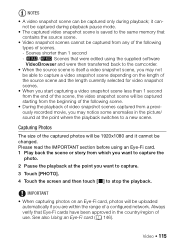
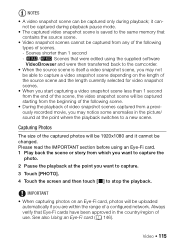
... scenes cannot be captured only during playback pause mode.
• The captured video snapshot scene is itself a video snapshot scene, you may notice some anomalies in the country/region of scenes. - Please read the IMPORTANT section before using the supplied software VideoBrowser and were then transferred back to the camcorder.
• When the source...
VIXIA HF R30 / HF R32 / HF R300 Instruction Manual - Page 117


Video snapshot scenes and other scenes that are too short (less than 3 seconds).
- &/% Scenes that was divided, you may notice some
anomalies ...was cut. • The following scenes cannot be divided within 1 second from the beginning or the end of a scene that were edited using the supplied software VideoBrowser and were then transferred back to the camcorder.
• Scenes cannot be divided...
VIXIA HF R30 / HF R32 / HF R300 Instruction Manual - Page 132


...by the battery pack, previously saved video files cannot be transferred back to the camcorder and music files cannot be transferred from the supplied VIXIA CD-ROM to a memory card in...will start up
automatically.
• VideoBrowser (&/% only) : Click
in the Software Guide (PDF file) to install the supplied PIXELA's software.
For details about using the compact power adapter. Connection ...
VIXIA HF R30 / HF R32 / HF R300 Instruction Manual - Page 159


...using Network Utility will automatically be added to upload video files. If you start ImageBrowser EX after you transfer AVCHD movies, the destination folder will automatically be added to the software's Library. • MP4 movies transferred using...in the same location as AVCHD movies. If you start VideoBrowser after you change the camera mode. - Do not connect the optional WM-V1 ...
VIXIA HF R30 / HF R32 / HF R300 Instruction Manual - Page 176
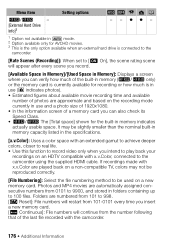
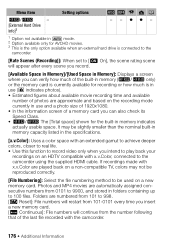
... or how much of the built-in memory (&/% only) or the memory card is in use (ª indicates photos). • Estimated figures about available movie recording time and available
number of...stored in the specifications.
[x.v.Color]: Uses a color space with an extended gamut to achieve deeper colors, closer to real life. • Use this function to record video only when you intend to 100...
VIXIA HF R30 / HF R32 / HF R300 Instruction Manual - Page 195


Alternatively, save the scene and divide it is full. Select [Recover] to try dividing the scene again.
- &/% Use the supplied software VideoBrowser to free some space. Contact a Canon Service Center. You inserted a MultiMedia Card (MMC) into the camcorder. ies (A 60). The scene could not be a problem with the camcorder or battery pack. Delete ...
VIXIA HF R30 / HF R32 / HF R300 Instruction Manual - Page 216


... Movies: AVCHD Video compression: MPEG-4 AVC/H.264;
By connecting to an Exif Print-compliant printer, the camcorder's image data at the time of shooting is a standard for Camera File system), compatible with the [PF24], [PF30] frame rate are approximate figures.
FXP mode: 1 hr. FXP mode: 2 hr. 5 min.
Specifications
VIXIA HF R32 / VIXIA HF R30 / VIXIA HF R300
...
VIXIA HF R30 / HF R32 / HF R300 Instruction Manual - Page 223
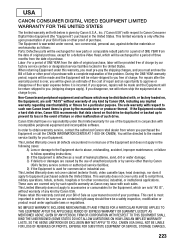
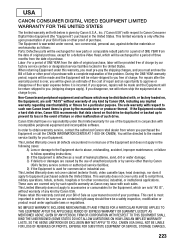
... outside the United States.
When returning Equipment under normal, non-commercial, personal use of any kind by our factory service centers or designated service facilities located in...to the Equipment due to abuse, mishandling, accident, improper maintenance, or failure to Canon Consumer Digital Video Equipment (the "Equipment") purchased in the event of failure or other proof of ...
VIXIA HF R30 / HF R32 / HF R300 Instruction Manual - Page 225


... warranty does not cover the cabinet (exterior finish) of such drive. If the Equipment contains a hard disk drive, Canon Canada recommends that data stored on the video equipment is altered or removed. (c) The Equipment is used for a particular purpose. This limited warranty covers all defects except where: (a) The loss or damage to the...
Similar Questions
In Cote D'ivoire,i Cannot Use Hf R300 Video Camera To Recharge Its Battery ( Bp-
i bought a camera model HF R300 with a battery type BP-709. Without an extended charger, I should be...
i bought a camera model HF R300 with a battery type BP-709. Without an extended charger, I should be...
(Posted by Adouft 9 years ago)
How My Mac Using Wifii Can Find My Cannon Vixia Hf-r300 Video Recording Using
wifi
wifi
(Posted by sbsurLeste 9 years ago)
Canon Video Camera Vixia Hf R20 How To Memory Card Instead Of Built In
(Posted by mvluket 10 years ago)

