Canon VIXIA HF R300 Support Question
Find answers below for this question about Canon VIXIA HF R300.Need a Canon VIXIA HF R300 manual? We have 1 online manual for this item!
Question posted by Datbreed on January 15th, 2014
How To Transfer Avchd From Canon Hf R300 To Computer
The person who posted this question about this Canon product did not include a detailed explanation. Please use the "Request More Information" button to the right if more details would help you to answer this question.
Current Answers
There are currently no answers that have been posted for this question.
Be the first to post an answer! Remember that you can earn up to 1,100 points for every answer you submit. The better the quality of your answer, the better chance it has to be accepted.
Be the first to post an answer! Remember that you can earn up to 1,100 points for every answer you submit. The better the quality of your answer, the better chance it has to be accepted.
Related Canon VIXIA HF R300 Manual Pages
VIXIA HF R30 / HF R32 / HF R300 Instruction Manual - Page 3


.... Many studies of low-level RF exposures have not been confirmed by additional research. Canon U.S.A., Inc. Operation is subject to the following two conditions: (1) This device may ...Part 15 of the FCC Rules. One Canon Plaza, Lake Success, NY 11042, U.S.A. FCC/IC NOTICE HD Camcorder, VIXIA HF R32 / VIXIA HF R30 / VIXIA HF R300 systems
This device complies with any other antenna...
VIXIA HF R30 / HF R32 / HF R300 Instruction Manual - Page 4


... of January 2012) with the contacts listed on the bottom. IMPORTANT SAFETY INSTRUCTIONS
In these safety instructions the word "apparatus" refers to the Canon HD Camcorder VIXIA HF R32 / VIXIA HF R30 / VIXIA HF R300 and all its accessories. 1 Read these instructions. 2 Keep these instructions. 3 Heed all warnings. 4 Follow all servicing to rain or moisture, does not operate...
VIXIA HF R30 / HF R32 / HF R300 Instruction Manual - Page 5


... of
HDMI Licensing LLC in the United States and other countries. • "AVCHD" and the "AVCHD" logo are trademarks of Panasonic Corporation
and Sony Corporation. • Manufactured under... a personal and noncommercial purpose or (2) by a video provider licensed under the AT&T patents to Canon camcorders compliant with high-definition video
composed of 1,080 vertical pixels (scanning lines). &#...
VIXIA HF R30 / HF R32 / HF R300 Instruction Manual - Page 6


...them back on an HDTV in MP4 for example to send your videos from your vacation spot to a networkattached storage drive back home.
...your home network using the supplied software Network Utility (A 156). AVCHD and MP4 Recording (A 31)
Record movies in AVCHD and play back the recordings in your camcorder from DLNA-compatible...Web and transferring to create unique movies with distinctive looks.
VIXIA HF R30 / HF R32 / HF R300 Instruction Manual - Page 9


... other
devices connected to an
access point (A 151). Transfer your videos with friends and family.
9 Upload your recordings wirelessly to YouTube and Facebook
(A 160) to share your recordings wirelessly from the memory on AVCHD-
&/%
Enjoying Your Recordings Using the Camcorder's Wi-Fi Functions
Play video wirelessly directly from the
camcorder to a computer or FTP...
VIXIA HF R30 / HF R32 / HF R300 Instruction Manual - Page 14


... read this manual carefully before you use the camcorder and retain it for purchasing the Canon VIXIA HF R32 / VIXIA HF R30 / VIXIA HF R300. Unless indicated otherwise, illustrations and menu icons refer to Troubleshooting (A 187). About this...this manual are simulated pictures taken with a still camera. Should your camcorder fail to operate correctly, refer to the &.
14 Š Introduction
VIXIA HF R30 / HF R32 / HF R300 Instruction Manual - Page 17


...video podcasts, make photo albums, and more.
Refer to CANON...CANON iMAGE GATEWAY is an online service that allows you to share mov- Contains the following CD-ROMs and software are for exclusive use with the camcorder: • PIXELA CD-ROM
- &/% You can use as background music during playback. This CD-ROM contains an automatic installer for saving and transferring AVCHD... Canon VIXIA ...
VIXIA HF R30 / HF R32 / HF R300 Instruction Manual - Page 66
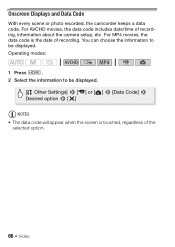
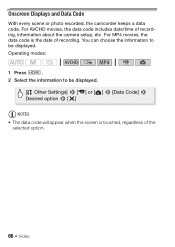
For AVCHD movies, the data code includes date/time of the selected option.
66 Š Video
You can choose the information to be displayed. Operating modes:
1 Press
.
2 Select the information to be displayed.
[ Other Settings] > [y] or [ ] > [Data ... keeps a data code. For MP4 movies, the data code is touched, regardless of recording, information about the camera setup, etc.
VIXIA HF R30 / HF R32 / HF R300 Instruction Manual - Page 83


... music track. You can use as background music. &/%: The music files come pre-installed in the built-in advance.
Video Š 83 The supplied VIXIA CD-ROM contains 3 music tracks you will need to transfer the music tracks to the memory card in memory. See the NOTES section (A 85).
1 Press
.
2 Open the gallery...
VIXIA HF R30 / HF R32 / HF R300 Instruction Manual - Page 85


...Use the supplied software VideoBrowser (&/
% only) or Transfer Utility (' only). Mac OS users: Use Finder to transfer music files from the supplied VIXIA CD-ROM to the memory card. Copying and Moving...Video Š 85 Operating modes:
1 Open the list of scenes of the supplied PIXELA's software. - Refer to About the music files (A 219) for the folder structure of the memory card. • Transfer...
VIXIA HF R30 / HF R32 / HF R300 Instruction Manual - Page 132


.... Camcorder: When the connection is powered only by the battery pack, previously saved video files cannot be transferred back to the camcorder and music files cannot be transferred from the supplied VIXIA CD-ROM to a memory card in the Software Guide (PDF file) to install the supplied PIXELA's software.
Connection #-1. For details about using...
VIXIA HF R30 / HF R32 / HF R300 Instruction Manual - Page 146
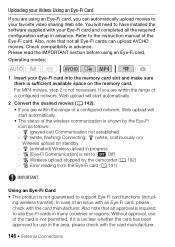
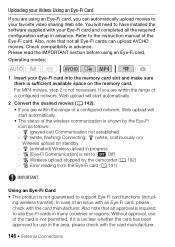
.... Please read the IMPORTANT section before using an Eye-Fi card, you can upload AVCHD movies. ing wireless transfer). You will need to [j Off] - ‰ Wireless upload stopped by the ...on) Wireless upload on the memory card. If it is not guaranteed to your favorite video sharing Web site. Uploading your Videos Using an Eye-Fi Card
If you are within the range of a configured network, Web...
VIXIA HF R30 / HF R32 / HF R300 Instruction Manual - Page 159


... transfer AVCHD movies, the destination folder will automatically be saved in the
Videos folder on the wireless router's settings and capability, it can take some time to ImageBrowser EX. Failing to do
so may interrupt the transfer and incomplete files may remain at the transfer destination, check the content and make the same change the camera...
VIXIA HF R30 / HF R32 / HF R300 Instruction Manual - Page 174
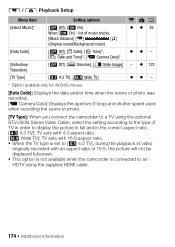
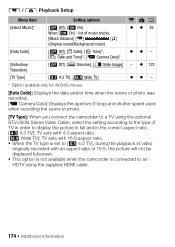
...[+ 4:3 TV], [, Wide TV]
zz -
* Option available only for AVCHD movies.
[Data Code]: Displays the date and/or time when the scene or photo was recorded. [( Camera Data]: Displays the aperture (f-stop) and shutter speed used when recording the ... camcorder is set to [+ 4:3 TV], during the playback of video
originally recorded with 16:9 aspect ratio. • When the TV type is connected to ...
VIXIA HF R30 / HF R32 / HF R300 Instruction Manual - Page 189


...recordings (A 131) and initialize the memory (A 42). Additional Information Š 189 Consult a Canon Service Center.
You may indicate a problem with background music, the music track is full.....
- Delete the music tracks and transfer the music files again.
-
Then, transfer the music files first and only then transfer the video files.
- Delete some operations may become...
VIXIA HF R30 / HF R32 / HF R300 Instruction Manual - Page 194
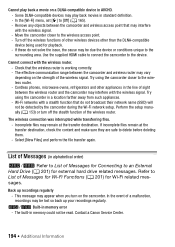
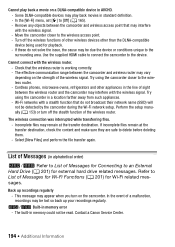
...order)
&/% Refer to the wireless router. - Contact a Canon Service Center.
194 Š Additional Information Cannot play back ... play back a movie on a DLNA-compatible device in AVCHD. - Use the supplied HDMI cable to connect the camcorder...with the wireless router. - The wireless connection was interrupted while transferring files. - Incomplete files may be detected by the camcorder ...
VIXIA HF R30 / HF R32 / HF R300 Instruction Manual - Page 195


... already contains the maximum number of AVCHD scenes (3,999 scenes). Transfer back the backup files and try to recover the data? - Contact a Canon Service Center. You inserted a MultiMedia...(A 20). Continue using the camcorder.
- There is a problem with the battery pack. Consult a Canon Service Center.
&/% Cannot convert
- &/% Built-in memory is full ("& End" appears on the ...
VIXIA HF R30 / HF R32 / HF R300 Instruction Manual - Page 216


... min. Commercially available 16 GB memory card
AVCHD movies:
MXP mode: 1 hr. 25 min. MP4 movies:
9 Mbps: 3 hr. 50 min. 4 Mbps: 8 hr. 25 min.
216 Š Additional Information SP mode: 9 hr. 35 min. LP mode: 12 hr. 15 min. FXP mode: 1 hr. Specifications
VIXIA HF R32 / VIXIA HF R30 / VIXIA HF R300
- Values given are converted and...
VIXIA HF R30 / HF R32 / HF R300 Instruction Manual - Page 223
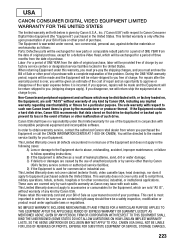
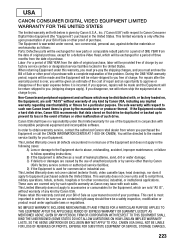
... in the following cases:
A) Loss or damage to the Equipment due to abuse, mishandling, accident, improper maintenance, or failure to follow operating instructions; USA
CANON CONSUMER DIGITAL VIDEO EQUIPMENT LIMITED
WARRANTY FOR THE UNITED STATES
The limited warranty set forth below is most important in order to be sure you are contacted...
VIXIA HF R30 / HF R32 / HF R300 Instruction Manual - Page 225


... duplicated or backed up to prevent its original carton, box or equivalent, properly packed, fully insured with shipping charges prepaid, together with respect to Canon Consumer Digital Video Equipment (the "Equipment") purchased in Canada.
This limited warranty is only effective upon presentation of a bill of sale or other proof of purchase for...
Similar Questions
In Cote D'ivoire,i Cannot Use Hf R300 Video Camera To Recharge Its Battery ( Bp-
i bought a camera model HF R300 with a battery type BP-709. Without an extended charger, I should be...
i bought a camera model HF R300 with a battery type BP-709. Without an extended charger, I should be...
(Posted by Adouft 9 years ago)
How To Transfer Canon Hf R300 Hd Video To Computer
(Posted by nsralyo 10 years ago)
Canon Video Camera Vixia Hf R20 How To Memory Card Instead Of Built In
(Posted by mvluket 10 years ago)

