Canon VIXIA HF R300 Support Question
Find answers below for this question about Canon VIXIA HF R300.Need a Canon VIXIA HF R300 manual? We have 1 online manual for this item!
Question posted by ideogkam on September 4th, 2014
How To Switch Memory Canon R300
The person who posted this question about this Canon product did not include a detailed explanation. Please use the "Request More Information" button to the right if more details would help you to answer this question.
Current Answers
There are currently no answers that have been posted for this question.
Be the first to post an answer! Remember that you can earn up to 1,100 points for every answer you submit. The better the quality of your answer, the better chance it has to be accepted.
Be the first to post an answer! Remember that you can earn up to 1,100 points for every answer you submit. The better the quality of your answer, the better chance it has to be accepted.
Related Canon VIXIA HF R300 Manual Pages
VIXIA HF R30 / HF R32 / HF R300 Instruction Manual - Page 3


FCC/IC NOTICE HD Camcorder, VIXIA HF R32 / VIXIA HF R30 / VIXIA HF R300 systems
This device complies with Part 15 of the following measures: •...to comply with using low-power wireless devices. Low-power wireless devices emit low levels of FCC Rules. Canon U.S.A., Inc. One Canon Plaza, Lake Success, NY 11042, U.S.A. This equipment generates, uses and can produce health effects (by ...
VIXIA HF R30 / HF R32 / HF R300 Instruction Manual - Page 4


..., the apparatus has been exposed to qualified service personnel. IMPORTANT SAFETY INSTRUCTIONS
In these safety instructions the word "apparatus" refers to the Canon HD Camcorder VIXIA HF R32 / VIXIA HF R30 / VIXIA HF R300 and all its accessories. 1 Read these instructions. 2 Keep these instructions. 3 Heed all warnings. 4 Follow all instructions. 5 Do not use attachments/accessories specified...
VIXIA HF R30 / HF R32 / HF R300 Instruction Manual - Page 14


... pictures taken with a still camera. Please read this manual carefully before you use the camcorder and retain it for purchasing the Canon VIXIA HF R32 / VIXIA HF R30 / VIXIA HF R300. Unless indicated otherwise, illustrations ...this manual are used in this manual:
When not specified as "memory card" or "built-in memory", the term "memory" by itself refers to the models shown in this Manual &#...
VIXIA HF R30 / HF R32 / HF R300 Instruction Manual - Page 17


...CD-ROM
- &/% You can use VideoBrowser for details about the supplied software.
• Canon VIXIA CD-ROM.
This service may not be used with the supplied PIXELA's software. Music files ... installation. - The disc cannot be used as background music.
- ies and photos, create video podcasts, make photo albums, and more. Introduction Š 17 Contains the following CD-ROMs ...
VIXIA HF R30 / HF R32 / HF R300 Instruction Manual - Page 18


... 78 9 Aq
Right side view Aa
1 U (camera/play) button (A 33) 2 HOME button (A 27) 4 5 3 VIDEO SNAP (video snapshot) button
(A 72) 4 ACCESS indicator (A 44)
5 Memory card slot cover 6 MIC terminal (A 112) 7 ...) A q Memory card slot (A 39) A a START/STOP button (A 44) A s DC IN terminal (A 20) A d Grip belt (A 23) A f Wi-Fi antenna (&/% only)
As Ad
Af
Ag
Front view
A g Lens cover switch (A 24) ...
VIXIA HF R30 / HF R32 / HF R300 Instruction Manual - Page 33


....
Viewing photos (A 118).
Preparations Š 33 You can press T when the camcorder is off to a playback mode, the memory selected for playback will be the same currently used for recording.
Playback
Press the camera/play button T to switch the camcorder between camera (recording) mode and playback mode. Playback mode
Operation Playing back movies (A 53).
VIXIA HF R30 / HF R32 / HF R300 Instruction Manual - Page 41


... no video recordings into the memory card slot.
2 Press
.
3 Activate the relay recording.
[ Other Settings] > r > [Rec Media for Movies] > [&] > [Relay Recording] > [%]* > [X]
* The approximate available recording time will deactivate the relay recording function: -
NOTES
• There will be a momentary stop in the scene at the point where the camcorder switches from one memory to...
VIXIA HF R30 / HF R32 / HF R300 Instruction Manual - Page 45


...memory that will be used to
record movies and photos
(A 40).
• Please read the
IMPORTANT section
(A 48) before using an
Eye-Fi card.
2 Open the lens cover switch.
3 Press
.
ᕅ
To change the recording
standard, refer to Recording (A 31).
4 Set the camcorder to
mode.
[ Camera Mode] > [N] > [OK]
To record video... can turn on the scene rating option in
ᕄ
memory.
VIXIA HF R30 / HF R32 / HF R300 Instruction Manual - Page 83


....
[ Other Settings] > s > [Select Music] > [i On] > [Í] or [Î] to your preference.
Video Š 83 Select the desired music track.
" Adjust the background music balance. # Play back the original sound (no background...track selected. The supplied VIXIA CD-ROM contains 3 music tracks you will need to transfer the music tracks to the memory card in memory. POINTS TO CHECK
...
VIXIA HF R30 / HF R32 / HF R300 Instruction Manual - Page 85


Video Š 85 NOTES • Initializing a memory card will permanently erase any music files you
may have transferred to the card. (&/% The music files that come pre-installed in the built-in the same memory. Windows users: Use the ... move .
3 Touch the orange [ ] icon on the supplied VIXIA CD-ROM to the memory card: - Mac OS users: Use Finder to transfer music files from the supplied...
VIXIA HF R30 / HF R32 / HF R300 Instruction Manual - Page 89


...switch.
3 Press
. To change the recording standard, refer to Recording (A 31).
4 Set the camcorder to your preference. The procedure is set to
mode, you with the settings. Advanced Functions
Recording in Manual Mode
When the camcorder is the same as in memory...can help you can select the memory that will be used to turn on the...in
mode (A 44).
ᕃ
Video Š 89 You can enjoy ...
VIXIA HF R30 / HF R32 / HF R300 Instruction Manual - Page 90


...the power source or turn off the camcorder. -
Failing to playback mode. Canon shall not be liable for any loss or corruption of data.
• ...scene, the picture will be played back without switching to do so may result in
mode. For details, refer to the memory. - operate the
same way in
mode as...Review Recording]
90 Š Video Do not open the memory card slot cover. -
VIXIA HF R30 / HF R32 / HF R300 Instruction Manual - Page 115
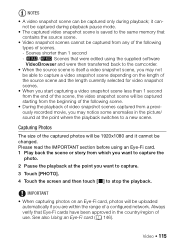
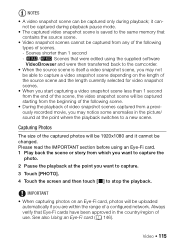
...8226; The captured video snapshot scene is itself a video snapshot scene, you want to capture.
3 Touch [PHOTO].
4 Touch the screen and then touch [Ñ] to the same memory that Eye-Fi cards... currently selected for video snapshot scenes.
• When you want to capture the
photo.
2 Pause the playback at the point where the playback switches to capture a video snapshot scene depending on...
VIXIA HF R30 / HF R32 / HF R300 Instruction Manual - Page 127


... compatible with a 4:3 aspect ratio, the TV set will ensure the best playback quality.
NOTES
• To correctly play video directly from your 16:9 movies on the memory card using the HDMI OUT terminal will switch automatically to widescreen mode if it to which you play back the recordings on standard TV sets with...
VIXIA HF R30 / HF R32 / HF R300 Instruction Manual - Page 132


... PC only)]. Camcorder: When the connection is powered only by the battery pack, previously saved video files cannot be transferred back to the camcorder and music files cannot be transferred from the supplied VIXIA CD-ROM to a memory card in the menu panel to
start
transferring files. For details about using the software...
VIXIA HF R30 / HF R32 / HF R300 Instruction Manual - Page 159


...be saved in the
Videos folder on the wireless router's settings and capability, it can take some time to upload video files. IMPORTANT • Do not open the memory card slot cover during... destination folder will be added to delete before transferring files, make the same change the camera mode. - NOTES • AVCHD movies transferred using Network Utility will automatically be saved ...
VIXIA HF R30 / HF R32 / HF R300 Instruction Manual - Page 163


...app, visit http://www.pixela.co.jp/oem/canon/e/movieuploader/ (English only)
7 Camcorder: When you...On the network selection screen, select the network set in the camcorder. tion.
Uploading Videos
1 Camcorder: Set the camcorder to playback mode and then press .
2 Camcorder:... > [ ] > [OK]
* If the memory card slot cover is open the memory card slot cover during the wireless connec- If necessary...
VIXIA HF R30 / HF R32 / HF R300 Instruction Manual - Page 205


...'s operation is based on a regular basis. Keeping as much distance as a computer or digital video recorder (A 128) and save them near medical equipment or sensitive electronic devices as above TVs, near... pressure-sensitive layer beneath it. • Do not attach protective film on the memory.
Canon shall not be able to correctly operate the touch screen with an additional protective layer...
VIXIA HF R30 / HF R32 / HF R300 Instruction Manual - Page 216


.... SP mode: 4 hr. 45 min. Specifications
VIXIA HF R32 / VIXIA HF R30 / VIXIA HF R300
-
SD, SDHC (SD High Capacity) or SDXC (SD eXtended Capacity) memory card (not included)
• Maximum Recording Time
& 32 GB built-in memory
AVCHD movies:
MXP mode: 40 min. System
• Recording System Movies: AVCHD Video compression: MPEG-4 AVC/H.264; FXP mode: 2 hr...
VIXIA HF R30 / HF R32 / HF R300 Instruction Manual - Page 219


... size: 1920x1080 pixels File type: Baseline JPEG Color sampling: 4:2:2 or 4:2:0 Image files are saved in the memory under the following folders. &/% In the built-in memory: \CANON\MY_MUSIC\MUSIC_01.WAV to MUSIC_99.WAV On the memory card: \CANON\PRIVATE\MY_MUSIC\MUSIC_01.WAV to change without notice. Subject to MUSIC_99.WAV
About the image files for...
Similar Questions
In Cote D'ivoire,i Cannot Use Hf R300 Video Camera To Recharge Its Battery ( Bp-
i bought a camera model HF R300 with a battery type BP-709. Without an extended charger, I should be...
i bought a camera model HF R300 with a battery type BP-709. Without an extended charger, I should be...
(Posted by Adouft 9 years ago)
Canon Video Camera Vixia Hf R20 How To Memory Card Instead Of Built In
(Posted by mvluket 10 years ago)

