Canon VIXIA HF R300 Support Question
Find answers below for this question about Canon VIXIA HF R300.Need a Canon VIXIA HF R300 manual? We have 1 online manual for this item!
Question posted by jjcotpatt on May 15th, 2014
How To Record Vixia Hf R300 Into Computer Hard Drive
The person who posted this question about this Canon product did not include a detailed explanation. Please use the "Request More Information" button to the right if more details would help you to answer this question.
Current Answers
There are currently no answers that have been posted for this question.
Be the first to post an answer! Remember that you can earn up to 1,100 points for every answer you submit. The better the quality of your answer, the better chance it has to be accepted.
Be the first to post an answer! Remember that you can earn up to 1,100 points for every answer you submit. The better the quality of your answer, the better chance it has to be accepted.
Related Canon VIXIA HF R300 Manual Pages
VIXIA HF R30 / HF R32 / HF R300 Instruction Manual - Page 3


... scientific evidence does not show that to OET65 and RSS-102 of FCC Rules. These limits are absolutely safe.
FCC/IC NOTICE HD Camcorder, VIXIA HF R32 / VIXIA HF R30 / VIXIA HF R300 systems
This device complies with Canadian ICES-003.
3 Model ID0002 (including WLAN Module Model WM217)
This device complies with the instructions, may not cause...
VIXIA HF R30 / HF R32 / HF R300 Instruction Manual - Page 4


... all instructions. 5 Do not use this instruction manual.
IMPORTANT SAFETY INSTRUCTIONS
In these safety instructions the word "apparatus" refers to the Canon HD Camcorder VIXIA HF R32 / VIXIA HF R30 / VIXIA HF R300 and all its accessories. 1 Read these instructions. 2 Keep these instructions. 3 Heed all warnings. 4 Follow all servicing to rain or moisture, does not operate normally...
VIXIA HF R30 / HF R32 / HF R300 Instruction Manual - Page 7


... IS (A 98) will produce stable shots when you zoom in memory or a memory card onto an external hard drive connected directly to shoot. Image Stabilization
Dynamic IS (A 97) compensates for the recording situation.
7 You get spectacular recordings every time without worrying about settings.
Video Snapshot
(A 72)
Shoot or capture short scenes and arrange them into...
VIXIA HF R30 / HF R32 / HF R300 Instruction Manual - Page 12
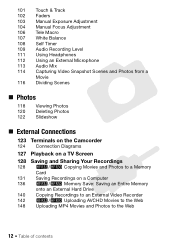
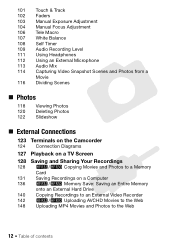
... Connection Diagrams
127 Playback on a TV Screen 128 Saving and Sharing Your Recordings
128 &/% Copying Movies and Photos to a Memory Card
131 Saving Recordings on a Computer 136 &/% Memory Save: Saving an Entire Memory
onto an External Hard Drive 140 Copying Recordings to an External Video Recorder 142 &/% Uploading AVCHD Movies to the Web 148 Uploading MP4 Movies...
VIXIA HF R30 / HF R32 / HF R300 Instruction Manual - Page 14


...the Canon VIXIA HF R32 / VIXIA HF R30 / VIXIA HF R300. Should your camcorder fail to operate correctly, refer to the &.
14 Š Introduction "Scene" refers to one movie unit from the point you press the Y button to start recording until you ... memory", the term "memory" by itself refers to pause the recording. • The photos included in this manual are simulated pictures taken with a still...
VIXIA HF R30 / HF R32 / HF R300 Instruction Manual - Page 123


...* The HDMI OUT terminal offers a high-quality digital connection that combines audio and video in a single convenient cable.
This terminal is a mini-AB receptacle. or use the optional UA-100 USB Adapter to connect to the camcorder an external hard drive or similar storage device with standard-A receptacles; When using a commercially available HDMI...
VIXIA HF R30 / HF R32 / HF R300 Instruction Manual - Page 125
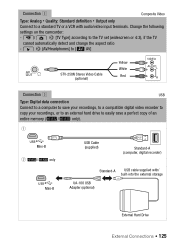
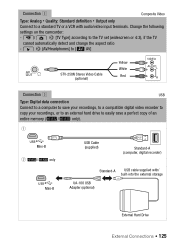
... (optional)
Yellow White Red
Connection #
USB
Type: Digital data connection Connect to a computer to save your recordings, to a compatible digital video recorder to copy your recordings, or to an external hard drive to the TV set (widescreen or 4:3), if the TV
cannot automatically detect and change the aspect ratio
- s/
> [TV Type] according to easily save a perfect...
VIXIA HF R30 / HF R32 / HF R300 Instruction Manual - Page 126
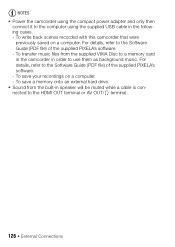
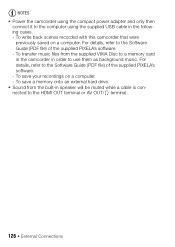
... Guide (PDF file) of the supplied PIXELA's software. - To save your recordings on a computer. For details, refer to the Software Guide (PDF file) of the supplied PIXELA's software. - To save a memory onto an external hard drive. • Sound from the supplied VIXIA Disc to a memory card in the camcorder in the following cases. - To...
VIXIA HF R30 / HF R32 / HF R300 Instruction Manual - Page 136


... computer while it with this camcorder for the first time. * If the USB cable supplied with the external hard drive has a standard-A connector,
you will start automatically. If your recordings directly from the hard drive. Initialize the hard drive (A 139) when you can also use the computer's Safely Remove Hardware function (Windows) or Eject function (Mac OS...
VIXIA HF R30 / HF R32 / HF R300 Instruction Manual - Page 137
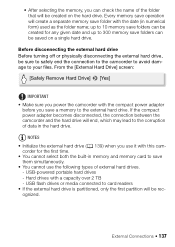
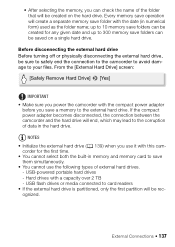
...; You cannot use it with a capacity over 2 TB - NOTES • Initialize the external hard drive (A 139) when you use the following types of external hard drives.
- Hard drives with this cam-
USB-powered portable hard drives - Every memory save operation will be created on a single hard drive. corder for any given date and up to 10 memory save folders can...
VIXIA HF R30 / HF R32 / HF R300 Instruction Manual - Page 138


... any other memory. Playing Back Previously Saved Recordings from Hard Drive] and select the memory save folder you wish to the external hard drive using the optional UA-100 USB Adapter. From the gallery or index screen:
[X] > [Safely Remove Hard Drive] > [Yes]
To delete a memory save folder With the external hard drive connected to the camcorder:
1 Select the memory...
VIXIA HF R30 / HF R32 / HF R300 Instruction Manual - Page 139


... the [Complete Initialization] option, you want to physically erase all the data rather than just clear the file allocation table of the hard drive. All recordings will be erased and the hard drive can touch [Cancel] > [OK] to cancel the initialization while it . Do not disconnect the USB cable. - Do not disconnect the power source...
VIXIA HF R30 / HF R32 / HF R300 Instruction Manual - Page 140


...is successfully established, [USB Connection]
appears on the hard drive (including your movies in high definition. If the external digital video recorder has an SD memory card slot*, you want to Blu-ray Disc recorders and other AVCHDcompatible digital video recorders using the
supplied USB cable. Copying Recordings to an External Video Recorder
Operating modes:
In High Definition
Connect the...
VIXIA HF R30 / HF R32 / HF R300 Instruction Manual - Page 176
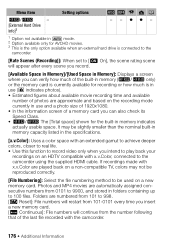
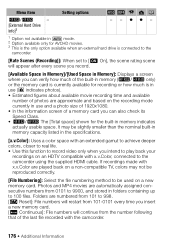
... for AVCHD movies.
3 This is the only option available when an external hard drive is connected to the
camcorder.
[Rate Scenes (Recording)]: When set to [i On], the scene rating scene will continue from 0101...to play back your
recordings on the recording mode currently in memory indicates actually usable space. Photos and MP4 movies are numbered from 101 to record video only when you can...
VIXIA HF R30 / HF R32 / HF R300 Instruction Manual - Page 179


... the camcorder's onscreen displays will not be able to decorate the scene.
ness of your recordings or the brightness of the playback image on a TV.
[LCD Backlight]: Sets the screen ...a TV or monitor connected to make the screen brighter when recording in
mode.
2 Option available only after connecting an external hard drive to the camcorder.
3 Option available only when using the ...
VIXIA HF R30 / HF R32 / HF R300 Instruction Manual - Page 194
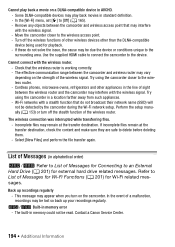
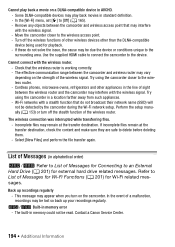
... the stealth function of other wireless devices other appliances in alphabetical order)
&/% Refer to an External Hard Drive (A 201) for external hard drive related messages. Try using the camcorder in memory could not be lost so back up recordings regularly - The wireless connection was interrupted while transferring files. - If incomplete files remain at the transfer...
VIXIA HF R30 / HF R32 / HF R300 Instruction Manual - Page 201


... is not supported (PAL or SECAM).
Play back the recordings with the device originally used to record the unsupported gallery data.
&/% List of Messages for Connecting to an External Hard Drive
Error writing to the camcorder recorded using a video configuration that after doing so, you initialize the hard drive, all files and deletes partitions from such appliances.
- Unsupported...
VIXIA HF R30 / HF R32 / HF R300 Instruction Manual - Page 211
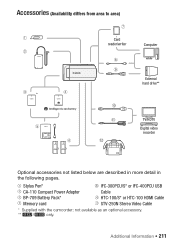
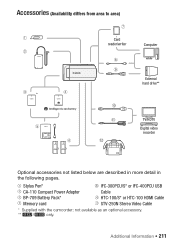
... Š 211
not available as an optional accessory. ** &/% only. General Information
Accessories (Availability differs from area to area)
Card reader/writer
Computer
External hard drive** *
TV/HDTV Digital video
recorder
Optional accessories not listed below are described in more detail in the following pages.
1 Stylus Pen*
8 IFC-300PCU/S* or IFC-400PCU USB
2 CA-110...
VIXIA HF R30 / HF R32 / HF R300 Instruction Manual - Page 215
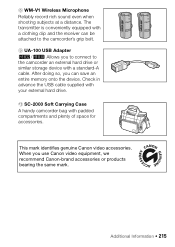
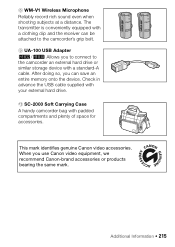
A s SC-2000 Soft Carrying Case A handy camcorder bag with your external hard drive.
Additional Information Š 215 6 WM-V1 Wireless Microphone Reliably record rich sound even when shooting subjects at a distance. This mark identifies genuine Canon video accessories. After doing so, you to connect to the camcorder's grip belt. 9 UA-100 USB Adapter &/% Allows you...
VIXIA HF R30 / HF R32 / HF R300 Instruction Manual - Page 216


... Video Signal Configuration AVCHD: 1080/60i* MP4: 720P * Recordings made with...Video compression: MPEG-4 AVC/H.264; LP mode: 12 hr. 15 min. FXP mode: 2 hr. 5 min.
By connecting to an Exif Print-compliant printer, the camcorder's image data at the time of shooting is a standard for Camera...VIXIA HF R32 / VIXIA HF R30 / VIXIA HF R300
- XP+ mode: 1 hr. 25 min. XP+ mode: 2 hr. 50 min.
Similar Questions
How My Mac Using Wifii Can Find My Cannon Vixia Hf-r300 Video Recording Using
wifi
wifi
(Posted by sbsurLeste 9 years ago)
Canon Vixia Hf R300 Cannot Record On This Memory Card
(Posted by galiorama 9 years ago)
How To Transfer Video From Canon Vixia Hf R300 To Mac Computer
Do I need to download Utility Transfer DVD to my Mac in order to transfer video from my Canon Vixia ...
Do I need to download Utility Transfer DVD to my Mac in order to transfer video from my Canon Vixia ...
(Posted by msrenate 10 years ago)
How Can I Have Mts Converter Software For Canon Vixia Hf R300?
how can i have Mts Converter Software for Canon VIXIA HF R300?
how can i have Mts Converter Software for Canon VIXIA HF R300?
(Posted by sionsargis 11 years ago)

