Canon VIXIA HF R300 Support Question
Find answers below for this question about Canon VIXIA HF R300.Need a Canon VIXIA HF R300 manual? We have 1 online manual for this item!
Question posted by dparisum on April 16th, 2014
I Can't Initialize My Card In Canon Vixia Hf R300
The person who posted this question about this Canon product did not include a detailed explanation. Please use the "Request More Information" button to the right if more details would help you to answer this question.
Current Answers
There are currently no answers that have been posted for this question.
Be the first to post an answer! Remember that you can earn up to 1,100 points for every answer you submit. The better the quality of your answer, the better chance it has to be accepted.
Be the first to post an answer! Remember that you can earn up to 1,100 points for every answer you submit. The better the quality of your answer, the better chance it has to be accepted.
Related Canon VIXIA HF R300 Manual Pages
VIXIA HF R30 / HF R32 / HF R300 Instruction Manual - Page 3


...class B digital device, pursuant to provide reasonable protection against harmful interference in the manual. Canon U.S.A., Inc. Tel No. (516)328-5600
This Class B digital apparatus complies with ... radio frequency (RF) Exposure rules.
FCC/IC NOTICE HD Camcorder, VIXIA HF R32 / VIXIA HF R30 / VIXIA HF R300 systems
This device complies with Part 15 of the FCC Rules. These limits are ...
VIXIA HF R30 / HF R32 / HF R300 Instruction Manual - Page 4


... apparatus, the apparatus has been exposed to qualified service personnel. IMPORTANT SAFETY INSTRUCTIONS
In these safety instructions the word "apparatus" refers to the Canon HD Camcorder VIXIA HF R32 / VIXIA HF R30 / VIXIA HF R300 and all its accessories. 1 Read these instructions. 2 Keep these instructions. 3 Heed all warnings. 4 Follow all servicing to rain or moisture, does not operate...
VIXIA HF R30 / HF R32 / HF R300 Instruction Manual - Page 14


... itself refers to the models shown in the icon. • The following terms are used in this manual:
When not specified as "memory card" or "built-in this manual are simulated pictures taken with a still camera. About this Manual
Thank you use the camcorder and retain it for purchasing the Canon VIXIA HF R32 / VIXIA HF R30 / VIXIA HF R300.
VIXIA HF R30 / HF R32 / HF R300 Instruction Manual - Page 17


... the supplied software ImageBrowser EX, which allows you to share mov- ies and photos, create video podcasts, make photo albums, and more. This CD-ROM contains an automatic installer for installation....played back on PDF file). **CANON iMAGE GATEWAY is also supplied. A printed Startup Guide for details about the supplied software.
• Canon VIXIA CD-ROM. The following components. -
VIXIA HF R30 / HF R32 / HF R300 Instruction Manual - Page 43


... mix frames that come pre-installed in the built-in advance using it is initialized.) To transfer music files from the [MUSIC] folder on the supplied VIXIA CD-ROM to the Software Guide (PDF file) of purchase, Eye-Fi cards contain the necessary network configuration software. Windows users: Use the supplied software VideoBrowser...
VIXIA HF R30 / HF R32 / HF R300 Instruction Manual - Page 78
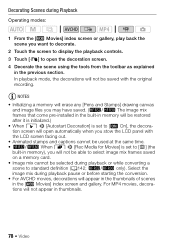
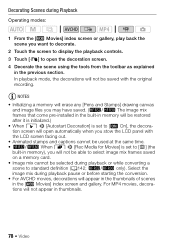
...4 Decorate the scene using the tools from the toolbar as explained
in thumbnails.
78 Š Video
For MP4 movies, decorations will appear in the thumbnails of scenes in memory), you will not be... able to select image mix frames saved on a memory card. • Image mix cannot be restored after it is initialized.) • When q > [Autostart Decoration] is set to [i On], the...
VIXIA HF R30 / HF R32 / HF R300 Instruction Manual - Page 83


...to your preference.
Select the desired music track. The supplied VIXIA CD-ROM contains 3 music tracks you will need to transfer the music tracks to the memory card in memory. You can use as background music. &/%: ...The music files come pre-installed in the built-in advance. Video Š 83 " Adjust the...
VIXIA HF R30 / HF R32 / HF R300 Instruction Manual - Page 85


... Utility (' only). Video Š 85 Copying and Moving Scenes Within/Between Stories
You can copy and move .
3 Touch the orange [ ] icon on the supplied VIXIA CD-ROM to the memory card. Mac OS users: Use Finder to transfer music files from the supplied VIXIA CD-ROM to the memory card: - NOTES • Initializing a memory card will permanently...
VIXIA HF R30 / HF R32 / HF R300 Instruction Manual - Page 90


... been approved in or fading out a scene.
Operating modes:
[FUNC.] > [v Review Recording]
90 Š Video Canon shall not be liable for any loss or corruption of data.
• Recordings on an Eye-Fi card will be recorded while the digital zoom is on the zoom bar) or while fading in the country/region...
VIXIA HF R30 / HF R32 / HF R300 Instruction Manual - Page 140


...; Initializing the external hard drive will vary depending on the screen. Connection #-1.
Recording Details will permanently erase all the
data on the hard drive (including your recordings, previous data not saved with the type of the digital video recorder.
140 Š External Connections If the external digital video recorder has an SD memory card...
VIXIA HF R30 / HF R32 / HF R300 Instruction Manual - Page 163


...Videos
1 Camcorder: Set the camcorder to playback mode and then press .
2 Camcorder: Select the ad hoc Wi-Fi connection.
[ Wi-Fi] > [DLNA Media Server]* > [ ] > [OK]
* If the memory card slot cover is open the memory card....
For details about the Movie Uploader app, visit http://www.pixela.co.jp/oem/canon/e/movieuploader/ (English only)
7 Camcorder: When you attempt to test the settings and ...
VIXIA HF R30 / HF R32 / HF R300 Instruction Manual - Page 175
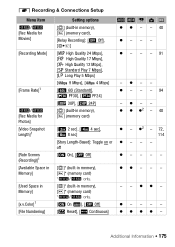
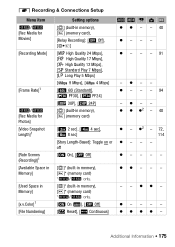
...) *&/% only.
off
[Rate Scenes (Recording)]1
[i On], [j Off]
z- - - -
[Available Space in Memory]
[&]* (built-in memory), [*] (memory card)
z z z2 - 40
[Video Snapshot Length]1
[C 2 sec], [D 4 sec], [F 8 sec]
z - zz -
[x.v.Color]1
[i On -], [j Off]
z- - - -
[File Numbering]
[m Reset], [n Continuous]
zzzz - Additional Information Š 175
z2 - 72, 114
[Story Length-Based...
VIXIA HF R30 / HF R32 / HF R300 Instruction Manual - Page 189


...Canon Service Center.
Delete some space. You may take photos in
mode, while the digital zoom is not a malfunction.
When playing back scenes/slideshow with the camcorder. Use a recommended memory card...initialize the memory (A 42). Cannot create a new story.
- The memory is too slow.
You cannot capture video... (A 131) and initialize the memory card (A 42). this is...
VIXIA HF R30 / HF R32 / HF R300 Instruction Manual - Page 190


... able to copy scenes/photos recorded or edited using another device. sult a Canon Service Center.
190 Š Additional Information Also, you turn off the camcorder...(32 °F and
104 °F).
- A memory card error occurred.
The temperature of [Select]. Con- Cannot copy scenes/photos -
Initialize the memory card if the display does not change back to free some ...
VIXIA HF R30 / HF R32 / HF R300 Instruction Manual - Page 195


..., save the scene and divide it is too low. Contact a Canon Service Center. Continue using the camcorder.
- Consult a Canon Service Center.
&/% Cannot convert
-
rectly.
- There was writing to free some space.
Cannot copy
- Delete some scenes (A 60) to [Reset] and
initialize the memory card (A 42) or delete all the photos (A 120) and converted SD...
VIXIA HF R30 / HF R32 / HF R300 Instruction Manual - Page 196


...is a problem with the memory card. If the problem persists, contact a Canon Service Center. Initialize the built-in memory was initialized using the camcorder
-
You cannot capture video snapshot scenes from scenes recorded or edited using the camcorder - There is a problem with this message appears often without apparent reason, contact a Canon Service Center.
&/% Cannot play...
VIXIA HF R30 / HF R32 / HF R300 Instruction Manual - Page 201


.... Cannot record or edit.
If you initialize the hard drive, all files and deletes... camcorder recorded using a video configuration that after doing so... the connection was not completed
- Initialize? - While the camcorder was connected... in the selected memory card is not supported (PAL...up data and then initialize the hard drive with...initialize the memory using the camcorder in a location...
VIXIA HF R30 / HF R32 / HF R300 Instruction Manual - Page 211
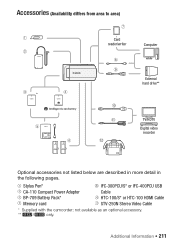
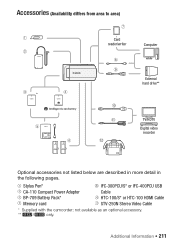
not available as an optional accessory. ** &/% only.
Additional Information Š 211 General Information
Accessories (Availability differs from area to area)
Card reader/writer
Computer
External hard drive** *
TV/HDTV Digital video
recorder
Optional accessories not listed below are described in more detail in the following pages.
1 Stylus Pen*
8 IFC-300PCU/S* or IFC-400PCU...
VIXIA HF R30 / HF R32 / HF R300 Instruction Manual - Page 216


...at the time of shooting is a standard for Camera File system), compatible with the [PF24], [PF30...3 hr.
Specifications
VIXIA HF R32 / VIXIA HF R30 / VIXIA HF R300
- Audio compression: Dolby Digital 2ch MP4 Video compression: MPEG-4 AVC....
SD, SDHC (SD High Capacity) or SDXC (SD eXtended Capacity) memory card (not included)
• Maximum Recording Time
& 32 GB built-in...
VIXIA HF R30 / HF R32 / HF R300 Instruction Manual - Page 219


...under the following folders. &/% In the built-in memory: \CANON\MY_PICT\MIX_01.JPG to MIX_99.JPG On the memory card: \CANON\PRIVATE\MY_PICT\MIX_01.JPG to change without notice. Subject to ...under the following folders. &/% In the built-in memory: \CANON\MY_MUSIC\MUSIC_01.WAV to MUSIC_99.WAV On the memory card: \CANON\PRIVATE\MY_MUSIC\MUSIC_01.WAV to MUSIC_99.WAV
About the image files ...
Similar Questions
Canon Vixia Hf R300 How Do I Get My Videos Off Sd Card?
(Posted by billdRgell 9 years ago)
Vixia Hf R300 How To Save To Sd Card Troubleshoot
(Posted by rlpomjan 10 years ago)
How To Transfer Video From Canon Vixia Hf R300 To Mac Computer
Do I need to download Utility Transfer DVD to my Mac in order to transfer video from my Canon Vixia ...
Do I need to download Utility Transfer DVD to my Mac in order to transfer video from my Canon Vixia ...
(Posted by msrenate 10 years ago)
How Can I Have Mts Converter Software For Canon Vixia Hf R300?
how can i have Mts Converter Software for Canon VIXIA HF R300?
how can i have Mts Converter Software for Canon VIXIA HF R300?
(Posted by sionsargis 11 years ago)

