Canon VIXIA HF R300 Support Question
Find answers below for this question about Canon VIXIA HF R300.Need a Canon VIXIA HF R300 manual? We have 1 online manual for this item!
Question posted by billdRgell on May 18th, 2014
Canon Vixia Hf R300 How Do I Get My Videos Off Sd Card?
The person who posted this question about this Canon product did not include a detailed explanation. Please use the "Request More Information" button to the right if more details would help you to answer this question.
Current Answers
There are currently no answers that have been posted for this question.
Be the first to post an answer! Remember that you can earn up to 1,100 points for every answer you submit. The better the quality of your answer, the better chance it has to be accepted.
Be the first to post an answer! Remember that you can earn up to 1,100 points for every answer you submit. The better the quality of your answer, the better chance it has to be accepted.
Related Canon VIXIA HF R300 Manual Pages
VIXIA HF R30 / HF R32 / HF R300 Instruction Manual - Page 3


...in Supplement C to radio communications. One Canon Plaza, Lake Success, NY 11042, U.S.A. FCC/IC NOTICE HD Camcorder, VIXIA HF R32 / VIXIA HF R30 / VIXIA HF R300 systems
This device complies with Part 15 of...any changes or modifications to provide reasonable protection against harmful interference in the manual.
Canon U.S.A., Inc. If such changes or modifications should be made, you could be...
VIXIA HF R30 / HF R32 / HF R300 Instruction Manual - Page 4


... apparatus, the apparatus has been exposed to qualified service personnel.
IMPORTANT SAFETY INSTRUCTIONS
In these safety instructions the word "apparatus" refers to the Canon HD Camcorder VIXIA HF R32 / VIXIA HF R30 / VIXIA HF R300 and all its accessories. 1 Read these instructions. 2 Keep these instructions. 3 Heed all warnings. 4 Follow all servicing to rain or moisture, does not operate...
VIXIA HF R30 / HF R32 / HF R300 Instruction Manual - Page 5


...SD-3C, LLC. • Microsoft and Windows are trademarks or registered trademarks of Microsoft Corporation in the United States
and/or other countries. • App Store, iPhone, iTunes, Mac OS and Macintosh are trademarks of Panasonic Corporation
and Sony Corporation. • Manufactured under the AT&T patents to Canon... camcorders compliant with high-definition video
composed ...
VIXIA HF R30 / HF R32 / HF R300 Instruction Manual - Page 14


... icon. • The following terms are used in this manual:
When not specified as "memory card" or "built-in this manual are simulated pictures taken with a still camera. Unless indicated otherwise, illustrations and menu icons refer to start recording until you use the camcorder and retain it for purchasing the Canon VIXIA HF R32 / VIXIA HF R30 / VIXIA HF R300.
VIXIA HF R30 / HF R32 / HF R300 Instruction Manual - Page 17


...Canon VIXIA CD-ROM. An Internet connection is also supplied. This service may not be played back on PDF file). **CANON iMAGE GATEWAY is an online service that allows you to a computer.
- ' Use Transfer Utility for exclusive use with the supplied PIXELA's software. ies and photos, create video... AVCHD movies and music files you to CANON iMAGE GATEWAY**, YouTube and Facebook. Music ...
VIXIA HF R30 / HF R32 / HF R300 Instruction Manual - Page 37
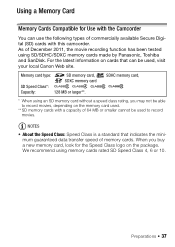
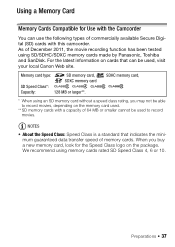
... been tested using memory cards rated SD Speed Class 4, 6 or 10. SD memory card, / SDHC memory card,
0 SDXC memory card
SD Speed Class*:
Capacity:
128 MB or larger**.
* When using an SD memory card without a speed class rating, you buy a new memory card, look for Use with the Camcorder
You can be used, visit your local Canon Web site. Preparations Š...
VIXIA HF R30 / HF R32 / HF R300 Instruction Manual - Page 59
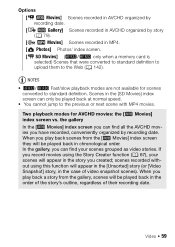
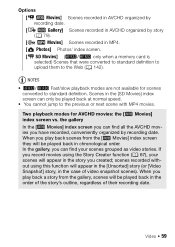
...or [Video Snapshot] story, in the [SD Movies] index screen can find your scenes will be played back in MP4.
[ Photos] Photos' index screen.
[z SD Movies] (&/% only when a memory card is selected...from the gallery, scenes will appear in the order of the story's outline, regardless of video snapshot scenes). Options
[y Movies] Scenes recorded in AVCHD organized by recording date.
[ê...
VIXIA HF R30 / HF R32 / HF R300 Instruction Manual - Page 83


The supplied VIXIA CD-ROM contains 3 music tracks you will need to transfer the music tracks to
stop the playback.
Video Š 83 Select the desired music track.
POINTS TO CHECK
• To play back scenes or a slideshow of photos recorded on the memory card, you can mix the original audio and the background...
VIXIA HF R30 / HF R32 / HF R300 Instruction Manual - Page 85


... ] icon on the supplied VIXIA CD-ROM to the memory card. Mac OS users: Use Finder to transfer music files from the supplied VIXIA CD-ROM to the memory card: -
Operating modes:
1...files (A 219) for the folder structure of the supplied PIXELA's software. - Video Š 85 NOTES • Initializing a memory card will be restored after it is initialized.) To transfer music files from the [...
VIXIA HF R30 / HF R32 / HF R300 Instruction Manual - Page 90


...Be sure to playback mode. See also Using an Eye-Fi card (A 146). NOTES
• The zoom, Quick Start function... while the digital zoom is on an Eye-Fi card will be liable for any loss or corruption of ...of data.
• Recordings on or flashing. Canon shall not be played back without switching to save ...cards have been approved in
mode.
Operating modes:
[FUNC.] > [v Review Recording]
...
VIXIA HF R30 / HF R32 / HF R300 Instruction Manual - Page 126
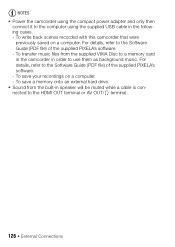
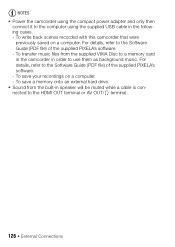
... recorded with this camcorder that were
previously saved on a computer. - To save a memory onto an external hard drive. • Sound from the supplied VIXIA Disc to a memory card in the camcorder in order to use them as background music. NOTES • Power the camcorder using the supplied USB cable in the following...
VIXIA HF R30 / HF R32 / HF R300 Instruction Manual - Page 132


...to
open the Software Guide (PDF file).
• Transfer Utility (' only) : Click [Video file import] to open the Software Guide (PDF file).
132 Š External Connections Installation
Install...the battery pack, previously saved video files cannot be transferred back to the camcorder and music files cannot be transferred from the supplied VIXIA CD-ROM to a memory card in the camcorder.
2 Open...
VIXIA HF R30 / HF R32 / HF R300 Instruction Manual - Page 140


... PC only)]. • When the connection is compatible with the camcorder, and partitioned drives). If the external digital video recorder has an SD memory card slot*, you want to the instruction manual of the digital video recorder.
140 Š External Connections Refer to Connection Diagrams (A 125). 4 &/% Camcorder: Select the memory that contains the scenes...
VIXIA HF R30 / HF R32 / HF R300 Instruction Manual - Page 145


...For details about
using the supplied USB cable. Connecting to the Computer and Uploading your SD movies to the Web.
Do not disconnect the compact power adapter or turn off the... to the computer, do not open the memory card slot cover and do so may result in the menu panel and follow the software's
instructions to upload your Videos
Operating modes:
1 Connect the camcorder to Connection...
VIXIA HF R30 / HF R32 / HF R300 Instruction Manual - Page 163


....pixela.co.jp/oem/canon/e/movieuploader/ (English only)...: On the network selection screen, select the network set in the camcorder. tion. Uploading Videos
1 Camcorder: Set the camcorder to playback mode and then press .
2 Camcorder: Select the...Media Server]* > [ ] > [OK]
* If the memory card slot cover is open the memory card slot cover during the wireless connec- If necessary, enter the password...
VIXIA HF R30 / HF R32 / HF R300 Instruction Manual - Page 189


Consult a Canon Service Center.
Delete some recordings (A 60, 120) to standard definition (&/% only) or MP4 movies. -...first and only then transfer the video files.
- Cannot record a photo while recording movies.
-
When the memory contains a large number of the memory card used is full. Delete some recordings (A 60, 120) to a memory card after using another device. When...
VIXIA HF R30 / HF R32 / HF R300 Instruction Manual - Page 196


... message appears often without apparent reason, contact a Canon Service Center.
&/% Cannot play the movies in the built-in memory using the camcorder - You cannot capture video snapshot scenes from a 64 MB or smaller memory card. Cannot record Check the memory card - If the problem persists, use a different memory card.
196 Š Additional Information Cannot play...
VIXIA HF R30 / HF R32 / HF R300 Instruction Manual - Page 200
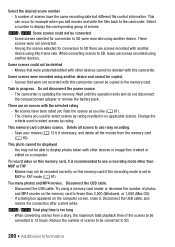
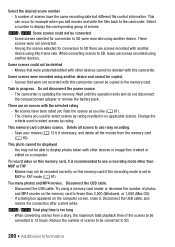
... a recording mode other devices or image files created or edited on a computer. This photo cannot be converted to fewer than MXP or FXP
- To record video on the memory card to SD.
200 Š Additional Information Too many photos and MP4 movies. When converting scenes from the memory...
VIXIA HF R30 / HF R32 / HF R300 Instruction Manual - Page 216


...high quality prints.
• Video Signal Configuration AVCHD: 1080/...card
AVCHD movies:
MXP mode: 1 hr. 25 min.
LP mode: 12 hr. 15 min.
XP+ mode: 2 hr. 50 min. LP mode: 3 hr.
Specifications
VIXIA HF R32 / VIXIA HF R30 / VIXIA HF R300
- By connecting to an Exif Print-compliant printer, the camcorder's image data at the time of shooting is a standard for Camera...
VIXIA HF R30 / HF R32 / HF R300 Instruction Manual - Page 223
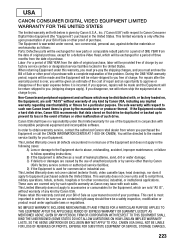
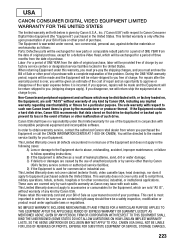
...CANON).
This card is most important in order to rental firms, military operations, hotels, schools, hospitals or for commercial or industrial use of leaking batteries, sand, dirt or water damage; The Equipment is warranted under this limited warranty for a defective Video...other proof of purchase with respect to Canon Consumer Digital Video Equipment (the "Equipment") purchased in ...
Similar Questions
In Cote D'ivoire,i Cannot Use Hf R300 Video Camera To Recharge Its Battery ( Bp-
i bought a camera model HF R300 with a battery type BP-709. Without an extended charger, I should be...
i bought a camera model HF R300 with a battery type BP-709. Without an extended charger, I should be...
(Posted by Adouft 9 years ago)
My Built In Memory Is Full On My Canon Vixia Hf R20 Video Camera How Do I Use
my sd card
my sd card
(Posted by dudanarka 10 years ago)
Vixia Hf R300 How To Save To Sd Card Troubleshoot
(Posted by rlpomjan 10 years ago)

