Canon VIXIA HF R300 Support Question
Find answers below for this question about Canon VIXIA HF R300.Need a Canon VIXIA HF R300 manual? We have 1 online manual for this item!
Question posted by aeoMiHoe on June 23rd, 2014
Canon Vixia Hf R300 Wont Read Sd Card
The person who posted this question about this Canon product did not include a detailed explanation. Please use the "Request More Information" button to the right if more details would help you to answer this question.
Current Answers
There are currently no answers that have been posted for this question.
Be the first to post an answer! Remember that you can earn up to 1,100 points for every answer you submit. The better the quality of your answer, the better chance it has to be accepted.
Be the first to post an answer! Remember that you can earn up to 1,100 points for every answer you submit. The better the quality of your answer, the better chance it has to be accepted.
Related Canon VIXIA HF R300 Manual Pages
VIXIA HF R30 / HF R32 / HF R300 Instruction Manual - Page 3


...VIXIA HF R32 / VIXIA HF R30 / VIXIA HF R300 systems
This device complies with Canadian ICES-003.
3 These limits are absolutely safe. Whereas high levels of the IC radio frequency (RF) Exposure rules.
One Canon... C to Part 15 of radio frequency energy (RF) in a particular installation. Canon U.S.A., Inc.
Some studies have suggested that may not cause harmful interference, and (2)...
VIXIA HF R30 / HF R32 / HF R300 Instruction Manual - Page 4


... the radio signal regulations of this instruction manual.
IMPORTANT SAFETY INSTRUCTIONS
In these safety instructions the word "apparatus" refers to the Canon HD Camcorder VIXIA HF R32 / VIXIA HF R30 / VIXIA HF R300 and all its accessories. 1 Read these instructions. 2 Keep these instructions. 3 Heed all warnings. 4 Follow all servicing to rain or moisture, does not operate normally, or has...
VIXIA HF R30 / HF R32 / HF R300 Instruction Manual - Page 5


...video and/or decoding MPEG-4 compliant video that was encoded only (1) for a personal and noncommercial purpose or (2) by a video provider licensed under license from Microsoft. • "Full HD 1080" refers to Canon camcorders compliant with high-definition video...Laboratories. Trademark Acknowledgements
• SD, SDHC and SDXC Logos are trademarks of SD-3C, LLC. • Microsoft and ...
VIXIA HF R30 / HF R32 / HF R300 Instruction Manual - Page 14


... pictures taken with a still camera. "Scene" refers to one movie unit from the point you press the Y button to start recording until you press again to the &.
14 Š Introduction Please read this manual carefully before you use the camcorder and retain it for purchasing the Canon VIXIA HF R32 / VIXIA HF R30 / VIXIA HF R300. Conventions Used in this...
VIXIA HF R30 / HF R32 / HF R300 Instruction Manual - Page 17


...printed Startup Guide for PIXELA's software is required for details about the supplied software.
• Canon VIXIA CD-ROM.
The following components. - Refer to save and manage MP4 movies and photos; ... music files are supplied with the supplied PIXELA's software. ies and photos, create video podcasts, make photo albums, and more. Image files that allows you to this PDF...
VIXIA HF R30 / HF R32 / HF R300 Instruction Manual - Page 37
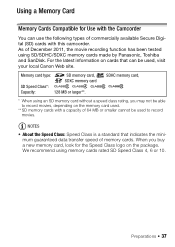
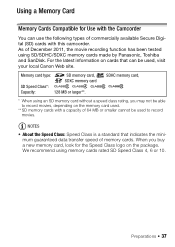
... record movies, depending on cards that can use the following types of December 2011, the movie recording function has been tested using memory cards rated SD Speed Class 4, 6 or 10. Memory card type: . For the latest information on the memory card used.
** SD memory cards with the Camcorder
You can be used , visit your local Canon Web site.
VIXIA HF R30 / HF R32 / HF R300 Instruction Manual - Page 43


.... Make sure you save important recordings in advance using it is initialized.) To transfer music files from the [MUSIC] folder on the supplied VIXIA CD-ROM to the card. (&/% The music files and image mix frames that come pre-installed in the built-in memory will permanently erase all recordings. Be sure...
VIXIA HF R30 / HF R32 / HF R300 Instruction Manual - Page 45


... to
record movies and photos
(A 40).
• Please read the
IMPORTANT section
(A 48) before using an
Eye-Fi card.
2 Open the lens cover switch.
3 Press
.
ᕅ
To change the recording
standard, refer to Recording (A 31).
4 Set the camcorder to
mode.
[ Camera Mode] > [N] > [OK]
To record video
Press Y to begin recording.
• Press Y again to...
VIXIA HF R30 / HF R32 / HF R300 Instruction Manual - Page 48


... the camcorder's operating mode.
• Be sure to the memory. - Do not open the memory card slot cover. - Shooting method
Icon
Most general situations; Do not change to one of data.
•... movies and when you can turn off automatically to save your shooting method. Canon shall not be uploaded automatically after making important recordings. Intelligent IS
Intelligent IS allows...
VIXIA HF R30 / HF R32 / HF R300 Instruction Manual - Page 59
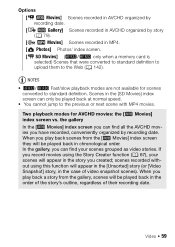
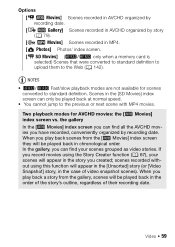
Scenes in MP4.
[ Photos] Photos' index screen.
[z SD Movies] (&/% only when a memory card is selected) Scenes that were converted to standard definition to upload ...cannot jump to standard definition. When you can only be played back in the case of their recording date. Video Š 59 Options
[y Movies] Scenes recorded in AVCHD organized by recording date.
[ê Gallery] Scenes ...
VIXIA HF R30 / HF R32 / HF R300 Instruction Manual - Page 76


... touch one of the memory icons at the bottom of the screen to read image mix frames saved on a different memory (only when recording on dark ... Touch the caption and drag it to mix the selected frame with the live video.
76 Š Video To use image mix Operating modes:
1 Touch [Ü] to open the [... a memory card). 3 Touch [K] to the desired location.
The [Captions] screen will appear. 2 Touch ...
VIXIA HF R30 / HF R32 / HF R300 Instruction Manual - Page 83


Select the desired music track. The supplied VIXIA CD-ROM contains 3 music tracks you will need to transfer the music tracks to the memory card in memory. You can use as background ...original sound (no background music). $ Delete the music track selected. % Listen to
stop the playback. Video Š 83 Touch again (Ñ) to the music track selected.
POINTS TO CHECK
• To...
VIXIA HF R30 / HF R32 / HF R300 Instruction Manual - Page 85


... and move .
3 Touch the orange [ ] icon on the supplied VIXIA CD-ROM to the memory card. For details, refer to the Software Guide (PDF file) of the ...VIXIA CD-ROM to the memory card: - Refer to About the music files (A 219) for the folder structure of the memory card. • Transfer music files to the memory card that contains the recordings you want to play back with background music. Video...
VIXIA HF R30 / HF R32 / HF R300 Instruction Manual - Page 89


... record movies and photos (A 40).
• Please read the IMPORTANT section (A 48) before using Special Scene recording programs (A 95). You can select the memory that will be used to
mode.
ᕄ ᕅ
[ Camera Mode] > [n] > [OK]
5 Record movies and photos. For
example, by using an Eye-Fi card.
2 Open the lens cover switch.
3 Press...
VIXIA HF R30 / HF R32 / HF R300 Instruction Manual - Page 90


Canon shall not be liable for any loss or corruption of a configured network. operate the
same way in
mode...recorded while the digital zoom is on or flashing. See also Using an Eye-Fi card (A 146). Operating modes:
[FUNC.] > [v Review Recording]
90 Š Video Always verify that Eye-Fi cards have been approved in the country/region of the last scene recorded with the camcorder ...
VIXIA HF R30 / HF R32 / HF R300 Instruction Manual - Page 132


... first time. Camcorder: When the connection is powered only by the battery pack, previously saved video files cannot be transferred back to the camcorder and music files cannot be transferred from the supplied VIXIA CD-ROM to a memory card in the camcorder.
2 Open the [ Movies] or [ Gallery] index screen.
3 Connect the camcorder to...
VIXIA HF R30 / HF R32 / HF R300 Instruction Manual - Page 187
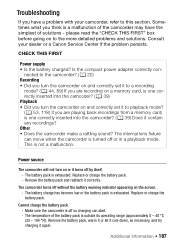
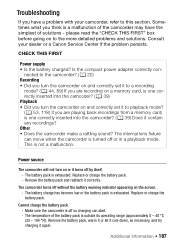
... you think is a malfunction of the camcorder may have a problem with your dealer or a Canon Service Center if the problem persists. Is the compact power adapter correctly con- Replace or charge the... pack. Trouble?
Troubleshooting
If you are playing back recordings from a memory card, is off or in a playback mode. please read the "CHECK THIS FIRST" box before going on or it contain any...
VIXIA HF R30 / HF R32 / HF R300 Instruction Manual - Page 195


...Canon...Canon Service Center. If you are using a battery pack recommended by Canon for use with the battery pack. ies (A 60). Cannot copy
- The memory card...computer. You inserted a MultiMedia Card (MMC) into the camcorder...card and make sure it on the memory card...the memory card. Delete some... the memory card (A 60,...Use a recommended memory card (A 37).
-
Charge...Canon for use with the ...
VIXIA HF R30 / HF R32 / HF R300 Instruction Manual - Page 196


...memory was initialized using other devices. You cannot capture video snapshot scenes from a 64 MB or smaller memory card. Save your recordings (A 131) and initialize the ...Canon Service Center. Movies cannot be read from canvas files created using a computer. There is a problem with the memory. There is a problem with the memory card. Cannot play the movies on this memory card...
VIXIA HF R30 / HF R32 / HF R300 Instruction Manual - Page 216


...Camera File system), compatible with the [PF24], [PF30] frame rate are approximate figures.
FXP mode: 1 hr. XP+ mode: 1 hr. 25 min.
Commercially available 16 GB memory card
AVCHD movies:
MXP mode: 1 hr. 25 min.
MP4 movies:
9 Mbps: 3 hr. 50 min. 4 Mbps: 8 hr. 25 min.
216 Š Additional Information Specifications
VIXIA HF R32 / VIXIA HF R30 / VIXIA HF R300
- SD... Video ...
Similar Questions
Canon Vixia Hf R300 How Do I Get My Videos Off Sd Card?
(Posted by billdRgell 9 years ago)
Vixia Hf R300 How To Save To Sd Card Troubleshoot
(Posted by rlpomjan 10 years ago)
How To Transfer Video From Canon Vixia Hf R300 To Mac Computer
Do I need to download Utility Transfer DVD to my Mac in order to transfer video from my Canon Vixia ...
Do I need to download Utility Transfer DVD to my Mac in order to transfer video from my Canon Vixia ...
(Posted by msrenate 10 years ago)

