Canon VIXIA HF R300 Support Question
Find answers below for this question about Canon VIXIA HF R300.Need a Canon VIXIA HF R300 manual? We have 1 online manual for this item!
Question posted by maswhent on July 25th, 2014
Canon Vixia Hf R300 Eye-fi Card What Size
The person who posted this question about this Canon product did not include a detailed explanation. Please use the "Request More Information" button to the right if more details would help you to answer this question.
Current Answers
There are currently no answers that have been posted for this question.
Be the first to post an answer! Remember that you can earn up to 1,100 points for every answer you submit. The better the quality of your answer, the better chance it has to be accepted.
Be the first to post an answer! Remember that you can earn up to 1,100 points for every answer you submit. The better the quality of your answer, the better chance it has to be accepted.
Related Canon VIXIA HF R300 Manual Pages
VIXIA HF R30 / HF R32 / HF R300 Instruction Manual - Page 8
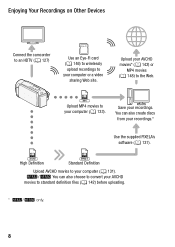
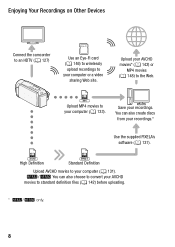
... AVCHD movies to the Web. Enjoying Your Recordings on Other Devices
Connect the camcorder to an HDTV (A 127)
Eye-Fi
Use an Eye-Fi card (A 146) to wirelessly upload recordings to your computer (A 133). MP4
Upload MP4 movies to your recordings.*
Use... movies to your computer (A 131). &/% You can also create discs from your computer or a video
sharing Web site.
Upload your recordings.
VIXIA HF R30 / HF R32 / HF R300 Instruction Manual - Page 14


... button to start recording until you use the camcorder and retain it for purchasing the Canon VIXIA HF R32 / VIXIA HF R30 / VIXIA HF R300. Should your camcorder fail to operate correctly, refer to the &.
14 Š ...the icon. • The following terms are used in this manual:
When not specified as "memory card" or "built-in memory", the term "memory" by itself refers to pause the recording. &#...
VIXIA HF R30 / HF R32 / HF R300 Instruction Manual - Page 38
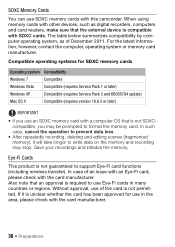
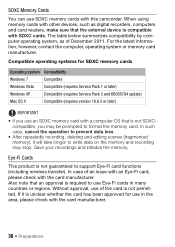
... OS X
Compatible (requires version 10.6.5 or later)
IMPORTANT
• If you may stop. Also note that an approval is required to use an SDXC memory card with other devices, such as of an issue with an Eye-Fi card, please check with this camcorder. In such case, cancel the operation to format the memory...
VIXIA HF R30 / HF R32 / HF R300 Instruction Manual - Page 39
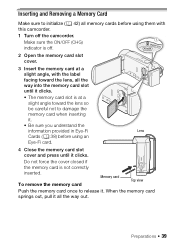
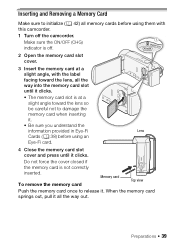
Inserting and Removing a Memory Card
Make sure to initialize (A 42) all memory cards before using an Eye-Fi card.
ᕄ ᕅ
Lens
4 Close the memory card slot cover and press until it clicks.
When the memory card
springs out, pull it . Preparations Š 39 To remove the memory card
Memory card
Top view
Push the memory card once to damage the...
VIXIA HF R30 / HF R32 / HF R300 Instruction Manual - Page 40


... front and back sides that are not interchangeable. Operating modes:
POINTS TO CHECK
• Be sure you understand the information provided in Eye-Fi Cards (A 38) before using an Eye-Fi card.
1 Press
.
2 Select the desired memory.
[ Other Settings] > r > [Rec Media for Movies] or [Rec Media for recording both is the built-in memory) or [*] (memory...
VIXIA HF R30 / HF R32 / HF R300 Instruction Manual - Page 43


... erase any music files and images you initialize the Eye-Fi card prior to using an external device (A 128). • Initializing a memory card will permanently erase all recordings. Mac OS users: Use Finder to transfer music files from the supplied VIXIA CD-ROM to the memory card: - nal recordings cannot be restored after it with this...
VIXIA HF R30 / HF R32 / HF R300 Instruction Manual - Page 45


... and photos
(A 40).
• Please read the
IMPORTANT section
(A 48) before using an
Eye-Fi card.
2 Open the lens cover switch.
3 Press
.
ᕅ
To change the recording
standard, refer to Recording (A 31).
4 Set the camcorder to
mode.
[ Camera Mode] > [N] > [OK]
To record video
Press Y to begin recording.
• Press Y again to pause the recording. •...
VIXIA HF R30 / HF R32 / HF R300 Instruction Manual - Page 48


... power when it is powered by a battery pack and is on or flashing. Canon shall not be liable for 5 minutes. Intelligent IS
Intelligent IS allows the camcorder...[Auto Power Off] is set the image stabilization
manually (A 97). See also Using an Eye-Fi card (A 146).
Always verify that Eye-Fi cards have been approved in (zooming toward T); IMPORTANT
• To protect the lens, keep ...
VIXIA HF R30 / HF R32 / HF R300 Instruction Manual - Page 89


...Functions
Recording in Manual Mode
When the camcorder is the same as in
mode (A 44).
ᕃ
Video Š 89 Operating modes:
1 Press P to turn on the camcorder.
• &/% By ... procedure is set to
mode.
ᕄ ᕅ
[ Camera Mode] > [n] > [OK]
5 Record movies and photos. Even in memory. For
example, by using an Eye-Fi card.
2 Open the lens cover switch.
3 Press
.
VIXIA HF R30 / HF R32 / HF R300 Instruction Manual - Page 90


...; Be sure to the memory. - Canon shall not be liable for any loss or corruption of data.
• Recordings on an Eye-Fi card will be recorded while the digital zoom ...]
90 Š Video
While reviewing the latest scene, the picture will be uploaded automatically after making important recordings. Do not open the memory card slot cover. - See also Using an Eye-Fi card (A 146). Failing ...
VIXIA HF R30 / HF R32 / HF R300 Instruction Manual - Page 115
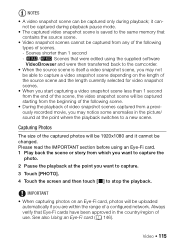
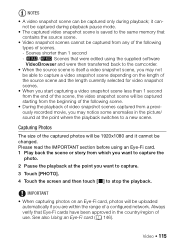
... Photos
The size of the captured photos will be changed.
Always verify that contains the source scene.
• Video snapshot scenes cannot be captured only during playback pause mode.
• The captured video snapshot scene is itself a video snapshot scene, you may not be able to capture a video snapshot scene depending on an Eye-Fi card, photos will...
VIXIA HF R30 / HF R32 / HF R300 Instruction Manual - Page 128


...same index screen or story on the individual scenes you want to copy before using an Eye-Fi card. Scenes and photos will appear next to the " icon.
• Touch a selected ...the checkmark. To select individual scenes 1 Touch on the memory card. Saving and Sharing Your Recordings
&/% Copying Movies and Photos to a Memory Card
You can copy your finger left/right until the desired date appears...
VIXIA HF R30 / HF R32 / HF R300 Instruction Manual - Page 131
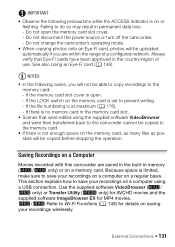
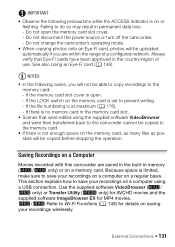
...Do not disconnect the power source or turn off the camcorder. - Always verify that Eye-Fi cards have been approved in the memory card slot.
• Scenes that were edited using a USB connection.
If the LOCK ...the camcorder's operating mode.
• When copying photos onto an Eye-Fi card, photos will be uploaded automatically if you will be able to copy recordings to save your recordings ...
VIXIA HF R30 / HF R32 / HF R300 Instruction Manual - Page 146
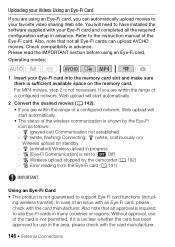
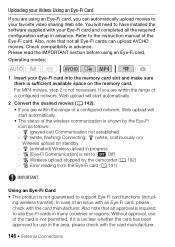
... in advance. In case of the Eye-Fi card. Operating modes:
1 Insert your favorite video sharing Web site. You will need to have installed the software supplied with your Eye-Fi card and completed all Eye-Fi cards can automatically upload movies to the instruction manual of an issue with an Eye-Fi card, please check with the card manufacturer.
146 Š External Connections...
VIXIA HF R30 / HF R32 / HF R300 Instruction Manual - Page 147
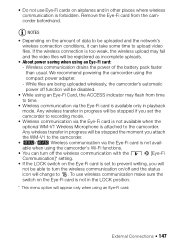
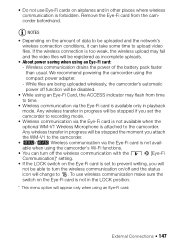
... weak, the wireless upload may flash from the camcorder beforehand. We recommend powering the camcorder using an Eye-Fi card: - NOTES
• Depending on airplanes and in the LOCK position.
* This menu option will change to upload video files. While files are being uploaded wirelessly, the camcorder's automatic power off and the status icon...
VIXIA HF R30 / HF R32 / HF R300 Instruction Manual - Page 155


...WEP], you will vary depending on the specifications and characteristics of the wireless access point. Wi-Fi Functions Š 155 5 Touch [Automatic] to automatically obtain an IP address. • .... Touch [Wi-Fi Setup] > [Check Current Configuration] > Desired connection point ([ 1] to the camcorder.
• When using Wi-Fi functions, wireless communication with an Eye-Fi card is not possible.
VIXIA HF R30 / HF R32 / HF R300 Instruction Manual - Page 179


... to the camcorder.
3 Option available only when using the optional BP-718 or BP-727 Battery Pack.
4 Option available only after having inserted an Eye-Fi card into the memory card slot.
[Output Onscreen Displays]: When set to [i On], you can use this to one of the LCD screen does not affect the bright...
VIXIA HF R30 / HF R32 / HF R300 Instruction Manual - Page 191
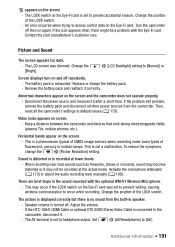
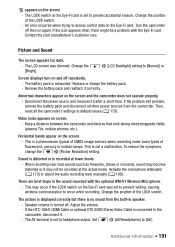
... pack and reattach it may become distorted or it correctly. Then, reset all other power sources from the built-in the sound recorded with the Eye-Fi card.
Video noise appears on the screen and the camcorder does not operate properly. - There are brief stops in speaker. - Keep a distance between the camcorder and devices...
VIXIA HF R30 / HF R32 / HF R300 Instruction Manual - Page 192
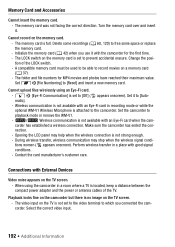
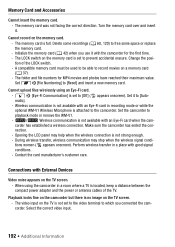
... set to the camcorder. Set it to free some space or replace the memory card. - The video input on a memory card (A 37). - Turn the memory card over and insert it with good signal conditions. -
Wireless communication is not available with an Eye-Fi card in a room where a TV is located, keep a distance between the compact power adapter...
VIXIA HF R30 / HF R32 / HF R300 Instruction Manual - Page 220


... . . 186
Beach (recording program 96 Built-in backup battery 208
C
Camera mode 31
Capturing photos/video snapshot scenes from a movie 114
Chroma key 77 Cinema mode 70 Cinema-look...116
E
Edit panel 29, 170 Editing stories 85, 86 Error messages 194 External microphone 112 Eye-Fi card 146
F
Face detection 99 Facebook 160 Faders 102 File numbers 176 Fireworks (recording program) . ...
Similar Questions
Will The Vixia Hf R300 Support The High Capacity 32 Gb Sdhc Card
(Posted by dcboo 9 years ago)
Canon Vixia Hf R300 How Do I Get My Videos Off Sd Card?
(Posted by billdRgell 9 years ago)
How To Transfer Video From Canon Vixia Hf R300 To Mac Computer
Do I need to download Utility Transfer DVD to my Mac in order to transfer video from my Canon Vixia ...
Do I need to download Utility Transfer DVD to my Mac in order to transfer video from my Canon Vixia ...
(Posted by msrenate 10 years ago)
How Can I Have Mts Converter Software For Canon Vixia Hf R300?
how can i have Mts Converter Software for Canon VIXIA HF R300?
how can i have Mts Converter Software for Canon VIXIA HF R300?
(Posted by sionsargis 11 years ago)

