Canon VIXIA HF G10 Support Question
Find answers below for this question about Canon VIXIA HF G10.Need a Canon VIXIA HF G10 manual? We have 1 online manual for this item!
Question posted by pexfwbut on September 5th, 2014
How Vixia Hf G10 Eye-fi
The person who posted this question about this Canon product did not include a detailed explanation. Please use the "Request More Information" button to the right if more details would help you to answer this question.
Current Answers
There are currently no answers that have been posted for this question.
Be the first to post an answer! Remember that you can earn up to 1,100 points for every answer you submit. The better the quality of your answer, the better chance it has to be accepted.
Be the first to post an answer! Remember that you can earn up to 1,100 points for every answer you submit. The better the quality of your answer, the better chance it has to be accepted.
Related Canon VIXIA HF G10 Manual Pages
VIXIA HF G10 Instruction Manual - Page 2


HD Camcorder, VIXIA HF G10 A systems
This device complies with Part 15 of the FCC Rules. Note: This equipment has been tested and found to comply with the instructions, may ...
VIXIA HF G10 Instruction Manual - Page 3


...IMPORTANT SAFETY INSTRUCTIONS
In these safety instructions the word "product" refers to the Canon HD Camcorder VIXIA HF G10 A and all its accessories.
1 Read these instructions.
2 Keep these instructions.
3 Heed... and the point where they may cause picture interference, or permanently damage the camera.
20 Water and Moisture - All operating and maintenance instructions should be read ...
VIXIA HF G10 Instruction Manual - Page 5


...megapixels (1920x1080). The video is a high-performance camcorder whose compact size makes it usable as a main camera but switch to back up your shots are just some of video scopes (0 78), ... with a 1/3-inch CMOS sensor that you want to create engrossing video stories. Highlights of the VIXIA HF G10
The Canon VIXIA HF G10 HD Camcorder is then processed by the state-of-the-art DIGIC...
VIXIA HF G10 Instruction Manual - Page 6
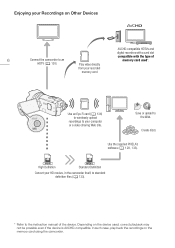
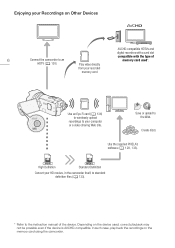
...Eye-Fi
Use an Eye-Fi card (0 136) to wirelessly upload
recordings to your HD movies, in the camcorder itself, to standard definition files (0 133).
* Refer to the instruction manual of
6
Connect the camcorder to the Web. High Definition
Standard Definition
Convert your computer or a video...Save or upload to an
HDTV (0 120)
Play video directly
memory card used , correct playback may not ...
VIXIA HF G10 Instruction Manual - Page 10


...to start recording until you use the camcorder and retain it for purchasing the Canon VIXIA HF G10.
Please read this manual carefully before you press again to pause the recording. &#...supplied Camcorder Supplemental Disc. • The following terms are simulated pictures taken with a still camera. • Some screenshots in this manual have been simplified to show only relevant icons. ...
VIXIA HF G10 Instruction Manual - Page 33
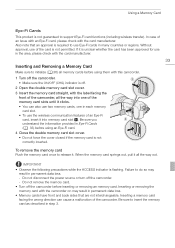
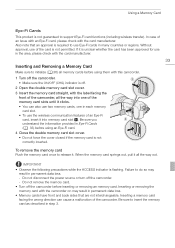
... • Observe the following precautions while the ACCESS indicator is not guaranteed to support Eye-Fi card functions (including wireless transfer). Inserting or removing the memory card with the card manufacturer... off the camcorder. - To remove the memory card
Push the memory card once to use Eye-Fi cards in permanent data loss. • Memory cards have front and back sides that an...
VIXIA HF G10 Instruction Manual - Page 34
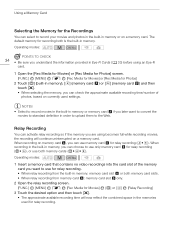
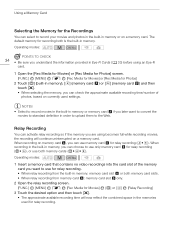
... card Y for relay recording (497).
Operating modes:
1 Insert a memory card that contains no video recordings into the card slot of photos, based on memory card X, you can use for relay ... approximate available recording time/number of the memory card you understand the information provided in Eye-Fi Cards (0 33) before using becomes full while recording movies, the recording will now ...
VIXIA HF G10 Instruction Manual - Page 36


... PIXELA's software. - Refer to the Software Guide
(PDF file) of purchase, Eye-Fi cards contain the necessary network configuration software. Lost original recordings cannot be
recovered. Mac...3 Touch [Yes].
• If you selected the [Complete Initialization] option, you initialize the Eye-Fi card prior to the memory card. Operating modes:
36 1 Power the camcorder using an external ...
VIXIA HF G10 Instruction Manual - Page 37
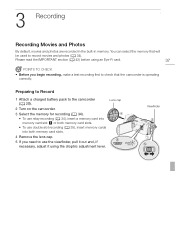
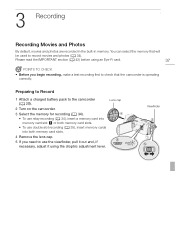
... use the viewfinder, pull it out and, if necessary, adjust it using the dioptric adjustment lever. Please read the IMPORTANT section (0 42) before using an Eye-Fi card.
37
POINTS TO CHECK
• Before you need to record movies and photos (0 34). You can select the memory that the camcorder is operating...
VIXIA HF G10 Instruction Manual - Page 40


...↓
Spotlight
Night scene
People (stationary)
-
- See also Using an Eye-Fi Card (0 136). Background (color of use. IMPORTANT
• Observe the ...)
- -
- Canon shall not be liable for any loss or corruption of data.
• Photos recorded on an Eye-Fi card in on or flashing. Tele macro is on the subject. Recording Movies and Photos
Smart AUTO icons
Background (color of...
VIXIA HF G10 Instruction Manual - Page 42


....
• Photos cannot be played back without any loss or corruption of photos that Eye-Fi cards have been approved in permanent data loss or damage to do so may be played... of the scene.
[FUNC.] [ Review Recording]
NOTES • When double slot recording is on an Eye-Fi card in memory card slot Y will be recorded while the digital zoom is left without sound. Alternatively, you...
VIXIA HF G10 Instruction Manual - Page 85


... panel and setup menus, you adjust the cinema-look filters and other Canon XA10 and VIXIA HF G10 camcorders. Saving and Loading Menu Settings
Saving and Loading Menu Settings
After you can load ...will be saved to the memory card.
4 Touch [OK] and then touch [a].
Loading Camera Settings from other settings in the camcorder that are common to default values. Operating modes:
...
VIXIA HF G10 Instruction Manual - Page 97


Always verify that Eye-Fi cards have been approved in memory card slot Y, photos will be captured at intervals of 1/30 ... captured photos will pause
at a time. - Photos will be recorded on an Eye-Fi card in the country/region of [E PF24] or [ 24P]).
To select the photo capture settings
1 Open the [Photo Capture from Video] screen. [MENU] 8 [Photo Capture from a scene with a lot of ...
VIXIA HF G10 Instruction Manual - Page 125
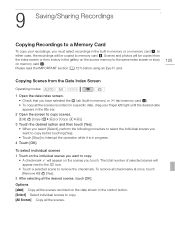
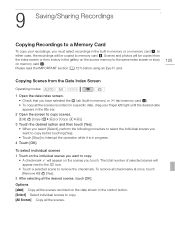
..., the recordings will be copied to remove the checkmark. To select individual scenes
1 Touch on the individual scenes you want to copy before using an Eye-Fi card.
125
Copying Scenes from a story in the gallery on the source memory to the same index screen or story on the scenes you touch...
VIXIA HF G10 Instruction Manual - Page 127


...; Observe the following cases, you will be copied before stopping the operation.
Do not change the camcorder's operating mode.
• When copying photos onto an Eye-Fi card in memory card slot Y, photos will appear next to the o icon. • Touch a selected photo to the memory card: - See also Using an...
VIXIA HF G10 Instruction Manual - Page 133
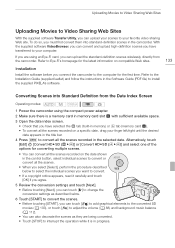
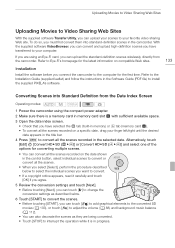
... one of the options for the latest information on the date shown in progress. Refer to Eye-Fi's homepage for converting multiple scenes.
• You can convert all the scenes.
• When... Date Index Screen
Operating modes:
1 Power the camcorder using an Eye-Fi card, you have transferred to your favorite video sharing Web site. With the supplied software VideoBrowser, you can convert...
VIXIA HF G10 Instruction Manual - Page 136


... standby - In case
of the Eye-Fi card. Uploading Movies to Video Sharing Web Sites
Uploading your Videos Wirelessly
If you are using an Eye-Fi card, you can take some time to time. • Wireless communication is forbidden. i [Eye-Fi Communication] is attached
to [B Off] - Remove the Eye-Fi card from time to upload video files. g (animated) Wireless upload in...
VIXIA HF G10 Instruction Manual - Page 137
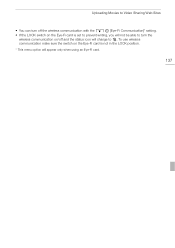
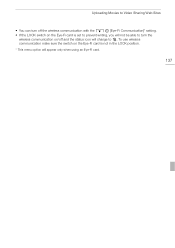
... be able to turn the
wireless communication on/off the wireless communication with the 6 [Eye-Fi Communication]* setting. • If the LOCK switch on the Eye-Fi card is not in the LOCK position.
* This menu option will change to Video Sharing Web Sites
• You can turn off and the status icon will appear...
VIXIA HF G10 Instruction Manual - Page 146


...an HDTV using the supplied HDMI cable. 2 Option available only after having inserted an Eye-Fi card into memory card slot Y.
[Output Onscreen Displays]: When set to the camcorder. ...[m meters], [n feet]
[Backup Menu Settings 7]
[Save], [Load]
[Demo Mode]
[A On], [B Off]
[Firmware]
-
[Eye-Fi
[O Automatic], [B Off]
Communication]2
y CINEMA 1 2 0 zz - - - zzzz - zz - - - year, M- zz...
VIXIA HF G10 Instruction Manual - Page 175


... hr. 45 min. Specifications
Specifications
VIXIA HF G10
- Audio compression: Dolby Digital 2ch; Exif Print is used and optimized, yielding extremely high quality prints.
• Video Signal Configuration 1080/60i* or 1080/... the camcorder's image data at the time of shooting is a standard for Camera File system), compatible with the [PF24], [PF30] frame rate are approximate figures...
Similar Questions
How To Erase Stamp From Canon Vixia Hf G10 Writing On Video
(Posted by tnttrtaima 9 years ago)
How Do You Activate Memory Cards On The Canon Vixia Hf G10
(Posted by imweenos 9 years ago)

