Canon VIXIA HF R30 Support Question
Find answers below for this question about Canon VIXIA HF R30.Need a Canon VIXIA HF R30 manual? We have 1 online manual for this item!
Question posted by Anonymous-75259 on September 19th, 2012
How Do I Edit With Vixia Hf R30
The person who posted this question about this Canon product did not include a detailed explanation. Please use the "Request More Information" button to the right if more details would help you to answer this question.
Current Answers
There are currently no answers that have been posted for this question.
Be the first to post an answer! Remember that you can earn up to 1,100 points for every answer you submit. The better the quality of your answer, the better chance it has to be accepted.
Be the first to post an answer! Remember that you can earn up to 1,100 points for every answer you submit. The better the quality of your answer, the better chance it has to be accepted.
Related Canon VIXIA HF R30 Manual Pages
VIXIA HF R30 / HF R32 / HF R300 Instruction Manual - Page 3


... heating effects causes no proof, however, that interference will not occur in Subpart B of Part 15 of FCC Rules. FCC/IC NOTICE HD Camcorder, VIXIA HF R32 / VIXIA HF R30 / VIXIA HF R300 systems
This device complies with the limits for class B digital device, pursuant to Part 15 of the FCC Rules. Operation is encouraged to try...
VIXIA HF R30 / HF R32 / HF R300 Instruction Manual - Page 4


... with the radio signal regulations of this instruction manual. IMPORTANT SAFETY INSTRUCTIONS
In these safety instructions the word "apparatus" refers to the Canon HD Camcorder VIXIA HF R32 / VIXIA HF R30 / VIXIA HF R300 and all its accessories. 1 Read these instructions. 2 Keep these instructions. 3 Heed all warnings. 4 Follow all servicing to rain or moisture, does not operate...
VIXIA HF R30 / HF R32 / HF R300 Instruction Manual - Page 14


...187). About this manual carefully before you use the camcorder and retain it for purchasing the Canon VIXIA HF R32 / VIXIA HF R30 / VIXIA HF R300. Conventions Used in this Manual • IMPORTANT: Precautions related to the camcorder's operation. ...manual are simulated pictures taken with a still camera. Should your camcorder fail to operate correctly, refer to the &.
14 Š Introduction
VIXIA HF R30 / HF R32 / HF R300 Instruction Manual - Page 17


...(this Startup Guide for details about the supplied software.
• Canon VIXIA CD-ROM. ies and photos, create video podcasts, make photo albums, and more.
Music data - Image files ...for saving and transferring AVCHD movies and music files you can use VideoBrowser for managing, editing, and playing back AVCHD movies, and Network Utility when transferring recordings wirelessly to a computer...
VIXIA HF R30 / HF R32 / HF R300 Instruction Manual - Page 18
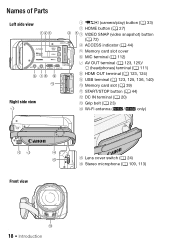
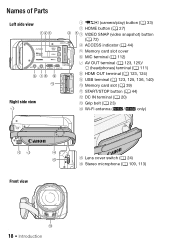
Names of Parts
Left side view 123
6 78 9 Aq
Right side view Aa
1 U (camera/play) button (A 33) 2 HOME button (A 27) 4 5 3 VIDEO SNAP (video snapshot) button
(A 72) 4 ACCESS indicator (A 44)
5 Memory card slot cover 6 MIC terminal (A 112) 7 AV OUT terminal (A 123, 125)/
× (headphones) terminal (A 111) 8 HDMI OUT terminal (A ...
VIXIA HF R30 / HF R32 / HF R300 Instruction Manual - Page 43
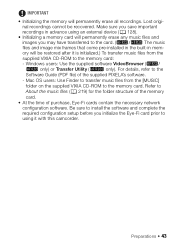
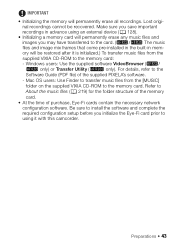
...advance using it is initialized.) To transfer music files from the [MUSIC] folder on the supplied VIXIA CD-ROM to the memory card. For details, refer to About the music files (A 219)...only) or Transfer Utility (' only). Mac OS users: Use Finder to transfer music files from the supplied VIXIA CD-ROM to using an external device (A 128). • Initializing a memory card will permanently erase ...
VIXIA HF R30 / HF R32 / HF R300 Instruction Manual - Page 45


...-Fi card.
2 Open the lens cover switch.
3 Press
.
ᕅ
To change the recording
standard, refer to Recording (A 31).
4 Set the camcorder to
mode.
[ Camera Mode] > [N] > [OK]
To record video
Press Y to begin recording.
• Press Y again to pause the recording. • The ACCESS indicator will flash from time to turn on the...
VIXIA HF R30 / HF R32 / HF R300 Instruction Manual - Page 60


...Some scenes may be deleted nevertheless.
60 Š Video For AVCHD movies, to delete all the scenes ...you select [Select], perform the following procedure to select the individual scenes you also to display the playback controls. 3 Delete the scene.
[Ý] > [Edit] > [Delete] > [Yes] > [OK]
Deleting Scenes from the [
Operating modes:
Movies] or [
Movies] Index Screen
1 Open the [ Movies...
VIXIA HF R30 / HF R32 / HF R300 Instruction Manual - Page 61


... remove all checkmarks at once, touch [Remove All] > [Yes].
2 After selecting all the scenes. To select individual scenes 1 Touch on the left to open the [Edit Scene] screen.
4 Delete the scene.
[ ] > [Yes] > [OK] > [K]
Video Š 61
VIXIA HF R30 / HF R32 / HF R300 Instruction Manual - Page 62


... want to delete. [G] > [ Gallery] > Bring the desired story to the front > [Story Details]
2 Open the rating selection screen. [Edit Story] > [Delete]
3 Touch one or more of the rating buttons to select all the applicable scenes. • A grayed out rating button ...OK] > [K]
* Touch [Stop] to interrupt the operation while it is in progress. Some scenes may be deleted nevertheless.
62 Š Video
VIXIA HF R30 / HF R32 / HF R300 Instruction Manual - Page 63


... right/left to bring the desired story to the front.
3 Delete the story.
[Story Details] > [Edit Story] > [Delete Story] > [Yes]* > [OK]
* Touch [Stop] to delete. Do not... disconnect the power source or turn off the camcorder. - Do not open the memory card slot cover. - Video Š 63
Once deleted, scenes cannot be
recovered. • Deleting a story permanently deletes all the scenes ...
VIXIA HF R30 / HF R32 / HF R300 Instruction Manual - Page 66


... every scene or photo recorded, the camcorder keeps a data code. For AVCHD movies, the data code includes date/time of the selected option.
66 Š Video For MP4 movies, the data code is touched, regardless of recording, information about the...
VIXIA HF R30 / HF R32 / HF R300 Instruction Manual - Page 70


... Cinema-Look Filters
In
(cinema) mode, the camcorder will appear on the control button.
70 Š Video In this mode you can also use a variety of professional cin- Operating modes:
1 Press
.
2 Set the camera mode to
.
[ Camera Mode] > [ ] > [OK]
3 Select the desired cinema-look filter. [FILTER 1] > Desired cinema-look filter > [OK]
• The...
VIXIA HF R30 / HF R32 / HF R300 Instruction Manual - Page 72


...playback mode will deactivate the video
snapshot mode.
72 Š Video NOTES • Changing ...the camcorder to record pause mode. • When the camcorder stops recording, the screen will be surprised how by changing the background music, you can give your favorite music (A 82) to the length recommended for a few seconds (the blue frame serves as if a camera...
VIXIA HF R30 / HF R32 / HF R300 Instruction Manual - Page 83


... or [Î] to
stop the playback. Touch again (Ñ) to select the desired music track
! The supplied VIXIA CD-ROM contains 3 music tracks you will need to transfer the music tracks to the memory card in memory. Select...the music track selected. % Listen to the music track selected. Video Š 83
You can use as background music. &/%: The music files come pre-installed in ...
VIXIA HF R30 / HF R32 / HF R300 Instruction Manual - Page 85
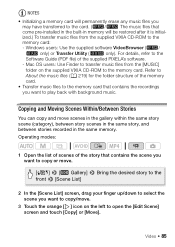
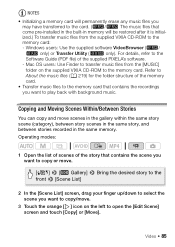
...Video Š 85 For details, refer to the memory card. Windows users: Use the supplied software VideoBrowser (&/
% only) or Transfer Utility (' only). Mac OS users: Use Finder to transfer music files from the supplied VIXIA... initialized.) To transfer music files from the [MUSIC] folder on the left to open the [Edit Scene] screen and touch [Copy] or [Move]. Operating modes:
1 Open the list of ...
VIXIA HF R30 / HF R32 / HF R300 Instruction Manual - Page 132
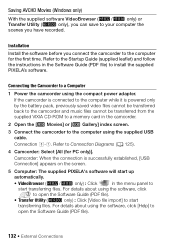
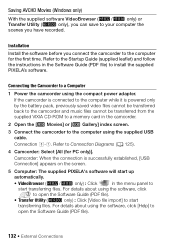
...by the battery pack, previously saved video files cannot be transferred back to the camcorder and music files cannot be transferred from the supplied VIXIA CD-ROM to a memory card in... click [Help] to
open the Software Guide (PDF file).
• Transfer Utility (' only) : Click [Video file import] to start transferring files. Refer to Connection Diagrams (A 125).
4 Camcorder: Select [All (for ...
VIXIA HF R30 / HF R32 / HF R300 Instruction Manual - Page 185


Viewing Photos
gF Control button [Edit]: Open the Edit panel (A 171)
hF Current photo / Total number of photos
F j Control button [h]: Photo jump (A 119)
F k Control button [Ð]: Slideshow (A 122)
F l Control button [f]: Return to the [ Photos] index screen (A 118)
Additional Information Š 185
VIXIA HF R30 / HF R32 / HF R300 Instruction Manual - Page 216


...the camcorder's image data at the time of shooting is a standard for Camera File system), compatible with the [PF24], [PF30] frame rate are ...Video Signal Configuration AVCHD: 1080/60i* MP4: 720P * Recordings made with Exif* Ver. 2.3 Image compression: JPEG
* This camcorder supports Exif 2.3 (also called "Exif Print").
Specifications
VIXIA HF R32 / VIXIA HF R30 / VIXIA HF...
VIXIA HF R30 / HF R32 / HF R300 Instruction Manual - Page 220
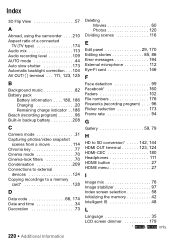
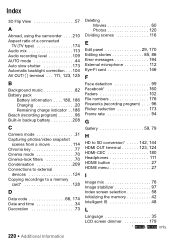
...charge indicator . . 186
Beach (recording program 96 Built-in backup battery 208
C
Camera mode 31
Capturing photos/video snapshot scenes from a movie 114
Chroma key 77 Cinema mode 70 Cinema-look filters ...and time 34 Decoration 73
Deleting Movies 60 Photos 120
Dividing scenes 116
E
Edit panel 29, 170 Editing stories 85, 86 Error messages 194 External microphone 112 Eye-Fi card 146
...

