Canon VIXIA HF R20 Support Question
Find answers below for this question about Canon VIXIA HF R20.Need a Canon VIXIA HF R20 manual? We have 1 online manual for this item!
Question posted by Coolbroblar on February 12th, 2014
Does Vixia Hf R30 Have Slow Motion
The person who posted this question about this Canon product did not include a detailed explanation. Please use the "Request More Information" button to the right if more details would help you to answer this question.
Current Answers
There are currently no answers that have been posted for this question.
Be the first to post an answer! Remember that you can earn up to 1,100 points for every answer you submit. The better the quality of your answer, the better chance it has to be accepted.
Be the first to post an answer! Remember that you can earn up to 1,100 points for every answer you submit. The better the quality of your answer, the better chance it has to be accepted.
Related Canon VIXIA HF R20 Manual Pages
VIXIA HF R20 / HF R21 / HF R200 Instruction Manual - Page 2


... correct the interference by one or more of copyright owners and be required to disconnect the plug in a residential installation. Canon U.S.A., Inc. HD Camcorder, VIXIA HF R21 A / VIXIA HF R20 A / VIXIA HF R200 A systems
This device complies with class B limits in the manual.
The Mains plug shall remain readily operable to stop operation of the FCC Rules...
VIXIA HF R20 / HF R21 / HF R200 Instruction Manual - Page 4


... the apparatus
has been damaged in confined narrow spaces. IMPORTANT SAFETY INSTRUCTIONS
In these safety instructions the word "product" refers to the Canon HD Camcorder VIXIA HF R21 A / VIXIA HF R20 A / VIXIA HF R200 A and all its accessories. 1 Read these instructions. 2 Keep these instructions. 3 Heed all warnings. 4 Follow all servicing to qualified service personnel...
VIXIA HF R20 / HF R21 / HF R200 Instruction Manual - Page 14


... not specified as "memory card" or "built-in this manual are simulated pictures taken with a still camera. Please read this manual carefully before you use the camcorder and retain it for purchasing the Canon VIXIA HF R21 / VIXIA HF R20 / VIXIA HF R200. "Screen" refers to Troubleshooting (0 152). About this Manual
Thank you for future reference.
Unless indicated...
VIXIA HF R20 / HF R21 / HF R200 Instruction Manual - Page 18


... mount (0 25)
A j Grip belt (0 24)
18 Š Introduction Names of Parts
Left side view
Right side view
1 RESET button (0 156)
2
button (0 30)/
/
button (0 125)
WEB
3 2 (camera/play) button (0 31)
4 VIDEO SNAP (video snapshot) button (0 68)
5 DISP. (onscreen display) button (0 87)/ BATT.
VIXIA HF R20 / HF R21 / HF R200 Instruction Manual - Page 46


... without
any operation for any loss or corruption of the LCD screen with the 6 8 [LCD Bright- panel. panel: [Decoration], [ZOOM], [Image Stabilizer].
- 7 menu: [Auto Slow Shutter]
- 8 menu: [Video Snapshot Length], [Rate Scenes (Recording)],
[Rec Media for Movies], [Recording Mode], [Rec Media for Photos],
[Photo Aspect Ratio]
- 6 menu: All settings.
46 Š Smart...
VIXIA HF R20 / HF R21 / HF R200 Instruction Manual - Page 48


NOTES
• Keep at maximum advanced zoom, the video quality is
equivalent to high definition.
• In
mode, you can focus on a subject as close as 1 cm (0.39 in . touch closer to the e/d icons for faster zooms.
3 Touch [a] to the center for a slow zoom; Touch closer to hide the zoom controls.
At full...
VIXIA HF R20 / HF R21 / HF R200 Instruction Manual - Page 53


... not open the double memory card slot cover. - Do not change the camcorder's operating mode. • You may notice some anomalies (blocky
video artifacts, banding, etc.) in permanent data loss. - B Slow playback backward*. Video Š 53 IMPORTANT • Observe the following precautions while the ACCESS indicator is approximate. During playback pause:
A Resume playback.
VIXIA HF R20 / HF R21 / HF R200 Instruction Manual - Page 55


... the content you want to standard defini-
Scenes in memory
(/
only), memory card X or memory card Y.
NOTES
• Fast/slow playback modes are organized by recording date.
[ Gallery] Scenes in the date index screen are organized by various groups, or "stories"... photo view, touch the screen once to display the controls then touch [Q] to the Web (0 125). Video Š 55
VIXIA HF R20 / HF R21 / HF R200 Instruction Manual - Page 67


... in focus and achieve the best results. Subjects lacking sufficient contrast. - Fast moving vehicle or people not facing the camera directly, you can use Touch & Track to keep your pet, a moving subjects. -
Video Š 67 Touch & Track
When recording people, face detection (0 66) will appear around the subject and track it as...
VIXIA HF R20 / HF R21 / HF R200 Instruction Manual - Page 68


... progress bar) and then automatically returns to record pause mode. Recording Video Snapshot Scenes
Operating modes:
1 Press z. • A blue border appears on ...video recording mode.
2 Press g. • By default, the camcorder records for about 4 seconds (the blue frame serves as if a camera shutter had released. You will deactivate the video
snapshot mode.
68 Š Video Play your video...
VIXIA HF R20 / HF R21 / HF R200 Instruction Manual - Page 87


... the screen to turn the onscreen displays on/off in your scenes immediately after recording them.
Video Š 87 You can select the information to play back or edit.
Rating Scenes Right ... or photo recorded, the camcorder keeps a data code (date/time of recording, information about the camera setup, etc.). Rating Scenes
You can assign a rating to the scenes you can choose just the...
VIXIA HF R20 / HF R21 / HF R200 Instruction Manual - Page 136
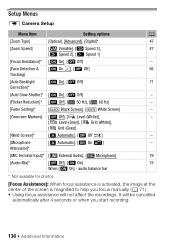
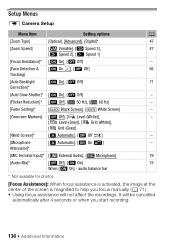
...Microphone]
79
[Audio Mix]*
[B Off], [A On]
75
When [A On] - Setup Menus
7 Camera Setup
Menu item
Setting options
0
[Zoom Type]
[Optical], [Advanced], [Digital]*
47
[Zoom Speed...[Face Detection & [A On o], [B Off]
66
Tracking]
[Auto Backlight
[A On], [B Off]
71
Correction]*
[Auto Slow Shutter]* [A On], [B Off]
-
[Flicker Reduction]* [B Off], [ 50 Hz], [ 60 Hz]
-
[Fader ...
VIXIA HF R20 / HF R21 / HF R200 Instruction Manual - Page 137


...display a grid or a horizontal line at all times to [o PF30].
• The auto slow shutter can only be suppressed along with the sound
of wind when recording outdoors. • ...be distorted. [A On V]: The microphone attenuator will be activated only when the recording program is
set the slow shutter to [B Off].
• If Y (camcorder shake warning) appears, we recommend setting the wind...
VIXIA HF R20 / HF R21 / HF R200 Instruction Manual - Page 138


... When the TV type is set to [F Normal TV], during the playback of
video originally recorded with an aspect ratio of music tracks and [Music Balance] bar
[... [External Player Link]: Toggle on (x) or off (w)
[Data Code]
[B Off], [I Date], [J Time], [K Date and Time], [L Camera Data]
[Slideshow Transition] [B Off], [i Dissolve], [j Slide Image]
[TV Type]*
[F Normal TV], [G Wide TV]
120 z z 82...
VIXIA HF R20 / HF R21 / HF R200 Instruction Manual - Page 150


Viewing Photos
gF Control button: Open the setup menus (0 136)
hF Current photo / Total number of photos
jF Photo number (0 141)
F k Photo jump (0 104) F l Slideshow (0 109)
G q Switch to [Photos] index screen (0 103)
150 Š Additional Information
VIXIA HF R20 / HF R21 / HF R200 Instruction Manual - Page 154


... if the connection was interrupted while transferring the music files.
The volume of scenes is too slow.
Cannot delete a scene. - Use a recommended memory card (0 36). Playback
Cannot create...154 Š Additional Information Deleting scenes takes longer than usual. Cannot capture a video snapshot scene from scenes recorded or edited using another device. The transfer rate of...
VIXIA HF R20 / HF R21 / HF R200 Instruction Manual - Page 167


... stylus pen into the mouth. Battery Pack
DANGER!
Do not subject the camcorder to get it out of the
reach of dust, in visually induced motion sickness. Excessive camcorder movement while shooting and extensive use the camcorder for a long time, store it might explode). • Do not expose the battery pack...
VIXIA HF R20 / HF R21 / HF R200 Instruction Manual - Page 177


... "Exif Print"). LP mode: 3 hr.
System
• Recording System Movies: AVCHD Video compression: MPEG-4 AVC/H.264; SD, SDHC (SD High Capacity) or SDXC (SD ...VIXIA HF R21 / VIXIA HF R20 / VIXIA HF R200
- SP mode: 4 hr. 45 min. Values given are given, the first indicates the value at full telephoto (T) and the second the value at the time of shooting is a standard for Camera...
VIXIA HF R20 / HF R21 / HF R200 Instruction Manual - Page 178


..., Shutter speed at 1/2) 5 lx ([Programmed AE] recording program, Shutter speed at 1/30, Auto slow shutter [On]) • Recommended Illumination: More than 100 lx • Image Stabilization: Electronic ([Dynamic...1920x1080 Capturing photos from video: G 1920x1080
178 Š Additional Information XP+, SP, LP mode: 1440 x 1080 pixels • Size of Video Recordings MXP, FXP mode: 1920 x 1080 ...
VIXIA HF R20 / HF R21 / HF R200 Instruction Manual - Page 182


... 171
Aspect ratio of a connected TV (TV type 138
Audio balance 79, 82 Audio recording level 75 Auto slow shutter 137 Automatic backlight correction . . . .71 AV OUT/X terminal . . . . 77, 111, 113... program 62 Built-in backup battery 169
C
Camcorder Supplemental Disc . . . .17
Capturing photos/video snapshot scenes from a movie 94
Cine Mode (recording program) . . .63
COMPONENT OUT terminal ...
Similar Questions
Canon Vixia Hf R30 Cannot Communicate With Battery Pack
(Posted by lulwa 10 years ago)
How Do I Make A Canon Vixia Hfr100 Playback In Slow Motion
(Posted by romled 10 years ago)

