Canon VIXIA HF R20 Support Question
Find answers below for this question about Canon VIXIA HF R20.Need a Canon VIXIA HF R20 manual? We have 1 online manual for this item!
Question posted by lvonder on January 19th, 2012
White Balance
How to set white balance for a canon vixia hf r20?
Current Answers
There are currently no answers that have been posted for this question.
Be the first to post an answer! Remember that you can earn up to 1,100 points for every answer you submit. The better the quality of your answer, the better chance it has to be accepted.
Be the first to post an answer! Remember that you can earn up to 1,100 points for every answer you submit. The better the quality of your answer, the better chance it has to be accepted.
Related Canon VIXIA HF R20 Manual Pages
VIXIA HF R20 / HF R21 / HF R200 Instruction Manual - Page 2


... the receiving antenna. • Increase the separation between the equipment and receiver. • Connect the equipment into an outlet on the rights of an accident.
2 Canon U.S.A., Inc. HD Camcorder, VIXIA HF R21 A / VIXIA HF R20 A / VIXIA HF R200 A systems
This device complies with class B limits in accordance with the limits for help. One...
VIXIA HF R20 / HF R21 / HF R200 Instruction Manual - Page 4


...or moisture, does not operate normally, or has been dropped. IMPORTANT SAFETY INSTRUCTIONS
In these safety instructions the word "product" refers to the Canon HD Camcorder VIXIA HF R21 A / VIXIA HF R20 A / VIXIA HF R200 A and all its accessories. 1 Read these instructions. 2 Keep these instructions. 3 Heed all warnings. 4 Follow all instructions. 5 Do not use attachments/accessories specified...
VIXIA HF R20 / HF R21 / HF R200 Instruction Manual - Page 11


... Start Function
„ Video
50 Basic Playback
50
Playing Back the Video
54
3D Flip View...
Deleting Scenes
58 Advanced Functions
58
Shooting Video in Flexible Recording Mode
59
Selecting the Video Quality (Recording Mode)
60
Selecting the...Track
68
Video Snapshot
69
Digital Effects
70
Manual Exposure Adjustment
71
Manual Focus Adjustment
72
Tele-macro
73
White Balance
74
...
VIXIA HF R20 / HF R21 / HF R200 Instruction Manual - Page 14


... this manual carefully before you use the camcorder and retain it for purchasing the Canon VIXIA HF R21 / VIXIA HF R20 / VIXIA HF R200. "Scene" refers to one movie unit from the point you press the...as "memory card" or "built-in this manual are simulated pictures taken with a still camera. Conventions Used in this Manual
• IMPORTANT: Precautions related to the camcorder's operation. &#...
VIXIA HF R20 / HF R21 / HF R200 Instruction Manual - Page 52


...Set the level in the middle for an equal mix of background music. F Touch anywhere else to normal playback.
52 Š Video During fast playback, touch anywhere on the screen to return to hide the playback controls. D Touch to increase the level of the scene. For [Music Balance...adjust toward [c] to show volume and audio balance controls. Drag
your finger left and right along the bar...
VIXIA HF R20 / HF R21 / HF R200 Instruction Manual - Page 58


The camcorder can even help you with the settings,
for example, when you can
enjoy full access to the menus and manually adjust the exposure,
focus, white balance and many more of the scene but ...used to record
movies (0 39).
2 Press g to pause the recording.
Advanced Functions
Shooting Video in Flexible Recording Mode
When the camcorder is on or flashing. Press g again to begin ...
VIXIA HF R20 / HF R21 / HF R200 Instruction Manual - Page 63


...Stabilize the camcorder, for example, by using a tripod.
-
Programs] 8 [D Cine Mode] 8 [a]
Video Š 63
NOTES • [F Portrait]/[G Sports]/[I Snow]/[J Beach]: The picture may not
appear smooth ...taking photos, slower shutter speeds are used so blur is more you
zoom in other modes. White points may not work as well as in (P). • [I Snow]/[J Beach]: The subject may leave a...
VIXIA HF R20 / HF R21 / HF R200 Instruction Manual - Page 65


... mode. - The scene recorded in the
FUNC. Pressing z. - Setting the camcorder to start recording. Video Š 65 Pre-Recording
The camcorder will start 3 seconds before you... turn off pre-recording. 2 Press g. panel: [Rec. Programs], [Decoration], [White Balance], [Image Stabilizer], [Digital Effects] or [Review Recording]. cation sounds. • The camcorder will deactivate the pre-recording ...
VIXIA HF R20 / HF R21 / HF R200 Instruction Manual - Page 67


...touch screen. • A white double frame will track the main subject and adjust the optimal settings. Typical examples include: -...Video Š 67
Operating modes:
1 Make sure face detection is activated (0 66). 2 Point the camcorder at more than 1/30 (1/24 if the frame rate is set...recording other moving vehicle or people not facing the camera directly, you can use Touch & Track to remove...
VIXIA HF R20 / HF R21 / HF R200 Instruction Manual - Page 73


... operating mode. -
To set the custom white balance with the following actions will retain the custom white balance even if you turn it fills the whole screen, and touch [Set WB]. Turning off . NOTES • Any of the following procedure before touching [a]. White Balance
The white balance function helps you select [g Custom WB], set the custom white balance Point the camcorder...
VIXIA HF R20 / HF R21 / HF R200 Instruction Manual - Page 74


Depending on the screen.
74 Š Video Changing lighting conditions - Subjects in the following cases: - For movies: In record pause mode, press g.
Options ( Default value) [Y Automatic] The camcorder automatically sets the white balance for natural looking colors. [a Daylight] To record outdoors. [d Tungsten] To record under tungsten and tungsten-type (3-wavelength) ...
VIXIA HF R20 / HF R21 / HF R200 Instruction Manual - Page 110
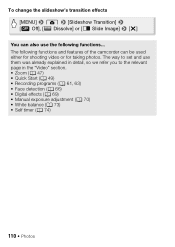
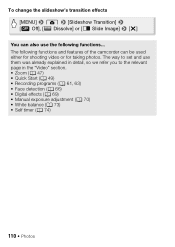
... (0 66) • Digital effects (0 69) • Manual exposure adjustment (0 70) • White balance (0 73) • Self timer (0 74)
110 Š Photos The way to set and use the following functions and features of the camcorder can be used
either for shooting video or for taking photos. To change the slideshow's transition effects
[MENU] 8 z 8 [Slideshow...
VIXIA HF R20 / HF R21 / HF R200 Instruction Manual - Page 132
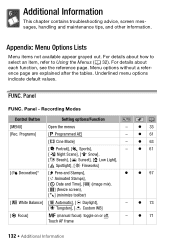
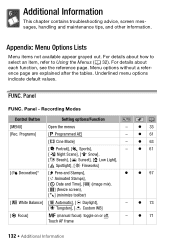
... reference page are explained after the tables. FUNC. Panel - Recording Modes
Control Button
Setting options/Function
[MENU]
Open the menus
-
[Rec.
Programs]
[A Programmed AE]...
[J Date and Time], [ ] (image mix),
[ ] (freeze screen),
[ ] (minimize toolbar)
[m White Balance] [Y Automatic], [a Daylight],
-
[d Tungsten], [g Custom WB]
[X Focus]
2 (manual focus): toggle on...
VIXIA HF R20 / HF R21 / HF R200 Instruction Manual - Page 136
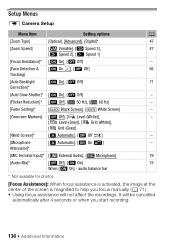
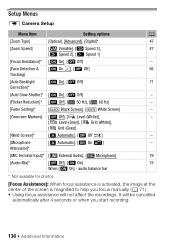
...will not affect the recordings. audio balance bar
* Not available for photos.... recording.
136 Š Additional Information
Setup Menus
7 Camera Setup
Menu item
Setting options
0
[Zoom Type]
[Optical], [Advanced], [...60 Hz]
-
[Fader Setting]*
[
Black Screen], [
White Screen]
-
[Onscreen Markers] [B Off], [e Level (White)],
-
[f Level (Gray)], [g Grid (White)],
[h Grid (Gray)]...
VIXIA HF R20 / HF R21 / HF R200 Instruction Manual - Page 138


...; When the TV type is set to [F Normal TV], during the playback of
video originally recorded with an aspect ratio of music tracks and [Music Balance] bar
[External Audio Input] [B Off], [A On ] When [A On] - [External Player Link]: Toggle on (x) or off (w)
[Data Code]
[B Off], [I Date], [J Time], [K Date and Time], [L Camera Data]
[Slideshow Transition] [B Off...
VIXIA HF R20 / HF R21 / HF R200 Instruction Manual - Page 145


... function. back time ( ,
mode).
[Control for HDMI] to
[B Off] and operate the camcorder directly.
• The remote control of the TV.
• If set to the camcorder's video input. trol) function. corder's playback using the remote control of the TV can only be used , turning
off the camcorder even if it as...
VIXIA HF R20 / HF R21 / HF R200 Instruction Manual - Page 148
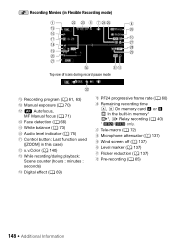
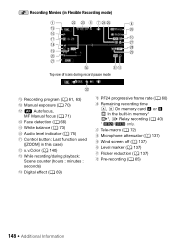
...)
Top row of icons during record pause mode
gA Recording program (0 61, 63) A h Manual exposure (0 70) jA N Autofocus,
MF Manual focus (0 71) A k Face detection (0 66) A l White balance (0 73) S q Audio level indicator (0 75)
S a Control button: Last function used ([ZOOM] in this case)
S s x.v.Color (0 140)
dS While recording/during playback: Scene counter (hours : minutes...
VIXIA HF R20 / HF R21 / HF R200 Instruction Manual - Page 177


...: 2 hr. 50 min. System
• Recording System Movies: AVCHD Video compression: MPEG-4 AVC/H.264; FXP mode: 4 hr. 10 min.
LP...at the time of shooting is a standard for Camera File system), compatible with the [PF24], [...
MXP mode: 40 min. FXP mode: 2 hr. 5 min. Specifications
VIXIA HF R21 / VIXIA HF R20 / VIXIA HF R200
- Commercially available 16 GB memory card:
MXP mode: ...
VIXIA HF R20 / HF R21 / HF R200 Instruction Manual - Page 178


... SP, LP mode: 1440 x 1080 pixels • Size of Video Recordings MXP, FXP mode: 1920 x 1080 pixels; • LCD ... at full wide angle * 40 cm (1.3 ft.) at full-telephoto when tele-macro is on • White Balance Auto white balance, Custom white balance or Preset white balance settings: Daylight, Tungsten • Minimum Illumination 0.4 lx ([Low Light] recording program, Shutter speed at 1/2) 5 ...
Similar Questions
Software Drivers For Zr300 Video Camera For Windows 10 Computer
i need software driver disc for ZR300 video camera using on windows 10 computer
i need software driver disc for ZR300 video camera using on windows 10 computer
(Posted by bravi57 1 year ago)
How Do We Transfer Videos From Canon Hf R20 To A Pc Computer
(Posted by BHirbusim 9 years ago)
Canon Video Camera Vixia Hf R20 How To Memory Card Instead Of Built In
(Posted by mvluket 10 years ago)
My Built In Memory Is Full On My Canon Vixia Hf R20 Video Camera How Do I Use
my sd card
my sd card
(Posted by dudanarka 10 years ago)


