Canon VIXIA HF R20 Support Question
Find answers below for this question about Canon VIXIA HF R20.Need a Canon VIXIA HF R20 manual? We have 1 online manual for this item!
Question posted by rathngregy on May 15th, 2014
How To Change Canon R20 Time
The person who posted this question about this Canon product did not include a detailed explanation. Please use the "Request More Information" button to the right if more details would help you to answer this question.
Current Answers
There are currently no answers that have been posted for this question.
Be the first to post an answer! Remember that you can earn up to 1,100 points for every answer you submit. The better the quality of your answer, the better chance it has to be accepted.
Be the first to post an answer! Remember that you can earn up to 1,100 points for every answer you submit. The better the quality of your answer, the better chance it has to be accepted.
Related Canon VIXIA HF R20 Manual Pages
VIXIA HF R20 / HF R21 / HF R200 Instruction Manual - Page 2


...device may not cause harmful interference, and (2) this device must accept any changes or modifications to copyright laws. One Canon Plaza, Lake Success, NY 11042, U.S.A. However, there is connected. ...328-5600
WARNING: To reduce the risk of the FCC Rules. HD Camcorder, VIXIA HF R21 A / VIXIA HF R20 A / VIXIA HF R200 A systems
This device complies with the limits for help. Note: This ...
VIXIA HF R20 / HF R21 / HF R200 Instruction Manual - Page 4


This Class B digital apparatus complies with a piece of time. 11 Refer all servicing to rain or moisture, does not operate normally, or has been dropped. IMPORTANT SAFETY INSTRUCTIONS
In these safety instructions the word "product" refers to the Canon HD Camcorder VIXIA HF R21 A / VIXIA HF R20 A / VIXIA HF R200 A and all its accessories. 1 Read these instructions. 2 Keep these instructions...
VIXIA HF R20 / HF R21 / HF R200 Instruction Manual - Page 14


..." or "built-in this manual are simulated pictures taken with a still camera. Unless indicated otherwise, illustrations and menu
icons refer to Troubleshooting (0 152). Please read this manual carefully before you use the camcorder and retain it for purchasing the Canon VIXIA HF R21 / VIXIA HF R20 / VIXIA HF R200. Should your camcorder fail to operate correctly, refer to the...
VIXIA HF R20 / HF R21 / HF R200 Instruction Manual - Page 40


Operating modes:
1 Insert a memory card that contains no video recordings into memory card slot X.
• There will be... a single memory card, be sure to
memory card Y. Changing the memory used for Movies] 8
[f] (
/
only) or [4] 8 [Relay Recording] 8
Desired option* 8 [a]
* The approximate available recording time will deactivate the relay recording function:
- Relay Recording of...
VIXIA HF R20 / HF R21 / HF R200 Instruction Manual - Page 46


...appear and the colors may be
changed in advance, before pressing
.
- panel. panel: [Decoration], [ZOOM], [Image Stabilizer].
- 7 menu: [Auto Slow Shutter]
- 8 menu: [Video Snapshot Length], [Rate Scenes (Recording...off automatically
to the FUNC.
Do not open the double memory card slot cover. - Canon shall not be liable for any operation for Photos],
[Photo Aspect Ratio]
- 6 menu...
VIXIA HF R20 / HF R21 / HF R200 Instruction Manual - Page 59


...8226; The zoom, Quick Start function, power saving modes, etc.
corder to encode video so the
actual recording times will change the recording time available on the content of data. For details, refer to save your recordings regularly (0...'s
VideoBrowser to back up such scenes. Changing the recording mode will vary depending on the memory. Canon shall not be saved onto AVCHD discs.
VIXIA HF R20 / HF R21 / HF R200 Instruction Manual - Page 60


...for 12 hours; Selecting the Frame Rate
Select the frame rate before resuming recording. Changing the frame rate will stop for example, by giving them a more cinematic look. ... Rate] 8 Desired frame rate 8 [a]
60 Š Video
Movies recorded using other recording
modes are recorded in 1,440 x 1,080 resolution.
2
/
At the time of purchase, the built-in memory contains about 3 seconds ...
VIXIA HF R20 / HF R21 / HF R200 Instruction Manual - Page 68


... new feel.
NOTES • Changing the camcorder's operating mode will deactivate the video
snapshot mode.
68 Š Video Play your video snapshot scenes set to your favorite music (0 82) to normal video recording mode.
2 Press g. • By default, the camcorder records for about 4 seconds (the blue frame serves as if a camera shutter had released. You can...
VIXIA HF R20 / HF R21 / HF R200 Instruction Manual - Page 69
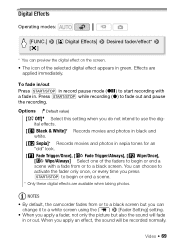
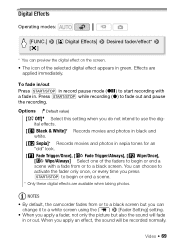
... sound will be recorded normally. Video Š 69 Effects are available when taking photos.
You can choose to activate the fader only once, or every time you apply a fader, not ...green. Digital Effects
Operating modes:
[FUNC.] 8 [O Digital Effects] 8 Desired fader/effect* 8 [a]
* You can change it to a white screen using the 7 8 [Fader Setting] setting.
• When you press g to begin or...
VIXIA HF R20 / HF R21 / HF R200 Instruction Manual - Page 81
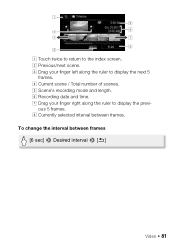
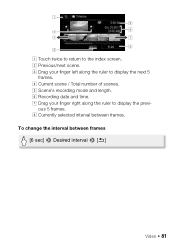
....
G Drag your finger left along the ruler to display the next 5
frames. E Scene's recording mode and length. H Currently selected interval between frames [6 sec] 8 Desired interval 8 [f]
Video Š 81 To change the interval between frames. C Drag your finger right along the ruler to display the previ- F Recording date and...
VIXIA HF R20 / HF R21 / HF R200 Instruction Manual - Page 87


...
Later, you can choose just the scenes of a particular rating to be displayed with the y/z 8 [Data Code] setting.
Video Š 87 Rating Scenes Right After Recording
You can assign a rating to the scenes you to assign a rating while the ... Data Code
With every scene or photo recorded, the camcorder keeps a data code (date/time of recording, information about the camera setup, etc.).
VIXIA HF R20 / HF R21 / HF R200 Instruction Manual - Page 94


You can be captured during playback; NOTES • A video snapshot scene can change the length of video snapshot scene you want to capture the video snapshot scene.
2 Play back the desired scene. 3 Press g to capture the video snapshot scene. Operating modes:
Capturing a Video Snapshot Scene
1 Open the index screen that contains the scene from the highlights of...
VIXIA HF R20 / HF R21 / HF R200 Instruction Manual - Page 100


...stamp number. 3 Touch a spot on the canvas.
100 Š Video Touch both control buttons to display both the date and time.
• You can touch one of the screen to read image...memory ( / : only when recording on the canvas. The selected image will appear on the bottom to change how the date/time is displayed, touch [ ]. 2 Touch [Load] 8 [Yes].
The [Animated Stamps] screen will appear....
VIXIA HF R20 / HF R21 / HF R200 Instruction Manual - Page 102


...or scenes being converted to standard definition.
102 Š Video The screen will appear.
However,
when you
decorate scenes being ... the [Animated Stamps] tool is used, the date/time will be frozen.
2 Decorate the screen using the other...normal. tions will not be recorded with the scene. The control button will change to [
] and the picture will be superimposed on the SD movies*....
VIXIA HF R20 / HF R21 / HF R200 Instruction Manual - Page 131


... required to support Eye-Fi card functions (including wireless transfer). Remove the Eye-Fi card from time
to upload video
files. When the optional WM-V1 Wireless Microphone is attached.
• If the LOCK switch ....
- If the wireless connection is set to prevent writing, you will change to be able to turn the wireless communication on the amount of the card is forbidden.
VIXIA HF R20 / HF R21 / HF R200 Instruction Manual - Page 138


...using the supplied HDMI cable.
[Data Code]: Displays the date and/or time when the scene was recorded. [L Camera Data]: Displays the aperture (f-stop) and shutter speed used when recording the... aspect ratio. • When the TV type is set to [F Normal TV], during the playback of
video originally recorded with an aspect ratio of music tracks and [Music Balance] bar
[External Audio Input] [B Off...
VIXIA HF R20 / HF R21 / HF R200 Instruction Manual - Page 153


...warped. The camcorder may become hot after using it continuously for a long time, it becomes hot. - Additional Information Š 153 A faint sound ...of the camcorder, the image may take longer than usual.
-
Consult a Canon Service Center. The battery pack is not a malfunction. This is exhausted ... Changing the operating mode between pressing g and the actual start recording. -
VIXIA HF R20 / HF R21 / HF R200 Instruction Manual - Page 177


... 55 min. System
• Recording System Movies: AVCHD Video compression: MPEG-4 AVC/H.264; Audio compression: Dolby Digital ...supports Exif 2.2 (also called "Exif Print").
FXP mode: 1 hr. Specifications
VIXIA HF R21 / VIXIA HF R20 / VIXIA HF R200
- LP mode: 12 hr. 15 min.
8 GB built... value at the time of shooting is a standard for Camera File system), compatible with the [PF24], ...
VIXIA HF R20 / HF R21 / HF R200 Instruction Manual - Page 185


...you . C) If defects or damages are caused by the use of charge. USA
CANON CONSUMER DIGITAL VIDEO EQUIPMENT LIMITED
WARRANTY FOR THE UNITED STATES
The limited warranty set forth below is given... uses are contacted right away should there be duplicated or backed up to Canon Consumer Digital Video Equipment (the "Equipment") purchased in normal use . This limited warranty is incurred.
...
VIXIA HF R20 / HF R21 / HF R200 Instruction Manual - Page 187


... or failure to Canon Consumer Digital Video Equipment (the "...CANON CONSUMER DIGITAL VIDEO EQUIPMENT LIMITED WARRANTY
The limited warranty set forth below is given by Canon Canada Inc. ("Canon Canada") with respect to follow instructions contained in the instruction manual; This limited warranty is only effective upon presentation of a bill of sale or other proof of purchase for some time...
Similar Questions
Software Drivers For Zr300 Video Camera For Windows 10 Computer
i need software driver disc for ZR300 video camera using on windows 10 computer
i need software driver disc for ZR300 video camera using on windows 10 computer
(Posted by bravi57 1 year ago)
Canon Video Camera Vixia Hf R20 How To Memory Card Instead Of Built In
(Posted by mvluket 10 years ago)

