Canon VIXIA HF R10 Support Question
Find answers below for this question about Canon VIXIA HF R10.Need a Canon VIXIA HF R10 manual? We have 7 online manuals for this item!
Question posted by crotarsmda on November 7th, 2013
I Can't Get Videos To Play On Pc After Transfer From Canon Vixia Hfr10
The person who posted this question about this Canon product did not include a detailed explanation. Please use the "Request More Information" button to the right if more details would help you to answer this question.
Current Answers
There are currently no answers that have been posted for this question.
Be the first to post an answer! Remember that you can earn up to 1,100 points for every answer you submit. The better the quality of your answer, the better chance it has to be accepted.
Be the first to post an answer! Remember that you can earn up to 1,100 points for every answer you submit. The better the quality of your answer, the better chance it has to be accepted.
Related Canon VIXIA HF R10 Manual Pages
ZoomBrowser EX 6.5 for Windows Instruction Manual - Page 4


... the Main Window 7 Names of the Main Window Parts 7
How to Perform Tasks...8 Selecting Tasks and Task Window Procedures 8
Mastering the Basics 9
Transferring Images...9 Transferring Images by Connecting the Camera to a Computer 9
Printing...12 Printing a Single Image on a Single Page 12 Index Print...14
How to Use CameraWindow 16 First Menu Screen to...
ZoomBrowser EX 6.5 for Windows Instruction Manual - Page 9


.... Things to Remember
Mastering the Basics
More Advanced Techniques
Appendices
Transferring Images
Transferring Images by [Connect to Camera].
1 Connect the camera to the computer with the computer.
3 When a window similar to the one at the right appears, click [Downloads Images From Canon Camera using Canon CameraWindow], then click [OK]. 4. In this software manual assume that...
ZoomBrowser EX 6.5 for Windows Instruction Manual - Page 11


... the button shown on the camera, click [Import Images from Camera] in CameraWindow (menu screen), then select images in the image transfer screen, and click the (Import) button. If you select [View/Download Images Using Canon ZoomBrowser EX], ZoomBrowser EX will open when you to perform the transferring procedures. Transfers all images on the right in...
ZoomBrowser EX 6.5 for Windows Instruction Manual - Page 48


... the image information has been modified. IMPORTANT
• Cameras that use the "MOV" data type can play back movies taken with another camera.
• Only still images compliant with that camera.
You may not be able to transfer images back to play back movies transferred back to the camera if movies were taken with Design rule for instance...
ZoomBrowser EX 6.5 for Windows Instruction Manual - Page 52


..., rotate, and delete images on the memory card and print them into Folder
Search
Starts a slide show of Function Only transfers images from the camera that have not yet been transferred. Transfers images from the camera. Performs image searches using criteria such as a Slide Show Rename Multiple Files Classify into a specified folder. Uploads movies on...
ZoomBrowser EX 6.5 for Windows Instruction Manual - Page 58
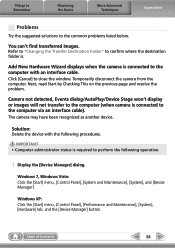
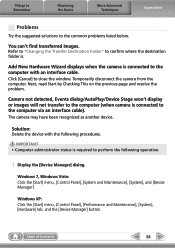
... detected, Events dialog/AutoPlay/Device Stage won't display or images will not transfer to the computer (when camera is connected to close the window.
Refer to "Changing the Transfer Destination Folder" to the common problems listed below. You can't find transferred images.
Windows 7, Windows Vista: Click the [Start] menu, [Control Panel], [System and Maintenance...
VIXIA HF R10/HF R11/HF R100 Quick Guide - Page 46


... a leakage and/or explosion of non-genuine Canon accessories, although you use Canon video equipment, we recommend Canon-brand accessories or products bearing the same mark.
46
This mark identifies genuine Canon video accessories. Treat the battery pack with genuine Canon accessories. Canon offers a variety of genuine Canon accessories is designed to achieve excellent performance when...
VIXIA HF R10 / HF R11 / HF R100 Instruction Manual - Page 6
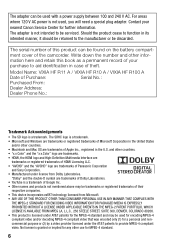
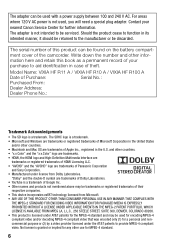
..., COLORADO 80206. • This product is not intended to provide MPEG-4 compliant video. Model Name: VIXIA HF R11 A / VIXIA HF R10 A / VIXIA HF R100 A
Date of Purchase:
Serial No.:
Purchased From:
Dealer Address:
Dealer Phone... The serial number of this book as a permanent record of your nearest Canon Service Center for MPEG-4 standard.
6 Contact your purchase to aid identification...
VIXIA HF R10 / HF R11 / HF R100 Instruction Manual - Page 14


... you will be indicated with the following terms are simulated pictures taken with
a still camera. "Scene" refers to one movie unit from the point you press the
START/STOP...this manual carefully before you use the camcorder and retain it for purchasing the Canon VIXIA HF R11 / VIXIA HF R10 / VIXIA HF R100. Should your camcorder fail to operate correctly, refer to other instruction manuals....
VIXIA HF R10 / HF R11 / HF R100 Instruction Manual - Page 17


... playback. ImageMixer 3 SE Transfer Utilities - Software for exclusive use as "Camcorder Supplemental Disc") - Disc 2 CD-ROM*
- Photo Application - Software for managing, editing, and playing back movies.
• Instruction...following CD-ROMs and software are for saving and
transferring movies and music files you can be played back on PDF file).
Disc 1 CD-ROM* and 'PIXELA Applications...
VIXIA HF R10 / HF R11 / HF R100 Instruction Manual - Page 29
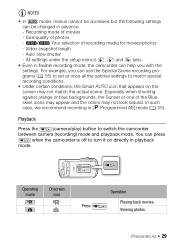
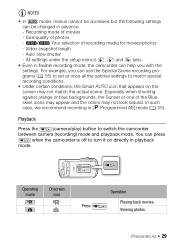
Video snapshot length
- Auto slow shutter
-
Viewing photos. All settings under the setup menu's , and tabs.
&#... settings
can be changed in playback
mode. Preparations Š 29
Operating mode
Onscreen icon
Press
Operation
Playing back movies.
Playback
Press the
(camera/play) button to turn it on the
screen may not look natural. Recording mode of recording media for...
VIXIA HF R10 / HF R11 / HF R100 Instruction Manual - Page 41


...the brightness of data. Canon shall not be difficult to save your recordings regularly ( 111), especially after making important recordings. Press POWER to encode video so the
actual recording times... and is set the cam- The following table gives approximate recording times. Video Š 41 Operating modes:
FUNC. [ Standard Play 7 Mbps] mode FUNC. corder to save power when
it may be...
VIXIA HF R10 / HF R11 / HF R100 Instruction Manual - Page 149
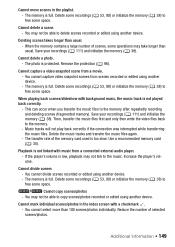
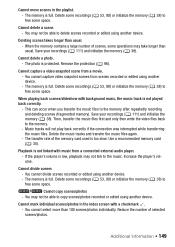
... recordings ( 111) and initialize the memory ( 38). Then, transfer the music files first and only then write the video files back to copy scenes/photos recorded or edited using another device. Music tracks will not play back correctly if the connection was interrupted while transferring the music files. Cannot divide scenes
- Cannot mark individual...
VIXIA HF R10 / HF R11 / HF R100 Instruction Manual - Page 152


...Set it to [On].
-
During wireless transfer, transfer may improve wireless signal conditions.
- Connections with good
signal conditions.
- Select the correct video input. After a short
while turn the camcorder...connected using the optional HTC-100 HDMI Cable, but HDMI-CEC does not
work (cannot play back using an Eye-Fi card.
- The computer does not recognize the camcorder even ...
VIXIA HF R10 / HF R11 / HF R100 Instruction Manual - Page 154
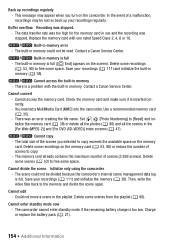
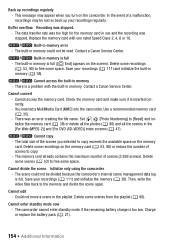
... could not be read. Recording was an error creating the file name. The data transfer rate was stopped. Contact a Canon Service Center.
/
Built-in memory is too low. The built-in memory is full...
- There is inserted cor- Delete
some scenes ( 53) to free some space. Then, write the video files back to [Reset] and ini- Set
[Photo Numbering] to the memory and divide the scene again...
VIXIA HF R10 / HF R11 / HF R100 Instruction Manual - Page 155


... this memory card - Cannot play back -
The memory card in memory Initialize only using the [Complete Initialization] option ( 38).
You cannot capture video snapshot scenes from a 64...problem with the memory card. If this message appears often without apparent reason, contact a Canon Service Center.
/
Cannot record Cannot access the built-in memory was initialized using a...
VIXIA HF R10 / HF R11 / HF R100 Instruction Manual - Page 172
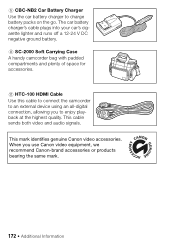
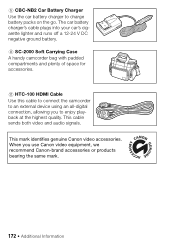
... battery charger to an external device using an all-digital connection, allowing you use Canon video equipment, we recommend Canon-brand accessories or products bearing the same mark.
172 Š Additional Information The car...and plenty of space for accessories. This mark identifies genuine Canon video accessories.
HTC-100 HDMI Cable Use this cable to connect the camcorder to charge battery packs...
VIXIA HF R10/HF R11/HF R100 Instruction Manual - Page 14


...To complete some operations you use the camcorder and retain it for purchasing the Canon VIXIA HF R11 / VIXIA HF R10 / VIXIA HF R100. Should your camcorder fail to operate correctly, refer to the
.
... : Reference page number within this manual carefully before you will be indicated with
a still camera. Please read this manual. This will need to refer also to the 'Photo Application'...
VIXIA HF R10/HF R11/HF R100 Instruction Manual - Page 29
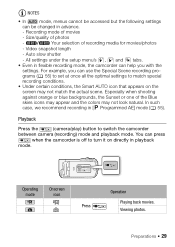
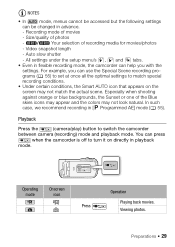
...under the setup menu's , and tabs.
• Even in playback
mode. Playback
Press the
(camera/play) button to match special
recording conditions.
• Under certain conditions, the Smart AUTO icon that...the camcorder is off to turn it on the
screen may not look natural. Video snapshot length
- In such
case, we recommend recording in advance.
- For example, you with...
VIXIA HF R10/HF R11/HF R100 Instruction Manual - Page 172
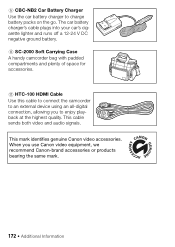
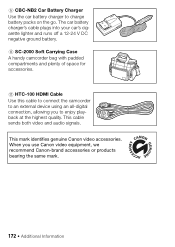
... for accessories. When you to enjoy playback at the highest quality. This cable sends both video and audio signals. The car battery charger's cable plugs into your car's cigarette lighter and... to an external device using an all-digital connection, allowing you use Canon video equipment, we recommend Canon-brand accessories or products bearing the same mark.
172 Š Additional Information...
Similar Questions
Software Drivers For Zr300 Video Camera For Windows 10 Computer
i need software driver disc for ZR300 video camera using on windows 10 computer
i need software driver disc for ZR300 video camera using on windows 10 computer
(Posted by bravi57 1 year ago)
Pc Won't Recognize New Camera
I installed the PIXELA utilities, then plugged the power-connected camera into the pc USB port and t...
I installed the PIXELA utilities, then plugged the power-connected camera into the pc USB port and t...
(Posted by manifest 12 years ago)
Video Camera Problem
My Canon HG20 video camera zooms all the way in once I turn it on. IfI remove/replace the battery ...
My Canon HG20 video camera zooms all the way in once I turn it on. IfI remove/replace the battery ...
(Posted by sschmeer 12 years ago)

