Canon VIXIA HF R10 Support Question
Find answers below for this question about Canon VIXIA HF R10.Need a Canon VIXIA HF R10 manual? We have 7 online manuals for this item!
Question posted by wyatla on May 12th, 2014
How To Do A Time Lapse On A Vixia Hf S21
The person who posted this question about this Canon product did not include a detailed explanation. Please use the "Request More Information" button to the right if more details would help you to answer this question.
Current Answers
There are currently no answers that have been posted for this question.
Be the first to post an answer! Remember that you can earn up to 1,100 points for every answer you submit. The better the quality of your answer, the better chance it has to be accepted.
Be the first to post an answer! Remember that you can earn up to 1,100 points for every answer you submit. The better the quality of your answer, the better chance it has to be accepted.
Related Canon VIXIA HF R10 Manual Pages
VIXIA ImageMixer 3 Simple Video Editing - Page 2


... / HF M30 / HF M300
Serial number
02
Locations of the camcorder and install ImageMixer 3 according to the separate installation guide. Finding the Camcorder Serial Number
Precautions When Installing ImageMixer 3 SE (ImageMixer)
ImageMixer 3 must be installed in a personal computer in order to edit video, and record video on the VIXIA HF M31 / HF M30 / HF M300
It is 517006893241...
VIXIA ImageMixer 3 Simple Video Editing - Page 3
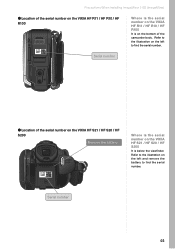
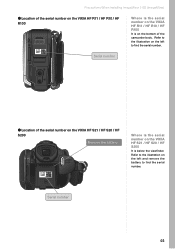
... the serial number on the VIXIA HF S21 / HF S20 / HF S200
Remove the battery. Refer to the illustration on the left to find the serial number.
Precautions When Installing ImageMixer 3 SE (ImageMixer)
● Location of the serial number on the VIXIA HF R11 / HF R10 / HF R100
Where is the serial number on the VIXIA HF R11 / HF R10 / HF R100
It is below...
VIXIA ImageMixer 3 Simple Video Editing - Page 4


... the VIXIA HF S21 / HF S20 / HF S200 ...Video
Importing Video from the Camcorder
In order to the separately included instructions and install ImageMixer 3.
The location of the DC IN terminal differs according to the camcorder model
The location of this manual on how to find where to connect the compact power adapter.
●
Connecting
the
VIXIA
HF R11 0/0''
/ HF
$)(
R10
/
HF...
VIXIA ImageMixer 3 Simple Video Editing - Page 5


... into the reader/writer.
* ImageMixer 3 can only import video from SD Memory Cards
It is also possible to the computer. SVNIDAIOP DISP. Refer to the instructions for the VIXIA HF M31 / HF M30 / HF M300
and connect the camcorder to the computer.
● Connecting the VIXIA HF S21 / HF S20 / HF S200 and the USB cable
❶ Connect the USB...
VIXIA HF R10/HF R11/HF R100 Quick Guide - Page 2
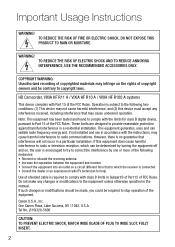
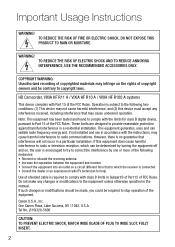
... communications. Tel No. (516)328-5600
CAUTION: TO PREVENT ELECTRIC SHOCK, MATCH WIDE BLADE OF PLUG TO WIDE SLOT, FULLY INSERT.
2 WARNING!
HD Camcorder, VIXIA HF R11 A / VIXIA HF R10 A / VIXIA HF R100 A systems
This device complies with the limits for help. This equipment generates, uses and can be determined by turning the equipment off and on...
VIXIA HF R10/HF R11/HF R100 Quick Guide - Page 4
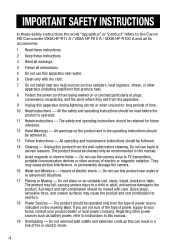
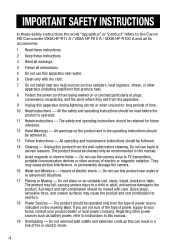
... word "apparatus" or "product" refers to the Canon HD Camcorder VIXIA HF R11 A / VIXIA HF R10 A / VIXIA HF R100 A and all its accessories.
1 Read these instructions.
2...magnetic or electric fields - Do not use the camera close to TV transmitters, portable communication devices or... dealer or local power company. Regarding other sources of time.
10 Read instructions - A product and cart combination ...
VIXIA HF R10/HF R11/HF R100 Quick Guide - Page 6
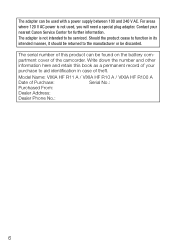
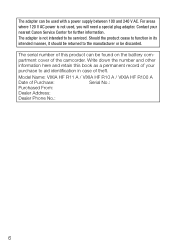
... should be returned to aid identification in case of theft. The adapter can be found on the battery compartment cover of the camcorder. Model Name: VIXIA HF R11 A / VIXIA HF R10 A / VIXIA HF R100 A
Date of your nearest Canon Service Center for further information. For areas where 120 V AC power is not intended to be used , you...
VIXIA HF R10 / HF R11 / HF R100 Instruction Manual - Page 2
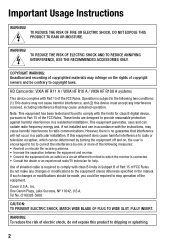
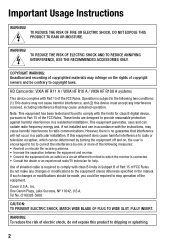
... harmful interference, and (2) this device must accept any changes or modifications to provide reasonable protection against harmful interference in the manual. HD Camcorder, VIXIA HF R11 A / VIXIA HF R10 A / VIXIA HF R100 A systems
This device complies with class B limits in a particular installation. These limits are designed to the equipment unless otherwise specified in a residential...
VIXIA HF R10 / HF R11 / HF R100 Instruction Manual - Page 4
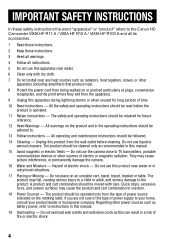
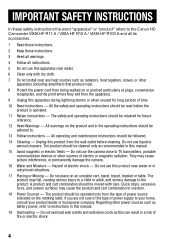
... damage the camera. 16 Water and Moisture - IMPORTANT SAFETY INSTRUCTIONS
In these safety instructions the word "apparatus" or "product" refers to the Canon HD Camcorder VIXIA HF R11 A / VIXIA HF R10 A / VIXIA HF R100 A and... amplifiers) that produce heat. 8 Protect the power cord from the type of time. 10 Read instructions - All the safety and operating instructions should be operated only...
VIXIA HF R10 / HF R11 / HF R100 Instruction Manual - Page 6
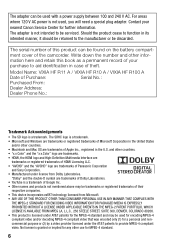
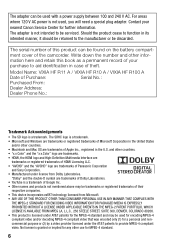
Model Name: VIXIA HF R11 A / VIXIA HF R10 A / VIXIA HF R100 A
Date of Purchase:
Serial No.:
Purchased From:
Dealer Address:
... is licensed under the AT&T patents to aid identification in the U.S. Contact your purchase to provide MPEG-4 compliant video. The serial number of this book as a permanent record of Panasonic Corporation
and Sony Corporation. • Manufactured ...
VIXIA HF R10 / HF R11 / HF R100 Instruction Manual - Page 8


... shake when you more freedom and mobility when recording movies.
8
Image Stabilization
( 133)
Dynamic IS compensates for beautiful results. Video Snapshot
( 58)
Shoot or capture short scenes and arrange them into a video clip set to shoot. Just point the camcorder and it will automatically select the best settings for your favorite background...
VIXIA HF R10 / HF R11 / HF R100 Instruction Manual - Page 14


...the point you press the
START/STOP button to start recording until you will be indicated with
a still camera. About this manual:
When not specified as a PDF file in the supplied Camcorder Supplemental Disc. DW... and retain it for purchasing the Canon VIXIA HF R11 / VIXIA HF R10 / VIXIA HF R100. Should your camcorder fail to operate correctly, refer to the
.
14 Š Introduction
VIXIA HF R10 / HF R11 / HF R100 Instruction Manual - Page 67
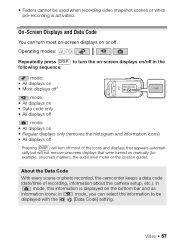
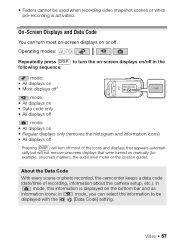
...the camcorder keeps a data code
(date/time of the icons and displays that appears ...displays on/off in
mode, you can turn most of recording, information about the camera setup, etc.). in the following sequence:
mode: • All displays on &#...• All displays off
* Pressing DISP. to be used when recording video snapshot scenes or when pre-recording is displayed on or off most on-...
VIXIA HF R10 / HF R11 / HF R100 Instruction Manual - Page 174


... Video Recordings FXP mode: 1920x1080 pixels XP+, SP, LP mode: 1440x1080 pixels
• Size of shooting is a standard for Camera ... (SD High Capacity) memory card (not included) • Maximum Recording Time (approximate figures) 32 GB built-in flash memory, 8 GB; SP...VIXIA HF R11 / VIXIA HF R10 / VIXIA HF R100
System
• Recording System Movies: AVCHD Video compression: MPEG-4 AVC/H.264;
VIXIA HF R10/HF R11/HF R100 Instruction Manual - Page 4
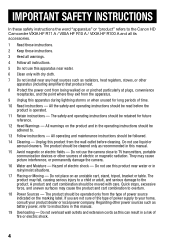
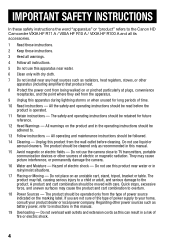
...VIXIA HF R10 A / VIXIA HF R100 A and all its accessories.
1 Read these instructions. 2 Keep these instructions. 3 Heed all warnings. 4 Follow all instructions. 5 Do not use this apparatus near water. 6 Clean only with care. The product should be cleaned only as battery power, refer to the product. Hazard of time... 19 Overloading - Do not use the camera close to overturn. 18 Power Sources -...
VIXIA HF R10/HF R11/HF R100 Instruction Manual - Page 6
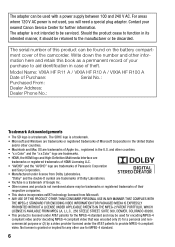
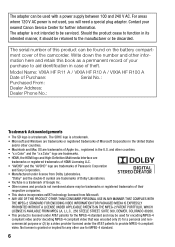
... A / VIXIA HF R10 A / VIXIA HF R100 A
Date of Purchase:
Serial No.:
Purchased From:
Dealer Address:
Dealer Phone No.:
Trademark Acknowledgements
• The SD logo is not intended to provide MPEG-4 compliant video. The SDHC logo is a trademark. • Microsoft and Windows are trademarks of Dolby Laboratories. • YouTube is granted or implied for any other countries...
VIXIA HF R10/HF R11/HF R100 Instruction Manual - Page 8


You get spectacular recordings every time without worrying about settings.
Video Snapshot
( 58)
Shoot or capture short scenes and arrange them into a video clip set to shoot. Just point the ...people's faces and adjusts the focus and other settings accordingly for camcorder shake when you shoot video while walking. Smart AUTO
( 27)
Smart AUTO automatically selects the best settings for the scene you...
VIXIA HF R10/HF R11/HF R100 Instruction Manual - Page 14


... to the
.
14 Š Introduction To complete some operations you use the camcorder and retain it for purchasing the Canon VIXIA HF R11 / VIXIA HF R10 / VIXIA HF R100. DW-100 Refer to pause
the recording.
• The photos included in this manual are used in this manual...Thank you for future reference. Please read this manual carefully before you will be indicated with
a still camera.
VIXIA HF R10/HF R11/HF R100 Instruction Manual - Page 67
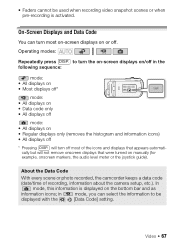
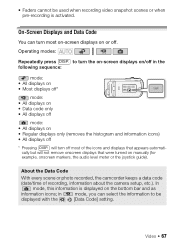
...video snapshot scenes or when pre-recording is displayed on the bottom bar and as
information icons; About the Data Code
With every scene or photo recorded, the camcorder keeps a data code
(date/time... and Data Code
You can select the information to turn most of recording, information about the camera setup, etc.). in
mode, you can turn the on-screen displays on/off in the following...
VIXIA HF R10/HF R11/HF R100 Instruction Manual - Page 174


...an Exif Print-compliant printer, the camcorder's image data at the time of shooting is a standard for Camera File system), compatible with Exif* Ver. 2.2 and with the...camcorder supports Exif 2.2 (also called "Exif Print"). Specifications
VIXIA HF R11 / VIXIA HF R10 / VIXIA HF R100
System
• Recording System Movies: AVCHD Video compression: MPEG-4 AVC/H.264; Commercially available 16 GB ...
Similar Questions
Time Lapse Photography / Video
Is it possible to do time lapse photography / video with a Canon Vixia HF R10?
Is it possible to do time lapse photography / video with a Canon Vixia HF R10?
(Posted by nibsnich 11 years ago)

