Canon VIXIA HF R10 Support Question
Find answers below for this question about Canon VIXIA HF R10.Need a Canon VIXIA HF R10 manual? We have 7 online manuals for this item!
Question posted by nibsnich on September 4th, 2012
Time Lapse Photography / Video
Is it possible to do time lapse photography / video with a Canon Vixia HF R10?
Current Answers
There are currently no answers that have been posted for this question.
Be the first to post an answer! Remember that you can earn up to 1,100 points for every answer you submit. The better the quality of your answer, the better chance it has to be accepted.
Be the first to post an answer! Remember that you can earn up to 1,100 points for every answer you submit. The better the quality of your answer, the better chance it has to be accepted.
Related Canon VIXIA HF R10 Manual Pages
Photo Application (Macintosh) Version34 Instruction Manual - Page 20
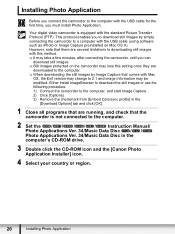
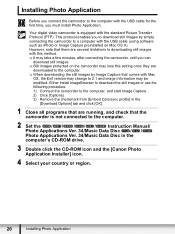
...the first time, you to download still images by Image Capture that comes with Mac
OS, the Exif version may change to 2.1 and image information may be modified. Your digital video camcorder is ...] in the
computer's CD-ROM drive.
3 Double click the CD-ROM icon and the [Canon Photo Application Installer] icon.
4 Select your country or region.
20
Installing Photo Application This protocol...
VIXIA ImageMixer 3 Simple Video Editing - Page 2


... the VIXIA HF M31 / HF M30 / HF M300...
It is printed on DVDs and Blu-ray discs. This is 517006893241. Finding the Camcorder Serial Number
Precautions When Installing ImageMixer 3 SE (ImageMixer)
ImageMixer 3 must be installed in a personal computer in order to the separate installation guide. Locations of the camcorder and install ImageMixer 3 according to edit video, and record video...
VIXIA ImageMixer 3 Simple Video Editing - Page 4


... how to find where to connect the compact power adapter.
●
Connecting
the
VIXIA
HF R11 0/0''
/ HF
$)(
R10
/
HF
R100
to the illustrations on the camcorder.
04 SVNIDAIOP DISP.
0/0'' $)(
WEB
INADUEXTOSEL/ . Lesson ● 01 Launching ImageMixer 3 and Importing Video
Importing Video from the Camcorder
In order to the separately included instructions and install ImageMixer...
VIXIA ImageMixer 3 Simple Video Editing - Page 5


...VIXIA HF M31 / HF M30 / HF M300 and the USB cable
❶ Connect the USB cable to the computer and the media on the computer. Importing from SD Memory Cards
It is also possible to import video...Importing Video from the camcorder with a USB connection. WEB
❶ Connect the USB cable to the camcorder model
The location of the USB port.
●Connecting the VIXIA HF R11 / HF R10 / HF ...
VIXIA ImageMixer 3 Simple Video Editing - Page 6


...[Video file import]. What about other ways to start it with Service Pack 2 or Service Pack 3. *2 When creating a disc, free capacity that is equivalent to two times ...either of the disc is necessary. If ImageMixer 3 doesn't start automatically, then start ImageMixer 3? Importing Video
ImageMixer 3 System Requirements
ImageMixer 3 operating environment OS: Windows XP/ Vista/7
*1 CPU: Intel ...
VIXIA ImageMixer 3 Simple Video Editing - Page 12
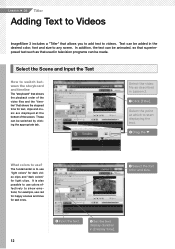
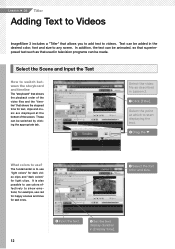
...the Scene and Input the Text
How to any scene. for light clips. The fundamental is also possible to use red for happy scenes and blue for text, clips and music are displayed at which...the ▼
What colors to use ? Select the point at the bottom of the video files and the "timeline" that shows the elapsed time for sad ones.
❸ Select the font color and size.
❹ Input the...
VIXIA ImageMixer 3 Simple Video Editing - Page 13
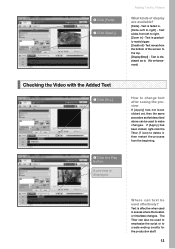
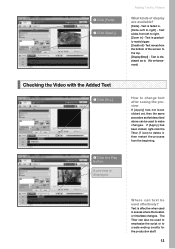
...from the bottom of display are available?
[Fade] -
Text is displayed. Text is . (No enhancement)
Checking the Video with the Added Text
❶ Click [ALL]. Where can be used to emphasize the script or to change text ...the same procedure as is faded in scenes where the location or time/date changes.
Text is displayed as that described above can text be used to right] -
VIXIA ImageMixer 3 Simple Video Editing - Page 16
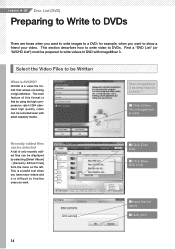
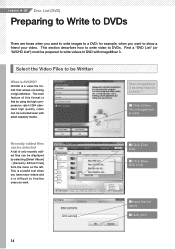
...to DVDs
There are times when you want to show a friend your video. Select the Video Files to be displayed by using the high compression rate H.264 standard high quality video can be Written
...as described in high definition. Recently edited files can be selected
A list of this format is a video file format that by selecting [Smart Album] - [Recently Edited Files] from the menu on the ...
VIXIA ImageMixer 3 Simple Video Editing - Page 17
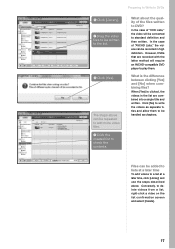
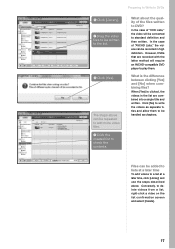
In the case of "AVCHD Lists," the videos can be added to lists at a later time, click [Library] and use the steps described above can be repeated to add more video files. ❾ Click the created list to delete videos from a list, right-click a video on the list confirmation screen and select [Delete].
17
Conversely, to...
VIXIA ImageMixer 3 Simple Video Editing - Page 21


... be handled as separate titles and allow them to be written to the list.
❽ Click [Yes].
Files can be added to lists at a later time
To add videos to delete videos from a list, rightclick a video on the list confirmation screen and select [Delete].
21
The steps above can be repeated to add more...
VIXIA HF R10/HF R11/HF R100 Quick Guide - Page 4
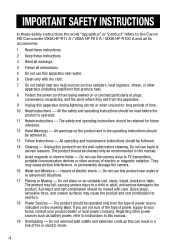
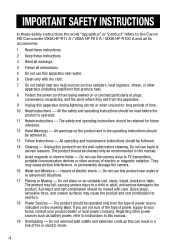
...and operating instructions should be retained for long periods of time.
10 Read instructions - A product and cart combination ...camera.
16 Water and Moisture - All warnings on an unstable cart, stand, tripod, bracket or table. IMPORTANT SAFETY INSTRUCTIONS
In these safety instructions the word "apparatus" or "product" refers to the Canon HD Camcorder VIXIA HF R11 A / VIXIA HF R10 A / VIXIA HF...
VIXIA HF R10 / HF R11 / HF R100 Instruction Manual - Page 4
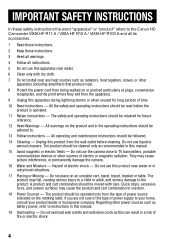
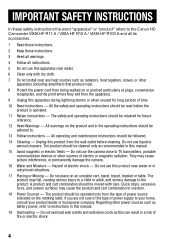
... such as this can result in a risk of time. 10 Read instructions - All warnings on or pinched...be followed. 14 Cleaning - Do not use the camera close to TV transmitters, portable
communication devices or other...instructions the word "apparatus" or "product" refers to the Canon HD Camcorder VIXIA HF R11 A / VIXIA HF R10 A / VIXIA HF R100 A and all its accessories.
1 Read these instructions...
VIXIA HF R10 / HF R11 / HF R100 Instruction Manual - Page 6
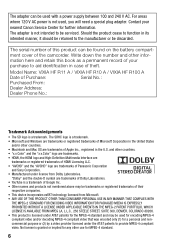
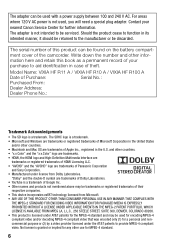
...granted or implied for MPEG-4 standard.
6 Model Name: VIXIA HF R11 A / VIXIA HF R10 A / VIXIA HF R100 A
Date of the camcorder. No license is ...the product cease to function in case of your nearest Canon Service Center for the MPEG-4 standard and may be ...MANNER THAT COMPLIES WITH
THE MPEG-2 STANDARD FOR ENCODING VIDEO INFORMATION FOR PACKAGED MEDIA IS EXPRESSLY PROHIBITED WITHOUT A LICENSE...
VIXIA HF R10 / HF R11 / HF R100 Instruction Manual - Page 136
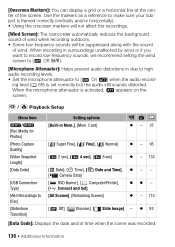
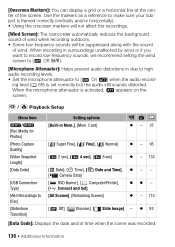
...], [ Date and Time], z - -
[ Camera Data]
[ DVD Burner], [ Computer/Printer], z z -
[ Connect and Set]
[All Scenes], [Remaining Scenes]
z - 113
[ Off], [ Dissolve], [ Slide Image] - When the microphone attenuator is activated, appears on the screen.
/ Playback Setup
Menu item /
[Rec Media for Photos] [Photo Capture Quality] [Video Snapshot Length] [Data Code]
[USB Connection Type] [Add...
VIXIA HF R10 / HF R11 / HF R100 Instruction Manual - Page 174


... / VIXIA HF R10 / VIXIA HF R100
System
• Recording System Movies: AVCHD Video compression: MPEG-4 AVC/H.264; Commercially available 16 GB memory card: FXP mode: 2 hr. 5 min. SP mode: 9 hr. 35 min. LP mode: 3 hr. By connecting to an Exif Print-compliant printer, the camcorder's image data at the time of Photos mode: LW 1920x1080, L 1600x1200, S 640x480...
VIXIA HF R10/HF R11/HF R100 Instruction Manual - Page 4
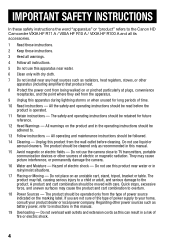
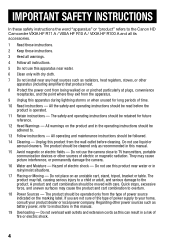
...for long periods of time. 10 Read instructions - IMPORTANT SAFETY INSTRUCTIONS
In these safety instructions the word "apparatus" or "product" refers to the Canon HD Camcorder VIXIA HF R11 A / VIXIA HF R10 A / VIXIA HF R100 A and ... instructions should be
adhered to. 13 Follow instructions - Do not use the camera close to instructions in a risk of fire or electric shock.
4 Regarding ...
VIXIA HF R10/HF R11/HF R100 Instruction Manual - Page 6
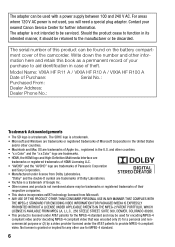
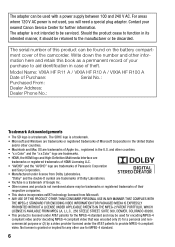
...product is a trademark of your nearest Canon Service Center for the MPEG-4 standard and...VIXIA HF R11 A / VIXIA HF R10 A / VIXIA HF R100 A
Date of the camcorder. "Dolby" and the double-D symbol are trademarks or registered trademarks of Microsoft Corporation in its intended manner, it should be returned to be used for encoding MPEG-4 compliant video and/or decoding MPEG-4 compliant video...
VIXIA HF R10/HF R11/HF R100 Instruction Manual - Page 67
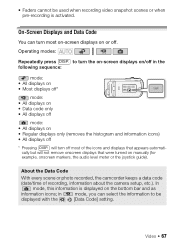
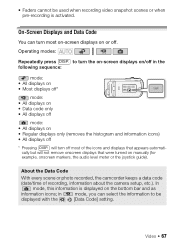
... modes:
Repeatedly press DISP. to be used when recording video snapshot scenes or when pre-recording is displayed on the...or photo recorded, the camcorder keeps a data code
(date/time of the icons and displays that appears automatically but will ...meter or the joystick guide). In
mode, this information is activated.
Video Š 67
• Faders cannot be
displayed with the
[Data...
VIXIA HF R10/HF R11/HF R100 Instruction Manual - Page 136
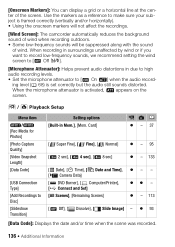
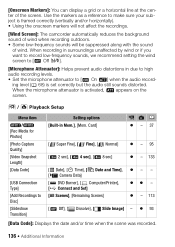
... and Time], z - -
[ Camera Data]
[ DVD Burner], [ Computer/Printer], z z -
[ Connect and Set]
[All Scenes], [Remaining Scenes]
z - 113
[ Off], [ Dissolve], [ Slide Image] - When the microphone attenuator is activated, appears on the screen.
/ Playback Setup
Menu item /
[Rec Media for Photos] [Photo Capture Quality] [Video Snapshot Length] [Data Code]
[USB Connection Type] [Add Recordings...
VIXIA HF R10/HF R11/HF R100 Instruction Manual - Page 174


... memory, 8 GB; XP+ mode: 5 hr. 45 min. SP mode: 9 hr. 35 min. XP+ mode: 1 hr. 25 min. LP mode: 3 hr. Specifications
VIXIA HF R11 / VIXIA HF R10 / VIXIA HF R100
System
• Recording System Movies: AVCHD Video compression: MPEG-4 AVC/H.264; Audio compression: Dolby Digital 2ch Photos: DCF (Design rule for enhancing the communication between camcorders and printers...
Similar Questions
Vixia Brand Camera Canon Hf R300 Full Hd Camcorder
hello greetings canon staff, failure of the camera: insert the memory card is this one began to war...
hello greetings canon staff, failure of the camera: insert the memory card is this one began to war...
(Posted by sergioa7 8 years ago)
Can You Shoot Time Lapse Video With Canon Vixia M41
(Posted by imandwnd 10 years ago)
Canon Video Camera Vixia Hf R20 How To Memory Card Instead Of Built In
(Posted by mvluket 10 years ago)
Hello
I Have New Brand Canon Camera Vixia R10, 1920x1080 Its Flash Not Work Or
Hello I have new brand canon camera VIXIA R10, 1920x1080 its flash not work or should I do not know...
Hello I have new brand canon camera VIXIA R10, 1920x1080 its flash not work or should I do not know...
(Posted by htapand 12 years ago)

