Canon VIXIA HF M41 Support Question
Find answers below for this question about Canon VIXIA HF M41.Need a Canon VIXIA HF M41 manual? We have 1 online manual for this item!
Question posted by danjnaim on March 25th, 2014
How To Time Lapse Canon Vixia Hf S21
The person who posted this question about this Canon product did not include a detailed explanation. Please use the "Request More Information" button to the right if more details would help you to answer this question.
Current Answers
There are currently no answers that have been posted for this question.
Be the first to post an answer! Remember that you can earn up to 1,100 points for every answer you submit. The better the quality of your answer, the better chance it has to be accepted.
Be the first to post an answer! Remember that you can earn up to 1,100 points for every answer you submit. The better the quality of your answer, the better chance it has to be accepted.
Related Canon VIXIA HF M41 Manual Pages
VIXIA HF M40 / HF M41 / HF M400 Instruction Manual - Page 2


..., which the receiver is subject to comply with the instructions, may cause undesired operation. Canon U.S.A., Inc. WARNING: To reduce the risk of the following two conditions: (1) This ... has been tested and found to stop operation of FCC Rules. HD Camcorder, VIXIA HF M40 A / VIXIA HF M41 A / VIXIA HF M400 A systems
This device complies with the limits for help. This equipment generates...
VIXIA HF M40 / HF M41 / HF M400 Instruction Manual - Page 4


... be retained for long periods of time.
12 Refer all instructions.
5 ...camera close to TV transmitters, portable communication devices or other sources of the polarized or grounding-type plug. Do not use this manual.
18 Accessories - IMPORTANT SAFETY INSTRUCTIONS
In these safety instructions the word "product" refers to the Canon HD Camcorder VIXIA HF M40 A / VIXIA HF M41 A / VIXIA HF...
VIXIA HF M40 / HF M41 / HF M400 Instruction Manual - Page 8


...filters to create unique movies with distinctive looks.
1 "Full HD 1080" refers to Canon camcorders compliant with amazing image quality and in the memory, using MPEG-4 AVC/H.264 compression...
1
Story Creator (0 65)
Your camcorder's Full HD CMOS sensor captures video at a resolution of 1,080 vertical pixels (scanning lines).
2 Video is recorded at 1,440 x 1,080 pixels.
3 AVCHD is recorded in...
VIXIA HF M40 / HF M41 / HF M400 Instruction Manual - Page 9


....
Powered IS (0 91) will produce stable shots when you want to your favorite background music. Video Snapshot
(0 68)
Shoot or capture short scenes and arrange them into a video clip set to shoot. You get spectacular recordings every time without interruption. Face Detection
(0 93)
The camcorder automatically detects people's faces and adjusts the focus...
VIXIA HF M40 / HF M41 / HF M400 Instruction Manual - Page 16


...:
When not specified as "memory card" or "built-in this manual are simulated pictures taken with
a still camera. About this manual carefully before you use the camcorder and retain it for purchasing the Canon VIXIA HF M41 / VIXIA HF M40 / VIXIA HF M400. Conventions Used in this Manual
• IMPORTANT: Precautions related to the camcorder's operation. • NOTES: Additional...
VIXIA HF M40 / HF M41 / HF M400 Instruction Manual - Page 46


... using an Eye-Fi
card.
You can select the
memory that the camcorder is being recorded. To record video
Press g to begin recording, make a test recording first to check that will flash from time to record movies and photos (0 42).
To enjoy full access to menus and more advanced functions, refer to...
VIXIA HF M40 / HF M41 / HF M400 Instruction Manual - Page 57


... instead. During playback:
A Jump to the beginning of next scene. B Jump to the beginning of the scene. C Pause the playback. Video Š 57 F Stop the playback.
G Decoration (0 69). * Touch several times to increase the playback speed to the previous scene. E Display the volume (0 57) and background music mix
balance (0 77) controls.
Double...
VIXIA HF M40 / HF M41 / HF M400 Instruction Manual - Page 58


...Decoration (0 69). * Touch several times to play back with the y 8 [Data Code] setting. • Depending on the recording conditions, you may notice brief stops in
video or sound playback between scenes. &#...same as a photo (0 118). NOTES • You can turn off the recording date and time display or change the camcorder's operating mode. • You may result in the playback picture...
VIXIA HF M40 / HF M41 / HF M400 Instruction Manual - Page 69


...pause mode. • When the camcorder stops recording, the screen will deactivate the video snapshot mode. You can
add animated graphics, stamps and
even your
scenes by decorating ... can decorate scenes as if a camera shutter had released. Video Š 69 1 Press z. • A blue border appears on the screen. • Press z again to return to normal video recording mode.
2 Press g. •...
VIXIA HF M40 / HF M41 / HF M400 Instruction Manual - Page 85


... playback mode. Always verify that EyeFi cards have been approved in memory card slot Y will change the recording time available on the memory. select LP mode for better movie quality; Operating modes:
Video Š 85 Canon shall not be liable for any loss or corruption of data.
• Photos recorded on an Eye...
VIXIA HF M40 / HF M41 / HF M400 Instruction Manual - Page 116


... were turned on or off most of recording, information about the camera setup, etc.).
About the Data Code
With every scene or photo recorded, the camcorder keeps a data code (date/time of the icons and displays that appear automatically but will turn most... Displays and Data Code
You can select the information to be displayed with the y / z 8 [Data Code] setting.
116 Š Video
VIXIA HF M40 / HF M41 / HF M400 Instruction Manual - Page 153


...
video originally recorded with 16:9 aspect ratio. • When the TV type is attached to the camcorder. Additional Information Š 153 y / z Playback Setup
Menu item
Setting options
120
[Select Music]
[B Off], [A On]
When [A On] - list of 16:9, the picture will appear on ( ) or off ( )
z z 79
[Data Code]
[B Off], [I Date], [J Time], [K Date and Time], [L Camera...
VIXIA HF M40 / HF M41 / HF M400 Instruction Manual - Page 166
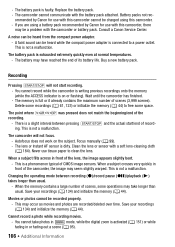
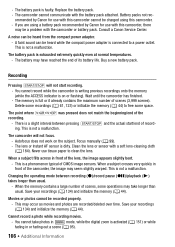
... 44). ommended by Canon for use with this camcorder cannot be charged using a battery pack recommended by Canon for use tissue paper to free some space. Consult a Canon Service Center. Recording
...a photo while recording movies.
- This is faulty. - If you are recorded/deleted over time. Replace the battery pack. - Clean the lens or sensor with the battery pack attached....
VIXIA HF M40 / HF M41 / HF M400 Instruction Manual - Page 167


... if the connection was interrupted while transferring the music files to a memory card after using it only for a long time, it may not be too low. Consult a Canon Service Center.
You cannot capture video snapshot scenes from a movie. - Use a recommended memory card (0 39). Try increasing the volume of the memory card used is...
VIXIA HF M40 / HF M41 / HF M400 Instruction Manual - Page 168


... let it again.
- You cannot select more than 100 scenes/photos individually. sult a Canon Service Center. The temperature of the battery pack is not a malfunction. Charge the battery pack...Onscreen Displays
lights up in the index screen with the battery pack attached so the remaining battery
time cannot be able to free some space on the screen - The memory card is damaged. The...
VIXIA HF M40 / HF M41 / HF M400 Instruction Manual - Page 181


... packs will not be charged even if you attach to the camcorder battery packs that are not genuine Canon battery packs, will appear and the remaining battery time will not be displayed after a large number of repeated uses, if a fully charged battery pack is left unused, or if a battery pack is not...
VIXIA HF M40 / HF M41 / HF M400 Instruction Manual - Page 185


... the following regions/countries: Americas: All of North America and Central America; The precise time required for overseas use. most of the camcorder. most Caribbean islands (except in Japan... is detected The camcorder automatically shuts off. Additional Information Š 185 Consult a Canon Service Center for information on plug adapters for water droplets to charge battery packs in...
VIXIA HF M40 / HF M41 / HF M400 Instruction Manual - Page 187
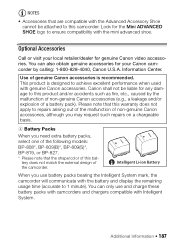
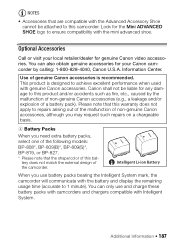
... System mark, the camcorder will communicate with the battery and display the remaining usage time (accurate to this bat- When you need extra battery packs, select one of this... Š 187 Use of the camcorder. This product is recommended. Canon shall not be attached to 1 minute).
Look for genuine Canon video accessories. Please note that the shape/color of the following models: ...
VIXIA HF M40 / HF M41 / HF M400 Instruction Manual - Page 194


... System Movies: AVCHD Video compression: MPEG-4 AVC/H.264;
SD, SDHC ...time of shooting is a standard for Camera File system), compatible with Exif* Ver. 2.2 Image compression: JPEG
* This camcorder supports Exif 2.2 (also called "Exif Print"). Photos: DCF (Design rule for enhancing the communication between camcorders and printers. Specifications
VIXIA HF M41 / VIXIA HF M40 / VIXIA HF...
VIXIA HF M40 / HF M41 / HF M400 Instruction Manual - Page 203
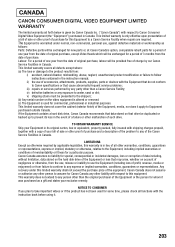
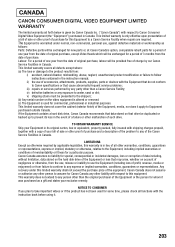
...conform to any other liability with a copy of your exclusive remedy.
CANADA
CANON CONSUMER DIGITAL VIDEO EQUIPMENT LIMITED WARRANTY
The limited warranty set forth below is given by applicable... This limited warranty is used for some time, please check all functions with the Equipment that do not conform to Canon specifications or that cause abnormally frequent service problems...
Similar Questions
Time Lapse Photography / Video
Is it possible to do time lapse photography / video with a Canon Vixia HF R10?
Is it possible to do time lapse photography / video with a Canon Vixia HF R10?
(Posted by nibsnich 11 years ago)

