Canon VIXIA HF M50 Support Question
Find answers below for this question about Canon VIXIA HF M50.Need a Canon VIXIA HF M50 manual? We have 1 online manual for this item!
Question posted by petean on December 14th, 2013
Which Is Better Canon Vixia Hf M30 And Hf M50
The person who posted this question about this Canon product did not include a detailed explanation. Please use the "Request More Information" button to the right if more details would help you to answer this question.
Current Answers
There are currently no answers that have been posted for this question.
Be the first to post an answer! Remember that you can earn up to 1,100 points for every answer you submit. The better the quality of your answer, the better chance it has to be accepted.
Be the first to post an answer! Remember that you can earn up to 1,100 points for every answer you submit. The better the quality of your answer, the better chance it has to be accepted.
Related Canon VIXIA HF M50 Manual Pages
VIXIA HF M50 / HF M52 / HF M500 Instruction Manual - Page 3
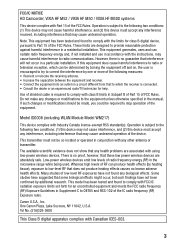
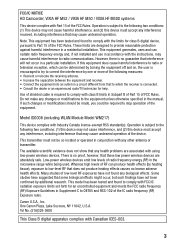
...stop operation of radio frequency energy (RF) in the microwave range while being used. One Canon Plaza, Lake Success, NY 11042, U.S.A. Model ID0008 (including WLAN Module Model WM217)
This... which can produce health effects (by additional research. FCC/IC NOTICE HD Camcorder, VIXIA HF M52 / VIXIA HF M50 / VIXIA HF M500 systems
This device complies with Part 15 of the FCC Rules. Do not make...
VIXIA HF M50 / HF M52 / HF M500 Instruction Manual - Page 4
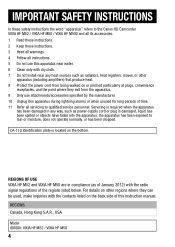
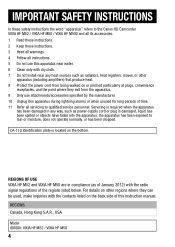
... INSTRUCTIONS
In these safety instructions the word "apparatus" refers to the Canon HD Camcorder VIXIA HF M52 / VIXIA HF M50 / VIXIA HF M500 and all its accessories. 1 Read these instructions. 2 Keep ... they exit from the apparatus. 9 Only use this instruction manual. REGIONS OF USE VIXIA HF M52 and VIXIA HF M50 are in any heat sources such as power-supply cord or plug is required when the...
VIXIA HF M50 / HF M52 / HF M500 Instruction Manual - Page 5
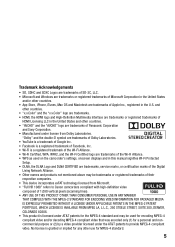
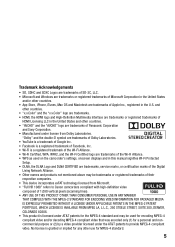
... under license from Microsoft. • "Full HD 1080" refers to Canon camcorders compliant with high-definition video
composed of 1,080 vertical pixels (scanning lines). • ANY USE OF...THAN CONSUMER PERSONAL USE IN ANY MANNER
THAT COMPLIES WITH THE MPEG-2 STANDARD FOR ENCODING VIDEO INFORMATION FOR PACKAGED MEDIA IS EXPRESSLY PROHIBITED WITHOUT A LICENSE UNDER APPLICABLE PATENTS IN THE ...
VIXIA HF M50 / HF M52 / HF M500 Instruction Manual - Page 14
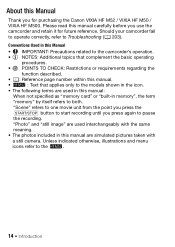
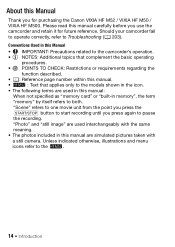
...menu icons refer to Troubleshooting (A 203). About this Manual
Thank you use the camcorder and retain it for purchasing the Canon VIXIA HF M52 / VIXIA HF M50 / VIXIA HF M500. "Photo" and "still image" are simulated pictures taken with the same meaning. • The photos included ...described. • A: Reference page number within this manual are used interchangeably with a still camera.
VIXIA HF M50 / HF M52 / HF M500 Instruction Manual - Page 17


...exclusive use with the supplied PIXELA's software. An Internet connection is also supplied. Music data - ies and photos, create video podcasts, make photo albums, and more. Refer to save and manage MP4 movies and photos, and share MP4 movies. ... This CD-ROM contains an automatic installer for details about the supplied software.
• Canon VIXIA CD-ROM.
Introduction Š 17
VIXIA HF M50 / HF M52 / HF M500 Instruction Manual - Page 82


... audio and the background music and adjust the background music mix balance to use one of the Supplied Music Tracks as Background Music
The supplied VIXIA CD-ROM contains 3 music tracks you will need to transfer the music tracks to select the desired music track
82 Š...
VIXIA HF M50 / HF M52 / HF M500 Instruction Manual - Page 85
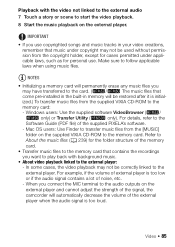
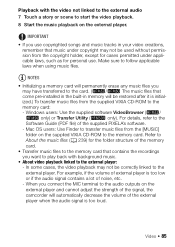
.... - Windows users: Use the supplied software VideoBrowser (-/ , only) or Transfer Utility (. Mac OS users: Use Finder to transfer music files from the supplied VIXIA CD-ROM to the memory card: - When you want to play back with the video not linked to the external audio 7 Touch a story or scene to start the...
VIXIA HF M50 / HF M52 / HF M500 Instruction Manual - Page 90


...- Do not change the camcorder's operating mode.
• Be sure to the memory. - Canon shall not be liable for any loss or corruption of data.
• Recordings on an Eye-...Using an Eye-Fi card (A 161). Operating modes:
[FUNC.] > [v Review Recording]
90 Š Video
Always verify that Eye-Fi cards have been approved in permanent data loss or damage to save your recordings regularly...
VIXIA HF M50 / HF M52 / HF M500 Instruction Manual - Page 91
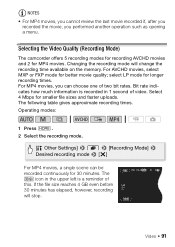
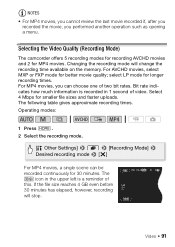
...r > [Recording Mode] > Desired recording mode > [X]
For MP4 movies, a single scene can choose one of video. If the file size reaches 4 GB even before 30 minutes has elapsed, however, recording will change the recording time ... movies, select MXP or FXP mode for longer recording times. Video Š 91 select LP mode for better movie quality; NOTES
• For MP4 movies, you cannot review...
VIXIA HF M50 / HF M52 / HF M500 Instruction Manual - Page 111
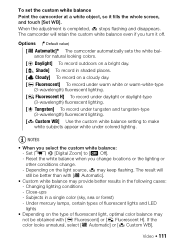
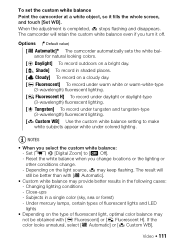
... camcorder will still be obtained with [Ã Automatic].
• Custom white balance may provide better results in the following cases: -
Close-ups - Under mercury lamps, certain types of fluorescent...change. - Depending on the light source, Å may not be better than with [¿ Fluorescent] or [À Fluorescent H]. NOTES
• When you select the custom white balance...
VIXIA HF M50 / HF M52 / HF M500 Instruction Manual - Page 115
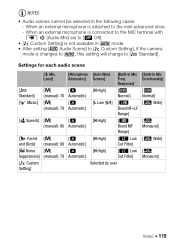
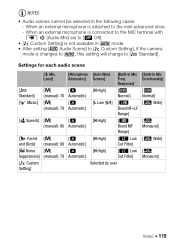
... in
mode.
• After setting [ Audio Scene] to [ Custom Setting], if the camera
mode is attached to [ Standard]. Directionality]
Response]
[ Standard]
[n]
[k
[H High]... [n]
[k
[L Low ] [ê
[î Wide]
(manual): 70 Automatic]
Boost HF+LF
Range]
[ Speech] [n]
[k
[H High]
(manual): 86 Automatic]
[é ...Video Š 115 Settings for each audio scene
[ä Mic.
VIXIA HF M50 / HF M52 / HF M500 Instruction Manual - Page 117


... Filter] Filters the low-frequency range to [ Custom Setting] (A 114).
1 Press
.
2 Adjust the built-in microphone directionality.
[ Other Settings] > p > [Built-in Mic Directionality] > Desired option > [X]
Video Š 117
POINTS TO CHECK
• Set [ Audio Scene] to reduce the noise of blowing wind, a car's engine and similar ambient sounds.
[é Boost MF...
VIXIA HF M50 / HF M52 / HF M500 Instruction Manual - Page 147
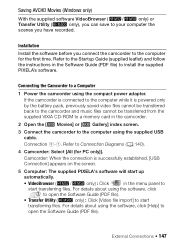
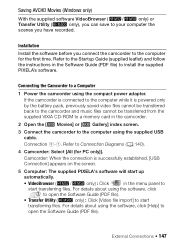
...a Computer
1 Power the camcorder using the supplied USB cable.
only) : Click [Video file import] to your computer the scenes you can save to start
transferring files. External...is powered only by the battery pack, previously saved video files cannot be transferred back to the camcorder and music files cannot be transferred from the supplied VIXIA CD-ROM to a memory card in the menu panel...
VIXIA HF M50 / HF M52 / HF M500 Instruction Manual - Page 158


...[Yes].
2 After selecting all checkmarks at this point (A 159) to continue uploading the converted videos to the Web. The total number of selected scenes will result in memory) tab.
158 ...Š External Connections To select the bit rate (step 5) Using a higher bit rate will result in better video quality for the converted scenes, while a lower bit rate will appear next to the " icon.
•...
VIXIA HF M50 / HF M52 / HF M500 Instruction Manual - Page 162
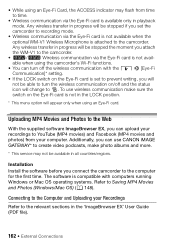
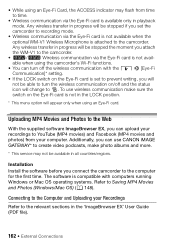
..., you can use wireless communication make photo albums and more.
* This service may flash from your Recordings
Refer to the camcorder. To use CANON iMAGE GATEWAY* to create video podcasts, make sure the switch on the Eye-Fi card is set the camcorder to recording mode.
• Wireless communication via the Eye...
VIXIA HF M50 / HF M52 / HF M500 Instruction Manual - Page 177


... password and then touch Join. For details about the Movie Uploader app, visit http://www.pixela.co.jp/oem/canon/e/movieuploader/ (English only).
7 Camcorder: When you
are using. NOTES • Depending on the wireless router's ...list of iOS you have finished, touch [End] to upload video files. • The procedure above may differ depending on . tion. A checkmark will not be available.
VIXIA HF M50 / HF M52 / HF M500 Instruction Manual - Page 187


Response]1
[h Normal], [ç Boost LF Range], [è Low Cut Filter], [é Boost MF Range], [ê Boost HF+LF Range]
z z 116
[Built-in Mic Directionality]1
[í Monaural], [h Normal], [î Wide], [ï Zoom]
z z 117
[Surround Mic Directionality]1, 2
[ò Surround], [ó Zoom], [ô Shotgun] z z -
[Surround ...
VIXIA HF M50 / HF M52 / HF M500 Instruction Manual - Page 205
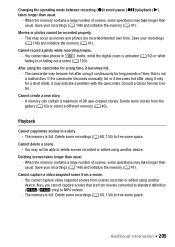
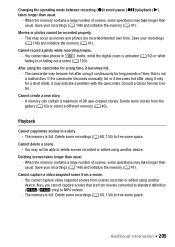
... 60, 134) to free some space. You may take longer than usual. You cannot capture video snapshot scenes from the gallery (A 63) or select a different memory (A 40). Delete some ... memory contains a large number of scenes, some operations may not be recorded properly.
- Consult a Canon Service Center.
Save your recordings (A 146) and initialize the memory (A 41). this is activated ...
VIXIA HF M50 / HF M52 / HF M500 Instruction Manual - Page 207
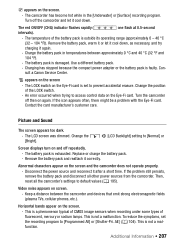
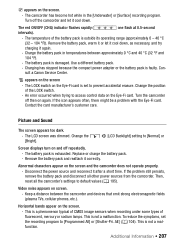
...card is not a malfunction. Then, reset all other power sources from the camcorder. Video noise appears on the screen. - To reduce the symptoms, set to access control ...LCD screen was dimmed.
Disconnect the power source and reconnect it correctly. This is exhausted. sult a Canon Service Center.
‹ appears on again. Turn the camcorder off the camcorder and let it again...
VIXIA HF M50 / HF M52 / HF M500 Instruction Manual - Page 236
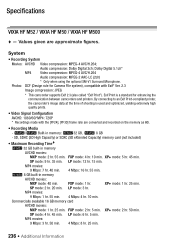
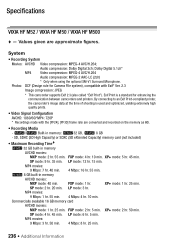
...Camera File system), compatible with the [PF24], [PF30] frame rate are approximate figures. FXP mode: 4 hr. 10 min.
SP mode: 4 hr. 45 min. MP4 movies:
9 Mbps: 3 hr. 50 min. 4 Mbps: 8 hr. 25 min.
236 Š Additional Information Specifications
VIXIA HF M52 / VIXIA HF M50 / VIXIA HF... 1 hr. System
• Recording System Movies: AVCHD Video compression: MPEG-4 AVC/H.264; SD, SDHC (SD High...
Similar Questions
How To Import Video To Imovie From Canon Vixia Hf M50
(Posted by pantmyylo 9 years ago)
How To Get My Canon Vixia Hf M50 To Record With My External Mic
(Posted by hollbl 10 years ago)

