Canon VIXIA HF M41 Support Question
Find answers below for this question about Canon VIXIA HF M41.Need a Canon VIXIA HF M41 manual? We have 1 online manual for this item!
Question posted by tecrbirgen on April 4th, 2014
How To Transfer From My Canon Vixia M41 To My Computer
The person who posted this question about this Canon product did not include a detailed explanation. Please use the "Request More Information" button to the right if more details would help you to answer this question.
Current Answers
There are currently no answers that have been posted for this question.
Be the first to post an answer! Remember that you can earn up to 1,100 points for every answer you submit. The better the quality of your answer, the better chance it has to be accepted.
Be the first to post an answer! Remember that you can earn up to 1,100 points for every answer you submit. The better the quality of your answer, the better chance it has to be accepted.
Related Canon VIXIA HF M41 Manual Pages
VIXIA HF M40 / HF M41 / HF M400 Instruction Manual - Page 2


...DO NOT EXPOSE THIS PRODUCT TO RAIN OR MOISTURE.
WARNING! HD Camcorder, VIXIA HF M40 A / VIXIA HF M41 A / VIXIA HF M400 A systems
This device complies with class B limits in Subpart B ...device may cause harmful interference to the equipment unless otherwise specified in a residential installation.
Canon U.S.A., Inc. Use of shielded cable is encouraged to try to correct the interference by...
VIXIA HF M40 / HF M41 / HF M400 Instruction Manual - Page 4


..., or permanently damage the camera.
20 Water and Moisture - IMPORTANT SAFETY INSTRUCTIONS
In these safety instructions the word "product" refers to the Canon HD Camcorder VIXIA HF M40 A / VIXIA HF M41 A / VIXIA HF M400 A and all its...by the manufacturer.
11 Unplug this product from the apparatus.
10 Only use the camera close to rain or moisture, does not operate normally, or has been dropped.
...
VIXIA HF M40 / HF M41 / HF M400 Instruction Manual - Page 8


... or freehand drawings directly in the camcorder.
With AVCHD specifications, the video signal is recorded using AVCHD specifications3. Cinema-Look Filters
(0 67)
Use professional cinema-look filters to create unique movies with distinctive looks.
1 "Full HD 1080" refers to Canon camcorders compliant with amazing image quality and in lifelike vibrant colors is...
VIXIA HF M40 / HF M41 / HF M400 Instruction Manual - Page 16


... photos included in this manual are simulated pictures taken with
a still camera. "Scene" refers to one movie unit from the point you press the g button to start recording until you use the camcorder and retain it for purchasing the Canon VIXIA HF M41 / VIXIA HF M40 / VIXIA HF M400. About this Manual
Thank you for future reference. Please read...
VIXIA HF M40 / HF M41 / HF M400 Instruction Manual - Page 50


...photo size (1920x1080) and
quality cannot be recorded will shut off automatically
to use . Canon shall not be liable for any operation for Photos].
- 6 menu: All settings.
...scene.
panel: [Decoration], [Zoom].
- 7 menu: [AF mode], [Auto Slow Shutter].
- 8 menu: [Video Snapshot Length], [Rate Scenes (Recording)],
[Rec Media for Movies], [Recording Mode], [Rec Media for 5 minutes. ...
VIXIA HF M40 / HF M41 / HF M400 Instruction Manual - Page 69


... and
even your
scenes by decorating them to your own freehand drawings.
You can decorate scenes as if a camera shutter had released.
inition (
only).
Video Š 69 The
supplied stylus pen will deactivate the video snapshot mode. Decoration: Adding a Personal Touch
Add a new level of enjoyment to standard def- NOTES
• Changing the...
VIXIA HF M40 / HF M41 / HF M400 Instruction Manual - Page 73


...you make on your computer for details about the types of the image as necessary. 7 Touch [f] to transfer them. Decorating Scenes during Playback
Operating modes: 1 Play back the scene you want to use the Chroma ... bottom bar to adjust the overall transparency of image files that will be replaced by the live video
To use has a blue or green area, which will be used and where to mix your...
VIXIA HF M40 / HF M41 / HF M400 Instruction Manual - Page 77


...Tracks as Background Music
The supplied Camcorder Supplemental Disc contains 3 music tracks
you will need to transfer the music tracks to use as background music. You can use one of photos recorded on... and the background music and adjust
the background music mix balance to select the desired music track
Video Š 77 POINTS TO CHECK
• To play back scenes or a slideshow of the ...
VIXIA HF M40 / HF M41 / HF M400 Instruction Manual - Page 80


... of the external
player when the audio signal is too loud.
80 Š Video For example, if the volume of external player is initialized.)
To transfer music files from the copyright holder, except for cases permitted under copyright may have transferred to the card. (
The music files that come
pre-installed in the...
VIXIA HF M40 / HF M41 / HF M400 Instruction Manual - Page 85


... switching to y or
.
2 Review the last 4 seconds of the scene.
[FUNC.] 8 [ Review Recording]
Selecting the Video Quality (Recording Mode)
The camcorder offers 5 recording modes. Changing the recording mode will change the recording time available on an Eye...of a configured network. See also Using an Eye-Fi card (0 144). Canon shall not be liable for any loss or corruption of use.
VIXIA HF M40 / HF M41 / HF M400 Instruction Manual - Page 116


... between frames [6 sec] 8 Desired interval 8 [f]
Onscreen Displays and Data Code
You can select the information to be displayed with the y / z 8 [Data Code] setting.
116 Š Video You can turn off . About the Data Code
With every scene or photo recorded, the camcorder keeps a data code (date/time of the icons and...
VIXIA HF M40 / HF M41 / HF M400 Instruction Manual - Page 117


... scene will be captured only during playback pause mode.
• The captured video snapshot scene is itself a video snapshot scene, you want to print photos from video recorded at a party or create a small video clip using the supplied software VideoBrowser and were then transferred back to the camcorder.
• When the source scene is saved...
VIXIA HF M40 / HF M41 / HF M400 Instruction Manual - Page 137


... you can touch [Skip] to stop the process and use the image files on your movies on the computer and, if necessary, to transfer back previously saved video files to the camcorder. • Observe the following precautions while the ACCESS indicator is set the camcorder to
mode and restore the connection. Failing...
VIXIA HF M40 / HF M41 / HF M400 Instruction Manual - Page 167


... free some stories from a movie. - this is not played back correctly.
- Consult a Canon Service Center. Cannot create a new story. - Delete some space.
Delete some recordings (0 61...Then, transfer the music files first and only then transfer the video files.
- The transfer rate of the external player.
When playing scenes/a slideshow linked to external audio, the video playback is...
VIXIA HF M40 / HF M41 / HF M400 Instruction Manual - Page 172


... - You opened the double memory card slot cover. The data transfer rate was too high for use and the recording was accessing the memory card or the camcorder started accessing the memory card as you are using this message disappears. Contact a Canon Service Center. If you opened the double memory card slot...
VIXIA HF M40 / HF M41 / HF M400 Instruction Manual - Page 173


Cannot divide the scene. Transfer back the backup files and try dividing the scene again. - Charge or replace the ...; 173 Save your recordings (0 134) and initialize the built-in memory - Cannot play back - If the problem persists, contact a Canon Service Center. Save your recordings (0 134) and initialize the memory card using the camcorder. - Cannot play back Check the memory card...
VIXIA HF M40 / HF M41 / HF M400 Instruction Manual - Page 179


... When using a wrist strap, do not use or store the camcorder in places subject to transfer your recordings periodically.
formance.
• Save your record- Additional Information Š 179 This will...or the pressure-sensitive layer beneath
it may dam- Canon shall not be
able to
shocks or vibration as a computer or digital video recorder
(0 131) and save them on the touch...
VIXIA HF M40 / HF M41 / HF M400 Instruction Manual - Page 194


... printer, the camcorder's image data at the time of shooting is a standard for Camera File system), compatible with Exif* Ver. 2.2 Image compression: JPEG
* This camcorder ... hr. 35 min. LP mode: 6 hr. 5 min.
Specifications
VIXIA HF M41 / VIXIA HF M40 / VIXIA HF M400
- System
• Recording System Movies: AVCHD Video compression: MPEG-4 AVC/H.264; Built-in memory:
32 GB,
16 ...
VIXIA HF M40 / HF M41 / HF M400 Instruction Manual - Page 201
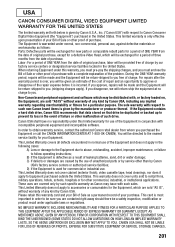
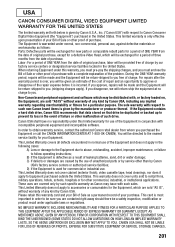
... repair expense before it apply to approve or disapprove of leaking batteries, sand, dirt or water damage; This Limited Warranty does not apply to Canon Consumer Digital Video Equipment (the "Equipment") purchased in the event of failure or other commercial, industrial, or institutional applications. This card is used for the Equipment, which...
VIXIA HF M40 / HF M41 / HF M400 Instruction Manual - Page 203
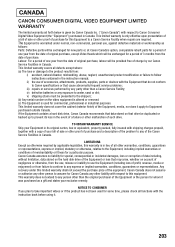
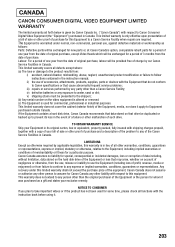
... workmanship as a gift and states your bill of sale or other warranties, conditions, guarantees or representations, express or implied, statutory or otherwise, relative to Canon Consumer Digital Video Equipment (the "Equipment") purchased in the event of a failure or other liability with respect to any party other proof of purchase for this limited...
Similar Questions
Software Drivers For Zr300 Video Camera For Windows 10 Computer
i need software driver disc for ZR300 video camera using on windows 10 computer
i need software driver disc for ZR300 video camera using on windows 10 computer
(Posted by bravi57 1 year ago)
In Cote D'ivoire,i Cannot Use Hf R300 Video Camera To Recharge Its Battery ( Bp-
i bought a camera model HF R300 with a battery type BP-709. Without an extended charger, I should be...
i bought a camera model HF R300 with a battery type BP-709. Without an extended charger, I should be...
(Posted by Adouft 9 years ago)

