Canon VIXIA HF M41 Support Question
Find answers below for this question about Canon VIXIA HF M41.Need a Canon VIXIA HF M41 manual? We have 1 online manual for this item!
Question posted by ainhhann on September 28th, 2014
How To Vixia Transfer Vixia M40 Sd To Cd
The person who posted this question about this Canon product did not include a detailed explanation. Please use the "Request More Information" button to the right if more details would help you to answer this question.
Current Answers
There are currently no answers that have been posted for this question.
Be the first to post an answer! Remember that you can earn up to 1,100 points for every answer you submit. The better the quality of your answer, the better chance it has to be accepted.
Be the first to post an answer! Remember that you can earn up to 1,100 points for every answer you submit. The better the quality of your answer, the better chance it has to be accepted.
Related Canon VIXIA HF M41 Manual Pages
VIXIA HF M40 / HF M41 / HF M400 Instruction Manual - Page 2


... receiver. • Connect the equipment into an outlet on the rights of the FCC Rules.
WARNING: To reduce the risk of the equipment. HD Camcorder, VIXIA HF M40 A / VIXIA HF M41 A / VIXIA HF M400 A systems
This device complies with class B limits in accordance with the limits for help.
Use of shielded cable is required to which can radiate...
VIXIA HF M40 / HF M41 / HF M400 Instruction Manual - Page 4


...receptacles, and the point where they may cause picture interference, or permanently damage the camera.
20 Water and Moisture - Unplug this product from the apparatus.
10 Only use...
In these safety instructions the word "product" refers to the Canon HD Camcorder VIXIA HF M40 A / VIXIA HF M41 A / VIXIA HF M400 A and all its accessories.
1 Read these instructions.
2 Keep these instructions.
...
VIXIA HF M40 / HF M41 / HF M400 Instruction Manual - Page 7


... Mac OS are trademarks of Panasonic Corporation
and Sony Corporation. • Manufactured under the AT&T patents to provide MPEG-4 compliant video. Trademark Acknowledgements
• SD, SDHC and SDXC Logos are trademarks of SD-3C, LLC. • Microsoft and Windows are trademarks or registered trademarks of Microsoft Corporation in the U.S. and other countries. •...
VIXIA HF M40 / HF M41 / HF M400 Instruction Manual - Page 16


...Manual
Thank you use the camcorder and retain it for purchasing the Canon VIXIA HF M41 / VIXIA HF M40 / VIXIA HF M400. About this manual are used in this manual carefully before you for... in the icon.
• The following terms are simulated pictures taken with
a still camera. Unless indicated otherwise, illustrations and menu
icons refer to Troubleshooting (0 165). Should your ...
VIXIA HF M40 / HF M41 / HF M400 Instruction Manual - Page 18
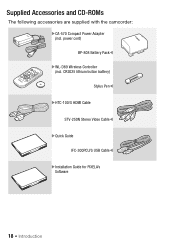
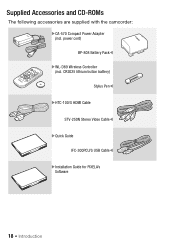
... PenW XHTC-100/S HDMI Cable STV-250N Stereo Video CableW XQuick Guide IFC-300PCU/S USB CableW XInstallation Guide for PIXELA's Software
18 Š Introduction power cord) BP-808 Battery PackW XWL-D89 Wireless Controller (incl. Getting to Know the Camcorder
Supplied Accessories and CD-ROMs
The following accessories are supplied with the...
VIXIA HF M40 / HF M41 / HF M400 Instruction Manual - Page 19
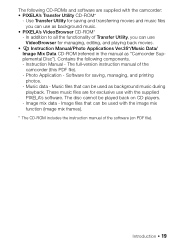
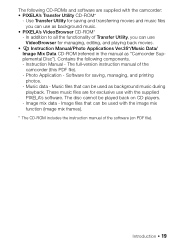
... used with the supplied PIXELA's software. The full-version instruction manual of the software (on CD players. -
Software for saving and transferring movies and music files you can use with the image mix function (image mix frames).
* The CD-ROM includes the instruction manual of the camcorder (this PDF file). - Contains the following...
VIXIA HF M40 / HF M41 / HF M400 Instruction Manual - Page 20


Names of Parts
Left side view 1234
5 67 8
Right side view
9 Aq
Aa
As
1 2 (camera/play) button (0 33)
2 VIDEO SNAP (video snapshot) button (0 68)
3 (Story Creator button) (0 65) 4 DISP. (onscreen display) button (0 30,
116)/ BATT. INFO button (0 164) 5 USB terminal (0 126, 129, 138) 6 AV OUT terminal (0 ...
VIXIA HF M40 / HF M41 / HF M400 Instruction Manual - Page 39


... with SDXC cards.
We recommend using SD/SDHC/SDXC memory cards made by computer operating system, as digital recorders, computers and card readers, make sure that indicates the minimum guaranteed data transfer speed of memory cards. The table below summarizes compatibility by Panasonic, Toshiba and SanDisk. NOTES
• About the Speed Class...
VIXIA HF M40 / HF M41 / HF M400 Instruction Manual - Page 60


... tab of the desired memory: built-in the [SD Movies] index screen
can only be played back at normal speed.
60 Š Video
NOTES
•
Fast/slow playback modes are not ... recording date.
[ Gallery] Scenes organized by story (0 74).
[2 Photos] Photos' index screen.
[u SD Movies] (
only when a memory card is selected)
Scenes that were converted to standard definition to upload
...
VIXIA HF M40 / HF M41 / HF M400 Instruction Manual - Page 73


...transparency of the image as necessary. 7 Touch [f] to transfer them. Video Š 73 Example of image files that will be replaced by the live video
To use the Chroma Key function 1 Open the [...open the [Chroma Key] screen. 4 Touch [Green] or [Blue] depending on your image with Live Video You can be used for details about the types of an image used and where to mix your computer...
VIXIA HF M40 / HF M41 / HF M400 Instruction Manual - Page 77


...slideshow of the Supplied Music Tracks as Background Music
The supplied Camcorder Supplemental Disc contains 3 music tracks
you will need to transfer the music tracks to use as background music.
See the NOTES section (0 80).
1 Open the gallery or date index... balance to select the desired music track
Video Š 77 3 Touch [A] to resume the playback and rate other scenes in memory.
VIXIA HF M40 / HF M41 / HF M400 Instruction Manual - Page 116


... code on
• All displays on or off. You can turn off most onscreen displays on
1 Pressing h will turn most of recording, information about the camera setup, etc.).
To change the interval between frames [6 sec] 8 Desired interval 8 [f]
Onscreen Displays and Data Code
You can select the information to be displayed with...
VIXIA HF M40 / HF M41 / HF M400 Instruction Manual - Page 117


... enters playback pause mode.
For example, you want to print photos from video recorded at a party or create a small video clip using the supplied software VideoBrowser and were then transferred back to the camcorder.
• When the source scene is itself a video snapshot scene, you may not be captured only during playback pause mode...
VIXIA HF M40 / HF M41 / HF M400 Instruction Manual - Page 120


...Video snapshot scenes and other scenes that was divided, you may notice some anomalies in the picture/sound at the point where the scene was cut.
• The following scenes cannot be divided: - Scenes that were edited using the supplied software VideoBrowser and were then transferred...advance/reverse a frame and then divide the scene.
• During the playback of the scene.
120 Š Video
VIXIA HF M40 / HF M41 / HF M400 Instruction Manual - Page 142


...upload the SD movies manually when you chose to install, Transfer Utility or VideoBrowser will start up automatically. • Transfer Utility: Click [Web Upload] to upload your SD movies to...SD movies to the Web. NOTES
• The time required to convert scenes is still faster than converting the scenes in the computer so we recommend you convert scenes in the menu panel to upload your Videos...
VIXIA HF M40 / HF M41 / HF M400 Instruction Manual - Page 144
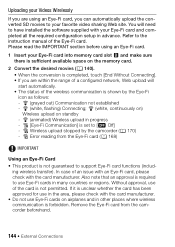
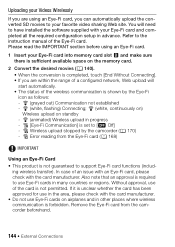
... is completed, touch [End Without Connecting]. • If you can automatically upload the converted SD movies to [B Off] - g (white, flashing) Connecting; h Wireless upload stopped by the...network, Web upload will need to have installed the software supplied with your favorite video sharing Web site. g (grayed out) Communication not established - Also note ...transfer).
VIXIA HF M40 / HF M41 / HF M400 Instruction Manual - Page 172


... - There was stopped. - Recording was an error creating the file name. The data transfer rate was too high for the memory card in use with this camcorder, there may be ...Set 8 8 [Photo Numbering] to copy exceeds the available space on the camcorder. Cannot communicate with one rated SD Speed Class 2, 4, 6 or 10. - Consult a Canon Service Center. rectly. - Buffer overflow. Do not...
VIXIA HF M40 / HF M41 / HF M400 Instruction Manual - Page 175


.... To be operated while it with the supplied USB cable. Cannot write data with one rated SD Speed Class 2, 4, 6 or 10. In addition, scenes cannot be written back and music...files cannot be possible to a computer with another device after this memory card -
May not be transferred to end the connection and disconnect
the USB cable before using the camcorder.
- Replace the memory...
VIXIA HF M40 / HF M41 / HF M400 Instruction Manual - Page 178


.... Save your recordings (0 134) and initialize the memory using a video configuration that after a short while. Select [Yes] to record them... on this memory card if the recording mode is set to SD. Unable to record the unsupported gallery data.
178 Š ... of the movies in the selected memory card is not supported. You transferred data to fewer than 2,500 photos (Windows), or 1,000 photos ...
VIXIA HF M40 / HF M41 / HF M400 Instruction Manual - Page 194


...
• Video Signal Configuration ...SD, SDHC (SD High Capacity) or SDXC (SD eXtended Capacity) memory card (not included)
• Maximum Recording Time
32 GB built-in memory:
32 GB,
16 GB
-
LP mode: 12 hr. 15 min.
16 GB built-in memory:
MXP mode: 1 hr. 25 min. SP mode: 2 hr. 20 min. Specifications
VIXIA HF M41 / VIXIA HF M40 / VIXIA HF...standard for Camera File system...
Similar Questions
How To Transfer A Video From Canon Hf M41 To Computer
(Posted by PEBBmwil 10 years ago)
How To Transfer Data To Sd Card From Canon Vixia Hf R20
(Posted by jerkgatutg 10 years ago)
How Do I Transfer Movies From Sd Card To Computer On Canon Vixia Hf R20
(Posted by rmartpr 10 years ago)

