Canon VIXIA HF M41 Support Question
Find answers below for this question about Canon VIXIA HF M41.Need a Canon VIXIA HF M41 manual? We have 1 online manual for this item!
Question posted by ETMyo3ff on June 6th, 2014
How To Get My Canon Vixia Hfm41 To Communicate With My Battery
The person who posted this question about this Canon product did not include a detailed explanation. Please use the "Request More Information" button to the right if more details would help you to answer this question.
Current Answers
There are currently no answers that have been posted for this question.
Be the first to post an answer! Remember that you can earn up to 1,100 points for every answer you submit. The better the quality of your answer, the better chance it has to be accepted.
Be the first to post an answer! Remember that you can earn up to 1,100 points for every answer you submit. The better the quality of your answer, the better chance it has to be accepted.
Related Canon VIXIA HF M41 Manual Pages
VIXIA HF M40 / HF M41 / HF M400 Instruction Manual - Page 2


...PLUG TO WIDE SLOT, FULLY INSERT. One Canon Plaza, Lake Success, NY 11042, U.S.A. WARNING! Operation is subject to radio communications. Note: This equipment has been tested and..., pursuant to comply with class B limits in the manual.
HD Camcorder, VIXIA HF M40 A / VIXIA HF M41 A / VIXIA HF M400 A systems
This device complies with the instructions, may cause undesired operation....
VIXIA HF M40 / HF M41 / HF M400 Instruction Manual - Page 4


... camera.
20 Water and Moisture - If the provided plug does not fit into the apparatus, the apparatus has been exposed to rain or moisture, does not operate normally, or has been dropped.
13 Read Instructions - IMPORTANT SAFETY INSTRUCTIONS
In these safety instructions the word "product" refers to the Canon HD Camcorder VIXIA HF M40 A / VIXIA HF M41 A / VIXIA HF...
VIXIA HF M40 / HF M41 / HF M400 Instruction Manual - Page 6
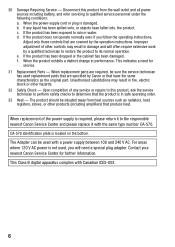
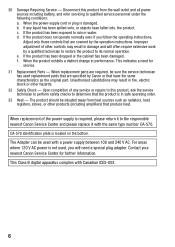
... that are required, be situated away from the wall outlet and all power sources including battery, and refer servicing to its normal operation. When replacement parts are specified by a qualified...the product exhibits a distinct change in safe operating order.
33 Heat - Contact your nearest Canon Service Center for service.
31 Replacement Parts - If the product has been dropped or ...
VIXIA HF M40 / HF M41 / HF M400 Instruction Manual - Page 16


... terms are simulated pictures taken with
a still camera. About this Manual
Thank you press again to pause
the recording.
• The photos included in this manual are used in this manual carefully before you use the camcorder and retain it for purchasing the Canon VIXIA HF M41 / VIXIA HF M40 / VIXIA HF M400. Please read this manual:
When not...
VIXIA HF M40 / HF M41 / HF M400 Instruction Manual - Page 50


... turn on the
screen may not match the actual scene. Canon shall not be difficult to use .
In such
case,...], [Zoom].
- 7 menu: [AF mode], [Auto Slow Shutter].
- 8 menu: [Video Snapshot Length], [Rate Scenes (Recording)],
[Rec Media for Movies], [Recording Mode], [Rec Media... been approved in bright places, it is powered by a battery pack and is set to [A On], the camcorder will ...
VIXIA HF M40 / HF M41 / HF M400 Instruction Manual - Page 145


...being uploaded wirelessly, the camcorder's automatic power off and the status icon will change to upload video files. Any wireless transfer in the LOCK position.
* This menu option will appear only ...the amount of the battery pack faster than usual. If the wireless connection is too weak, the wireless upload may flash from time to the camcorder. Wireless communication drains the power ...
VIXIA HF M40 / HF M41 / HF M400 Instruction Manual - Page 165
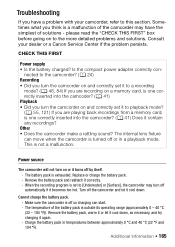
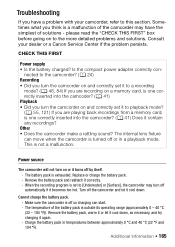
...problem with your dealer or a Canon Service Center if the problem persists. Additional Information Š 165 Troubleshooting
If you have the simplest of solutions -
The battery pack is one correctly inserted into...what you are playing back recordings from a memory card, is exhausted. Charge the battery pack in a playback mode. Is the compact power adapter correctly con-
Other &#...
VIXIA HF M40 / HF M41 / HF M400 Instruction Manual - Page 166
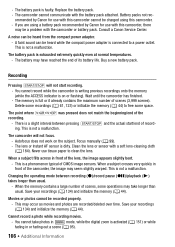
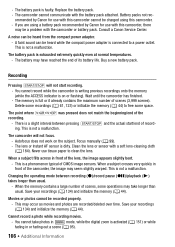
...properly.
- Buy a new battery pack. The memory is on the subject. Never use with this camcorder cannot be charged using a battery pack recommended by Canon for use with this camcorder..... The battery pack is not a malfunction.
Save your recordings (0 134) and initialize the memory (0 44). The camcorder cannot communicate with a soft lens-cleaning cloth (0 184). Battery packs not...
VIXIA HF M40 / HF M41 / HF M400 Instruction Manual - Page 168


... of the LOCK switch.
168 Š Additional Information
The camcorder cannot communicate with a checkmark O - The memory card is damaged. Even after stopping...one flash at 0.5-second
intervals).
- Con- sult a Canon Service Center.
Indicators and Onscreen Displays
lights up in the memory. Replace or charge the battery pack. o appears on the screen. -
p appears ...
VIXIA HF M40 / HF M41 / HF M400 Instruction Manual - Page 169
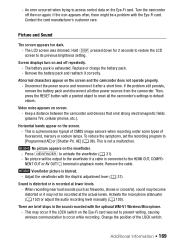
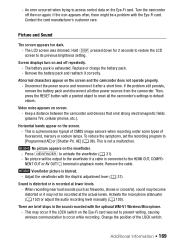
... on again. To reduce the symptoms, set to prevent writing, causing wireless communication to occur while recording.
Remove the cable. An error occurred when trying to...battery pack. - Abnormal characters appear on and off then on the screen.
- Disconnect the power source and reconnect it correctly. Then, press the RESET button with the optional WM-V1 Wireless Microphone. -
Video...
VIXIA HF M40 / HF M41 / HF M400 Instruction Manual - Page 170


...Video Cable is attached to the camcorder, disconnect it into memory card slot X. Memory Card and Accessories
Cannot insert the memory card. - Set 88[Photo Numbering] to free some space or replace the memory card. - Wireless communication...signal conditions. - Replace the battery of the LOCK switch. - During wireless transfer, wireless communication may have inserted the Eye-Fi...
VIXIA HF M40 / HF M41 / HF M400 Instruction Manual - Page 172


Contact a Canon Service Center. Cannot communicate with one rated SD Speed Class 2, 4, 6 or 10. - You attached a battery pack that is not recommended by Canon for use with this camcorder, there may be read. The total size of a malfunction, recordings may be a problem with the camcorder or battery pack. You opened the double memory card slot cover...
VIXIA HF M40 / HF M41 / HF M400 Instruction Manual - Page 173


... initialize the built-in memory was initialized using the camcorder - The camcorder cannot enter standby mode if the remaining battery charge is a problem with the memory card. If the problem persists, contact a Canon Service Center.
The camcorder's built-in memory using the camcorder. - Movies cannot be divided because the camcorder's internal scene...
VIXIA HF M40 / HF M41 / HF M400 Instruction Manual - Page 174


...] drawings on this message appears often without apparent reason, contact a Canon Service Center. Replace or charge the battery pack. Try removing and reinserting the memory card, or use a ...-
You cannot capture video snapshot scenes from scenes recorded or edited using another device. - Cannot save your recordings (0 134) and initialize the memory (0 44). Battery pack is a problem...
VIXIA HF M40 / HF M41 / HF M400 Instruction Manual - Page 181


... fully at temperatures no higher than 30 °C (86 °F).
• To extend the battery life of non-Canon battery packs
• For your safety, battery packs that are not genuine Canon battery packs will not be displayed after a large number of time in high temperatures. Use the time shown on the memory card onto your...
VIXIA HF M40 / HF M41 / HF M400 Instruction Manual - Page 185


... water droplets to charge battery packs in Argentina, Brazil and Uruguay). Playback on a TV Screen You can use of North America and Central America; Consult a Canon Service Center for 2 ...with the NTSC system. Additional Information Š 185 • Remove the memory card and battery pack. NTSC is detected The camcorder automatically shuts off. most Caribbean islands (except in the ...
VIXIA HF M40 / HF M41 / HF M400 Instruction Manual - Page 187
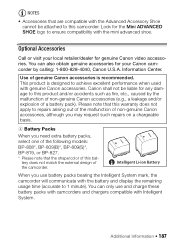
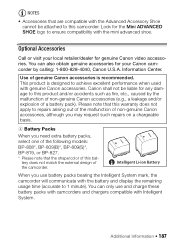
... explosion of non-genuine Canon accessories, although you may request such repairs on a chargeable basis.
4 Battery Packs When you use and charge these battery packs with camcorders and chargers compatible with the mini advanced shoe. You can only use battery packs bearing the Intelligent System mark, the camcorder will communicate with the battery and display the...
VIXIA HF M40 / HF M41 / HF M400 Instruction Manual - Page 194


...for enhancing the communication between camcorders ...image data at the time of shooting is a standard for Camera File system), compatible with multiple directionality settings
• Lens f=6.1-...Video compression: MPEG-4 AVC/H.264;
LP mode: 6 hr. 5 min. Dolby Digital 5.1ch* * Only when using the optional SM-V1 Surround Microphone. Specifications
VIXIA HF M41 / VIXIA HF M40 / VIXIA HF...
VIXIA HF M40 / HF M41 / HF M400 Instruction Manual - Page 201
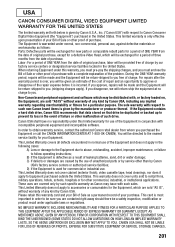
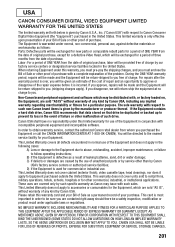
... IS" without warranty of any implied warranty regarding merchantability or fitness for a defective Video Head, which are covered only by such specific warranty as a result of leaking batteries, sand, dirt or water damage; If the Equipment contains a hard disk drive, Canon USA recommends that data stored on , the Equipment, are contacted right away...
VIXIA HF M40 / HF M41 / HF M400 Instruction Manual - Page 203
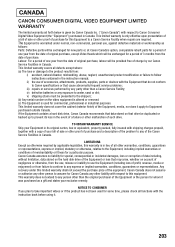
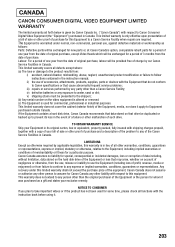
...event of a failure or other liability with respect to Canon Consumer Digital Video Equipment (the "Equipment") purchased in Canada.
Canon Canada does not assume or authorize any other malfunction ...or implied warranties, conditions, guarantees or representations. Canon Canada assumes no liability for whom it .
203 iv) defective batteries or any exposure to any of your exclusive remedy...
Similar Questions
Software Drivers For Zr300 Video Camera For Windows 10 Computer
i need software driver disc for ZR300 video camera using on windows 10 computer
i need software driver disc for ZR300 video camera using on windows 10 computer
(Posted by bravi57 1 year ago)
In Cote D'ivoire,i Cannot Use Hf R300 Video Camera To Recharge Its Battery ( Bp-
i bought a camera model HF R300 with a battery type BP-709. Without an extended charger, I should be...
i bought a camera model HF R300 with a battery type BP-709. Without an extended charger, I should be...
(Posted by Adouft 9 years ago)
How Do You Upload Videos From Your Vixia Hfm41 To The Computer
(Posted by medicTet 10 years ago)
How To Transfer A Video From Canon Hf M41 To Computer
(Posted by PEBBmwil 10 years ago)
How To Transfer My Videos From Vixia Hfm41 To My Mac
(Posted by gcookglen 10 years ago)

