Canon VIXIA HF M41 Support Question
Find answers below for this question about Canon VIXIA HF M41.Need a Canon VIXIA HF M41 manual? We have 1 online manual for this item!
Question posted by gcookglen on November 20th, 2013
How To Transfer My Videos From Vixia Hfm41 To My Mac
The person who posted this question about this Canon product did not include a detailed explanation. Please use the "Request More Information" button to the right if more details would help you to answer this question.
Current Answers
There are currently no answers that have been posted for this question.
Be the first to post an answer! Remember that you can earn up to 1,100 points for every answer you submit. The better the quality of your answer, the better chance it has to be accepted.
Be the first to post an answer! Remember that you can earn up to 1,100 points for every answer you submit. The better the quality of your answer, the better chance it has to be accepted.
Related Canon VIXIA HF M41 Manual Pages
VIXIA HF M40 / HF M41 / HF M400 Instruction Manual - Page 4


...operating and maintenance instructions should be read before cleaning. Do not use the camera close to TV transmitters, portable communication devices or other . Hazard of ... INSTRUCTIONS
In these safety instructions the word "product" refers to the Canon HD Camcorder VIXIA HF M40 A / VIXIA HF M41 A / VIXIA HF M400 A and all its accessories.
1 Read these instructions.
2 Keep these instructions...
VIXIA HF M40 / HF M41 / HF M400 Instruction Manual - Page 7


...video that was encoded only (1) for MPEG-4 standard.
7 Trademark Acknowledgements
• SD, SDHC and SDXC Logos are trademarks of SD-3C, LLC. • Microsoft and Windows are trademarks or registered trademarks of Microsoft Corporation in the United States
and/or other countries. • Macintosh and Mac...WITH
THE MPEG-2 STANDARD FOR ENCODING VIDEO INFORMATION FOR PACKAGED MEDIA IS EXPRESSLY ...
VIXIA HF M40 / HF M41 / HF M400 Instruction Manual - Page 16


... both. About this manual carefully before you use the camcorder and retain it for purchasing the Canon VIXIA HF M41 / VIXIA HF M40 / VIXIA HF M400. "Scene" refers to one movie unit from the point you press the g button to ...8226; The following terms are simulated pictures taken with
a still camera. Unless indicated otherwise, illustrations and menu
icons refer to Troubleshooting (0 165).
VIXIA HF M40 / HF M41 / HF M400 Instruction Manual - Page 20


Names of Parts
Left side view 1234
5 67 8
Right side view
9 Aq
Aa
As
1 2 (camera/play) button (0 33)
2 VIDEO SNAP (video snapshot) button (0 68)
3 (Story Creator button) (0 65) 4 DISP. (onscreen display) button (0 30,
116)/ BATT. INFO button (0 164) 5 USB terminal (0 126, 129, 138) 6 AV OUT terminal (0 ...
VIXIA HF M40 / HF M41 / HF M400 Instruction Manual - Page 69


.... 1 Press z. • A blue border appears on the screen. • Press z again to return to normal video recording mode.
2 Press g. • The camcorder records for decorating scenes. You can decorate scenes as if a camera shutter had released.
Video Š 69 NOTES
• Changing the camcorder's operating mode will momentarily turn black as they are...
VIXIA HF M40 / HF M41 / HF M400 Instruction Manual - Page 73


...[A] or drag your computer for Chroma Key
Blue/Green area that can use images you want to transfer them.
Video Š 73
Make sure that the image you want to use and touch [y] or [A] or ... files that will be used for the image mix (Chroma Key) function. Mixing Your Own Images with live video. Example of the image as necessary. 5 Touch [A] at the top of the screen to open the [...
VIXIA HF M40 / HF M41 / HF M400 Instruction Manual - Page 77


...
The supplied Camcorder Supplemental Disc contains 3 music tracks
you will need to transfer the music tracks to the memory card in the same way or touch ...the music track.
[MENU] 8 y 8 [Select Music] 8 [A On] 8 [Z] or [O] to select the desired music track
Video Š 77 Operating modes:
Using One of the supplied music tracks or connect an external audio player to use as background music.
:...
VIXIA HF M40 / HF M41 / HF M400 Instruction Manual - Page 80


... to the memory card that come
pre-installed in the built-in your video creations, remember that music under applicable laws, such as for the folder structure of
the memory card.
• Transfer music files to the external player:
-
Mac OS users: Use Finder to the audio outputs on the external player. IMPORTANT...
VIXIA HF M40 / HF M41 / HF M400 Instruction Manual - Page 116


...control buttons ([FUNC.], [PHOTO], etc.) and onscreen displays that appear automatically but will turn most of recording, information about the camera setup, etc.). Operating modes:
Repeatedly press h to turn the onscreen displays on manually (for example, onscreen markers or the audio...
You can select the information to be displayed with the y / z 8 [Data Code] setting.
116 Š Video
VIXIA HF M40 / HF M41 / HF M400 Instruction Manual - Page 117


... the same memory that were edited using the supplied software VideoBrowser and were then transferred back to the camcorder.
• When the source scene is saved to print photos from video recorded at a party or create a small video clip using video snapshot scenes from any of the following scene. it cannot be able to...
VIXIA HF M40 / HF M41 / HF M400 Instruction Manual - Page 120


... and then divide the scene.
• During the playback of the scene.
120 Š Video Scenes that were edited using the supplied software VideoBrowser and were then transferred back to the camcorder.
• Scenes cannot be divided: - Video snapshot scenes and other scenes that was cut.
• The following scenes cannot be divided...
VIXIA HF M40 / HF M41 / HF M400 Instruction Manual - Page 129


To write back scenes recorded with this camcorder that were previously saved on a computer. - To transfer music files from the supplied Camcorder Supplemental Disc to a memory card in the camcorder in the following cases. - External ...the computer using the supplied USB cable in order to copy your recordings, or to a compatible digital video recorder to use them as background music.
VIXIA HF M40 / HF M41 / HF M400 Instruction Manual - Page 134


... - Always verify that were edited using the supplied software VideoBrowser and were then transferred back to the camcorder cannot be copied to the memory card.
• If...-Fi card (0 144).
Saving Movies (Windows only)
With the supplied software Transfer Utility or VideoBrowser you can save your video library, editing video, creating discs and more.
134 Š External Connections Do not open ...
VIXIA HF M40 / HF M41 / HF M400 Instruction Manual - Page 135
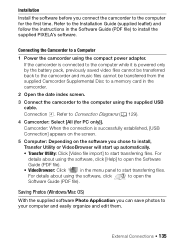
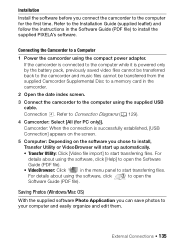
...Computer: Depending on the software you chose to install,
Transfer Utility or VideoBrowser will start up automatically.
• Transfer Utility: Click [Video file import] to Connection Diagrams (0 129).
4 ... VideoBrowser: Click
in the Software Guide (PDF file) to start transferring files. Saving Photos (Windows/Mac OS)
With the supplied software Photo Application you can save photos to...
VIXIA HF M40 / HF M41 / HF M400 Instruction Manual - Page 137


...video files that cannot be merged and saved as a single video file. • Users of Windows 7, Windows Vista, Windows XP and Mac OS X: Your camcorder is equipped with the standard Picture Transfer Protocol (PTP) allowing you to transfer... while it is on the computer and, if necessary, to transfer back previously saved video files to the camcorder. • Observe the following precautions while...
VIXIA HF M40 / HF M41 / HF M400 Instruction Manual - Page 142


... software you connect the camcorder to the computer. Connecting to the Computer and Uploading your Videos
1 Connect the camcorder to the computer using the software, click to open the Software...need to upload the SD movies manually when you chose to install, Transfer Utility or VideoBrowser will start up automatically. • Transfer Utility: Click [Web Upload] to upload your SD movies to ...
VIXIA HF M40 / HF M41 / HF M400 Instruction Manual - Page 144
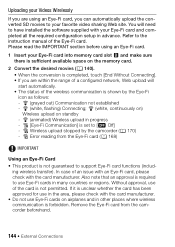
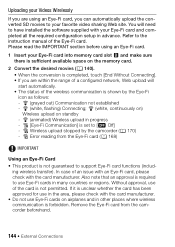
...instruction manual of the Eye-Fi card. i [Eye-Fi Communication] is required to your favorite video sharing Web site. In case of the wireless communication is not permitted. g (grayed out) .... • Do not use Eye-Fi cards on standby - ing wireless transfer).
o Error reading from the camcorder beforehand.
144 Š External Connections Refer to support Eye-Fi card ...
VIXIA HF M40 / HF M41 / HF M400 Instruction Manual - Page 145


... the screen). If the wireless connection is too weak, the wireless upload may flash from time to time.
• Wireless communication is attached to upload video files.
Any wireless transfer in playback mode. We recommend powering the camcorder using an Eye-Fi Card, the ACCESS indicator may fail and the...
VIXIA HF M40 / HF M41 / HF M400 Instruction Manual - Page 178


... 2,500 photos (Windows), or 1,000 photos (Mac OS). - Select [Yes] to use the wireless function, insert the Eye-Fi card into slot B. - To record video on this memory card, it is recommended to ... (PAL or SECAM). If a dialog box appeared on the computer screen, close it.
You transferred data to record them or record additional scenes to recover data - Play back the recordings with ...
VIXIA HF M40 / HF M41 / HF M400 Instruction Manual - Page 194


... and optimized, yielding extremely high quality prints.
• Video Signal Configuration 1080/60i* * Recordings made with multiple directionality...at the time of shooting is a standard for Camera File system), compatible with Exif* Ver. 2.2 ...mode: 4 hr. 45 min. FXP mode: 4 hr. 10 min. Specifications
VIXIA HF M41 / VIXIA HF M40 / VIXIA HF M400
- FXP mode: 2 hr. 5 min. FXP mode: ...
Similar Questions
How To Transfer Videos From Canon Vixia Hfm41 To Mac
(Posted by adamsdacs 9 years ago)
How Do We Transfer Videos From Canon Hf R20 To A Pc Computer
(Posted by BHirbusim 9 years ago)
How To Transfer Videos From Canon Vixia Hfm41 To Computer
(Posted by chabagost 10 years ago)
How Can I Transfer Video To My Computer
How Can I Transfer Videos From My Cam To My Laptop
How Can I Transfer Videos From My Cam To My Laptop
(Posted by Anonymous-98629 11 years ago)

