Canon VIXIA HF M41 Support Question
Find answers below for this question about Canon VIXIA HF M41.Need a Canon VIXIA HF M41 manual? We have 1 online manual for this item!
Question posted by adamsdacs on August 29th, 2014
How To Transfer Videos From Canon Vixia Hfm41 To Mac
The person who posted this question about this Canon product did not include a detailed explanation. Please use the "Request More Information" button to the right if more details would help you to answer this question.
Current Answers
There are currently no answers that have been posted for this question.
Be the first to post an answer! Remember that you can earn up to 1,100 points for every answer you submit. The better the quality of your answer, the better chance it has to be accepted.
Be the first to post an answer! Remember that you can earn up to 1,100 points for every answer you submit. The better the quality of your answer, the better chance it has to be accepted.
Related Canon VIXIA HF M41 Manual Pages
VIXIA HF M40 / HF M41 / HF M400 Instruction Manual - Page 4


... or permanently damage the camera.
20 Water and Moisture - IMPORTANT SAFETY INSTRUCTIONS
In these safety instructions the word "product" refers to the Canon HD Camcorder VIXIA HF M40 A / VIXIA HF M41 A / VIXIA HF M400 A and all its... should be hazardous.
19 Avoid magnetic or electric fields - Do not use the camera close to .
16 Follow Instructions - The wide blade or the third prong are...
VIXIA HF M40 / HF M41 / HF M400 Instruction Manual - Page 7


...of Microsoft Corporation in the United States
and/or other countries. • Macintosh and Mac OS are trademarks of Apple Inc., registered in the United States and other use for...of Panasonic Corporation
and Sony Corporation. • Manufactured under the AT&T patents to provide MPEG-4 compliant video. and other countries. • "x.v.Color" and the "x.v.Color" logo are trademarks. • ...
VIXIA HF M40 / HF M41 / HF M400 Instruction Manual - Page 8


... picture is recorded at 1,440 x 1,080 pixels.
3 AVCHD is set to Canon camcorders compliant with amazing image quality and in lifelike vibrant colors is recorded in your movies by recording video following simple pre-scripted suggestions, optimized for recording high-definition video.
With your new HD camcorder, capturing the special moments in Dolby...
VIXIA HF M40 / HF M41 / HF M400 Instruction Manual - Page 16


...press again to start recording until you use the camcorder and retain it for purchasing the Canon VIXIA HF M41 / VIXIA HF M40 / VIXIA HF M400. Unless indicated otherwise, illustrations and menu
icons refer to Troubleshooting (0 165). "Scene...manual are simulated pictures taken with
a still camera. Should your camcorder fail to operate correctly, refer to the
.
16 Š Introduction
VIXIA HF M40 / HF M41 / HF M400 Instruction Manual - Page 20


...)
AdAf
Ag
Front view
Ah
Aj
Ak Al
20 Š Introduction Names of Parts
Left side view 1234
5 67 8
Right side view
9 Aq
Aa
As
1 2 (camera/play) button (0 33)
2 VIDEO SNAP (video snapshot) button (0 68)
3 (Story Creator button) (0 65) 4 DISP. (onscreen display) button (0 30,
116)/ BATT.
VIXIA HF M40 / HF M41 / HF M400 Instruction Manual - Page 50


... natural. panel: [Decoration], [Zoom].
- 7 menu: [AF mode], [Auto Slow Shutter].
- 8 menu: [Video Snapshot Length], [Rate Scenes (Recording)],
[Rec Media for Movies], [Recording Mode], [Rec Media for any operation for ... power when it may be maintained even after setting the mode
switch to .
- Canon shall not be liable for Photos].
- 6 menu: All settings.
• Photos are within the ...
VIXIA HF M40 / HF M41 / HF M400 Instruction Manual - Page 69


... them to standard def-
inition (
only).
You can decorate scenes as if a camera shutter had released.
Decoration: Adding a Personal Touch
Add a new level of enjoyment to...recording, the screen will deactivate the video snapshot mode. Video Š 69 1 Press z. • A blue border appears on the screen. • Press z again to return to normal video recording mode.
2 Press g. &#...
VIXIA HF M40 / HF M41 / HF M400 Instruction Manual - Page 73


... Key) function. Make sure that will be replaced by the live video
To use the Chroma Key function 1 Open the [Select Image]...video. Refer to About the image files for the Image Mix function (0 197) for details about the types of an image used and where to decorate. Video Š 73 Example of image files that can be used for Chroma Key
Blue/Green area that the image you want to transfer...
VIXIA HF M40 / HF M41 / HF M400 Instruction Manual - Page 77


... Tracks as Background Music
The supplied Camcorder Supplemental Disc contains 3 music tracks
you will need to transfer the music tracks to the memory card in advance.
Playback with Background Music
Play back movies (... other scenes in the same way or touch [B] to return to select the desired music track
Video Š 77 You can use one of photos recorded on the memory card, you can mix...
VIXIA HF M40 / HF M41 / HF M400 Instruction Manual - Page 80


...the Software Guide (PDF file) of the supplied PIXELA's software.
- Mac OS users: Use Finder to transfer music files from the [MUSIC]
folder on the
external player and cannot ...memory will permanently erase any music files you
may have transferred to the card. (
The music files that come
pre-installed in the built-in your video creations, remember that music under applicable laws, such as...
VIXIA HF M40 / HF M41 / HF M400 Instruction Manual - Page 85


... 5 recording modes. Changing the recording mode will be played back without switching to playback mode. Operating modes:
Video Š 85 While reviewing the latest scene, the picture will change the recording time available on an Eye... network. Always verify that EyeFi cards have been approved in
mode. Canon shall not be uploaded automatically after making important recordings.
VIXIA HF M40 / HF M41 / HF M400 Instruction Manual - Page 116


... meter).
2 Touch the screen to be displayed with the y / z 8 [Data Code] setting.
116 Š Video Operating modes:
Repeatedly press h to turn the onscreen displays on/off .
You can turn off most of recording, information about the camera setup, etc.). To change the interval between frames [6 sec] 8 Desired interval 8 [f]
Onscreen Displays and Data...
VIXIA HF M40 / HF M41 / HF M400 Instruction Manual - Page 117


... captured during playback; NOTES
• A video snapshot scene can change the length of the video snapshot scenes you start capturing a video snapshot scene less than 1 second - it cannot be able to capture the video snapshot scene. Scenes that were edited using the supplied software VideoBrowser and were then transferred back to the camcorder.
• When...
VIXIA HF M40 / HF M41 / HF M400 Instruction Manual - Page 120


... a scene that are too short (less than 3 seconds). - Scenes that were edited using the supplied software VideoBrowser and were then transferred back to the camcorder.
• Scenes cannot be divided: - Video snapshot scenes and other scenes that was divided, you paused the playback, advance/reverse a frame and then divide the scene.
•...
VIXIA HF M40 / HF M41 / HF M400 Instruction Manual - Page 135
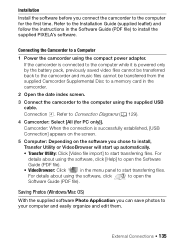
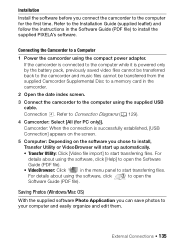
... the supplied USB cable.
Saving Photos (Windows/Mac OS)
With the supplied software Photo Application you can save photos to start transferring files.
Refer to Connection Diagrams (0 129).
... you chose to install,
Transfer Utility or VideoBrowser will start up automatically.
• Transfer Utility: Click [Video file import] to start transferring files.
For details about using...
VIXIA HF M40 / HF M41 / HF M400 Instruction Manual - Page 137


...the specifications/settings of your movies on the computer and, if necessary, to transfer back previously saved video files to the camcorder. • Observe the following precautions while the ACCESS indicator... Š 137 Always use the computer's Safely Remove Hardware function (Windows) or Eject function (Mac OS) to end the connection to mode, the process of them first. Do not turn off...
VIXIA HF M40 / HF M41 / HF M400 Instruction Manual - Page 167


...volume of 98 user-created stories. Consult a Canon Service Center. The memory is full. When playing scenes/a slideshow linked to external audio, the video playback is not correctly linked to a memory... Cannot divide scenes -
Additional Information Š 167 Then, transfer the music files first and only then transfer the video files.
- You may indicate a problem with background music,...
VIXIA HF M40 / HF M41 / HF M400 Instruction Manual - Page 178


...memory card slot X. Unable to recognize the data - Disconnect the USB cable. -
To record video on this gallery. Insert it is 2 hours and 30 minutes. Unsupported gallery data detected. The ...500 photos (Windows), or 1,000 photos (Mac OS). - Reduce the number of photos on the memory card to MXP or FXP mode (0 85). You transferred data to delete the unsupported gallery data.
...
VIXIA HF M40 / HF M41 / HF M400 Instruction Manual - Page 179


...precautions to an external device such as a computer or digital video recorder
(0 131) and save them on a regular basis... qualified service personnel.
• Handle the camcorder with care. Canon shall not be
able to correctly operate the touch screen with ...screen with care. The cam- Do not subject the camcorder to transfer your record- formance.
• Save your impor- Make sure ...
VIXIA HF M40 / HF M41 / HF M400 Instruction Manual - Page 194


...printer, the camcorder's image data at the time of shooting is a standard for Camera File system), compatible with Exif* Ver. 2.2 Image compression: JPEG
* This ... 6 hr. 5 min.
System
• Recording System Movies: AVCHD Video compression: MPEG-4 AVC/H.264; FXP mode: 1 hr. Specifications
VIXIA HF M41 / VIXIA HF M40 / VIXIA HF M400
-
XP+ mode: 2 hr. 50 min.
SP...
Similar Questions
How Do We Transfer Videos From Canon Hf R20 To A Pc Computer
(Posted by BHirbusim 9 years ago)
How Do I Transfer Videos To The Computer From Vixia Hfm41 Camcorder
(Posted by tigrz 10 years ago)
How Can I Transfer Video To My Computer
How Can I Transfer Videos From My Cam To My Laptop
How Can I Transfer Videos From My Cam To My Laptop
(Posted by Anonymous-98629 11 years ago)

