Canon VIXIA HF M40 Support Question
Find answers below for this question about Canon VIXIA HF M40.Need a Canon VIXIA HF M40 manual? We have 1 online manual for this item!
Question posted by Draklyricb on January 28th, 2014
How Do I Use The Memory Cards In The Cannon Vixia Hfm40?
The person who posted this question about this Canon product did not include a detailed explanation. Please use the "Request More Information" button to the right if more details would help you to answer this question.
Current Answers
There are currently no answers that have been posted for this question.
Be the first to post an answer! Remember that you can earn up to 1,100 points for every answer you submit. The better the quality of your answer, the better chance it has to be accepted.
Be the first to post an answer! Remember that you can earn up to 1,100 points for every answer you submit. The better the quality of your answer, the better chance it has to be accepted.
Related Canon VIXIA HF M40 Manual Pages
VIXIA HF M40 / HF M41 / HF M400 Instruction Manual - Page 9


... set to keep on distant subjects (full telephoto).
9
Powered IS (0 91) will produce stable shots when you zoom in on recording video without worrying about settings. Use the double memory card slot to your favorite background music. You get spectacular recordings every time without interruption.
Smart AUTO (0 48)
Smart AUTO automatically selects the best...
VIXIA HF M40 / HF M41 / HF M400 Instruction Manual - Page 10


In such case, play back the recordings on the memory card using the camcorder.
10 Save or upload to an HDTV (0 130)
Play video directly from your recorded memory card
AVCHD-compatible HDTVs and digital recorders with a card slot
compatible with the type of the device. Depending on the device used *. Enjoying your Recordings on Other Devices
Connect the...
VIXIA HF M40 / HF M41 / HF M400 Instruction Manual - Page 14


...Audio Equalizer
108 Audio Mix
109 Using Headphones
110 Using the Mini Advanced Shoe
111 Using an External Microphone
113 Using an External Video Light
114 Using a Zoom Remote Controller
115 ...
131 Copying Recordings to a Memory Card
134 Saving Recordings on a Computer
138 Copying Recordings to an External Video Recorder
139
Uploading Movies to Video Sharing Web Sites
14 Š Table...
VIXIA HF M40 / HF M41 / HF M400 Instruction Manual - Page 16


... as "memory card" or "built-in this manual are simulated pictures taken with
a still camera. Unless indicated otherwise, illustrations and menu
icons refer to Troubleshooting (0 165). Please read this manual carefully before you for future reference. About this Manual
Thank you use the camcorder and retain it for purchasing the Canon VIXIA HF M41 / VIXIA HF M40 / VIXIA HF M400.
VIXIA HF M40 / HF M41 / HF M400 Instruction Manual - Page 20


... 1234
5 67 8
Right side view
9 Aq
Aa
As
1 2 (camera/play) button (0 33)
2 VIDEO SNAP (video snapshot) button (0 68)
3 (Story Creator button) (0 65) 4 ... (0 33) A a Grip belt (0 27) A s Speaker (0 57) A d Strap mount (0 27)
A f Double memory card slot cover A g Memory card slot X (0 41) A h Memory card slot Y (0 41) A j MIC terminal (0 112, 112) A k Stereo microphone (0 105, 106) A l Instant AF...
VIXIA HF M40 / HF M41 / HF M400 Instruction Manual - Page 39


... of October 2010. SDXC Memory Cards
You can use SDXC memory cards with a capacity of 64 MB or smaller cannot be able to record movies. As of October 2010, the movie recording function has been tested using memory cards rated SD Speed Class 4, 6 or 10. Using a Memory Card
Memory Cards Compatible for the Speed Class logo on the memory card used.
** SD memory cards with this camcorder...
VIXIA HF M40 / HF M41 / HF M400 Instruction Manual - Page 43


... for relay recording.
Operating modes:
1 Insert a memory card that contains no video recordings into memory card slot X.
• There will be sure to insert it
into the
card slot of the memory card you want to
memory card Y. Preparations Š 43
NOTES
•
You cannot use relay recording from one memory to use memory card Y for
relay recording (497). Changing the...
VIXIA HF M40 / HF M41 / HF M400 Instruction Manual - Page 46


... while the scene is operating correctly.
1 Set the mode switch to . 2 Turn on memory card X (
). To enjoy full access to menus and more advanced functions, refer to record movies and photos (0 42).
Please read the IMPORTANT section (0 49) before using an Eye-Fi
card. You can select the
memory that the camcorder is being recorded.
VIXIA HF M40 / HF M41 / HF M400 Instruction Manual - Page 50


...to save your recordings regularly (0 131), especially after setting the camcorder to use . At this size, a 1 GB memory card can turn on the camcorder.
• When recording in
mode (0 ...- panel: [Decoration], [Zoom].
- 7 menu: [AF mode], [Auto Slow Shutter].
- 8 menu: [Video Snapshot Length], [Rate Scenes (Recording)],
[Rec Media for Movies], [Recording Mode], [Rec Media for 5 minutes....
VIXIA HF M40 / HF M41 / HF M400 Instruction Manual - Page 58


...memory card using another device. Do not open the double memory card slot cover. - During playback pause:
A Resume playback.
mation displayed with this camcorder movies recorded on the recording conditions, you may notice brief stops in
video... C Capture the displayed frame as continuous frame reverse.
58 Š Video Do not disconnect the power source or turn off the camcorder. -...
VIXIA HF M40 / HF M41 / HF M400 Instruction Manual - Page 64


... the memory (0 44).
64 Š Video Drag your...used to delete. Some scenes may be
recovered. • Deleting a story permanently deletes all recordable space available again you want to delete them. • Save copies of important scenes before deleting them (0 134). • Observe the following precautions while the ACCESS indicator is in progress. Do not open the double memory card...
VIXIA HF M40 / HF M41 / HF M400 Instruction Manual - Page 71


... [4Load] 8 [Yes] 8 [f]
• The camcorder will apply the last freehand drawings and stamps that
were saved in the built-in
memory (
only) or on memory card X (
only). Video Š 71 To use [Animated Stamps] 1 Touch [ ]. To use [Pens and Stamps] 1 Touch [ ]. The [Animated Stamps] screen will appear.
2 Touch one of the screen to clear the canvas...
VIXIA HF M40 / HF M41 / HF M400 Instruction Manual - Page 72
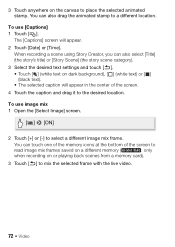
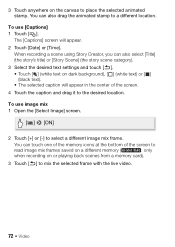
... will appear in the center of the screen to
read image mix frames saved on a different memory (
: only
when recording on or playing back scenes from a memory card).
3 Touch [f] to place the selected animated stamp. When recording a scene using Story Creator, you can also drag the animated stamp to select a different image mix frame...
VIXIA HF M40 / HF M41 / HF M400 Instruction Manual - Page 74


... under the [Unsorted] or [Video Snapshot] stories.
Select the image mix dur- Regular scenes and video snapshot scenes recorded without using Story Creator, will not be ...memory will be restored after it is set to [f] (the
built-in memory), you can play back recordings made using the tools from the Gallery
You can also press gallery on a memory card.
• Image mix cannot be used...
VIXIA HF M40 / HF M41 / HF M400 Instruction Manual - Page 77


...memory.
You can use your preference. You can use one of photos recorded on the memory card, you can mix the original audio and the background music and adjust
the background music mix balance to the memory card... in advance. POINTS TO CHECK
• To play back scenes or a slideshow of the supplied music tracks or connect an external audio player to use...modes:
Using One ...
VIXIA HF M40 / HF M41 / HF M400 Instruction Manual - Page 80


... you want to play back with the video not linked to the external audio 5 Touch a story or scene to the external player:
- Windows users: Use the supplied PIXELA's software. Make sure to the Software Guide (PDF file) of
the memory card.
• Transfer music files to the memory card that contains the recordings
you
may not...
VIXIA HF M40 / HF M41 / HF M400 Instruction Manual - Page 84


... to your prefer- Please read the IMPORTANT section before using Special Scene recording programs
(0 87). Do not open the double memory card slot cover. -
For example, by using an Eye-Fi card.
The procedure is on or flashing. Do not change the camcorder's operating mode.
84 Š Video IMPORTANT
• Observe the following precautions while the...
VIXIA HF M40 / HF M41 / HF M400 Instruction Manual - Page 85


... the Video Quality (Recording Mode)
The camcorder offers 5 recording modes. Select MXP or FXP mode for longer recording times. select LP mode for better movie quality; See also Using an Eye-Fi card (0 144...). Canon shall not be liable for any loss or corruption of data.
• Photos recorded on the memory. For details, refer to...
VIXIA HF M40 / HF M41 / HF M400 Instruction Manual - Page 181


... to dust or dirt. • Do not use memory cards in places subject to strong magnetic fields. • Do not leave memory cards in high temperatures. Remaining battery time
If the remaining battery time displayed is used for lost due to memory card defects or exposure to water. Regarding the use of the battery pack, discharge it completely before...
VIXIA HF M40 / HF M41 / HF M400 Instruction Manual - Page 194


.... Specifications
VIXIA HF M41 / VIXIA HF M40 / VIXIA HF M400
-
By connecting to 260,000 dots
• Microphone: Stereo electret condenser microphone with multiple directionality settings
• Lens f=6.1-61 mm, F/1.8-3.0, 10x optical zoom, iris aperture 35 mm equivalent: 43.6 - 436 mm
194 Š Additional Information Commercially available 8 GB memory card:
MXP...
Similar Questions
Can The External Memory Card Of Vixia Hf M40 Be Used To Record Video
(Posted by rmde 9 years ago)
How To Set Canon Vixia Hfm40 To Use Memory Card A
(Posted by fredanome 9 years ago)
How To Use Memory Card Canon Vixia Hf G10 Manual Pdf
(Posted by angajhowe 10 years ago)
How To Use Memory Card Slot On Canon Vixia Hf M40
(Posted by wks1davew 10 years ago)

