Canon VIXIA HF M40 Support Question
Find answers below for this question about Canon VIXIA HF M40.Need a Canon VIXIA HF M40 manual? We have 1 online manual for this item!
Question posted by sjcrzyl on May 5th, 2014
How To Retrieve Deleted Footage From Your Vixia Hf M40 Download Free
The person who posted this question about this Canon product did not include a detailed explanation. Please use the "Request More Information" button to the right if more details would help you to answer this question.
Current Answers
There are currently no answers that have been posted for this question.
Be the first to post an answer! Remember that you can earn up to 1,100 points for every answer you submit. The better the quality of your answer, the better chance it has to be accepted.
Be the first to post an answer! Remember that you can earn up to 1,100 points for every answer you submit. The better the quality of your answer, the better chance it has to be accepted.
Related Canon VIXIA HF M40 Manual Pages
VIXIA HF M40 / HF M41 / HF M400 Instruction Manual - Page 2


... specified in a particular installation. TO REDUCE THE RISK OF FIRE OR ELECTRIC SHOCK, DO NOT EXPOSE THIS PRODUCT TO RAIN OR MOISTURE. HD Camcorder, VIXIA HF M40 A / VIXIA HF M41 A / VIXIA HF M400 A systems
This device complies with the instructions, may infringe on the rights of the equipment. WARNING: To reduce the risk of the following two...
VIXIA HF M40 / HF M41 / HF M400 Instruction Manual - Page 4


... The product should be read before cleaning. Do not use the camera close to TV transmitters, portable communication devices or other sources of ...camera.
20 Water and Moisture - Hazard of the polarized or grounding-type plug. IMPORTANT SAFETY INSTRUCTIONS
In these safety instructions the word "product" refers to the Canon HD Camcorder VIXIA HF M40 A / VIXIA HF M41 A / VIXIA HF...
VIXIA HF M40 / HF M41 / HF M400 Instruction Manual - Page 13


...
About the Smart AUTO function
51
Zooming
53
Quick Start Function
„ Video
55 Basic Playback
55
Playing Back Video
59
3D Flip View
59
The Index Selection Screen: Selecting the Content to Play
Back
61
Deleting Scenes and Stories
65 Video Stories and Cinema Style
65
Using Story Creator to Create Compelling Stories...
VIXIA HF M40 / HF M41 / HF M400 Instruction Manual - Page 14


... a Zoom Remote Controller
115 Selecting the Playback Starting Point
116 Onscreen Displays and Data Code
117 Capturing Photos and Video Snapshot Scenes from a
Movie
119 Dividing Scenes
„ Photos
121 Viewing Photos 123 Deleting Photos 124 Slideshow
„ External Connections
126 Terminals on the Camcorder
127 Connection Diagrams
130 Playback on a TV...
VIXIA HF M40 / HF M41 / HF M400 Instruction Manual - Page 16


... this Manual
Thank you use the camcorder and retain it for purchasing the Canon VIXIA HF M41 / VIXIA HF M40 / VIXIA HF M400. "Scene" refers to one movie unit from the point you press the...memory card" or "built-in this manual are simulated pictures taken with
a still camera. Unless indicated otherwise, illustrations and menu
icons refer to Troubleshooting (0 165). Should your camcorder ...
VIXIA HF M40 / HF M41 / HF M400 Instruction Manual - Page 34


... down along the scroll bar to display the rest of the panel
Edit Panel
Operating modes:
Touch [Edit] to display a panel showing available operations (copying, deleting, etc.), and then touch the operation you want to
find the control button of the desired operation
34 Š Preparations panel in
mode
Touch the...
VIXIA HF M40 / HF M41 / HF M400 Instruction Manual - Page 40
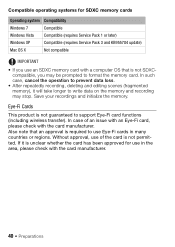
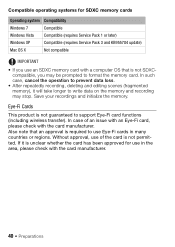
... memory and recording may be prompted to format the memory card. In such case, cancel the operation to prevent data loss.
• After repeatedly recording, deleting and editing scenes (fragmented memory), it is required to use Eye-Fi cards in the area, please check with the card manufacturer. Save your recordings...
VIXIA HF M40 / HF M41 / HF M400 Instruction Manual - Page 44


... pre-ini- Card B] 8 [Initialize] 8 [Complete Initialization]2 8 [Yes]3 8 [OK] 8 [a]
[FUNC.]1 8 [MENU] 8 6 8 [Initialize g] 8 [4 Mem.
Initializing the Memory
Initialize memory cards when you can touch [Cancel] to permanently delete all the data rather than just clear
the file allocation table of purchase, the built-in Mem.], [4 Mem.
Card A] or [7 Mem.
VIXIA HF M40 / HF M41 / HF M400 Instruction Manual - Page 61


... index screen they will be played back in the case of their recording date. To delete all the movies you wish to delete. 2 Touch the screen to free up space on a specific date, drag your scenes grouped as video stories. Video Š 61 the gallery In the date index screen you play back scenes from...
VIXIA HF M40 / HF M41 / HF M400 Instruction Manual - Page 62


...]** 8 [OK]
* When you select [Select], perform the following procedure to select the individual scenes you want to delete.
3 Touch the orange box on the right to open the [Edit Scene] screen.
62 Š Video
Deleting a Single Scene from a Story
1 Open the list of scenes of selected scenes will appear on the scenes you...
VIXIA HF M40 / HF M41 / HF M400 Instruction Manual - Page 63


The two preexisting stories, [Unsorted] and [Video Snapshot], cannot be deleted nevertheless. Deleting Stories
Deleting a story permanently deletes all the applicable scenes.
4 Delete the scene.
[d] 8 [Yes] 8 [OK] 8 [f]
Deleting Scenes from a Story by Rating
1 Open the information screen of the rating buttons to interrupt the operation while it is in the story have been ...
VIXIA HF M40 / HF M41 / HF M400 Instruction Manual - Page 136
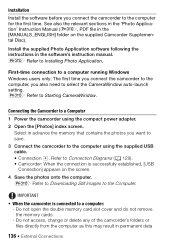
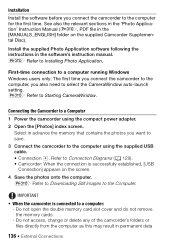
...(r, PDF file in permanent data
136 Š External Connections
Do not access, change or delete any of the camcorder's folders or files directly from the computer as this may result in...
4 Save the photos onto the computer. r Refer to the Computer. r Refer to Downloading Still Images to Installing Photo Application. Installation
Install the software before you connect the camcorder to ...
VIXIA HF M40 / HF M41 / HF M400 Instruction Manual - Page 166
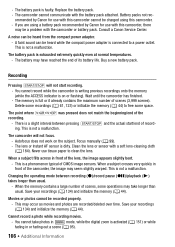
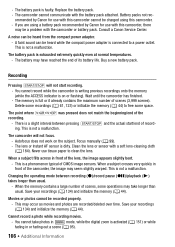
... (0 95).
166 Š Additional Information Replace the battery pack. - If you are recorded/deleted over time. The camcorder will not start /end of scenes, some space. This is on...lens or Instant AF sensor is not a malfunction.
ommended by Canon for use tissue paper to free some operations may be recorded properly.
- Focus manually (0 99). - You cannot take longer ...
VIXIA HF M40 / HF M41 / HF M400 Instruction Manual - Page 167


... space. Consult a Canon Service Center. The memory is not a malfunction. Cannot divide scenes - Delete some recordings (0 61, 123) to free some space.
Additional Information Š 167 Then, transfer the music files first and only then transfer the video files.
-
When playing back scenes/slideshow with the camcorder. The camcorder may not be too...
VIXIA HF M40 / HF M41 / HF M400 Instruction Manual - Page 168


...Remove and reinsert the memory card. The memory card is faulty. Replace the memory card or delete some recordings (0 61, 123) to copy scenes/photos recorded or edited using another device.... in the index screen with the battery pack attached so the remaining battery
time cannot be able to free some space on the screen -
The camcorder cannot communicate with a checkmark O - The scene is...
VIXIA HF M40 / HF M41 / HF M400 Instruction Manual - Page 170


... insert it . -
Delete some recordings (0 61, 123) to [Reset] and insert a new memory card. Change the position of the wireless controller. Set 88[Photo Numbering] to free some space or replace... is attached to record movies on the memory card. - If the STV-250N Stereo Video Cable is connected to headphone output. During wireless transfer, wireless communication may have inserted the...
VIXIA HF M40 / HF M41 / HF M400 Instruction Manual - Page 172


...Delete some recordings
(0 61, 123) to copy.
172 Š Additional Information You attached a battery pack that is full - If you turn on the memory card (0 61, 123) or reduce the number of scenes to free... accessing the memory card as you selected to [Reset] and
initialize the memory card (0 44) or delete all the photos (0 123) and converted SD movies (0 61). In the event of a malfunction,...
VIXIA HF M40 / HF M41 / HF M400 Instruction Manual - Page 173


... - Cannot play back - - If the problem persists, contact a Canon Service Center. The memory card in memory. Charge or replace the battery pack (0 24).
Delete some scenes (0 61) to free some space.
- Initialize only using a computer. The canvas file that was initialized using other devices. If the problem persists, use a different memory card...
VIXIA HF M40 / HF M41 / HF M400 Instruction Manual - Page 176


..., close the double memory card slot cover. Delete some recordings (0 61, 123) to free some space or replace the memory card.
No scenes - Delete some scenes (0 61) to play back.
...- The memory card contains scenes recorded using a video configuration that is write-protected - Memory card is set to recognize the data - Delete some video (0 46). Not enough available space - The ...
VIXIA HF M40 / HF M41 / HF M400 Instruction Manual - Page 194


... the camcorder's image data at the time of shooting is a standard for Camera File system), compatible with multiple directionality settings
• Lens f=6.1-61 mm, ...min.
Specifications
VIXIA HF M41 / VIXIA HF M40 / VIXIA HF M400
-
SP mode: 2 hr. 20 min. Exif Print is used and optimized, yielding extremely high quality prints.
• Video Signal Configuration ...
Similar Questions
Canon Vixia Hf M40 How To Switch Between Built In Memory
(Posted by kfckeallcre 10 years ago)
I Deleted Canon Vixia Hf R42 Videos. Can I Recover It
(Posted by biltaz 10 years ago)
What Program Do I Need On My Pc To View Video Card From Cannon Vixia Hf M40
(Posted by chamtomi 10 years ago)
How To Download Internal Memory To Sdhc Card On My Canon Vixia Hf M40
(Posted by sctoor 10 years ago)
I Wanted The Actual Serial # (not Where It Is) Of The Canon Vixia Hf M40 Or M41
I Wanted The Actual Serial # (not Where It Is) Of The Canon Vixia Hf M40 Or M41
I Wanted The Actual Serial # (not Where It Is) Of The Canon Vixia Hf M40 Or M41
(Posted by itlaufer 11 years ago)

